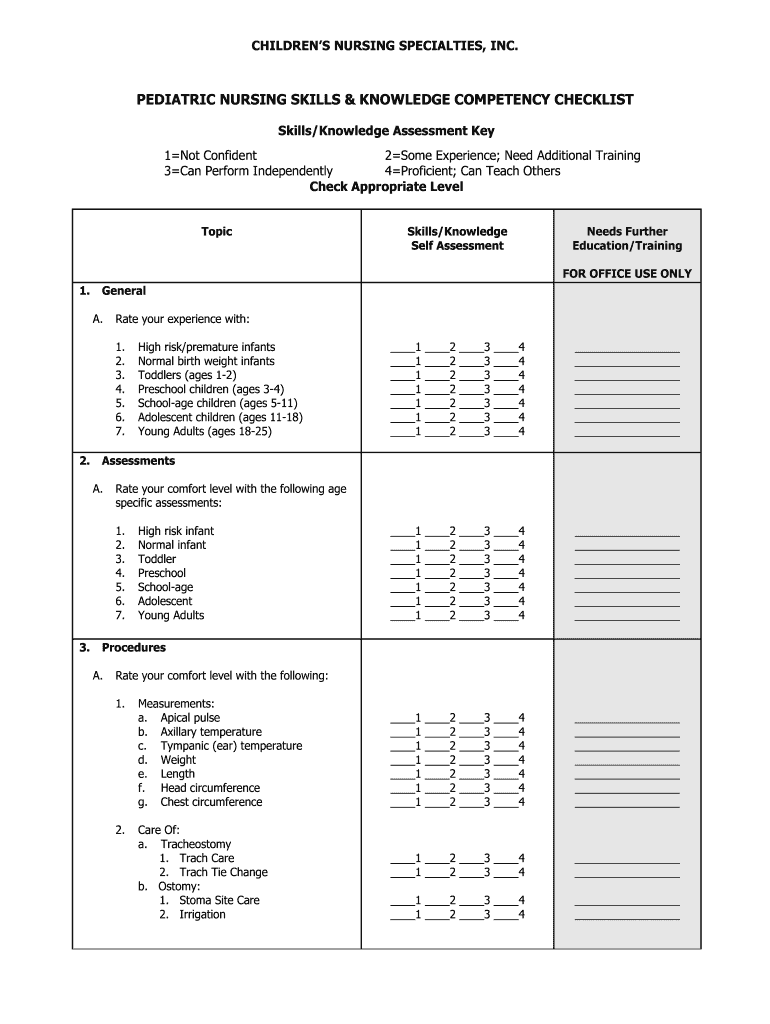
Pediatric Nursing Competency Checklist Form


What is the age specific competency checklist?
The age specific competency checklist is a structured tool designed to evaluate the skills and knowledge of healthcare professionals, particularly in pediatric nursing. This checklist focuses on competencies that are relevant to specific age groups, ensuring that nurses are equipped to provide appropriate care for children at various developmental stages. It encompasses essential skills, clinical knowledge, and practical abilities that are necessary for effective pediatric nursing practice.
How to use the age specific competency checklist
Using the age specific competency checklist involves several steps. First, healthcare professionals should familiarize themselves with the competencies outlined for each age group. Next, they should assess their own skills against the checklist, identifying areas of strength and those requiring improvement. This self-assessment can guide professional development and training efforts. Additionally, the checklist can be used in performance evaluations and as a reference during clinical supervision to ensure adherence to best practices in pediatric care.
Steps to complete the age specific competency checklist
Completing the age specific competency checklist requires a systematic approach. Begin by reviewing the checklist to understand the specific competencies required for the age group in question. Next, gather relevant documentation, such as training records and performance evaluations. Then, assess each competency by providing evidence of proficiency or identifying areas needing development. Finally, submit the completed checklist to the appropriate supervisor or training coordinator for review and feedback.
Legal use of the age specific competency checklist
The age specific competency checklist serves as a legal document when properly completed and signed. To ensure its legal validity, it must meet specific requirements, including accurate completion, appropriate signatures, and adherence to relevant regulations. Compliance with laws such as the ESIGN Act and UETA is essential when utilizing digital signatures, ensuring that the checklist is recognized as legally binding. This legal standing is crucial for maintaining professional standards and accountability in pediatric nursing.
Key elements of the age specific competency checklist
Key elements of the age specific competency checklist include a comprehensive list of competencies categorized by age group, clear definitions of each competency, and criteria for assessment. Additionally, it often contains sections for self-assessment, supervisor feedback, and action plans for professional development. These elements help ensure that healthcare professionals are prepared to meet the unique needs of pediatric patients at different stages of growth and development.
Examples of using the age specific competency checklist
Examples of using the age specific competency checklist can be found in various healthcare settings. For instance, a pediatric nurse may use the checklist during a performance review to demonstrate their competencies in caring for infants, toddlers, and adolescents. Additionally, nursing educators may incorporate the checklist into training programs to help students understand the essential skills needed for pediatric care. These practical applications highlight the checklist's role in enhancing the quality of care provided to young patients.
Quick guide on how to complete pediatric nursing competency checklist
Finalize Pediatric Nursing Competency Checklist smoothly on any device
Digital document management has gained traction among businesses and individuals. It offers an ideal eco-friendly substitute to conventional printed and signed papers, as you can obtain the correct form and securely store it online. airSlate SignNow provides you with all the resources necessary to create, modify, and eSign your documents quickly and without delays. Manage Pediatric Nursing Competency Checklist on any platform using airSlate SignNow Android or iOS applications and improve any document-related task today.
How to modify and eSign Pediatric Nursing Competency Checklist effortlessly
- Obtain Pediatric Nursing Competency Checklist and click on Get Form to begin.
- Utilize the tools we offer to fill out your form.
- Emphasize important sections of the documents or obscure confidential information using tools that airSlate SignNow specifically provides for that purpose.
- Generate your signature with the Sign tool, which takes moments and holds the same legal validity as a traditional handwritten signature.
- Review the information and click on the Done button to save your changes.
- Choose how you want to share your form, via email, SMS, or invitation link, or download it to your computer.
Say goodbye to lost or misplaced documents, tedious form searching, or mistakes that necessitate printing new document copies. airSlate SignNow fulfills all your document management needs in just a few clicks from any device you prefer. Alter and eSign Pediatric Nursing Competency Checklist and guarantee effective communication throughout the form preparation process with airSlate SignNow.
Create this form in 5 minutes or less
Create this form in 5 minutes!
How to create an eSignature for the pediatric nursing competency checklist
The best way to generate an electronic signature for your PDF file online
The best way to generate an electronic signature for your PDF file in Google Chrome
The way to make an eSignature for signing PDFs in Gmail
The way to make an electronic signature from your mobile device
The way to make an electronic signature for a PDF file on iOS
The way to make an electronic signature for a PDF file on Android devices
People also ask
-
What is an age specific competency checklist?
An age specific competency checklist is a tailored assessment tool designed to evaluate an individual's skills and competencies at various life stages. This checklist helps ensure that training and development plans are aligned with specific age-related competencies, ensuring optimal growth and readiness for different responsibilities.
-
How can airSlate SignNow help with age specific competency checklists?
airSlate SignNow provides an efficient platform for creating, managing, and signing age specific competency checklists. With our eSigning capabilities, you can send these checklists to relevant parties quickly and securely, streamlining the approval process for assessments.
-
What features does airSlate SignNow offer for managing checklists?
airSlate SignNow offers a range of features to enhance the management of age specific competency checklists, including customizable templates, real-time collaboration, and document tracking. These tools enable businesses to create a personalized experience while ensuring compliance with industry standards.
-
Is there a fee associated with using airSlate SignNow for checklists?
Yes, airSlate SignNow operates on a subscription-based pricing model that varies based on the plan you choose. Highly competitive pricing allows businesses of all sizes to access essential features for managing age specific competency checklists without breaking the bank.
-
Can I integrate airSlate SignNow with other applications for competency checklists?
Absolutely! airSlate SignNow seamlessly integrates with various applications and platforms, allowing you to enhance your workflow for age specific competency checklists. This flexibility ensures that your document management process fits seamlessly within your existing systems.
-
What are the benefits of using an age specific competency checklist?
Using an age specific competency checklist provides clarity in assessing skills tailored to each developmental stage. This enables organizations to identify training needs, improve employee performance, and foster talent development in alignment with company goals.
-
How secure is the information in my competency checklists on airSlate SignNow?
airSlate SignNow prioritizes security, utilizing bank-level encryption to protect your data, including age specific competency checklists. We ensure compliance with industry regulations, giving you peace of mind that your sensitive information is secure during and after the signing process.
Get more for Pediatric Nursing Competency Checklist
Find out other Pediatric Nursing Competency Checklist
- Electronic signature West Virginia Education Contract Safe
- Help Me With Electronic signature West Virginia Education Business Letter Template
- Electronic signature West Virginia Education Cease And Desist Letter Easy
- Electronic signature Missouri Insurance Stock Certificate Free
- Electronic signature Idaho High Tech Profit And Loss Statement Computer
- How Do I Electronic signature Nevada Insurance Executive Summary Template
- Electronic signature Wisconsin Education POA Free
- Electronic signature Wyoming Education Moving Checklist Secure
- Electronic signature North Carolina Insurance Profit And Loss Statement Secure
- Help Me With Electronic signature Oklahoma Insurance Contract
- Electronic signature Pennsylvania Insurance Letter Of Intent Later
- Electronic signature Pennsylvania Insurance Quitclaim Deed Now
- Electronic signature Maine High Tech Living Will Later
- Electronic signature Maine High Tech Quitclaim Deed Online
- Can I Electronic signature Maryland High Tech RFP
- Electronic signature Vermont Insurance Arbitration Agreement Safe
- Electronic signature Massachusetts High Tech Quitclaim Deed Fast
- Electronic signature Vermont Insurance Limited Power Of Attorney Easy
- Electronic signature Washington Insurance Last Will And Testament Later
- Electronic signature Washington Insurance Last Will And Testament Secure