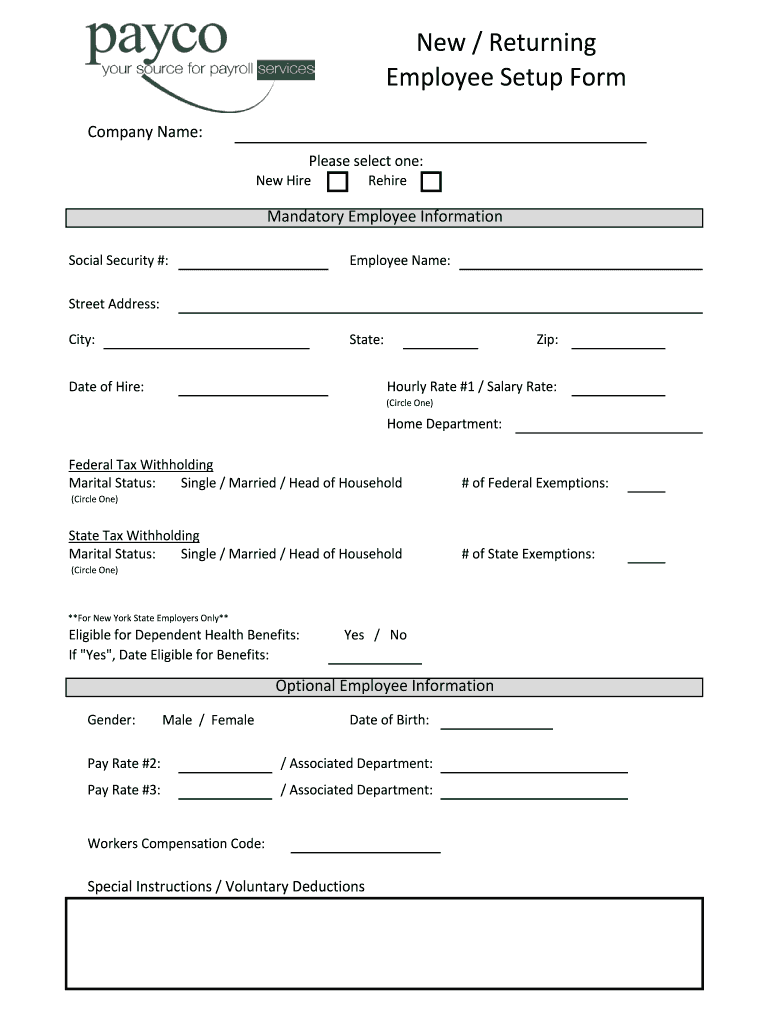
New Returning Employee Setup Form Payco Inc


What is the New Returning Employee Setup Form Payco Inc
The New Returning Employee Setup Form from Payco Inc is a crucial document designed for employees who are rejoining the organization after a previous employment period. This form captures essential information to ensure that the returning employee's records are updated accurately. It includes personal details, tax information, and any changes in employment status that may have occurred since their last tenure. The form serves as a vital tool for human resources to manage payroll, benefits, and compliance with legal requirements.
Steps to complete the New Returning Employee Setup Form Payco Inc
Completing the New Returning Employee Setup Form involves several straightforward steps to ensure accuracy and compliance. Begin by gathering necessary personal information, including your full name, Social Security number, and contact details. Next, provide any updated tax information, such as your filing status and number of exemptions. Review the form for completeness and accuracy before submitting it. Finally, ensure that you sign and date the form to validate your information. This process helps streamline your re-employment and ensures that all records are current.
Legal use of the New Returning Employee Setup Form Payco Inc
The New Returning Employee Setup Form is legally binding when completed correctly and submitted as required. It complies with federal and state regulations regarding employee documentation and tax withholding. By providing accurate information, you help ensure that your employer can meet legal obligations related to payroll and tax reporting. Additionally, the form must adhere to privacy laws, safeguarding your personal data throughout the employment process.
Required Documents
To complete the New Returning Employee Setup Form, several documents may be required. These typically include:
- Government-issued identification (e.g., driver's license or passport)
- Social Security card or proof of your Social Security number
- Previous employment records, if applicable
- Tax documents, such as W-4 forms for withholding information
Having these documents ready can facilitate a smoother completion of the form and ensure that all necessary information is accurately reported.
Form Submission Methods (Online / Mail / In-Person)
The New Returning Employee Setup Form can be submitted through various methods to accommodate different preferences. Employees may choose to submit the form online via Payco's secure portal, ensuring quick processing. Alternatively, the form can be mailed directly to the human resources department if preferred. In-person submissions are also accepted, allowing for immediate confirmation of receipt. Each submission method is designed to ensure that your information is handled securely and efficiently.
Key elements of the New Returning Employee Setup Form Payco Inc
Several key elements are essential to the New Returning Employee Setup Form. These include:
- Personal identification information, including name and address
- Tax information, such as filing status and exemptions
- Emergency contact details
- Banking information for direct deposit, if applicable
These components are vital for establishing your employment record and ensuring proper payroll processing.
Quick guide on how to complete new returning employee setup form payco inc
Complete New Returning Employee Setup Form Payco Inc effortlessly on any device
Managing documents online has gained traction among businesses and individuals alike. It serves as an ideal environmentally friendly alternative to conventional printed and signed papers, enabling you to access the correct form and securely keep it online. airSlate SignNow equips you with all the tools necessary to create, edit, and eSign your documents swiftly without any delays. Handle New Returning Employee Setup Form Payco Inc on any platform using airSlate SignNow Android or iOS applications and simplify any document-related task today.
How to edit and eSign New Returning Employee Setup Form Payco Inc seamlessly
- Obtain New Returning Employee Setup Form Payco Inc and click Get Form to begin.
- Leverage the tools we provide to finalize your document.
- Highlight important sections of your documents or obscure sensitive details with tools specifically offered by airSlate SignNow for that purpose.
- Generate your eSignature using the Sign feature, which takes moments and holds the same legal validity as a conventional wet ink signature.
- Review all the details and click on the Done button to save your changes.
- Choose how you wish to deliver your form, via email, SMS, or invite link, or download it to your PC.
Eliminate concerns about lost or misplaced documents, tedious form searching, or errors that necessitate printing new document copies. airSlate SignNow addresses all your document management needs with just a few clicks from any device you prefer. Edit and eSign New Returning Employee Setup Form Payco Inc and ensure outstanding communication at every stage of the form preparation process with airSlate SignNow.
Create this form in 5 minutes or less
Create this form in 5 minutes!
How to create an eSignature for the new returning employee setup form payco inc
The best way to make an electronic signature for a PDF in the online mode
The best way to make an electronic signature for a PDF in Chrome
The best way to create an eSignature for putting it on PDFs in Gmail
How to create an electronic signature from your smart phone
How to generate an eSignature for a PDF on iOS devices
How to create an electronic signature for a PDF file on Android OS
People also ask
-
What is airSlate SignNow for payco employees?
airSlate SignNow is a user-friendly eSignature solution tailored to streamline document signing processes for payco employees. It allows for quick and secure signing of documents directly from any device, ensuring efficiency in payroll and other employee-related paperwork.
-
How does airSlate SignNow benefit payco employees?
With airSlate SignNow, payco employees can save time and reduce stress by easily signing important documents online. This platform enhances compliance and helps ensure that all necessary documents are signed promptly, ultimately improving workflow and productivity.
-
What features does airSlate SignNow offer for payco employees?
airSlate SignNow provides features such as templates, reminders, and document tracking specifically designed for payco employees. These tools help manage agreements efficiently, providing visibility into the signing process and ensuring documents are handled effectively.
-
Is airSlate SignNow affordable for payco employees?
Yes, airSlate SignNow offers competitive pricing models that cater to the needs of payco employees. The cost-effective plans ensure that businesses can easily incorporate eSigning solutions without breaking the bank, making it accessible for various budgets.
-
Can payco employees integrate airSlate SignNow with other tools?
Absolutely! airSlate SignNow seamlessly integrates with popular business applications crucial for payco employees, such as CRM and HR software. This integration helps streamline processes by allowing employees to send and eSign documents directly from their preferred platforms.
-
What types of documents can payco employees sign using airSlate SignNow?
payco employees can use airSlate SignNow to sign a wide range of documents, including contracts, timesheets, and employee agreements. This versatility ensures that all essential paperwork can be efficiently managed and finalized online, eliminating the need for physical signatures.
-
Is the airSlate SignNow platform secure for payco employees?
Security is a priority for airSlate SignNow. The platform ensures that all document exchanges for payco employees are protected with robust encryption and compliance with industry-standard regulations, safeguarding sensitive information throughout the signing process.
Get more for New Returning Employee Setup Form Payco Inc
Find out other New Returning Employee Setup Form Payco Inc
- eSign Massachusetts Startup Business Plan Template Online
- eSign New Hampshire Startup Business Plan Template Online
- How To eSign New Jersey Startup Business Plan Template
- eSign New York Startup Business Plan Template Online
- eSign Colorado Income Statement Quarterly Mobile
- eSignature Nebraska Photo Licensing Agreement Online
- How To eSign Arizona Profit and Loss Statement
- How To eSign Hawaii Profit and Loss Statement
- How To eSign Illinois Profit and Loss Statement
- How To eSign New York Profit and Loss Statement
- How To eSign Ohio Profit and Loss Statement
- How Do I eSign Ohio Non-Compete Agreement
- eSign Utah Non-Compete Agreement Online
- eSign Tennessee General Partnership Agreement Mobile
- eSign Alaska LLC Operating Agreement Fast
- How Can I eSign Hawaii LLC Operating Agreement
- eSign Indiana LLC Operating Agreement Fast
- eSign Michigan LLC Operating Agreement Fast
- eSign North Dakota LLC Operating Agreement Computer
- How To eSignature Louisiana Quitclaim Deed