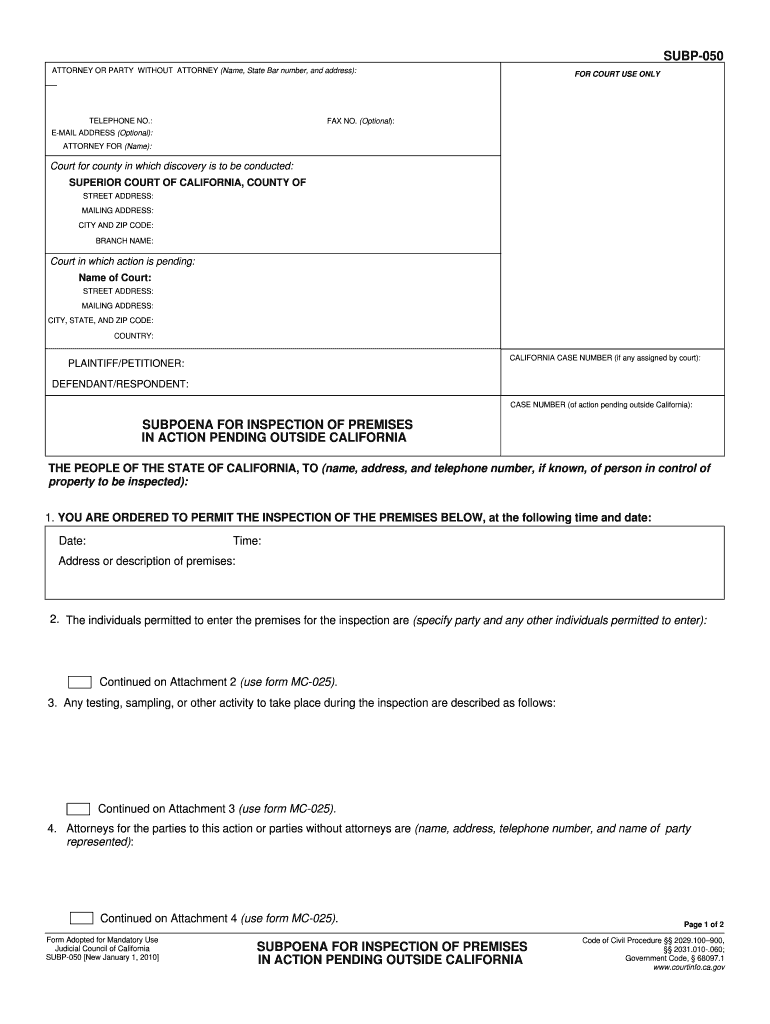
California Inspection Premises Form


What is the California Inspection Premises?
The California Inspection Premises is a legal document used primarily in the context of subpoenas. It allows parties to request permission to inspect specific premises as part of a legal proceeding. This form is crucial for ensuring that all parties involved in a legal matter have the opportunity to gather necessary evidence or information from a designated location. The document outlines the parameters of the inspection, including the time, place, and scope of what can be examined.
Steps to Complete the California Inspection Premises
Completing the California Inspection Premises involves several key steps to ensure accuracy and compliance with legal standards. First, gather all relevant information regarding the premises to be inspected, including the address and any specific details that pertain to the case. Next, fill out the form by providing the necessary details such as the names of the parties involved, the purpose of the inspection, and the dates when the inspection will occur. Once completed, review the form for any errors or omissions. Finally, submit the form as required, ensuring that all parties receive a copy for their records.
Legal Use of the California Inspection Premises
The California Inspection Premises must be used in accordance with state laws and regulations. It is essential to understand that this form is not just a request; it serves as a legal instrument that grants permission for inspection. The use of this form is governed by specific legal standards that ensure the rights of all parties are respected. Proper completion and submission of the form can help avoid disputes and facilitate a smoother inspection process.
Key Elements of the California Inspection Premises
Several key elements must be included in the California Inspection Premises to ensure its validity. These elements typically include:
- The names and contact information of all parties involved.
- A clear description of the premises to be inspected.
- The purpose of the inspection, detailing what is being sought.
- The proposed date and time for the inspection.
- Any specific limitations or conditions regarding the inspection.
Inclusion of these elements is crucial for the form to be legally binding and effective in its intended purpose.
Examples of Using the California Inspection Premises
There are various scenarios in which the California Inspection Premises may be utilized. For instance, in a civil lawsuit involving property disputes, one party may request to inspect the other party's property to gather evidence. Similarly, in cases of regulatory compliance, a government agency may issue a subpoena requiring inspection of business premises to ensure adherence to safety or environmental regulations. Each of these examples underscores the importance of the form in facilitating legal processes.
Form Submission Methods
The California Inspection Premises can be submitted through various methods, depending on the requirements of the court or agency involved. Common submission methods include:
- Online submission via the court's electronic filing system.
- Mailing the completed form to the appropriate court or agency.
- In-person delivery to the designated office or court clerk.
It is advisable to check specific submission guidelines to ensure compliance with local rules and regulations.
Quick guide on how to complete california inspection premises
Effortlessly Prepare California Inspection Premises on Any Device
Digital document management has gained traction among businesses and individuals alike. It serves as an ideal environmentally friendly alternative to traditional printed and signed documents, enabling you to obtain the necessary forms and securely store them online. airSlate SignNow equips you with all the tools needed to create, edit, and eSign your documents swiftly without delays. Manage California Inspection Premises on any device using the airSlate SignNow Android or iOS applications and enhance your document-centric processes today.
Easily Modify and eSign California Inspection Premises
- Find California Inspection Premises and click on Get Form to begin.
- Utilize the tools we offer to complete your form.
- Emphasize important sections of your documents or obscure confidential information with tools that airSlate SignNow specifically provides for that purpose.
- Create your eSignature using the Sign tool, which takes just seconds and carries the same legal validity as a conventional wet ink signature.
- Review all details and click on the Done button to save your modifications.
- Select your preferred method for sharing your form, whether via email, text message (SMS), invitation link, or download it to your PC.
Eliminate the hassle of lost or misfiled documents, tedious form navigation, or mistakes that require reprinting new copies. airSlate SignNow addresses all your document management needs with just a few clicks from any device of your choice. Modify and eSign California Inspection Premises to ensure outstanding communication at every stage of the form preparation process with airSlate SignNow.
Create this form in 5 minutes or less
Create this form in 5 minutes!
How to create an eSignature for the california inspection premises
The way to make an eSignature for your PDF online
The way to make an eSignature for your PDF in Google Chrome
The way to generate an electronic signature for signing PDFs in Gmail
The way to make an electronic signature from your smartphone
The way to make an electronic signature for a PDF on iOS
The way to make an electronic signature for a PDF file on Android
People also ask
-
What is a subpoena site inspection?
A subpoena site inspection is a legal request for an individual or organization to allow access to a specific location for the purpose of gathering evidence. With airSlate SignNow, you can streamline the process of handling subpoena site inspections by easily sending and signing related documents electronically.
-
How does airSlate SignNow support subpoena site inspections?
AirSlate SignNow provides an intuitive platform that allows businesses to create, send, and eSign documents related to subpoena site inspections efficiently. The digital signature feature ensures that all parties involved can quickly comply with legal requirements while maintaining a secure trail of the documentation.
-
What are the costs associated with using airSlate SignNow for subpoena site inspections?
AirSlate SignNow offers flexible pricing plans designed to be cost-effective for businesses of all sizes. You can choose a plan that aligns with your needs for handling subpoena site inspections, ensuring that you have the right tools to manage legal documents without breaking the bank.
-
Can I integrate airSlate SignNow with my existing legal software for subpoena site inspections?
Yes, airSlate SignNow can seamlessly integrate with a variety of legal and business software. This means you can enhance your workflow for subpoena site inspections by connecting your existing tools, ensuring a smooth process from document creation to signing.
-
What features does airSlate SignNow offer for managing subpoena site inspections?
AirSlate SignNow includes features such as document templates, real-time collaboration, and secure cloud storage, all of which help streamline the management of subpoena site inspections. These tools ensure that your documents are accessible, editable, and securely signed by all necessary parties.
-
How secure is airSlate SignNow when handling documents for subpoena site inspections?
Security is a top priority at airSlate SignNow. We employ robust encryption and compliance measures to protect your documents related to subpoena site inspections, ensuring that sensitive information remains confidential and secure throughout the process.
-
Is there customer support available for using airSlate SignNow with subpoena site inspections?
Absolutely! AirSlate SignNow provides comprehensive customer support to assist you with any questions or issues that may arise while handling subpoena site inspections. Whether through live chat, email, or phone, our dedicated team is here to help you succeed.
Get more for California Inspection Premises
Find out other California Inspection Premises
- How Do I Electronic signature Vermont Doctors NDA
- Electronic signature Utah Doctors Promissory Note Template Secure
- Electronic signature West Virginia Doctors Bill Of Lading Online
- Electronic signature West Virginia Construction Quitclaim Deed Computer
- Electronic signature Construction PDF Wisconsin Myself
- How Do I Electronic signature Wyoming Doctors Rental Lease Agreement
- Help Me With Electronic signature Wyoming Doctors Rental Lease Agreement
- How Do I Electronic signature Colorado Education RFP
- Electronic signature Colorado Education Lease Agreement Form Online
- How To Electronic signature Colorado Education Business Associate Agreement
- Can I Electronic signature California Education Cease And Desist Letter
- Electronic signature Arizona Finance & Tax Accounting Promissory Note Template Computer
- Electronic signature California Finance & Tax Accounting Warranty Deed Fast
- Can I Electronic signature Georgia Education Quitclaim Deed
- Electronic signature California Finance & Tax Accounting LLC Operating Agreement Now
- Electronic signature Connecticut Finance & Tax Accounting Executive Summary Template Myself
- Can I Electronic signature California Government Stock Certificate
- Electronic signature California Government POA Simple
- Electronic signature Illinois Education Business Plan Template Secure
- How Do I Electronic signature Colorado Government POA