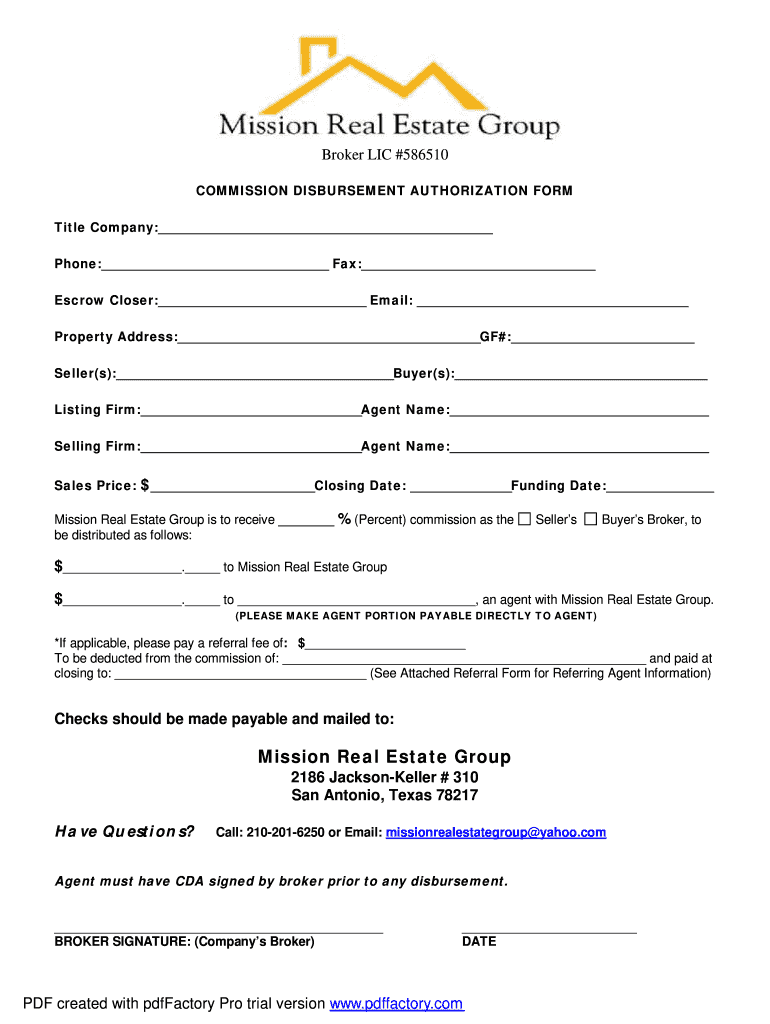
Commission Disbursement Authorization Form Florida


What is the Commission Disbursement Authorization Form Florida
The Commission Disbursement Authorization Form, commonly referred to as the CDA real estate form, is a vital document used in Florida's real estate transactions. This form authorizes the disbursement of commission payments to real estate agents or brokers involved in a transaction. It ensures that all parties agree on the distribution of commission funds, which is crucial for maintaining transparency and trust in real estate dealings. The CDA form is particularly important in transactions involving multiple agents or brokers, as it delineates the specific amounts each party is entitled to receive.
Steps to Complete the Commission Disbursement Authorization Form Florida
Completing the Commission Disbursement Authorization Form involves several key steps. First, gather all necessary information, including the names of the parties involved, the property address, and the agreed-upon commission amounts. Next, accurately fill out the form, ensuring that all details are correct. It is essential to include the signatures of all parties involved to validate the authorization. After completing the form, review it for accuracy before submission. Finally, submit the form to the appropriate party, such as the brokerage or title company, for processing.
Legal Use of the Commission Disbursement Authorization Form Florida
The legal use of the Commission Disbursement Authorization Form is governed by Florida real estate laws. This form must be executed in compliance with state regulations to ensure its validity. Electronic signatures are acceptable, provided they meet the requirements set forth by the Electronic Signatures in Global and National Commerce Act (ESIGN) and the Uniform Electronic Transactions Act (UETA). Proper use of the form helps protect the rights of all parties involved and minimizes the risk of disputes regarding commission payments.
Key Elements of the Commission Disbursement Authorization Form Florida
Several key elements must be included in the Commission Disbursement Authorization Form to ensure its effectiveness. These elements include:
- Identification of Parties: Clearly state the names and roles of all parties involved in the transaction.
- Property Details: Include the address and legal description of the property related to the commission.
- Commission Amounts: Specify the total commission and the breakdown of amounts for each agent or broker.
- Signatures: Ensure that all parties sign the form to validate the authorization.
- Date of Authorization: Include the date on which the form is executed.
How to Obtain the Commission Disbursement Authorization Form Florida
The Commission Disbursement Authorization Form can be obtained through various sources. Real estate brokerages often provide the form to their agents as part of their transaction documentation. Additionally, the form is available through the Florida Association of Realtors or other real estate organizations. It can also be accessed online through official real estate websites that offer downloadable forms. Ensuring you have the correct and most current version of the CDA form is crucial for compliance and effectiveness in your transactions.
Examples of Using the Commission Disbursement Authorization Form Florida
There are several scenarios in which the Commission Disbursement Authorization Form may be utilized. For instance, in a transaction involving multiple agents representing the buyer and seller, the form clarifies how the commission will be divided among them. Another example is when a broker needs to disburse commission payments to agents after a successful closing. The CDA form ensures that all parties agree on the commission distribution, preventing potential disputes and ensuring a smooth transaction process.
Quick guide on how to complete commission disbursement authorization form florida
Complete Commission Disbursement Authorization Form Florida effortlessly on any device
Digital document management has gained traction among businesses and individuals. It serves as an ideal eco-friendly alternative to traditional printed and signed documents, allowing you to acquire the necessary form and securely store it online. airSlate SignNow equips you with all the resources required to create, modify, and eSign your documents promptly without delays. Manage Commission Disbursement Authorization Form Florida on any device using airSlate SignNow's Android or iOS applications and streamline any document-driven process today.
The easiest method to edit and eSign Commission Disbursement Authorization Form Florida with minimal effort
- Find Commission Disbursement Authorization Form Florida and click on Get Form to begin.
- Utilize the tools provided to complete your document.
- Emphasize pertinent sections of the documents or redact sensitive information with the tools specifically provided by airSlate SignNow for that purpose.
- Generate your signature using the Sign tool, which takes only seconds and holds the same legal validity as a conventional wet ink signature.
- Review the information and click on the Done button to save your modifications.
- Choose how you wish to share your form, via email, SMS, or invitation link, or download it to your computer.
Eliminate concerns about lost or misplaced files, tedious form searches, or errors that necessitate printing new document copies. airSlate SignNow addresses all your document management needs in just a few clicks from any device of your choice. Edit and eSign Commission Disbursement Authorization Form Florida and ensure optimal communication throughout the form preparation process with airSlate SignNow.
Create this form in 5 minutes or less
Create this form in 5 minutes!
How to create an eSignature for the commission disbursement authorization form florida
The way to create an electronic signature for your PDF in the online mode
The way to create an electronic signature for your PDF in Chrome
How to generate an electronic signature for putting it on PDFs in Gmail
How to make an eSignature straight from your smart phone
The best way to create an electronic signature for a PDF on iOS devices
How to make an eSignature for a PDF document on Android OS
People also ask
-
What is a commission disbursement authorization form?
A commission disbursement authorization form is a document that allows businesses to specify how commission payments are to be disbursed to agents or employees. This form is crucial for ensuring that commission payments are made accurately and on time, helping to maintain trust and transparency within the organization.
-
How can airSlate SignNow help with commission disbursement authorization forms?
airSlate SignNow simplifies the process of creating and managing commission disbursement authorization forms by providing a user-friendly platform for electronic signatures and document management. With our solution, you can easily send, sign, and track these forms online, making the disbursement process more efficient.
-
Is there a fee for using the commission disbursement authorization form feature?
While airSlate SignNow offers various pricing tiers, the feature for managing commission disbursement authorization forms is included in our plans. By choosing the right subscription, you can access all the tools necessary for document management and eSigning at a cost-effective rate.
-
What integrations does airSlate SignNow offer for managing commission disbursement authorization forms?
airSlate SignNow integrates seamlessly with a range of third-party applications, including CRM systems and payment platforms, enhancing the management of commission disbursement authorization forms. This allows organizations to automate workflows and ensure that all relevant data is synced efficiently.
-
Can I customize my commission disbursement authorization form?
Yes, airSlate SignNow allows you to fully customize your commission disbursement authorization form to meet your specific business needs. You can add branding elements, modify fields, and tailor the content to align with your commission policies, ensuring clarity and consistency.
-
Is the commission disbursement authorization form legally binding?
Yes, commission disbursement authorization forms signed through airSlate SignNow are legally binding. Our platform complies with eSignature laws, providing you with the necessary assurance that all electronically signed documents hold legal weight in accordance with applicable regulations.
-
How can I ensure the security of my commission disbursement authorization forms?
airSlate SignNow prioritizes the security of your commission disbursement authorization forms through advanced encryption protocols and secure storage options. With regular backups and compliance with industry standards, you can trust that your sensitive information is well-protected.
Get more for Commission Disbursement Authorization Form Florida
- 2014 2019 form nd sfn 58701 fill online printable fillable
- Ms004 form
- Entity name give the exact name of the llc foreign llcs give name in domicile state or country form
- Annexe a antecedents declaration canada form
- Ap led lightingled outdoor lighting ampamp accessories form
- Letter of authorization service ontario form
- Articles of organization ss 4270tennessee secretary of state form
- Centrelink proof of care arrangements form
Find out other Commission Disbursement Authorization Form Florida
- Can I eSignature Arizona Sports PPT
- How Can I eSignature Wisconsin Plumbing Document
- Can I eSignature Massachusetts Real Estate PDF
- How Can I eSignature New Jersey Police Document
- How Can I eSignature New Jersey Real Estate Word
- Can I eSignature Tennessee Police Form
- How Can I eSignature Vermont Police Presentation
- How Do I eSignature Pennsylvania Real Estate Document
- How Do I eSignature Texas Real Estate Document
- How Can I eSignature Colorado Courts PDF
- Can I eSignature Louisiana Courts Document
- How To Electronic signature Arkansas Banking Document
- How Do I Electronic signature California Banking Form
- How Do I eSignature Michigan Courts Document
- Can I eSignature Missouri Courts Document
- How Can I Electronic signature Delaware Banking PDF
- Can I Electronic signature Hawaii Banking Document
- Can I eSignature North Carolina Courts Presentation
- Can I eSignature Oklahoma Courts Word
- How To Electronic signature Alabama Business Operations Form