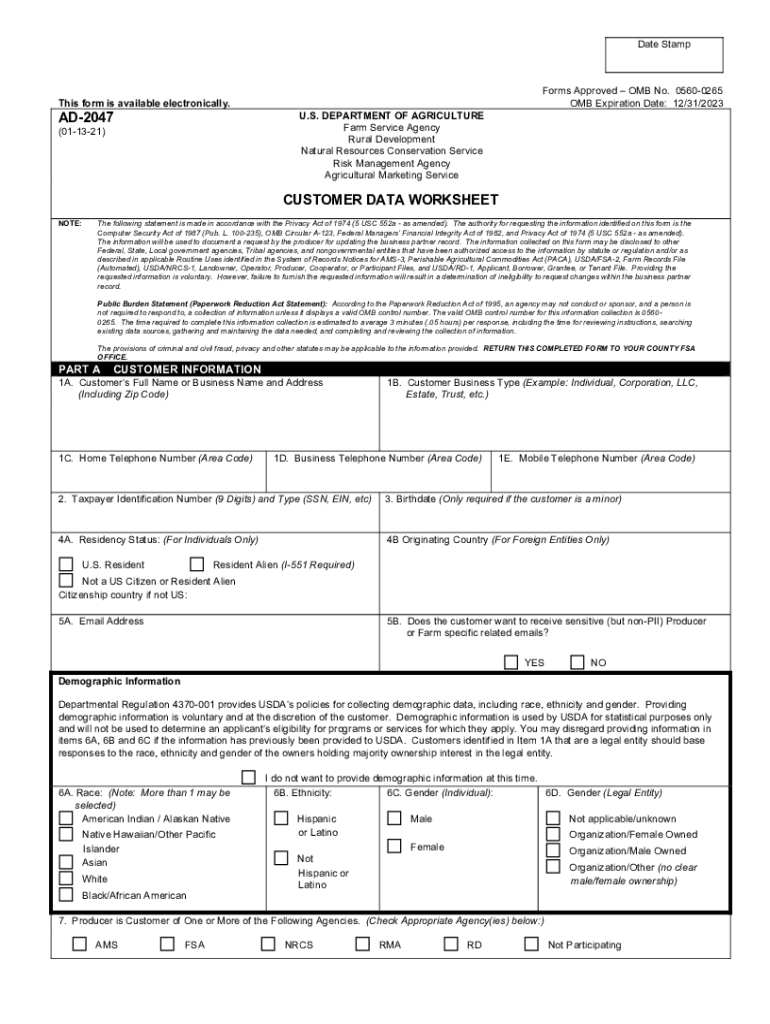
CUSTOMER DATA WORKSHEET REQUEST for Farm Service Agency 2021


Understanding the 2047 Form
The 2047 form, also known as the FSA Form AD 2047, is a document utilized by the Farm Service Agency (FSA) to collect essential customer data. This form is particularly important for farmers and agricultural producers seeking assistance from the USDA. It serves as a foundational tool for managing and processing applications for various programs, ensuring that the agency has accurate and up-to-date information about its clients.
Steps to Complete the 2047 Form
Completing the 2047 form involves several key steps to ensure accuracy and compliance. Begin by gathering all necessary information, including your personal details, farm operation specifics, and any relevant financial data. Next, carefully fill out each section of the form, ensuring that all fields are completed accurately. Pay special attention to any instructions provided, as they guide you through the process. Once completed, review the form for any errors before submitting it to the appropriate FSA office.
Legal Use of the 2047 Form
The legal validity of the 2047 form is contingent upon compliance with federal regulations governing eSignatures and document submissions. When completed digitally, the form must adhere to the standards set forth by the ESIGN Act and UETA, which recognize electronic signatures as legally binding. Utilizing a reliable eSignature solution can enhance the legal standing of your submission, ensuring that it meets all necessary requirements for acceptance by the USDA.
Required Documents for the 2047 Form
To successfully complete the 2047 form, you will need to provide several supporting documents. These may include proof of identity, documentation of your agricultural operation, and any financial records that demonstrate your eligibility for assistance programs. It is essential to have these documents ready to facilitate a smooth application process and to avoid delays in the approval of your request.
Form Submission Methods
The 2047 form can be submitted through various methods, allowing for flexibility based on your preferences. You may choose to submit the form online via the USDA's digital platforms, which offers a quick and efficient option. Alternatively, you can mail a physical copy to your local FSA office or deliver it in person. Each method has its advantages, so consider your circumstances when deciding how to submit your form.
Eligibility Criteria for the 2047 Form
Eligibility for completing the 2047 form is primarily determined by your status as a farmer or agricultural producer seeking assistance from the USDA. Specific criteria may vary depending on the program you are applying for, but generally, you must demonstrate a legitimate agricultural operation and meet any financial thresholds set forth by the agency. It is advisable to review the eligibility requirements for the specific program associated with your application to ensure compliance.
Quick guide on how to complete customer data worksheet request for farm service agency
Effortlessly Prepare CUSTOMER DATA WORKSHEET REQUEST FOR Farm Service Agency on Any Device
Digital document management has become increasingly favored by organizations and individuals alike. It serves as an ideal eco-friendly alternative to traditional printed and signed documents, as you can easily find the right form and safely keep it online. airSlate SignNow equips you with all the tools necessary to create, modify, and eSign your documents swiftly without delays. Manage CUSTOMER DATA WORKSHEET REQUEST FOR Farm Service Agency on any platform using airSlate SignNow's Android or iOS applications and streamline any document-related procedure today.
The Easiest Way to Alter and eSign CUSTOMER DATA WORKSHEET REQUEST FOR Farm Service Agency with Minimal Effort
- Find CUSTOMER DATA WORKSHEET REQUEST FOR Farm Service Agency and click Get Form to begin.
- Use the tools we provide to complete your form.
- Highlight important sections of the documents or conceal sensitive information with tools that airSlate SignNow provides specifically for that purpose.
- Create your electronic signature using the Sign feature, which takes mere seconds and holds the same legal validity as a conventional wet ink signature.
- Review the details and click on the Done button to save your changes.
- Choose how you wish to send your form, via email, SMS, or an invitation link, or download it to your computer.
Eliminate concerns about lost or misplaced documents, tedious form searching, or mistakes that require printing new document copies. airSlate SignNow attends to all your document management needs in just a few clicks from any device you prefer. Edit and eSign CUSTOMER DATA WORKSHEET REQUEST FOR Farm Service Agency and guarantee excellent communication at every stage of your form preparation process with airSlate SignNow.
Create this form in 5 minutes or less
Find and fill out the correct customer data worksheet request for farm service agency
Create this form in 5 minutes!
How to create an eSignature for the customer data worksheet request for farm service agency
The way to generate an electronic signature for a PDF document in the online mode
The way to generate an electronic signature for a PDF document in Chrome
The way to generate an eSignature for putting it on PDFs in Gmail
The best way to create an electronic signature right from your mobile device
The best way to make an eSignature for a PDF document on iOS devices
The best way to create an electronic signature for a PDF on Android devices
People also ask
-
What is a 2047 form and how do I use it with airSlate SignNow?
The 2047 form is a crucial document for certain tax filings in multiple jurisdictions. With airSlate SignNow, you can easily upload, eSign, and send the 2047 form securely, ensuring compliance and efficiency in your documentation process.
-
How much does airSlate SignNow charge for processing a 2047 form?
airSlate SignNow offers competitive pricing plans that make processing documents like the 2047 form affordable for businesses of all sizes. You can choose from a variety of plans based on your need for features and document volume, all designed to fit your budget.
-
Can I integrate airSlate SignNow with other applications for managing 2047 forms?
Yes, airSlate SignNow integrates seamlessly with various third-party applications such as Google Workspace and Dropbox. This allows you to manage your 2047 forms more efficiently by streamlining your workflow across different platforms.
-
What are the benefits of using airSlate SignNow for my 2047 forms?
Using airSlate SignNow for your 2047 forms signNowly reduces turnaround time and eliminates paper-based processes. It offers secure signature management, real-time tracking, and easy document storage, enhancing your overall productivity.
-
Is it easy to customize the 2047 form in airSlate SignNow?
Absolutely! airSlate SignNow provides user-friendly templates that allow you to customize your 2047 form quickly. You can include fields for signatures, dates, and other essential information to tailor the form to your specific requirements.
-
How secure is the signing process for the 2047 form in airSlate SignNow?
Security is a top priority at airSlate SignNow. The signing process for the 2047 form is encrypted and complies with industry standards, ensuring that your sensitive information remains safe and confidential throughout the entire process.
-
Can I track the status of my 2047 form once sent for signature?
Yes, airSlate SignNow offers real-time tracking for all documents, including the 2047 form. You can easily see when your document has been sent, viewed, and signed, enabling you to follow up as needed without any hassle.
Get more for CUSTOMER DATA WORKSHEET REQUEST FOR Farm Service Agency
- Please use this checklist to ensure that your application contains all required information at the time you submit
- How to withdraw funds from rrsps under the home buyers form
- Form 14c courts of justice act notice of action
- Rcp e 34a 0920doc court file no form 34a courts of
- Form 2 respondpdf
- 5amp67amp8amp9879amp form
- Httpsapi4ilovepdfcomv1download form
- Mississippi resident individual income tax return 2016 form
Find out other CUSTOMER DATA WORKSHEET REQUEST FOR Farm Service Agency
- Electronic signature Mississippi Police Living Will Safe
- Can I Electronic signature South Carolina Real Estate Work Order
- How To Electronic signature Indiana Sports RFP
- How Can I Electronic signature Indiana Sports RFP
- Electronic signature South Dakota Real Estate Quitclaim Deed Now
- Electronic signature South Dakota Real Estate Quitclaim Deed Safe
- Electronic signature Indiana Sports Forbearance Agreement Myself
- Help Me With Electronic signature Nevada Police Living Will
- Electronic signature Real Estate Document Utah Safe
- Electronic signature Oregon Police Living Will Now
- Electronic signature Pennsylvania Police Executive Summary Template Free
- Electronic signature Pennsylvania Police Forbearance Agreement Fast
- How Do I Electronic signature Pennsylvania Police Forbearance Agreement
- How Can I Electronic signature Pennsylvania Police Forbearance Agreement
- Electronic signature Washington Real Estate Purchase Order Template Mobile
- Electronic signature West Virginia Real Estate Last Will And Testament Online
- Electronic signature Texas Police Lease Termination Letter Safe
- How To Electronic signature Texas Police Stock Certificate
- How Can I Electronic signature Wyoming Real Estate Quitclaim Deed
- Electronic signature Virginia Police Quitclaim Deed Secure