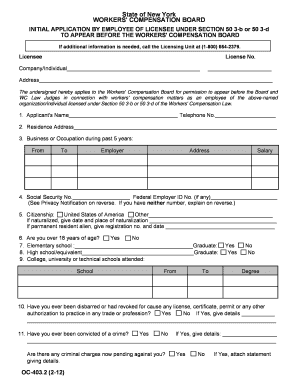
State of New York WORKERS ' COMPENSATION BOARD INITIAL APPLICATION by EMPLOYEE of LICENSEE under SECTION 50 3 B or 50 3 D to APP Form


Understanding the New York Workers' Compensation Board Initial Application
The State of New York Workers' Compensation Board Initial Application by Employee of Licensee under Section 50 3 b or 50 3 d is a crucial document for employees seeking to appear before the Workers' Compensation Board (WCB). This form serves as a formal request for a hearing regarding compensation claims. It is essential for employees to understand the purpose and implications of this application, as it can significantly affect their rights and benefits under the workers' compensation system.
Steps to Complete the Application
Completing the State of New York Workers' Compensation Board Initial Application requires careful attention to detail. Here are the key steps to follow:
- Gather necessary information, including personal details, employment history, and specifics of the injury or incident.
- Ensure all sections of the application are filled out accurately, as incomplete forms can lead to delays.
- Review the application for any errors or omissions before submission.
- Submit the application through the appropriate channels, whether online, by mail, or in person.
Legal Considerations for the Application
The legal validity of the State of New York Workers' Compensation Board Initial Application hinges on compliance with specific regulations. It is vital to understand that electronic submissions are accepted, provided they meet the standards set forth by the ESIGN Act and other relevant laws. This ensures that your application is legally binding and can be upheld in a court of law if necessary.
Required Documents for Submission
When submitting the State of New York Workers' Compensation Board Initial Application, certain documents may be required to support your claim. These typically include:
- Proof of employment, such as pay stubs or employment verification letters.
- Medical records related to the injury or illness.
- Any previous correspondence with the Workers' Compensation Board.
Eligibility Criteria for the Application
To qualify for filing the State of New York Workers' Compensation Board Initial Application, employees must meet specific eligibility criteria. Generally, this includes being an employee of a licensed entity and having sustained a work-related injury or illness. Understanding these criteria is essential for ensuring that your application is valid and can be processed without complications.
Form Submission Methods
The State of New York Workers' Compensation Board Initial Application can be submitted through various methods, catering to the preferences of the applicants. Options include:
- Online submission via the official Workers' Compensation Board website.
- Mailing the completed form to the designated office.
- In-person submission at a local Workers' Compensation Board office.
Quick guide on how to complete compensation board d pdf
Prepare compensation board d pdf effortlessly on any device
Digital document management has become increasingly popular among companies and individuals. It offers an excellent eco-friendly substitute for conventional printed and signed materials, as you can access the necessary form and securely store it online. airSlate SignNow provides you with all the resources needed to create, modify, and eSign your documents swiftly without delays. Manage compensation board d pdf on any device with airSlate SignNow Android or iOS applications and enhance any document-related process today.
How to modify and eSign ny application licensee wcb with ease
- Obtain application licensee wcb and click Get Form to begin.
- Use the tools we provide to complete your document.
- Highlight pertinent sections of the documents or obscure sensitive details using tools that airSlate SignNow specifically offers for that purpose.
- Create your signature with the Sign tool, which takes seconds and has the same legal validity as a traditional handwritten signature.
- Review all the information and click on the Done button to record your changes.
- Choose how you wish to share your form, via email, text message (SMS), or invite link, or download it to your computer.
Forget about lost or misplaced files, tedious form searching, or errors that necessitate printing new document copies. airSlate SignNow meets your document management needs in just a few clicks from any device you prefer. Modify and eSign application before wcb and ensure excellent communication at every stage of the form preparation process with airSlate SignNow.
Create this form in 5 minutes or less
Related searches to compensation board d pdf
Create this form in 5 minutes!
How to create an eSignature for the ny application licensee wcb
The way to generate an eSignature for your PDF in the online mode
The way to generate an eSignature for your PDF in Chrome
How to generate an electronic signature for putting it on PDFs in Gmail
The best way to generate an eSignature straight from your smart phone
The way to create an electronic signature for a PDF on iOS devices
The best way to generate an eSignature for a PDF document on Android OS
People also ask application before wcb
-
What is the compensation board d pdf?
The compensation board d pdf is a document used by various organizations to apply for workers' compensation benefits. It allows users to easily provide necessary information, ensuring quick processing of claims. With airSlate SignNow, you can seamlessly fill and eSign your compensation board d pdf without hassle.
-
How can airSlate SignNow help me with the compensation board d pdf?
airSlate SignNow simplifies the process of handling the compensation board d pdf by providing an easy-to-use electronic signature solution. This ensures that you can sign, send, and manage your documents efficiently. You can complete your compensation claims faster and more securely.
-
Is there a cost associated with using airSlate SignNow for the compensation board d pdf?
Yes, airSlate SignNow offers various pricing plans that are affordable and cater to different business needs. The pricing includes features that enhance the usability of the compensation board d pdf, making sure you get the best value for your money. You can choose a plan that best fits your document signing requirements.
-
Can I integrate airSlate SignNow with other applications for processing the compensation board d pdf?
Absolutely! airSlate SignNow supports integrations with various applications such as Google Drive, Dropbox, and more. This allows you to streamline your workflow when handling the compensation board d pdf, ensuring easy access and document management across platforms.
-
What features does airSlate SignNow offer for the compensation board d pdf?
airSlate SignNow offers a variety of features for the compensation board d pdf, including templates, automated workflows, and secure eSigning. These features help ensure that your documents are completed correctly and processed in a timely manner. Additionally, you can track the status of your documents easily.
-
How does airSlate SignNow ensure the security of my compensation board d pdf?
Security is a priority at airSlate SignNow. All documents, including the compensation board d pdf, are protected with advanced encryption protocols to keep your data secure. In addition, user authentication features ensure that only authorized individuals have access to sensitive documents.
-
Can I store my completed compensation board d pdfs using airSlate SignNow?
Yes, airSlate SignNow provides cloud storage options for your completed compensation board d pdfs. This means you can easily access, manage, and retrieve your signed documents whenever needed. The user-friendly interface ensures that your files are organized for quick reference.
Get more for compensation board d pdf
- Schedule e cash bank deposits misc personal property rev 1508 formspublications
- Visa creditdebit card form
- Request for duty entry of scientific instruments import form
- Financial aid officechild care expense formname
- Academic policies winston salem state university form
- Course drop request form
- Undergraduate off campus permission form
- Course enrollment request form high school dual enrollme
Find out other ny application licensee wcb
- Can I Sign Arizona Real Estate Confidentiality Agreement
- How Do I Sign Arizona Real Estate Memorandum Of Understanding
- Sign South Dakota Plumbing Job Offer Later
- Sign Tennessee Plumbing Business Letter Template Secure
- Sign South Dakota Plumbing Emergency Contact Form Later
- Sign South Dakota Plumbing Emergency Contact Form Myself
- Help Me With Sign South Dakota Plumbing Emergency Contact Form
- How To Sign Arkansas Real Estate Confidentiality Agreement
- Sign Arkansas Real Estate Promissory Note Template Free
- How Can I Sign Arkansas Real Estate Operating Agreement
- Sign Arkansas Real Estate Stock Certificate Myself
- Sign California Real Estate IOU Safe
- Sign Connecticut Real Estate Business Plan Template Simple
- How To Sign Wisconsin Plumbing Cease And Desist Letter
- Sign Colorado Real Estate LLC Operating Agreement Simple
- How Do I Sign Connecticut Real Estate Operating Agreement
- Sign Delaware Real Estate Quitclaim Deed Secure
- Sign Georgia Real Estate Business Plan Template Computer
- Sign Georgia Real Estate Last Will And Testament Computer
- How To Sign Georgia Real Estate LLC Operating Agreement