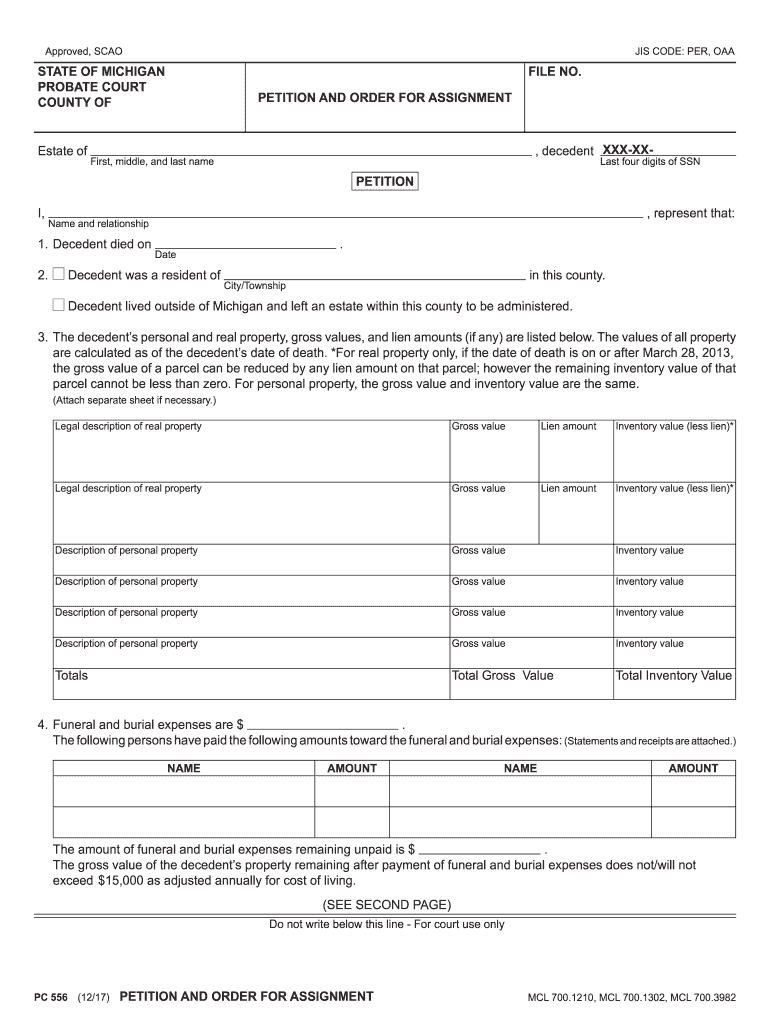
Pc 556 2017-2026


What is the Michigan PC 556 Form?
The Michigan PC 556 form, also known as the petition for assignment, is a legal document used in the state of Michigan. This form is primarily utilized in probate court to request the assignment of property or assets from a deceased individual’s estate. The form serves as a formal request to the court to authorize the distribution of the decedent's assets according to the terms specified in the will or state law if no will exists. Understanding the purpose and function of the PC 556 is crucial for individuals involved in estate management or probate proceedings.
Steps to Complete the Michigan PC 556 Form
Completing the Michigan PC 556 form requires careful attention to detail to ensure all necessary information is provided accurately. The following steps outline the process:
- Gather necessary information about the decedent, including their full name, date of death, and details of the estate.
- Identify the assets that are subject to assignment, such as real estate, bank accounts, or personal property.
- Complete the form by filling in all required fields, ensuring clarity and accuracy in your responses.
- Review the form for any errors or omissions before submission.
- Sign and date the form, and ensure any required witnesses or notary public signatures are obtained.
Legal Use of the Michigan PC 556 Form
The Michigan PC 556 form is legally binding when completed and submitted in accordance with state laws. It is essential to comply with all legal requirements to ensure the court recognizes the assignment. The form must be filed in the appropriate probate court, and all relevant parties should be notified. Legal use also involves understanding the implications of the assignment, including potential tax consequences and the rights of beneficiaries.
How to Obtain the Michigan PC 556 Form
The Michigan PC 556 form can be obtained through various means. Individuals can access the form online through the Michigan courts website or visit their local probate court to request a physical copy. It is important to ensure that you are using the most current version of the form, as outdated forms may not be accepted by the court.
Key Elements of the Michigan PC 556 Form
Several key elements must be included in the Michigan PC 556 form to ensure its validity:
- Decedent's full name and date of death.
- Details of the petitioner, including name, address, and relationship to the decedent.
- A description of the assets to be assigned.
- Information about any known heirs or beneficiaries.
- Signature of the petitioner and any necessary witnesses or notary public.
Examples of Using the Michigan PC 556 Form
Common scenarios for utilizing the Michigan PC 556 form include:
- When a decedent leaves behind multiple assets that need to be distributed among heirs.
- If there is a need to transfer real estate ownership following a person's death.
- In cases where the decedent's will specifies certain bequests that require court approval.
Quick guide on how to complete pc 556
Complete Pc 556 effortlessly on any device
Digital document management has gained signNow traction among businesses and individuals alike. It serves as an ideal eco-friendly alternative to traditional printed and signed documents, allowing you to easily locate the necessary form and securely save it online. airSlate SignNow equips you with all the tools needed to create, modify, and eSign your documents quickly and without interruptions. Manage Pc 556 on any platform with airSlate SignNow Android or iOS applications and enhance any document-driven process today.
How to modify and eSign Pc 556 seamlessly
- Find Pc 556 and click Get Form to begin.
- Use the tools we provide to complete your form.
- Highlight pertinent sections of the documents or redact sensitive information with tools that airSlate SignNow offers specifically for this purpose.
- Create your eSignature using the Sign tool, which takes mere seconds and holds the same legal validity as an ink signature.
- Review all the details and click the Done button to save your changes.
- Select your preferred method for sending your form, whether by email, text message (SMS), invite link, or download it to your computer.
Say goodbye to lost or misplaced documents, cumbersome form searches, or errors that require printing new copies. airSlate SignNow fulfills your document management needs in just a few clicks from your chosen device. Modify and eSign Pc 556 and ensure outstanding communication at any stage of the form preparation process with airSlate SignNow.
Create this form in 5 minutes or less
Find and fill out the correct pc 556
Create this form in 5 minutes!
How to create an eSignature for the pc 556
The way to create an electronic signature for your PDF document in the online mode
The way to create an electronic signature for your PDF document in Chrome
How to make an electronic signature for putting it on PDFs in Gmail
The way to make an electronic signature right from your mobile device
The best way to create an electronic signature for a PDF document on iOS devices
The way to make an electronic signature for a PDF on Android devices
People also ask
-
What is a Michigan petition assignment?
A Michigan petition assignment refers to the process of formally assigning petitions under Michigan law. This typically involves ensuring that all signatures are collected correctly and that the document meets state requirements for validity. Using airSlate SignNow can streamline this process, making it easier to manage and track your Michigan petition assignments efficiently.
-
How does airSlate SignNow simplify the Michigan petition assignment process?
airSlate SignNow simplifies the Michigan petition assignment process by providing a user-friendly platform for creating, sharing, and eSigning documents. With features like customizable templates and automated reminders, you can easily manage your petitions and ensure compliance with Michigan regulations. This efficiency can save you valuable time and resources.
-
What pricing options are available for airSlate SignNow when handling Michigan petition assignments?
airSlate SignNow offers flexible pricing plans tailored for businesses handling Michigan petition assignments. These plans range from basic to advanced features, allowing you to choose one that fits your needs and budget. Each plan is designed to provide the necessary tools for efficient petition management while ensuring cost-effectiveness.
-
Can airSlate SignNow integrate with other applications for managing Michigan petition assignments?
Yes, airSlate SignNow offers seamless integration with a variety of applications that can help manage Michigan petition assignments. Whether you need to connect with CRM systems, project management tools, or cloud storage services, airSlate SignNow can integrate effortlessly, providing a cohesive workflow for your documents.
-
What are the security features of airSlate SignNow for Michigan petition assignments?
Security is a top priority for airSlate SignNow, especially when managing sensitive documents related to Michigan petition assignments. The platform utilizes advanced encryption methods and complies with industry standards to protect your data. As a user, you can have peace of mind knowing that your petitions are secure during storage and transmission.
-
How can airSlate SignNow enhance collaboration on Michigan petition assignments?
airSlate SignNow enhances collaboration on Michigan petition assignments by allowing multiple users to access and edit documents in real time. You can assign roles, track changes, and communicate directly within the platform, which facilitates teamwork and ensures everyone involved is on the same page. This collaborative approach leads to improved efficiency and accuracy in your petition processes.
-
What are the benefits of using airSlate SignNow for Michigan petition assignments over traditional methods?
Using airSlate SignNow for Michigan petition assignments offers numerous benefits compared to traditional methods, such as reduced paperwork and faster turnaround times. The electronic signature feature accelerates the signing process, allowing you to collect the necessary approvals without delays. Overall, this digital approach can lead to a more efficient and organized process.
Get more for Pc 556
Find out other Pc 556
- eSignature West Virginia Healthcare / Medical Claim Free
- How To eSignature Kansas High Tech Business Plan Template
- eSignature Kansas High Tech Lease Agreement Template Online
- eSignature Alabama Insurance Forbearance Agreement Safe
- How Can I eSignature Arkansas Insurance LLC Operating Agreement
- Help Me With eSignature Michigan High Tech Emergency Contact Form
- eSignature Louisiana Insurance Rental Application Later
- eSignature Maryland Insurance Contract Safe
- eSignature Massachusetts Insurance Lease Termination Letter Free
- eSignature Nebraska High Tech Rental Application Now
- How Do I eSignature Mississippi Insurance Separation Agreement
- Help Me With eSignature Missouri Insurance Profit And Loss Statement
- eSignature New Hampshire High Tech Lease Agreement Template Mobile
- eSignature Montana Insurance Lease Agreement Template Online
- eSignature New Hampshire High Tech Lease Agreement Template Free
- How To eSignature Montana Insurance Emergency Contact Form
- eSignature New Jersey High Tech Executive Summary Template Free
- eSignature Oklahoma Insurance Warranty Deed Safe
- eSignature Pennsylvania High Tech Bill Of Lading Safe
- eSignature Washington Insurance Work Order Fast