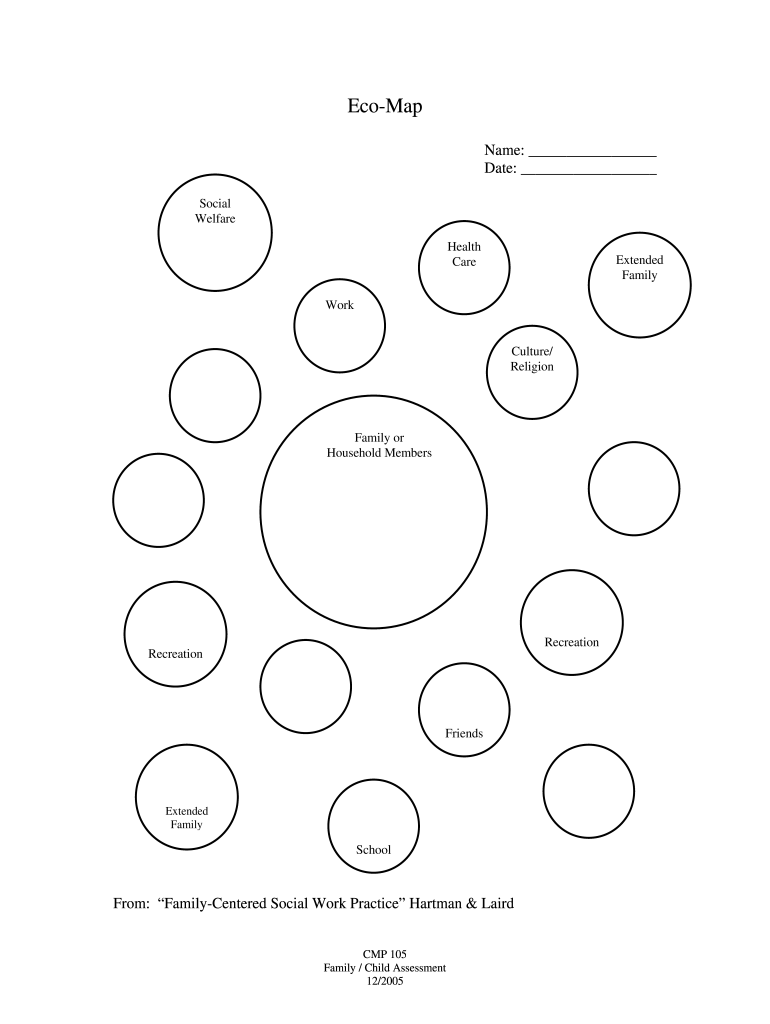
EcoMap Name Date Social Welfare Health Care Extended Family Work Culture Religion Family or Household Members Recreation Recreat Form


Understanding the Ecomap in Social Work
An ecomap is a visual tool used in social work to illustrate the relationships and connections between individuals and their social environment. It helps social workers understand the dynamics of a client's life, including family, friends, community resources, and other systems that may impact their well-being. The ecomap provides a comprehensive overview of how these elements interact and support or hinder the individual. It is particularly useful in family-centered social work practice, allowing for a holistic view of the client's situation.
Key Elements of an Ecomap
When creating an ecomap, several key elements should be included to ensure it effectively represents the client's social network:
- Name and Date: Clearly label the ecomap with the client's name and the date of creation.
- Family and Household Members: Include all relevant family members and household members, indicating their relationships.
- Extended Family: Show connections to extended family members, illustrating their influence and support.
- Social Supports: Identify friends, community organizations, and other support systems that play a role in the client's life.
- Work and School: Represent the client's work and educational environments, highlighting their importance in the client's overall well-being.
- Cultural and Religious Influences: Note any cultural or religious affiliations that may impact the client's values and support systems.
Steps to Complete an Ecomap
Creating an ecomap involves several steps to ensure it accurately reflects the client's social environment:
- Gather Information: Collect data about the client’s relationships, including family, friends, and community resources.
- Draw the Central Circle: Place the client’s name in the center of the ecomap.
- Add Connections: Draw circles around the client for each significant person or entity, connecting them with lines to represent relationships.
- Use Symbols: Utilize different symbols to indicate the nature of relationships, such as supportive, stressful, or neutral.
- Review and Revise: Discuss the ecomap with the client to ensure accuracy and completeness, making necessary adjustments.
Examples of Ecomaps in Social Work
Examples of ecomaps can vary widely based on individual circumstances. A family ecomap example might include:
- A central figure representing a single parent, with circles for children, extended family, and key friends.
- A client with multiple support systems, such as therapy groups, community centers, and religious organizations.
These examples illustrate how different elements come together to create a unique picture of the client's social landscape.
Legal Use of Ecomaps in Social Work
Ecomaps can be used as part of the documentation in social work practice. While they are primarily tools for assessment and planning, they may also be referenced in legal contexts, particularly when discussing family dynamics or custody arrangements. It is essential to maintain confidentiality and adhere to legal guidelines when sharing ecomaps with other professionals or agencies.
Quick guide on how to complete ecomap sample
Effortlessly Prepare ecomap sample on Any Device
Digital document management has gained signNow traction among companies and individuals alike. It serves as an excellent eco-conscious alternative to conventional printed and signed documents, allowing you to obtain the necessary form and securely store it online. airSlate SignNow equips you with all the tools required to create, edit, and electronically sign your documents promptly without hurdles. Manage signnow com fill and sign pdf form across any platform using the airSlate SignNow Android or iOS applications and streamline any document-related task today.
The Easiest Method to Edit and Electronically Sign ecomap social work pdf with Minimal Effort
- Obtain what is a ecomap in social work and click on Get Form to commence.
- Make use of the tools we provide to complete your document.
- Emphasize important sections of the documents or redact sensitive information with tools specifically designed by airSlate SignNow for that purpose.
- Create your eSignature using the Sign tool, which takes only seconds and holds the same legal validity as a traditional wet ink signature.
- Review the details and click on the Done button to save your modifications.
- Choose how you wish to send your form, whether by email, SMS, invitation link, or download it to your computer.
Eliminate the worry of lost or misplaced documents, tedious form searches, or errors that necessitate printing new document copies. airSlate SignNow meets your document management needs in just a few clicks from your chosen device. Modify and electronically sign what is an ecomap in social work to ensure outstanding communication at any stage of the document preparation process with airSlate SignNow.
Create this form in 5 minutes or less
Related searches to example of ecomap in social work
Create this form in 5 minutes!
How to create an eSignature for the extended family names
How to make an electronic signature for your PDF document online
How to make an electronic signature for your PDF document in Google Chrome
The best way to make an electronic signature for signing PDFs in Gmail
How to create an eSignature from your smart phone
The best way to generate an electronic signature for a PDF document on iOS
How to create an eSignature for a PDF file on Android OS
People also ask ecomap technologies
-
What is ecomap social work and how can airSlate SignNow help?
Ecomap social work is a visual tool used by social workers to map out a client's support system and relationships. With airSlate SignNow, you can easily create and share ecomap templates for better collaboration and documentation, ensuring that all stakeholder signatures and approvals are efficiently managed.
-
How much does airSlate SignNow cost for ecomap social work applications?
airSlate SignNow offers flexible pricing plans suitable for various needs, including ecomap social work applications. You can choose from tiered options based on features, which makes it a cost-effective solution for solo practitioners and larger organizations alike.
-
What features does airSlate SignNow offer for ecomap social work?
AirSlate SignNow provides features such as customizable templates, secure eSignatures, and robust document management specifically tailored for ecomap social work. These features enable practitioners to streamline their workflow, enhance productivity, and ensure compliance with industry standards.
-
Can airSlate SignNow integrate with other tools used in ecomap social work?
Yes, airSlate SignNow seamlessly integrates with a variety of popular tools used in ecomap social work, such as CRM systems and project management software. This flexibility allows social workers to enhance their workflow without interrupting their established processes.
-
What are the benefits of using airSlate SignNow for ecomap social work?
Using airSlate SignNow for ecomap social work helps social workers save time and reduce paperwork while ensuring a secure method for document handling. The intuitive interface makes it easy for both social workers and clients to manage their documents efficiently.
-
Is airSlate SignNow secure for managing sensitive ecomap social work documents?
Absolutely! AirSlate SignNow prioritizes security, utilizing advanced encryption protocols to protect ecomap social work documents. This ensures that sensitive client information is handled correctly and complies with privacy regulations.
-
How can I create ecomap templates using airSlate SignNow?
Creating ecomap templates in airSlate SignNow is straightforward. You can easily customize existing templates or build new ones from scratch, enabling you to tailor your ecomap social work documentation according to your specific client needs.
Get more for example of an ecomap
- Verified motion to modify or set aside an order determining parentage form
- Petition for allocation of parental responsibilities to grandparents form
- The defendant form
- County colorado court address form
- Petition for appointment of conservator minor form
- Indefinite employment contract template form
- Individual employment contract template form
- Intellectual property clause employment contract template form
Find out other family ecomap example
- How To Integrate Sign in Banking
- How To Use Sign in Banking
- Help Me With Use Sign in Banking
- Can I Use Sign in Banking
- How Do I Install Sign in Banking
- How To Add Sign in Banking
- How Do I Add Sign in Banking
- How Can I Add Sign in Banking
- Can I Add Sign in Banking
- Help Me With Set Up Sign in Government
- How To Integrate eSign in Banking
- How To Use eSign in Banking
- How To Install eSign in Banking
- How To Add eSign in Banking
- How To Set Up eSign in Banking
- How To Save eSign in Banking
- How To Implement eSign in Banking
- How To Set Up eSign in Construction
- How To Integrate eSign in Doctors
- How To Use eSign in Doctors