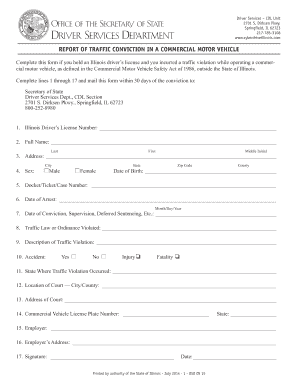
Illinois CDL Manual Truck Wreck Justice Form


What is the DSD DS 15 Form?
The DSD DS 15 form is a specific document used in the context of commercial driving in Illinois. It is primarily associated with the Illinois CDL Manual, which provides guidelines and regulations for commercial drivers. This form is essential for individuals seeking to understand their rights and responsibilities, especially in relation to traffic violations and accidents involving commercial vehicles. It serves as a reference for drivers to navigate the complexities of legal requirements and ensure compliance with state laws.
Steps to Complete the DSD DS 15 Form
Completing the DSD DS 15 form involves several key steps to ensure accuracy and compliance. First, gather all necessary information, including personal identification details and specifics related to the incident or violation. Next, carefully fill out each section of the form, ensuring that all information is clear and legible. After completing the form, review it for any errors or omissions. Finally, submit the form through the appropriate channels, whether online, by mail, or in person, as specified by the Illinois Department of Transportation.
Legal Use of the DSD DS 15 Form
The DSD DS 15 form is legally binding when completed and submitted in accordance with Illinois state laws. It is crucial for drivers to understand that the information provided on this form can impact their legal standing in the event of an accident or traffic violation. Proper completion of the form ensures that the driver's rights are protected and that they are in compliance with relevant regulations. Additionally, utilizing electronic platforms for submission can enhance the security and validity of the form.
State-Specific Rules for the DSD DS 15 Form
Illinois has specific rules governing the use of the DSD DS 15 form. These rules outline the requirements for commercial drivers, including the need for accurate reporting of incidents and adherence to deadlines for submission. It is essential for drivers to familiarize themselves with these state-specific regulations to avoid penalties and ensure that they are following the correct procedures. Understanding these rules can provide clarity on the legal implications of the form and assist in making informed decisions.
Required Documents for the DSD DS 15 Form
When filling out the DSD DS 15 form, certain documents may be required to support the information provided. These documents can include a valid driver's license, proof of insurance, and any relevant incident reports or citations. Having these documents readily available can facilitate the completion of the form and ensure that all necessary information is included. It is advisable to check with the Illinois Department of Transportation for a comprehensive list of required documents.
Penalties for Non-Compliance with the DSD DS 15 Form
Failure to comply with the requirements associated with the DSD DS 15 form can result in significant penalties. These may include fines, points on the driver's record, or even suspension of the commercial driving license. Understanding the consequences of non-compliance is crucial for drivers, as it can impact their ability to operate commercial vehicles legally. It is important to adhere to all guidelines and deadlines to avoid these penalties and maintain a clean driving record.
Quick guide on how to complete 2008 illinois cdl manual truck wreck justice
Easily prepare Illinois CDL Manual Truck Wreck Justice on any device
Managing documents online has gained traction among organizations and individuals alike. It serves as an ideal environmentally friendly substitute for traditional printed and signed documents, allowing you to locate the necessary form and securely store it online. airSlate SignNow offers all the tools required to create, modify, and electronically sign your documents efficiently without delays. Handle Illinois CDL Manual Truck Wreck Justice on any platform using airSlate SignNow's Android or iOS applications and enhance any document-centric process today.
How to modify and electronically sign Illinois CDL Manual Truck Wreck Justice effortlessly
- Locate Illinois CDL Manual Truck Wreck Justice and click on Get Form to begin.
- Utilize the tools we provide to fill out your form.
- Mark important sections of your documents or obscure sensitive information with tools specifically designed for this by airSlate SignNow.
- Create your electronic signature using the Sign tool, which takes mere seconds and holds the same legal validity as an ink signature.
- Review the details and click on the Done button to save your modifications.
- Select your preferred method for sending your form—via email, SMS, invitation link, or download to your computer.
Say goodbye to lost or misfiled documents, the hassle of searching for forms, or errors that necessitate printing new copies. airSlate SignNow meets all your document management needs with just a few clicks from any device you choose. Modify and electronically sign Illinois CDL Manual Truck Wreck Justice and ensure clear communication at every step of the document preparation process with airSlate SignNow.
Create this form in 5 minutes or less
Create this form in 5 minutes!
How to create an eSignature for the 2008 illinois cdl manual truck wreck justice
The way to make an electronic signature for your PDF in the online mode
The way to make an electronic signature for your PDF in Chrome
The best way to generate an electronic signature for putting it on PDFs in Gmail
How to make an eSignature right from your smart phone
The way to generate an electronic signature for a PDF on iOS devices
How to make an eSignature for a PDF on Android OS
People also ask
-
What is the dsd ds 15 form used for?
The dsd ds 15 form is commonly used for various documentation needs in organizations, aiding in the consent and signing process. It streamlines workflows by allowing users to electronically sign and send this document securely, making it efficient for businesses.
-
How does airSlate SignNow simplify the dsd ds 15 form signing process?
airSlate SignNow provides an intuitive platform for easily uploading, managing, and signing the dsd ds 15 form. Users can quickly drag and drop their documents, add signatures, and send them out, reducing turnaround time signNowly.
-
Are there any costs associated with using the dsd ds 15 form on airSlate SignNow?
Yes, airSlate SignNow offers various pricing plans that include the usage of the dsd ds 15 form. Customers can choose from subscription tiers that best fit their business needs, ensuring access to all features related to e-signature and document management.
-
Can I integrate the dsd ds 15 form with my existing software?
Absolutely! airSlate SignNow allows for seamless integration with a wide range of applications, making it easy to work with the dsd ds 15 form within your existing workflow. Whether you’re using CRM systems or project management tools, integration is user-friendly.
-
What are the main benefits of using airSlate SignNow for the dsd ds 15 form?
The primary benefits of using airSlate SignNow for the dsd ds 15 form include enhanced efficiency and improved turnaround time for document approvals. It also provides security features that protect sensitive information and ensure compliance with legal standards.
-
Is it easy to track the status of the dsd ds 15 form once sent?
Yes, airSlate SignNow offers real-time tracking for the dsd ds 15 form, allowing you to see who has signed and when. This feature enhances accountability and ensures that all parties are in the loop regarding document status.
-
Can I customize the dsd ds 15 form within the airSlate SignNow platform?
Yes, airSlate SignNow provides customization options for the dsd ds 15 form. Users can add fields, modify layouts, and include branding elements, ensuring that the form meets specific organizational requirements.
Get more for Illinois CDL Manual Truck Wreck Justice
- Rrags gsr group report form narcotics anonymous rragsna
- Tcu drug screen ii form
- University transcript sample doc form
- Lesson 5 skills practice more two step equations answer key form
- Distribution direct deposit authorization form
- Burn permitfire seasonanderson valley fire department form
- Southern california boston terrier rescue form
- Septic tank pumping inspection report county of ventura form
Find out other Illinois CDL Manual Truck Wreck Justice
- eSignature Kentucky Intellectual Property Sale Agreement Online
- How Do I eSignature Arkansas IT Consulting Agreement
- eSignature Arkansas IT Consulting Agreement Safe
- eSignature Delaware IT Consulting Agreement Online
- eSignature New Jersey IT Consulting Agreement Online
- How Can I eSignature Nevada Software Distribution Agreement
- eSignature Hawaii Web Hosting Agreement Online
- How Do I eSignature Hawaii Web Hosting Agreement
- eSignature Massachusetts Web Hosting Agreement Secure
- eSignature Montana Web Hosting Agreement Myself
- eSignature New Jersey Web Hosting Agreement Online
- eSignature New York Web Hosting Agreement Mobile
- eSignature North Carolina Web Hosting Agreement Secure
- How Do I eSignature Utah Web Hosting Agreement
- eSignature Connecticut Joint Venture Agreement Template Myself
- eSignature Georgia Joint Venture Agreement Template Simple
- eSignature Alaska Debt Settlement Agreement Template Safe
- eSignature New Jersey Debt Settlement Agreement Template Simple
- eSignature New Mexico Debt Settlement Agreement Template Free
- eSignature Tennessee Debt Settlement Agreement Template Secure