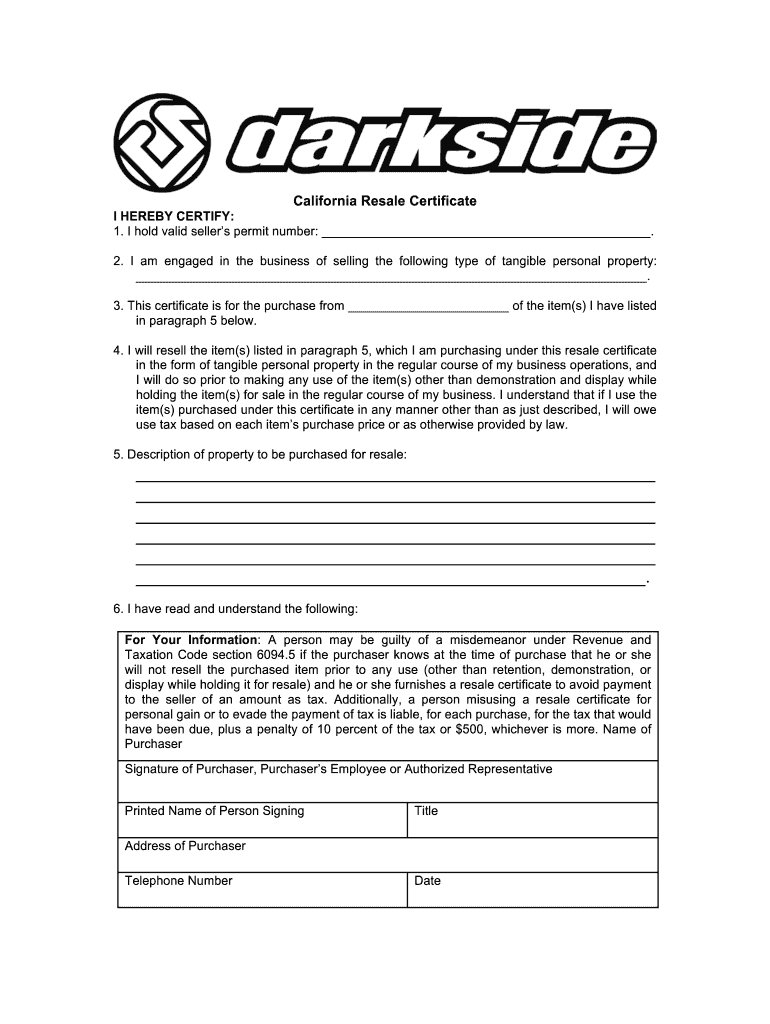
Resale Certificate Form


What is the resale certificate?
The Alabama resale certificate is a legal document that allows businesses to purchase goods without paying sales tax. This certificate is typically used by retailers and wholesalers who intend to resell the products. By presenting the resale certificate to suppliers, businesses can avoid the tax burden on items that will be sold to consumers. It serves as proof that the buyer is registered with the state and is authorized to make tax-exempt purchases for resale purposes.
How to obtain the resale certificate
To obtain an Alabama resale certificate, a business must first register with the Alabama Department of Revenue. This involves completing the necessary application forms and providing relevant business information, such as the business name, address, and tax identification number. Once registered, businesses can download the resale certificate form from the state’s website or request a physical copy. It is essential to ensure that all information is accurate and up to date to avoid complications during transactions.
Steps to complete the resale certificate
Completing the Alabama resale certificate involves several straightforward steps:
- Begin by filling out the certificate form with your business name, address, and tax identification number.
- Include the seller's information from whom you are purchasing goods.
- Clearly state the type of goods being purchased for resale.
- Sign and date the certificate to validate it.
Once completed, present the certificate to your supplier to make tax-exempt purchases.
Legal use of the resale certificate
The resale certificate must be used in compliance with Alabama state laws. It is crucial to use the certificate only for purchases intended for resale. Misuse of the certificate, such as using it for personal purchases or items not intended for resale, can lead to penalties and fines. Businesses should maintain accurate records of all transactions involving the resale certificate to ensure compliance and facilitate audits if necessary.
Key elements of the resale certificate
Several key elements must be included in the Alabama resale certificate to ensure its validity:
- The name and address of the purchaser.
- The seller's name and address.
- A description of the property being purchased.
- The purchaser's Alabama sales tax number.
- The signature of the purchaser or an authorized representative.
- The date of the transaction.
Including all these elements helps to confirm the legitimacy of the purchase and protects both the buyer and seller from potential tax liabilities.
Examples of using the resale certificate
Businesses commonly use the Alabama resale certificate in various scenarios. For instance, a retail store purchasing clothing from a wholesaler would present the resale certificate to avoid paying sales tax on the clothing items. Similarly, a restaurant buying food supplies from a distributor can use the certificate to purchase ingredients tax-free, as these items will be sold to customers. Proper usage of the resale certificate is essential for maintaining compliance and maximizing profit margins.
Quick guide on how to complete california resale certificate fillable form
Simplify your life by signNowing Resale Certificate form with airSlate SignNow
Regardless of whether you need to title a new vehicle, register for a driver's license, transfer ownership, or perform any other activity concerning motor vehicles, managing such RMV paperwork as Resale Certificate is an unavoidable task.
There are several methods to acquire them: via postal mail, at the RMV service center, or by downloading them online from your local RMV website and printing them. Each of these methods can be time-consuming. If you seek a faster way to fill them out and validate them with a legal signature, airSlate SignNow is the optimal choice.
How to complete Resale Certificate efficiently
- Click Show details to read a brief overview of the document you are interested in.
- Select Get document to begin and open the document.
- Follow the green indicator pointing at the required fields if this applies to you.
- Utilize the top toolbar and take advantage of our advanced features to edit, annotate, and enhance your document.
- Add text, your initials, shapes, images, and other elements.
- Choose Sign in in the same toolbar to create a legally-binding signature.
- Review the document's text to ensure there are no mistakes or inconsistencies.
- Click Done to complete the document.
Utilizing our solution to finalize your Resale Certificate and other relevant documents will save you a signNow amount of time and hassle. Optimize your RMV document workflow from the very first day!
Create this form in 5 minutes or less
FAQs
-
I'm trying to fill out a free fillable tax form. It won't let me click "done with this form" or "efile" which?
From https://www.irs.gov/pub/irs-utl/... (emphasis mine):DONE WITH THIS FORM — Select this button to save and close the form you are currently viewing and return to your 1040 form. This button is disabled when you are in your 1040 formSo, it appears, and without them mentioning it while you're working on it, that button is for all forms except 1040. Thank you to the other response to this question. I would never have thought of just clicking the Step 2 tab.
-
How do I make a PDF a fillable form?
1. Open it with Foxit PhantomPDF and choose Form > Form Recognition > Run Form Field Recognition . All fillable fields in the document will be recognized and highlighted.2. Add form fields from Form > Form Fields > click a type of form field button and the cursor changes to crosshair . And the Designer Assistant is selected automatically.3. All the corresponding type of form fields will be automatically named with the text near the form fields (Take the text fields for an example as below).4. Click the place you want to add the form field. To edit the form field further, please refer to the properties of different buttons from “Buttons”.
-
Is there a service that will allow me to create a fillable form on a webpage, and then email a PDF copy of each form filled out?
You can use Fill which is has a free forever plan.You can use Fill to turn your PDF document into an online document which can be completed, signed and saved as a PDF, online.You will end up with a online fillable PDF like this:w9 || FillWhich can be embedded in your website should you wish.InstructionsStep 1: Open an account at Fill and clickStep 2: Check that all the form fields are mapped correctly, if not drag on the text fields.Step 3: Save it as a templateStep 4: Goto your templates and find the correct form. Then click on the embed settings to grab your form URL.
Create this form in 5 minutes!
How to create an eSignature for the california resale certificate fillable form
How to generate an electronic signature for your California Resale Certificate Fillable Form online
How to make an eSignature for your California Resale Certificate Fillable Form in Google Chrome
How to create an electronic signature for signing the California Resale Certificate Fillable Form in Gmail
How to make an eSignature for the California Resale Certificate Fillable Form right from your smart phone
How to generate an electronic signature for the California Resale Certificate Fillable Form on iOS
How to make an eSignature for the California Resale Certificate Fillable Form on Android
People also ask
-
What is an Alabama resale certificate?
An Alabama resale certificate is a document that allows businesses to purchase goods tax-free for resale purposes. This certificate enables retailers in Alabama to avoid paying sales tax on inventory that will be resold to consumers, making it an important aspect of cost management for businesses.
-
How do I obtain an Alabama resale certificate?
To obtain an Alabama resale certificate, you need to apply for a sales tax permit through the Alabama Department of Revenue. Once you have the permit, you can then fill out the resale certificate form, allowing you to make tax-exempt purchases for items intended for resale.
-
What are the benefits of using an Alabama resale certificate?
Using an Alabama resale certificate allows businesses to reduce upfront costs by avoiding sales taxes on products intended for resale. This can enhance cash flow management, enabling companies to reinvest those savings into their business operations and improve profit margins.
-
Can airSlate SignNow help with the management of Alabama resale certificates?
Yes, airSlate SignNow offers features that make it easy to manage and store Alabama resale certificates. With its secure eSignature and document management capabilities, businesses can quickly send, eSign, and keep track of their certificates in one consolidated platform.
-
What types of businesses benefit from an Alabama resale certificate?
Retailers, wholesalers, and any businesses that purchase goods for resale can benefit from an Alabama resale certificate. This includes e-commerce businesses, brick-and-mortar stores, and distributors who need to purchase inventory without incurring sales tax.
-
How much does it cost to obtain an Alabama resale certificate?
Obtaining an Alabama resale certificate does not have a direct fee; however, businesses must first apply for a sales tax permit, which may involve some nominal costs and specific requirements. The savings generated from tax-exempt purchases can signNowly outweigh any associated fees.
-
Are there any limitations on using an Alabama resale certificate?
Yes, Alabama resale certificates can only be used for purchases intended for resale; using them for personal or non-resale goods is prohibited. Additionally, businesses must ensure they are valid and up-to-date to avoid penalties during audits.
Get more for Resale Certificate
- Petition dissolution 2013 form
- 12 900 d form
- Kentucky findings fact form
- Ky petition custody form
- Diversion pretrial aoc form
- Aoc 135 ky form
- Note a separate petition must be filed for each criminal case and the charges must be courts ky form
- Hospitalizationdisability summons kentucky court of justice courts ky form
Find out other Resale Certificate
- How Can I eSignature Idaho Non-Profit Business Plan Template
- eSignature Mississippi Life Sciences Lease Agreement Myself
- How Can I eSignature Mississippi Life Sciences Last Will And Testament
- How To eSignature Illinois Non-Profit Contract
- eSignature Louisiana Non-Profit Business Plan Template Now
- How Do I eSignature North Dakota Life Sciences Operating Agreement
- eSignature Oregon Life Sciences Job Offer Myself
- eSignature Oregon Life Sciences Job Offer Fast
- eSignature Oregon Life Sciences Warranty Deed Myself
- eSignature Maryland Non-Profit Cease And Desist Letter Fast
- eSignature Pennsylvania Life Sciences Rental Lease Agreement Easy
- eSignature Washington Life Sciences Permission Slip Now
- eSignature West Virginia Life Sciences Quitclaim Deed Free
- Can I eSignature West Virginia Life Sciences Residential Lease Agreement
- eSignature New York Non-Profit LLC Operating Agreement Mobile
- How Can I eSignature Colorado Orthodontists LLC Operating Agreement
- eSignature North Carolina Non-Profit RFP Secure
- eSignature North Carolina Non-Profit Credit Memo Secure
- eSignature North Dakota Non-Profit Quitclaim Deed Later
- eSignature Florida Orthodontists Business Plan Template Easy