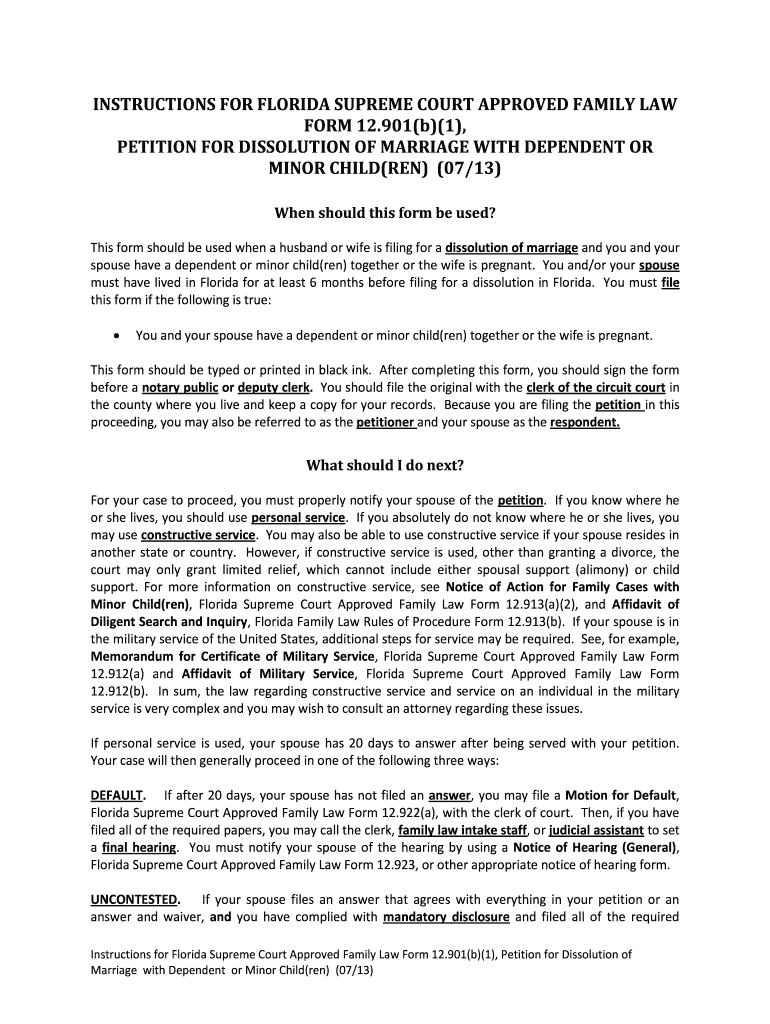
Petition Dissolution Form 2015


What is the Petition Dissolution Form
The Petition Dissolution Form is a legal document used to formally request the dissolution of a marriage or partnership. This form initiates the legal process of ending a marital relationship and outlines the terms under which the dissolution is sought. It is essential for individuals seeking to navigate the complexities of divorce or separation in a structured manner. The form typically requires information about both parties, including their names, addresses, and details regarding any children or shared assets.
Steps to complete the Petition Dissolution Form
Completing the Petition Dissolution Form involves several important steps to ensure accuracy and compliance with legal requirements. First, gather all necessary personal information, including full names, dates of birth, and contact details of both parties. Next, provide details about the marriage, such as the date of marriage and the date of separation. It is also crucial to include any requests regarding child custody, support, and division of assets. After filling out the form, review it carefully for any errors or omissions before signing. Finally, ensure that the form is filed with the appropriate court in your jurisdiction.
Legal use of the Petition Dissolution Form
The Petition Dissolution Form serves a critical legal function in the dissolution of a marriage or partnership. It is recognized by courts as an official request to terminate the legal union and must adhere to specific state laws and regulations. The form must be completed accurately to avoid delays in the legal process. Additionally, it may require notarization or other formalities depending on state requirements. Proper use of this form ensures that both parties' rights are protected during the dissolution proceedings.
How to obtain the Petition Dissolution Form
The Petition Dissolution Form can typically be obtained from the website of your local court or family law office. Many jurisdictions also provide downloadable versions of the form, which can be printed and filled out manually. Additionally, some legal aid organizations may offer assistance in obtaining and completing the form. It is important to ensure that you are using the most current version of the form, as requirements can change based on state laws.
State-specific rules for the Petition Dissolution Form
Each state in the U.S. has its own rules and regulations governing the use of the Petition Dissolution Form. These rules may dictate specific information that must be included, filing fees, and the timeline for processing the form. It is essential to familiarize yourself with your state’s requirements to ensure compliance. Failure to adhere to these rules can result in delays or complications in the dissolution process.
Form Submission Methods (Online / Mail / In-Person)
The Petition Dissolution Form can typically be submitted through various methods, depending on the court's facilities. Many jurisdictions now allow for online submissions, which can streamline the process and reduce wait times. Alternatively, the form can be mailed to the appropriate court or filed in person. It is advisable to check with your local court for specific submission guidelines and to confirm the preferred method of filing.
Quick guide on how to complete petition dissolution 2013 form
Accomplish Petition Dissolution Form effortlessly on any device
Web-based document management has become increasingly favored by organizations and individuals alike. It serves as an excellent eco-friendly substitute for conventional printed and signed documents, allowing you to access the correct form and securely store it online. airSlate SignNow provides you with all the resources necessary to create, modify, and electronically sign your documents quickly and without holdups. Manage Petition Dissolution Form on any device using the airSlate SignNow apps for Android or iOS and enhance any document-related process today.
The easiest way to modify and electronically sign Petition Dissolution Form with ease
- Locate Petition Dissolution Form and click on Get Form to begin.
- Utilize the tools we offer to fill out your form.
- Emphasize pertinent sections of the documents or redact sensitive information with tools that airSlate SignNow specially provides for that purpose.
- Create your electronic signature with the Sign feature, which takes moments and carries the same legal validity as a traditional ink signature.
- Verify the information and click the Done button to save your modifications.
- Choose how you wish to send your form, whether by email, text message (SMS), or sharing link, or download it to your computer.
Say goodbye to lost or misplaced documents, tedious form navigation, or mistakes that require printing new document copies. airSlate SignNow meets your document management needs in just a few clicks from any device you prefer. Alter and electronically sign Petition Dissolution Form and ensure effective communication at every phase of your form preparation with airSlate SignNow.
Create this form in 5 minutes or less
Find and fill out the correct petition dissolution 2013 form
Create this form in 5 minutes!
How to create an eSignature for the petition dissolution 2013 form
The way to make an eSignature for a PDF document online
The way to make an eSignature for a PDF document in Google Chrome
The way to generate an eSignature for signing PDFs in Gmail
The way to make an electronic signature right from your smart phone
The way to make an eSignature for a PDF document on iOS
The way to make an electronic signature for a PDF on Android OS
People also ask
-
What is a Petition Dissolution Form?
A Petition Dissolution Form is a legal document used to initiate the process of dissolving a partnership or marriage. It outlines the reasons for the dissolution and the terms agreed upon by both parties. By using airSlate SignNow, you can easily create, send, and eSign your Petition Dissolution Form, ensuring a streamlined process.
-
How much does it cost to use airSlate SignNow for a Petition Dissolution Form?
The pricing for using airSlate SignNow varies based on your specific needs and subscription plan. We offer several tiers, including options suitable for individual users and businesses. Our plans are designed to provide you with a cost-effective solution for managing documents like the Petition Dissolution Form efficiently.
-
What features does airSlate SignNow offer for petition management?
airSlate SignNow provides a range of features to assist with managing your Petition Dissolution Form, including customizable templates, automated workflows, and team collaboration tools. The platform also supports secure e-signatures and real-time tracking of document status, making the process more efficient and organized.
-
Can I integrate airSlate SignNow with other software for managing my Petition Dissolution Form?
Yes, airSlate SignNow offers seamless integrations with various third-party applications such as Google Drive, Dropbox, and CRM systems. This allows you to easily manage your Petition Dissolution Form alongside your existing tools. Integration enhances efficiency by streamlining data flow between platforms.
-
How secure is the Petition Dissolution Form stored in airSlate SignNow?
Security is a top priority at airSlate SignNow. Our platform utilizes advanced encryption standards and secure storage solutions to protect your Petition Dissolution Form and other sensitive documents. You can be confident that your information is well-guarded against unauthorized access.
-
Is there a mobile app for managing the Petition Dissolution Form?
Yes, airSlate SignNow has a mobile app available for both iOS and Android devices. This allows you to manage, sign, and send your Petition Dissolution Form on the go, ensuring you have access to your documents anytime and anywhere. Convenience is just a tap away!
-
What benefits does airSlate SignNow offer for the Petition Dissolution Form process?
Using airSlate SignNow for your Petition Dissolution Form process offers signNow benefits, such as decreased turnaround time, reduced paperwork, and enhanced transparency. Additionally, the ease of e-signatures helps minimize delays, allowing for a smoother and quicker dissolution process.
Get more for Petition Dissolution Form
- Bcbsmnincand affiliates individual practitioner additiontermination form
- Cert manual order form ct
- Ps form 1199a
- Apostille certificate of authentication request form 75691359
- Jsis online form
- Premera prescription drug reimbursement form
- Bus trip request form
- Merchandise license agreement template form
Find out other Petition Dissolution Form
- How To Integrate Sign in Banking
- How To Use Sign in Banking
- Help Me With Use Sign in Banking
- Can I Use Sign in Banking
- How Do I Install Sign in Banking
- How To Add Sign in Banking
- How Do I Add Sign in Banking
- How Can I Add Sign in Banking
- Can I Add Sign in Banking
- Help Me With Set Up Sign in Government
- How To Integrate eSign in Banking
- How To Use eSign in Banking
- How To Install eSign in Banking
- How To Add eSign in Banking
- How To Set Up eSign in Banking
- How To Save eSign in Banking
- How To Implement eSign in Banking
- How To Set Up eSign in Construction
- How To Integrate eSign in Doctors
- How To Use eSign in Doctors