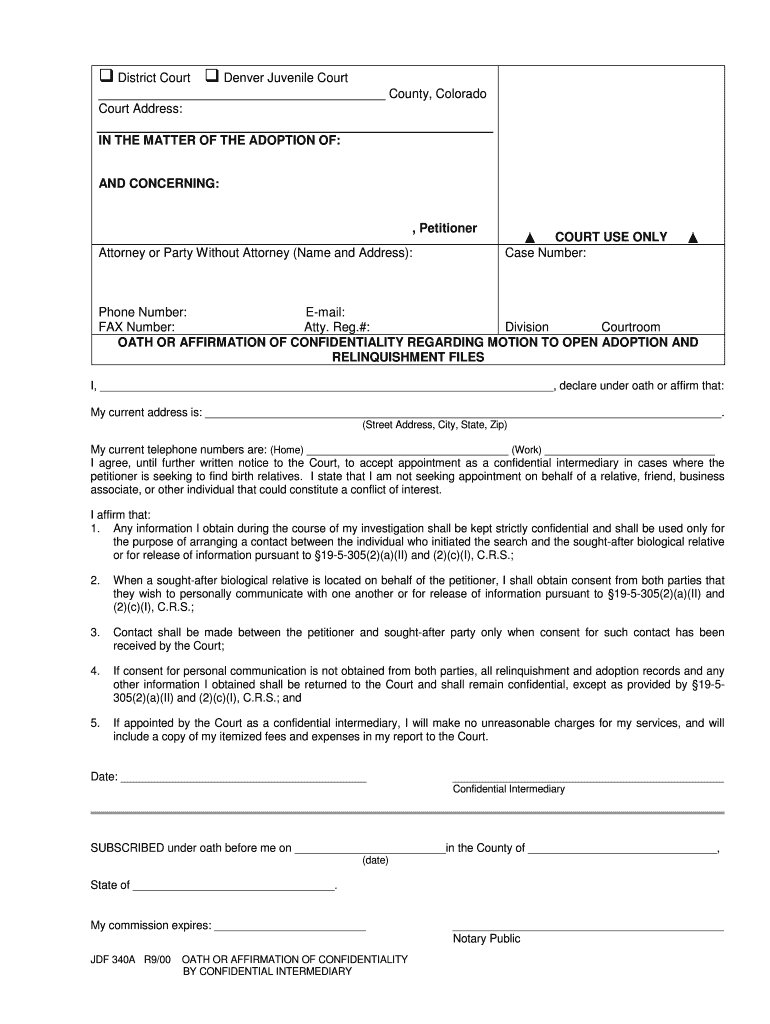
Denver Juvenile Court County, Colorado Court Address in the MATTER of the ADOPTION of and CONCERNING , Petitioner Attorney or Pa Form


Understanding the juvenile affirmation form
The juvenile affirmation form is a crucial document used in legal proceedings involving minors. It serves as a declaration that outlines the affirmations made by the juvenile, often in relation to adoption or custody matters. This form is designed to ensure that the rights and responsibilities of all parties involved are clearly defined and understood. It is essential for the court to have accurate and complete information to make informed decisions regarding the welfare of the child.
Steps to complete the juvenile affirmation form
Completing the juvenile affirmation form involves several key steps. First, gather all necessary information, including the names and addresses of all parties involved, case numbers, and any relevant legal documentation. Next, carefully fill out the form, ensuring that all sections are completed accurately. It is important to review the form for any errors or omissions before submission. Finally, sign the form and submit it to the appropriate court. Using electronic tools can streamline this process and ensure compliance with legal requirements.
Legal use of the juvenile affirmation form
The juvenile affirmation form must be used in accordance with state and federal laws governing family and juvenile court matters. It is legally binding once signed and submitted to the court. This means that all information provided must be truthful and complete, as any false statements can lead to legal repercussions. Understanding the legal implications of this form is vital for all parties involved, as it can affect custody, adoption, and other important decisions regarding the minor.
Key elements of the juvenile affirmation form
Several key elements must be included in the juvenile affirmation form to ensure its validity. These include the full names and addresses of the petitioner and any attorneys involved, the case number, and contact information. Additionally, the form should clearly state the affirmations being made by the juvenile, including any relevant details about their situation. Ensuring that these elements are present and correctly formatted is essential for the form's acceptance by the court.
State-specific rules for the juvenile affirmation form
Each state may have specific rules and regulations regarding the juvenile affirmation form. It is important to familiarize yourself with these rules to ensure compliance. This may include specific language that must be used, additional documentation that needs to be submitted, or particular filing procedures. Consulting with a legal professional can provide clarity on these state-specific requirements and help ensure that the form is completed correctly.
Examples of using the juvenile affirmation form
Examples of situations where the juvenile affirmation form may be used include adoption proceedings, custody disputes, or when a juvenile is seeking emancipation. In each case, the form serves to affirm the minor's understanding of the situation and their consent to the proceedings. These examples illustrate the form's versatility and importance in various legal contexts involving minors.
Quick guide on how to complete denver juvenile court county colorado court address in the matter of the adoption of and concerning petitioner attorney or 54674224
Complete Denver Juvenile Court County, Colorado Court Address IN THE MATTER OF THE ADOPTION OF AND CONCERNING , Petitioner Attorney Or Pa effortlessly on any device
Managing documents online has gained signNow popularity among companies and individuals. It serves as an ideal eco-friendly alternative to traditional printed and signed documents, enabling you to locate the necessary form and securely store it online. airSlate SignNow provides you with all the resources required to create, modify, and eSign your documents swiftly without any hold-ups. Manage Denver Juvenile Court County, Colorado Court Address IN THE MATTER OF THE ADOPTION OF AND CONCERNING , Petitioner Attorney Or Pa on any device using airSlate SignNow’s Android or iOS applications and enhance any document-focused process today.
The simplest way to modify and eSign Denver Juvenile Court County, Colorado Court Address IN THE MATTER OF THE ADOPTION OF AND CONCERNING , Petitioner Attorney Or Pa without hassle
- Find Denver Juvenile Court County, Colorado Court Address IN THE MATTER OF THE ADOPTION OF AND CONCERNING , Petitioner Attorney Or Pa and click on Get Form to begin.
- Utilize the tools we offer to complete your form.
- Emphasize essential parts of your documents or obscure sensitive data with tools specifically designed for that purpose by airSlate SignNow.
- Generate your eSignature using the Sign tool, which takes mere seconds and holds the same legal validity as a conventional hand-signed signature.
- Verify all the information and click on the Done button to save your modifications.
- Choose your preferred method of delivering your form, whether by email, text message (SMS), invitation link, or download it to your computer.
Say goodbye to lost or misplaced documents, tedious form searches, or errors that require printing new document copies. airSlate SignNow meets all your document management needs with just a few clicks from your chosen device. Edit and eSign Denver Juvenile Court County, Colorado Court Address IN THE MATTER OF THE ADOPTION OF AND CONCERNING , Petitioner Attorney Or Pa to ensure excellent communication at every stage of the form preparation process with airSlate SignNow.
Create this form in 5 minutes or less
Create this form in 5 minutes!
How to create an eSignature for the denver juvenile court county colorado court address in the matter of the adoption of and concerning petitioner attorney or 54674224
The best way to create an electronic signature for your PDF in the online mode
The best way to create an electronic signature for your PDF in Chrome
How to generate an electronic signature for putting it on PDFs in Gmail
How to generate an eSignature straight from your smart phone
The way to create an electronic signature for a PDF on iOS devices
How to generate an eSignature for a PDF document on Android OS
People also ask
-
What are juvenile affirmations and how can they benefit my business?
Juvenile affirmations are statements that empower youth, promoting self-esteem and positivity. Using airSlate SignNow, businesses can create and share these affirmations conveniently through eSigning documents, enhancing engagement and support for young individuals.
-
How much does it cost to implement juvenile affirmations using airSlate SignNow?
airSlate SignNow offers flexible pricing plans that cater to different business needs. By integrating juvenile affirmations into your document workflows, you can effectively manage costs while making a positive impact on youth, as our platform is designed to be cost-effective and user-friendly.
-
What features does airSlate SignNow offer for creating juvenile affirmations?
Our platform includes a variety of features tailored for creating and managing juvenile affirmations, such as customizable templates and user-friendly editing tools. These features make it easy to create impactful affirmations that resonate with young audiences, ensuring a seamless workflow.
-
Can I integrate juvenile affirmations into my existing systems?
Yes, airSlate SignNow allows for easy integrations with existing systems and applications. This means you can seamlessly incorporate juvenile affirmations into your already established processes, enhancing your overall workflow and efficiency.
-
Are there any templates available for juvenile affirmations?
Absolutely! airSlate SignNow provides a library of customizable templates specifically for juvenile affirmations. These templates help save time and ensure that your affirmations are beautifully presented and resonant with your audience.
-
How secure is the process of sending juvenile affirmations through airSlate SignNow?
airSlate SignNow employs industry-leading security measures to protect all documents, including juvenile affirmations. We use encryption and secure signing processes, ensuring that your documents are safe and confidential while being shared.
-
Can juvenile affirmations be included in automated workflows?
Yes, you can easily integrate juvenile affirmations into automated workflows using airSlate SignNow. This automation streamlines the process, allowing you to efficiently manage affirmations and enhance engagement without the need for manual intervention.
Get more for Denver Juvenile Court County, Colorado Court Address IN THE MATTER OF THE ADOPTION OF AND CONCERNING , Petitioner Attorney Or Pa
- Report of suspected adverse reaction to medicines or vaccines reporting problems form
- Intoxicating liquor on sale application st louis county stlouiscountymn form
- Application for the purpose of residence of 39highly skilled migrant39 ind form
- Scientific researcher recognised form
- Application for the purpose of residence of 39european blue card39 ind form
- For a regular provisional residence form
- For exchange purposes form
- For labour related residence purposes form
Find out other Denver Juvenile Court County, Colorado Court Address IN THE MATTER OF THE ADOPTION OF AND CONCERNING , Petitioner Attorney Or Pa
- Sign New Hampshire Terms of Use Agreement Easy
- Sign Wisconsin Terms of Use Agreement Secure
- Sign Alabama Affidavit of Identity Myself
- Sign Colorado Trademark Assignment Agreement Online
- Can I Sign Connecticut Affidavit of Identity
- Can I Sign Delaware Trademark Assignment Agreement
- How To Sign Missouri Affidavit of Identity
- Can I Sign Nebraska Affidavit of Identity
- Sign New York Affidavit of Identity Now
- How Can I Sign North Dakota Affidavit of Identity
- Sign Oklahoma Affidavit of Identity Myself
- Sign Texas Affidavit of Identity Online
- Sign Colorado Affidavit of Service Secure
- Sign Connecticut Affidavit of Service Free
- Sign Michigan Affidavit of Service Online
- How To Sign New Hampshire Affidavit of Service
- How Can I Sign Wyoming Affidavit of Service
- Help Me With Sign Colorado Affidavit of Title
- How Do I Sign Massachusetts Affidavit of Title
- How Do I Sign Oklahoma Affidavit of Title