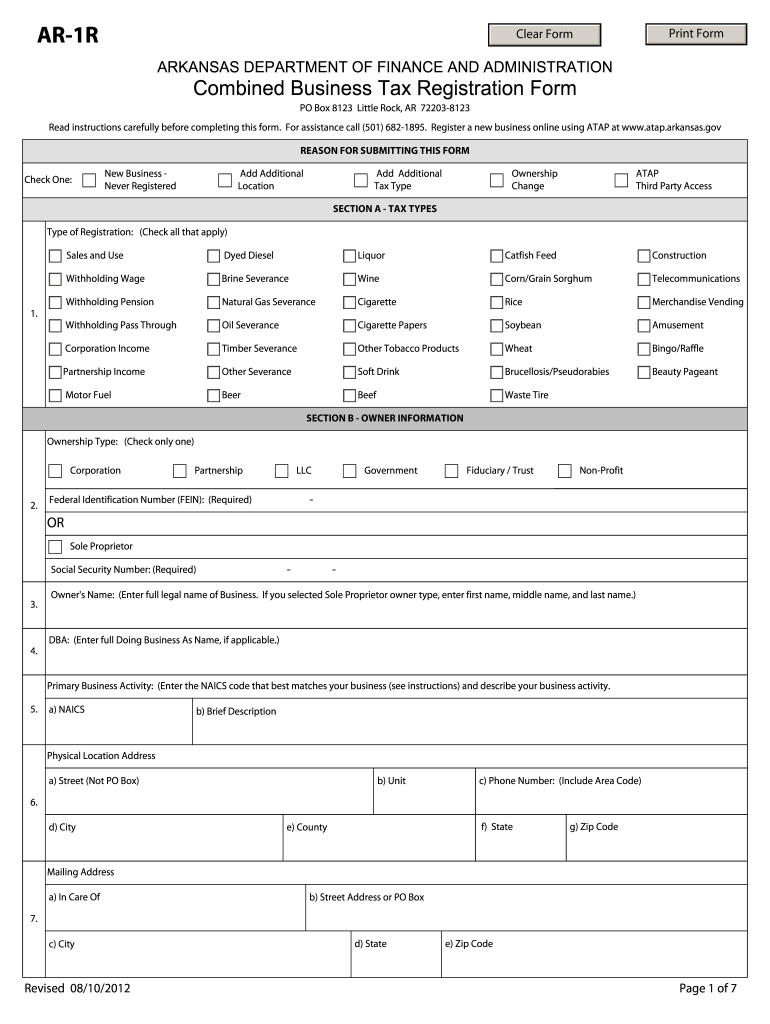
AR 1R Print Form Clear Form ARKANSAS DEPARTMENT of FINANCE and ADMINISTRATION Combined Business Tax Registration Form PO Box 812 2015


What is the AR 1R Print Form Clear Form?
The AR 1R Print Form Clear Form is a document issued by the Arkansas Department of Finance and Administration. It serves as the Combined Business Tax Registration Form, which businesses in Arkansas must complete to register for various tax obligations. This form is essential for ensuring compliance with state tax laws and facilitates the proper collection of taxes from businesses operating within Arkansas. It is important to read the instructions carefully before completing the form to ensure that all necessary information is accurately provided.
Steps to Complete the AR 1R Print Form Clear Form
Completing the AR 1R Print Form Clear Form involves several key steps. First, gather all required information, including your business name, address, and federal employer identification number (EIN). Next, carefully read the instructions provided with the form to understand the specific requirements for your business type. Fill out each section of the form accurately, ensuring that all details are correct. After completing the form, review it for any errors or omissions before submitting it to the appropriate address. Finally, retain a copy of the completed form for your records.
How to Obtain the AR 1R Print Form Clear Form
The AR 1R Print Form Clear Form can be obtained directly from the Arkansas Department of Finance and Administration's official website or by visiting their office in person. Additionally, you may find printed copies of the form at various business resource centers or local government offices. Ensure you have the most current version of the form to comply with any recent updates or changes in tax regulations.
Legal Use of the AR 1R Print Form Clear Form
The AR 1R Print Form Clear Form is legally binding once completed and submitted according to the guidelines set forth by the Arkansas Department of Finance and Administration. This means that the information provided on the form must be truthful and accurate, as any discrepancies could lead to penalties or legal issues. It is crucial to ensure that the form is filled out correctly and submitted on time to avoid any complications with state tax authorities.
Required Documents for the AR 1R Print Form Clear Form
When filling out the AR 1R Print Form Clear Form, certain documents may be required to support the information provided. These may include your federal employer identification number (EIN), proof of business address, and any relevant licenses or permits specific to your business type. Having these documents ready will streamline the completion process and help ensure that your registration is processed without delays.
Filing Deadlines / Important Dates
It is important to be aware of the filing deadlines associated with the AR 1R Print Form Clear Form. Typically, businesses are required to submit this form before commencing operations or when there are changes in business structure. Specific deadlines may vary based on the type of business and the tax obligations involved. Always check the Arkansas Department of Finance and Administration’s official resources for the most accurate and up-to-date information regarding filing dates.
Form Submission Methods
The AR 1R Print Form Clear Form can be submitted through multiple methods to accommodate different preferences. Businesses may choose to file the form online, if available, or submit it via traditional mail to the designated address. In-person submissions may also be possible at local offices of the Arkansas Department of Finance and Administration. Each method has its own processing times, so it is advisable to choose the one that best fits your timeline and needs.
Quick guide on how to complete ar 1r print form clear form arkansas department of finance and administration combined business tax registration form po box
Complete AR 1R Print Form Clear Form ARKANSAS DEPARTMENT OF FINANCE AND ADMINISTRATION Combined Business Tax Registration Form PO Box 812 effortlessly on any device
Digital document management has become increasingly favored by businesses and individuals alike. It offers an ideal eco-friendly substitute to traditional printed and signed paperwork, allowing you to obtain the correct format and securely save it online. airSlate SignNow equips you with all the necessary tools to generate, amend, and electronically sign your documents swiftly without delays. Manage AR 1R Print Form Clear Form ARKANSAS DEPARTMENT OF FINANCE AND ADMINISTRATION Combined Business Tax Registration Form PO Box 812 on any device with airSlate SignNow Android or iOS applications and streamline any document-related activity today.
How to adjust and eSign AR 1R Print Form Clear Form ARKANSAS DEPARTMENT OF FINANCE AND ADMINISTRATION Combined Business Tax Registration Form PO Box 812 effortlessly
- Find AR 1R Print Form Clear Form ARKANSAS DEPARTMENT OF FINANCE AND ADMINISTRATION Combined Business Tax Registration Form PO Box 812 and click on Get Form to begin.
- Employ the tools we offer to complete your document.
- Emphasize pertinent sections of your documents or redact sensitive information with the tools that airSlate SignNow offers specifically for that purpose.
- Create your eSignature using the Sign feature, which takes mere seconds and holds the same legal validity as a conventional handwritten signature.
- Review all the details and click on the Done button to save your changes.
- Select your preferred method for sending your form: via email, text message (SMS), invitation link, or download it to your computer.
Eliminate worries about lost or misplaced documents, tedious form searches, or errors that require reprinting new document versions. airSlate SignNow meets your document management needs in just a few clicks from any chosen device. Modify and eSign AR 1R Print Form Clear Form ARKANSAS DEPARTMENT OF FINANCE AND ADMINISTRATION Combined Business Tax Registration Form PO Box 812 and ensure outstanding communication throughout every phase of your form preparation process with airSlate SignNow.
Create this form in 5 minutes or less
Create this form in 5 minutes!
How to create an eSignature for the ar 1r print form clear form arkansas department of finance and administration combined business tax registration form po box
The best way to generate an eSignature for your PDF in the online mode
The best way to generate an eSignature for your PDF in Chrome
How to generate an electronic signature for putting it on PDFs in Gmail
The best way to create an eSignature straight from your smart phone
How to create an electronic signature for a PDF on iOS devices
The best way to create an eSignature for a PDF document on Android OS
People also ask
-
What is the AR 1R Print Form Clear Form ARKANSAS DEPARTMENT OF FINANCE AND ADMINISTRATION Combined Business Tax Registration Form?
The AR 1R Print Form Clear Form ARKANSAS DEPARTMENT OF FINANCE AND ADMINISTRATION Combined Business Tax Registration Form is a critical document for businesses registering for taxes in Arkansas. This form provides essential information to the state’s finance department for accurate tax processing. It is important to complete this form carefully to ensure compliance and avoid delays.
-
How can I access the AR 1R Print Form Clear Form ARKANSAS DEPARTMENT OF FINANCE AND ADMINISTRATION?
You can access the AR 1R Print Form Clear Form ARKANSAS DEPARTMENT OF FINANCE AND ADMINISTRATION directly on the official state website or through our platform at airSlate SignNow. We offer a streamlined process to fill and eSign this form easily. Ensure you read the instructions carefully before completing it.
-
What features does airSlate SignNow offer for signing the AR 1R Print Form?
airSlate SignNow provides various features for signing the AR 1R Print Form, including an intuitive interface, secure eSigning, and the ability to send documents for signature seamlessly. Users can easily add their signature or initials and submit the form electronically. This drive to simplify document handling ensures a fuss-free experience.
-
Are there any costs associated with using airSlate SignNow for the AR 1R Print Form?
Yes, using airSlate SignNow comes with a subscription fee that varies based on the plan you choose. However, the cost is justified by the platform's robust features, ease of use, and the time saved in managing documents like the AR 1R Print Form. Check our pricing page for more details on the various subscription options available.
-
What benefits does airSlate SignNow provide for eSigning the AR 1R Print Form?
By using airSlate SignNow to eSign the AR 1R Print Form, you streamline the registration process, reducing paperwork and time spent on managing forms. The platform ensures your documents are secure and easily accessible, making it convenient to manage your compliance needs. Moreover, you receive instant notifications when documents are signed.
-
Can I integrate airSlate SignNow with other software for handling the AR 1R Print Form?
Absolutely! airSlate SignNow supports integrations with various software solutions, enabling you to automate your workflow when handling the AR 1R Print Form. Popular integrations include CRMs, document management systems, and cloud storage services, allowing for enhanced efficiency in your business processes.
-
How do I know if my AR 1R Print Form submission was successful?
After submitting your AR 1R Print Form via airSlate SignNow, you will receive an email confirmation detailing the completion of the signing process. Additionally, the platform provides tracking capabilities to monitor the status of your document. Always ensure you retain copies for your records.
Get more for AR 1R Print Form Clear Form ARKANSAS DEPARTMENT OF FINANCE AND ADMINISTRATION Combined Business Tax Registration Form PO Box 812
- Gallery exhibition application form allegany arts council
- Bitte hier ankreuzen form
- Veranstaltungen mit einmaliger ziehung form
- Anmeldung zur lotteriesteuer form
- Veranstalter anschrift telefon e mail adresse form
- Datum des beschlusses form
- Behrde fr stadtentwicklung und wohnen bundesbauabteilung nagelsweg 47 form
- Antrag auf teilzeitbeurlaubung fr beamte form
Find out other AR 1R Print Form Clear Form ARKANSAS DEPARTMENT OF FINANCE AND ADMINISTRATION Combined Business Tax Registration Form PO Box 812
- eSign Hawaii Police Permission Slip Online
- eSign New Hampshire Sports IOU Safe
- eSign Delaware Courts Operating Agreement Easy
- eSign Georgia Courts Bill Of Lading Online
- eSign Hawaii Courts Contract Mobile
- eSign Hawaii Courts RFP Online
- How To eSign Hawaii Courts RFP
- eSign Hawaii Courts Letter Of Intent Later
- eSign Hawaii Courts IOU Myself
- eSign Hawaii Courts IOU Safe
- Help Me With eSign Hawaii Courts Cease And Desist Letter
- How To eSign Massachusetts Police Letter Of Intent
- eSign Police Document Michigan Secure
- eSign Iowa Courts Emergency Contact Form Online
- eSign Kentucky Courts Quitclaim Deed Easy
- How To eSign Maryland Courts Medical History
- eSign Michigan Courts Lease Agreement Template Online
- eSign Minnesota Courts Cease And Desist Letter Free
- Can I eSign Montana Courts NDA
- eSign Montana Courts LLC Operating Agreement Mobile