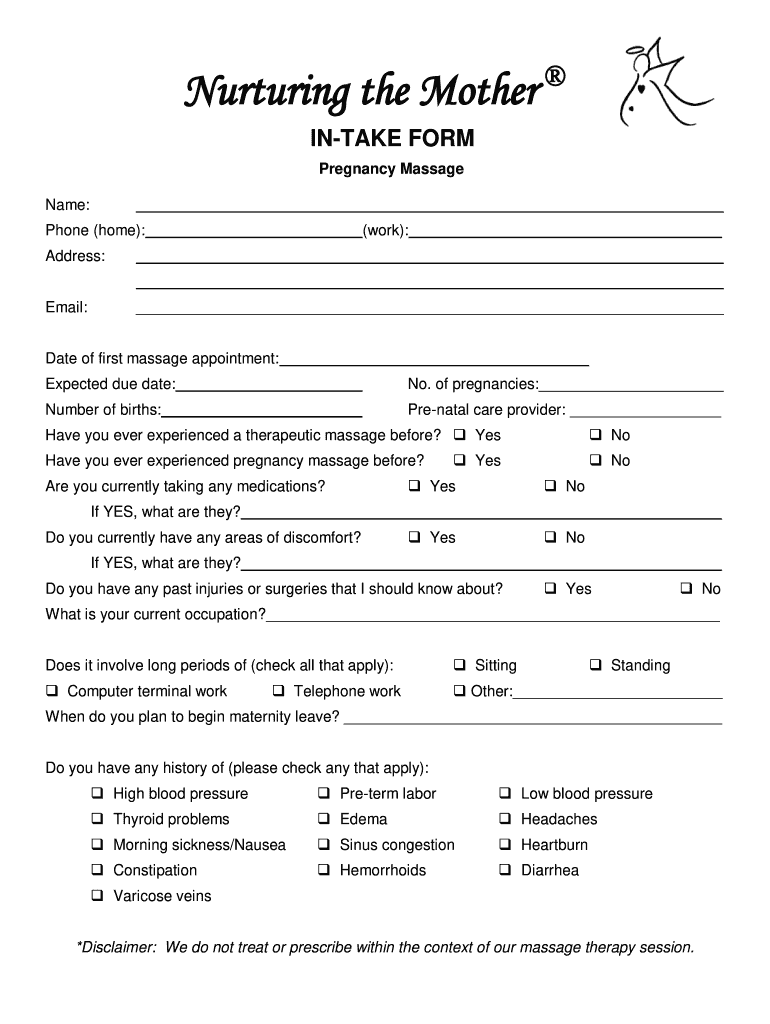
Nurturing the Mother INTAKE FORM Pregnancy Massage Name Phone Home Work Address Email Date of First Massage Appointment Expected


Key elements of the prenatal massage intake form
The prenatal massage intake form is designed to gather essential information about the client to ensure a safe and effective massage experience. Key elements typically include:
- Name: The full name of the client for identification purposes.
- Contact Information: Phone number and email address for communication and appointment confirmations.
- Address: Residential address to establish client location.
- Date of First Massage Appointment: Helps track the client's massage history.
- Expected Due Date: Critical for understanding the stage of pregnancy and tailoring the massage accordingly.
- Medical History: Information regarding any existing conditions, medications, or complications during pregnancy.
Steps to complete the prenatal massage intake form
Completing the prenatal massage intake form involves several straightforward steps to ensure all necessary information is accurately provided:
- Gather Personal Information: Start by filling in your name, contact details, and address.
- Provide Appointment Details: Indicate the date of your first massage appointment and your expected due date.
- Disclose Medical History: Carefully list any medical conditions, medications, or pregnancy-related issues.
- Review for Accuracy: Double-check all entries to ensure the information is correct and complete.
- Submit the Form: If using an electronic format, follow the prompts to submit your completed form securely.
Legal use of the prenatal massage intake form
The prenatal massage intake form serves not only as a means of collecting client information but also has legal implications. It is essential for:
- Informed Consent: The form ensures that clients are aware of the massage techniques used and any potential risks involved.
- Liability Protection: Properly filled forms can protect massage therapists from legal claims by documenting client disclosures.
- Compliance with Regulations: Adhering to state and federal regulations regarding client privacy and data protection is crucial.
How to use the prenatal massage intake form effectively
Using the prenatal massage intake form effectively involves understanding its purpose and the importance of the information collected. Here are some tips:
- Be Honest and Thorough: Provide complete and truthful information to ensure the best care.
- Ask Questions: If unsure about any section, consult with your massage therapist for clarification.
- Keep Copies: Retain a copy of the completed form for your records and future reference.
How to obtain the prenatal massage intake form
The prenatal massage intake form can be obtained through various methods, making it accessible for clients:
- Online Download: Many massage therapy practices offer downloadable PDF versions of the form on their websites.
- Email Request: Clients can request the form via email from their massage therapist's office.
- In-Person Availability: Forms are often available at the reception area of massage therapy clinics for clients to fill out before their appointment.
Digital vs. paper version of the prenatal massage intake form
Choosing between a digital and paper version of the prenatal massage intake form has its advantages:
- Convenience: Digital forms can be filled out and submitted from anywhere, while paper forms require physical presence.
- Storage and Accessibility: Digital forms are easier to store and retrieve, reducing the risk of loss.
- Environmental Impact: Digital forms are more eco-friendly, reducing paper waste.
Quick guide on how to complete nurturing the mother intake form pregnancy massage name phone home work address email date of first massage appointment
Complete Nurturing The Mother INTAKE FORM Pregnancy Massage Name Phone home work Address Email Date Of First Massage Appointment Expected effortlessly on any device
Digital document management has gained signNow traction among businesses and individuals. It serves as an ideal eco-friendly alternative to traditional printed and signed paperwork, allowing you to locate the necessary form and store it securely online. airSlate SignNow equips you with all the tools needed to create, modify, and electronically sign your documents quickly without interruptions. Handle Nurturing The Mother INTAKE FORM Pregnancy Massage Name Phone home work Address Email Date Of First Massage Appointment Expected on any platform with airSlate SignNow's Android or iOS applications and enhance any document-centric workflow today.
How to modify and electronically sign Nurturing The Mother INTAKE FORM Pregnancy Massage Name Phone home work Address Email Date Of First Massage Appointment Expected with ease
- Obtain Nurturing The Mother INTAKE FORM Pregnancy Massage Name Phone home work Address Email Date Of First Massage Appointment Expected and click Get Form to commence.
- Utilize the tools we provide to complete your form.
- Emphasize essential sections of your documents or redact sensitive information using the tools that airSlate SignNow offers specifically for that purpose.
- Create your signature with the Sign tool, which takes mere seconds and holds the same legal standing as a conventional wet ink signature.
- Review the details and click on the Done button to save your changes.
- Select how you wish to deliver your form, via email, SMS, or invite link, or download it to your computer.
Eliminate concerns about lost or misplaced files, tedious form searches, or mistakes that require you to print new document copies. airSlate SignNow meets all your document management needs in just a few clicks from any device you prefer. Edit and electronically sign Nurturing The Mother INTAKE FORM Pregnancy Massage Name Phone home work Address Email Date Of First Massage Appointment Expected and ensure outstanding communication at every phase of the form preparation process with airSlate SignNow.
Create this form in 5 minutes or less
Create this form in 5 minutes!
How to create an eSignature for the nurturing the mother intake form pregnancy massage name phone home work address email date of first massage appointment
The best way to make an electronic signature for a PDF file online
The best way to make an electronic signature for a PDF file in Google Chrome
The best way to create an electronic signature for signing PDFs in Gmail
The best way to create an electronic signature from your mobile device
How to generate an eSignature for a PDF file on iOS
The best way to create an electronic signature for a PDF file on Android devices
People also ask
-
What is a prenatal massage intake form?
A prenatal massage intake form is a document that collects essential information about a client’s health and preferences before their massage session. This form ensures that the massage therapist is aware of any medical conditions or concerns, making the massage safer and more effective for pregnant clients.
-
How can I create a prenatal massage intake form with airSlate SignNow?
Creating a prenatal massage intake form with airSlate SignNow is simple and user-friendly. You can use our intuitive templates or customize your own to include all necessary fields, ensuring you gather the right information from your clients before their appointments.
-
Is there a cost associated with using airSlate SignNow for creating intake forms?
Yes, airSlate SignNow offers various pricing plans that cater to different business needs. You can start with a free trial to test out the features, including the creation of a prenatal massage intake form, before choosing the plan that best suits your requirements.
-
What are the benefits of using a prenatal massage intake form?
Using a prenatal massage intake form helps enhance communication between the therapist and client, ensuring a personalized experience. It also helps identify contraindications and health concerns, thereby minimizing risks and promoting a safer massage environment.
-
Can I customize the prenatal massage intake form?
Absolutely! With airSlate SignNow, you can fully customize the prenatal massage intake form to suit your practice. This includes adding your logo, changing the layout, and including specific questions that address your unique client needs.
-
Does airSlate SignNow integrate with other software tools?
Yes, airSlate SignNow offers numerous integrations with popular software tools to streamline your workflow. Whether you're using scheduling software or client management systems, you can seamlessly incorporate your prenatal massage intake form into your existing processes.
-
How do I ensure the security of the prenatal massage intake form data?
AirSlate SignNow prioritizes data security and compliance. Your prenatal massage intake form data is encrypted and stored securely, ensuring that sensitive client information remains confidential and protected from unauthorized access.
Get more for Nurturing The Mother INTAKE FORM Pregnancy Massage Name Phone home work Address Email Date Of First Massage Appointment Expected
- Ors direct deposit form
- Large font checkbook ledger form
- 01 vpg 01 1 antrag leistungsurkunde seite 1 pdf dvg hundesport form
- Firmenstempel vorname name form
- Deutscher verband der gebrauchshundsportvereine e form
- Beschreibung des gebudestandards form
- Fs egov sachsen deformservfindformtax office only for creditor identifier saxony sachsen
- Anlage vereinfachtes ertragswertverfahren zur feststellungserklrung form
Find out other Nurturing The Mother INTAKE FORM Pregnancy Massage Name Phone home work Address Email Date Of First Massage Appointment Expected
- Sign West Virginia Real Estate Living Will Online
- How Can I Sign West Virginia Real Estate Confidentiality Agreement
- Sign West Virginia Real Estate Quitclaim Deed Computer
- Can I Sign West Virginia Real Estate Affidavit Of Heirship
- Sign West Virginia Real Estate Lease Agreement Template Online
- How To Sign Louisiana Police Lease Agreement
- Sign West Virginia Orthodontists Business Associate Agreement Simple
- How To Sign Wyoming Real Estate Operating Agreement
- Sign Massachusetts Police Quitclaim Deed Online
- Sign Police Word Missouri Computer
- Sign Missouri Police Resignation Letter Fast
- Sign Ohio Police Promissory Note Template Easy
- Sign Alabama Courts Affidavit Of Heirship Simple
- How To Sign Arizona Courts Residential Lease Agreement
- How Do I Sign Arizona Courts Residential Lease Agreement
- Help Me With Sign Arizona Courts Residential Lease Agreement
- How Can I Sign Arizona Courts Residential Lease Agreement
- Sign Colorado Courts LLC Operating Agreement Mobile
- Sign Connecticut Courts Living Will Computer
- How Do I Sign Connecticut Courts Quitclaim Deed