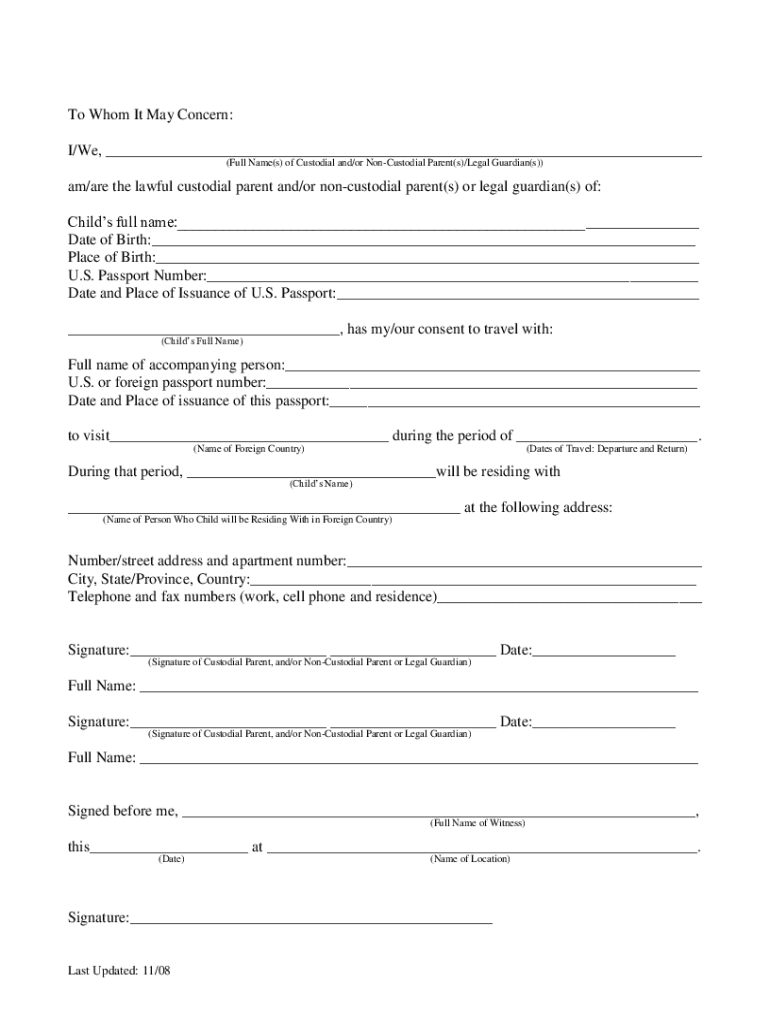
Letter Travel Template Form


What is the Letter Travel Template
The letter travel template is a formal document that provides consent for a minor child to travel, either domestically or internationally, without one or both parents or guardians present. This document is essential for ensuring that the child can travel legally and safely, as it establishes permission from the non-traveling parent or guardian. It typically includes details such as the child's name, travel dates, destination, and the names of the accompanying adults. The letter serves to clarify the child's travel arrangements and protect against potential legal issues that may arise during the journey.
Key elements of the Letter Travel Template
When creating a letter consent travel, it is important to include several key elements to ensure its effectiveness and legal validity:
- Child's Information: Full name, date of birth, and passport number (if applicable).
- Travel Details: Destination, travel dates, and mode of transportation.
- Guardian's Information: Full name and contact information of the parent or guardian giving consent.
- Accompanying Adult's Information: Names and contact details of the adults the child will be traveling with.
- Signature: The signature of the consenting parent or guardian, along with the date of signing.
How to use the Letter Travel Template
Using the letter travel template involves several straightforward steps:
- Download the Template: Obtain a standard letter travel template from a trusted source or create one using the key elements outlined above.
- Fill in the Details: Carefully input the necessary information, ensuring accuracy and completeness.
- Review the Document: Double-check all details for correctness, including names, dates, and contact information.
- Sign the Document: The consenting parent or guardian should sign the letter, ideally in the presence of a notary public to enhance its legal standing.
- Provide Copies: Make copies of the signed letter for the traveling child, the accompanying adult, and for personal records.
Legal use of the Letter Travel Template
The legal use of a letter consent travel is crucial for ensuring that the document holds up in various situations, such as at airports or border crossings. It is important to comply with local laws regarding travel consent for minors. In the United States, many states require a notarized letter to prevent child abduction and ensure that the child's travel is authorized. Additionally, having the letter readily available can help avoid complications with authorities during travel, providing peace of mind for both the child and the traveling adult.
Steps to complete the Letter Travel Template
Completing the letter travel template requires careful attention to detail. Here are the steps to ensure the document is filled out correctly:
- Gather Information: Collect all necessary details about the child, the travel itinerary, and the adults involved.
- Use Clear Language: Write the letter in clear, concise language to avoid misunderstandings.
- Include Dates: Clearly state the travel dates to specify the duration of the consent.
- Notarization: If required, arrange for a notary public to witness the signing of the document.
- Store Safely: Keep the signed letter in a safe place, and ensure that copies are accessible to those traveling with the child.
Examples of using the Letter Travel Template
There are various scenarios in which a letter consent travel may be utilized. Some examples include:
- A child traveling with a grandparent to visit relatives in another state.
- A minor flying internationally with a family friend for a vacation.
- A child participating in a school trip that requires travel outside the country.
In each case, the letter serves to confirm that the traveling adult has permission from the child's parent or guardian, thereby facilitating a smoother travel experience.
Quick guide on how to complete letter travel template
Complete Letter Travel Template effortlessly on any device
Online document management has become increasingly popular among businesses and individuals. It serves as an ideal eco-friendly alternative to traditional printed and signed documents, allowing you to access the necessary form and securely save it online. airSlate SignNow provides all the tools required to create, modify, and eSign your documents swiftly without delays. Manage Letter Travel Template on any platform using airSlate SignNow Android or iOS applications and enhance any document-centric process today.
The easiest way to edit and eSign Letter Travel Template seamlessly
- Find Letter Travel Template and click on Get Form to begin.
- Utilize the tools available to complete your document.
- Highlight pertinent sections of your documents or obscure sensitive information with the tools that airSlate SignNow specifically offers for that purpose.
- Generate your eSignature using the Sign tool, which takes mere seconds and holds the same legal significance as a conventional wet ink signature.
- Review the information and click the Done button to save your changes.
- Select how you wish to send your form—via email, SMS, or invitation link, or download it to your computer.
Eliminate the issues of lost or misplaced documents, frustrating form navigation, or errors that require printing new document copies. airSlate SignNow fulfills all your document management requirements in just a few clicks from any device you choose. Modify and eSign Letter Travel Template and ensure outstanding communication throughout your form preparation process with airSlate SignNow.
Create this form in 5 minutes or less
Create this form in 5 minutes!
How to create an eSignature for the letter travel template
How to make an eSignature for a PDF document in the online mode
How to make an eSignature for a PDF document in Chrome
The way to generate an eSignature for putting it on PDFs in Gmail
The best way to create an electronic signature right from your mobile device
The best way to make an eSignature for a PDF document on iOS devices
The best way to create an electronic signature for a PDF on Android devices
People also ask
-
What is a letter consent travel?
A letter consent travel is a document that provides permission for a minor to travel with someone who is not their parent or legal guardian. This letter can be crucial for border control and ensures that the adult traveling with the child has the necessary consent from the parents.
-
How does airSlate SignNow simplify creating a letter consent travel?
AirSlate SignNow offers a user-friendly platform that allows you to create a letter consent travel quickly and efficiently. With customizable templates, you can fill in the required information and eSign your document in just a few clicks, all from the comfort of your device.
-
Is there a cost associated with using airSlate SignNow for a letter consent travel?
Yes, airSlate SignNow has various pricing plans that cater to different needs, including a cost-effective option for individuals. With these plans, you can access features that help streamline the process of preparing a letter consent travel without breaking the bank.
-
Are there specific features for creating a letter consent travel on airSlate SignNow?
Absolutely! AirSlate SignNow provides features like customizable templates, easy eSigning, and document sharing capabilities which are perfect for creating a letter consent travel. Additionally, you can track the status of your document to ensure its timely completion.
-
Can I integrate airSlate SignNow with other applications for my letter consent travel needs?
Yes! AirSlate SignNow offers integrations with several major applications such as Google Drive and Dropbox, making it easy to store and manage your letter consent travel. These integrations enhance your workflow and increase accessibility for anyone involved in the documentation process.
-
What are the benefits of using airSlate SignNow for eSigning a letter consent travel?
Using airSlate SignNow to eSign a letter consent travel provides convenience and security. Users can sign documents from anywhere, eliminating the hassle of printing, signing, and scanning. Plus, the platform offers encryption to protect sensitive information.
-
Is airSlate SignNow compliant with legal standards for letter consent travel?
Yes, airSlate SignNow complies with legal standards for eSignature and document management, ensuring that your letter consent travel is valid and legally recognized. This compliance guarantees that your documents serve their purpose effectively, whether for travel or other legal requirements.
Get more for Letter Travel Template
Find out other Letter Travel Template
- How Can I Electronic signature Oklahoma Doctors Document
- How Can I Electronic signature Alabama Finance & Tax Accounting Document
- How To Electronic signature Delaware Government Document
- Help Me With Electronic signature Indiana Education PDF
- How To Electronic signature Connecticut Government Document
- How To Electronic signature Georgia Government PDF
- Can I Electronic signature Iowa Education Form
- How To Electronic signature Idaho Government Presentation
- Help Me With Electronic signature Hawaii Finance & Tax Accounting Document
- How Can I Electronic signature Indiana Government PDF
- How Can I Electronic signature Illinois Finance & Tax Accounting PPT
- How To Electronic signature Maine Government Document
- How To Electronic signature Louisiana Education Presentation
- How Can I Electronic signature Massachusetts Government PDF
- How Do I Electronic signature Montana Government Document
- Help Me With Electronic signature Louisiana Finance & Tax Accounting Word
- How To Electronic signature Pennsylvania Government Document
- Can I Electronic signature Texas Government PPT
- How To Electronic signature Utah Government Document
- How To Electronic signature Washington Government PDF