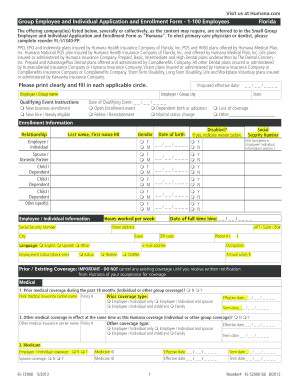
Com Group Employee and Individual Application and Enrollment Form 1 100 Employees Florida the Offering Companyies Listed Below, 2015


Understanding the Com Group Employee and Individual Application and Enrollment Form
The Com Group Employee and Individual Application and Enrollment Form is essential for businesses with one to one hundred employees in Florida. This form facilitates the enrollment of employees in various group offerings, ensuring compliance with state regulations. It serves as a formal application for benefits and coverage, allowing employers to manage their workforce's health and welfare effectively. Understanding the purpose and requirements of this form is crucial for both employers and employees to ensure a smooth enrollment process.
How to Use the Com Group Employee and Individual Application and Enrollment Form
Using the Com Group Employee and Individual Application and Enrollment Form involves several straightforward steps. First, gather all necessary employee information, including names, addresses, and social security numbers. Next, ensure that you have a clear understanding of the benefits being offered. Fill out the form accurately, providing all required details. After completing the form, it can be submitted electronically, ensuring timely processing. Utilizing digital tools can streamline this process, making it easier to manage and track submissions.
Steps to Complete the Com Group Employee and Individual Application and Enrollment Form
Completing the Com Group Employee and Individual Application and Enrollment Form requires attention to detail. Follow these steps:
- Review the form to understand all sections and requirements.
- Collect necessary employee information, including personal and employment details.
- Fill out the form, ensuring all fields are completed accurately.
- Double-check the information for any errors or omissions.
- Submit the form electronically through a secure platform to ensure compliance and security.
Legal Use of the Com Group Employee and Individual Application and Enrollment Form
The legal use of the Com Group Employee and Individual Application and Enrollment Form is governed by various regulations. To be considered valid, the form must comply with federal and state laws regarding employee benefits. This includes adherence to the Employee Retirement Income Security Act (ERISA) and the Affordable Care Act (ACA). Additionally, using a secure electronic signature solution can enhance the legal standing of the completed form, ensuring that all signatures are verifiable and compliant with the Electronic Signatures in Global and National Commerce (ESIGN) Act.
Key Elements of the Com Group Employee and Individual Application and Enrollment Form
Several key elements must be included in the Com Group Employee and Individual Application and Enrollment Form to ensure its effectiveness:
- Employee identification details, including full name and social security number.
- Employer information, including company name and contact details.
- Details of the benefits being applied for, including coverage options.
- Signature fields for both the employee and the employer.
- Date of submission to track the application process.
Eligibility Criteria for the Com Group Employee and Individual Application and Enrollment Form
Eligibility for using the Com Group Employee and Individual Application and Enrollment Form typically requires that the business has between one and one hundred employees. Additionally, employees must meet specific criteria set forth by the offering company, which may include employment status, length of service, and full-time versus part-time status. Understanding these criteria is essential for both employers and employees to ensure that the right individuals are enrolled in the appropriate benefit plans.
Quick guide on how to complete com group employee and individual application and enrollment form 1 100 employees florida the offering companyies listed below
Prepare Com Group Employee And Individual Application And Enrollment Form 1 100 Employees Florida The Offering Companyies Listed Below, effortlessly on any device
Virtual document management has become increasingly favored by organizations and individuals alike. It offers an ideal environmentally friendly solution to conventional printed and signed documents, allowing you to find the appropriate form and securely save it online. airSlate SignNow equips you with all the necessary tools to create, edit, and electronically sign your documents promptly without hold-ups. Manage Com Group Employee And Individual Application And Enrollment Form 1 100 Employees Florida The Offering Companyies Listed Below, on any device with airSlate SignNow applications for Android or iOS and enhance any document-related task today.
The easiest way to edit and electronically sign Com Group Employee And Individual Application And Enrollment Form 1 100 Employees Florida The Offering Companyies Listed Below, with ease
- Obtain Com Group Employee And Individual Application And Enrollment Form 1 100 Employees Florida The Offering Companyies Listed Below, and then click Get Form to begin.
- Utilize the tools we offer to complete your form.
- Emphasize pertinent sections of the documents or obscure sensitive information with tools provided by airSlate SignNow specifically for this function.
- Generate your signature using the Sign tool, which takes mere seconds and holds the same legal authority as a traditional wet ink signature.
- Review the details and then click on the Done button to save your modifications.
- Choose how you wish to distribute your form—via email, SMS, an invitation link, or download it to your computer.
Forget about lost or misfiled documents, lengthy form searches, or errors that necessitate reprinting new copies. airSlate SignNow fulfills all your document management requirements in just a few clicks from any device of your preference. Modify and electronically sign Com Group Employee And Individual Application And Enrollment Form 1 100 Employees Florida The Offering Companyies Listed Below, and ensure outstanding communication at every phase of the form preparation workflow with airSlate SignNow.
Create this form in 5 minutes or less
Find and fill out the correct com group employee and individual application and enrollment form 1 100 employees florida the offering companyies listed below
Create this form in 5 minutes!
How to create an eSignature for the com group employee and individual application and enrollment form 1 100 employees florida the offering companyies listed below
The way to create an eSignature for your PDF document in the online mode
The way to create an eSignature for your PDF document in Chrome
The best way to make an electronic signature for putting it on PDFs in Gmail
The way to create an eSignature from your mobile device
The best way to generate an electronic signature for a PDF document on iOS devices
The way to create an eSignature for a PDF file on Android devices
People also ask
-
What is the Com Group Employee And Individual Application And Enrollment Form for Florida?
The Com Group Employee And Individual Application And Enrollment Form 1 100 Employees Florida is designed for businesses with 1 to 100 employees in Florida to manage their employee applications and enrollments effectively. This form simplifies the process for both employers and employees, ensuring a smoother experience.
-
How does airSlate SignNow streamline the enrollment process?
airSlate SignNow streamlines the enrollment process by allowing businesses to send, sign, and manage the Com Group Employee And Individual Application And Enrollment Form 1 100 Employees Florida digitally. This reduces paperwork, enhances efficiency, and ensures compliance, making it easier for businesses to onboard employees.
-
Are there any costs associated with using airSlate SignNow for application and enrollment forms?
Yes, there are costs associated with using airSlate SignNow; however, it offers competitive pricing tailored for businesses needing the Com Group Employee And Individual Application And Enrollment Form 1 100 Employees Florida. Depending on the plan selected, businesses can access various features that enhance their application and enrollment processes.
-
What features does airSlate SignNow offer for managing application forms?
airSlate SignNow provides features such as customizable templates for the Com Group Employee And Individual Application And Enrollment Form 1 100 Employees Florida, electronic signatures, document tracking, and integration with other platforms. These tools make it easier to manage paperwork and improve overall efficiency.
-
Can I integrate airSlate SignNow with other tools for better workflow?
Yes, airSlate SignNow offers integrations with various tools and platforms, enabling you to enhance your workflow while using the Com Group Employee And Individual Application And Enrollment Form 1 100 Employees Florida. This ensures that all your applications and enrollments are seamlessly connected within your existing software ecosystem.
-
What benefits do businesses gain from using airSlate SignNow?
By using airSlate SignNow for the Com Group Employee And Individual Application And Enrollment Form 1 100 Employees Florida, businesses benefit from improved operational efficiency, reduced paperwork, and faster employee onboarding. The platform's user-friendly interface also enhances the overall experience for both employers and employees.
-
Is airSlate SignNow secure for handling employee documents?
Yes, airSlate SignNow prioritizes security and compliance when it comes to handling documents and forms, including the Com Group Employee And Individual Application And Enrollment Form 1 100 Employees Florida. With robust encryption and secure data storage, businesses can trust that their employee information is well-protected.
Get more for Com Group Employee And Individual Application And Enrollment Form 1 100 Employees Florida The Offering Companyies Listed Below,
- Developmentally appropriate environment infanttoddler classroom checklist form
- Vl 1 form
- Dunhams application form 201830267
- Restriction request form amerihealth administrators
- California department of social services ccrc annual report form
- Form 02ag040 personal care assistant pca supervisory visit
- Family therapy treatment plan examples form
- Thank you for your interest in northwestern memorial nmh form
Find out other Com Group Employee And Individual Application And Enrollment Form 1 100 Employees Florida The Offering Companyies Listed Below,
- How To Sign Maine Banking PPT
- Help Me With Sign Massachusetts Banking Presentation
- Can I Sign Michigan Banking PDF
- Can I Sign Michigan Banking PDF
- Help Me With Sign Minnesota Banking Word
- How To Sign Missouri Banking Form
- Help Me With Sign New Jersey Banking PDF
- How Can I Sign New Jersey Banking Document
- Help Me With Sign New Mexico Banking Word
- Help Me With Sign New Mexico Banking Document
- How Do I Sign New Mexico Banking Form
- How To Sign New Mexico Banking Presentation
- How Do I Sign New York Banking PPT
- Help Me With Sign Ohio Banking Document
- How To Sign Oregon Banking PDF
- Help Me With Sign Oregon Banking Presentation
- Can I Sign Pennsylvania Banking Form
- How To Sign Arizona Business Operations PDF
- Help Me With Sign Nebraska Business Operations Presentation
- How To Sign Arizona Car Dealer Form