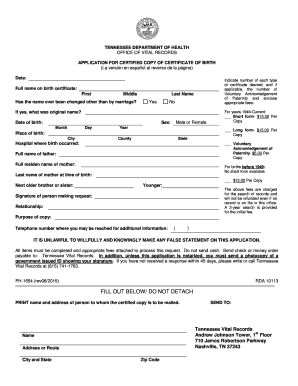
TENNESSEE DEPARTMENT of HEALTH OFFICE of VITAL RECORDS APPLICATION for CERTIFIED COPY of CERTIFICATE of BIRTH La Versi N En Espa 2019


Understanding the Tennessee Department of Health Office of Vital Records Application
The Tennessee Department of Health Office of Vital Records application for a certified copy of a certificate of birth is a formal request used to obtain an official copy of a birth certificate. This document is essential for various legal and personal purposes, such as applying for a passport, enrolling in school, or verifying identity. The application form is available in both English and Spanish, ensuring accessibility for a diverse population.
Steps to Complete the Application
Filling out the application for a certified copy of a birth certificate involves several key steps:
- Obtain the application form from the Tennessee Department of Health website or a local office.
- Provide accurate personal information, including the full name of the individual whose birth certificate is being requested, date of birth, and place of birth.
- Indicate the number of copies desired and specify the type of certificate required.
- Include any necessary identification and payment details as outlined on the form.
- Review the completed application for accuracy before submission.
Obtaining the Application
The application for a certified copy of a birth certificate can be obtained through multiple channels:
- Online: Access the Tennessee Department of Health's official website to download the form.
- In-Person: Visit a local Vital Records office to request a physical copy of the application.
- By Mail: Request a form to be sent to your address by contacting the Vital Records office directly.
Legal Use of the Application
The certified copy of a birth certificate obtained through this application serves as a legal document. It is recognized by government agencies and institutions as proof of identity and age. This document may be required for various legal processes, including obtaining a driver's license, applying for social security benefits, and other official matters.
Required Documents for Submission
When submitting the application for a certified copy of a birth certificate, certain documents are typically required:
- A valid government-issued photo ID, such as a driver's license or passport.
- Proof of relationship to the individual whose birth certificate is being requested, if applicable.
- Payment for the processing fee, which can vary based on the number of copies requested.
Application Processing Time
The processing time for the application can vary based on the method of submission. Generally, applications submitted online or in person may be processed more quickly than those sent by mail. It is advisable to check the Tennessee Department of Health's website for current processing times and any potential delays.
Quick guide on how to complete tennessee department of health office of vital records application for certified copy of certificate of birth la versi n en
Complete TENNESSEE DEPARTMENT OF HEALTH OFFICE OF VITAL RECORDS APPLICATION FOR CERTIFIED COPY OF CERTIFICATE OF BIRTH La Versi N En Espa with ease on any device
Managing documents online has gained popularity among companies and individuals. It offers an ideal eco-friendly alternative to conventional printed and signed paperwork, allowing you to access the necessary form and securely store it online. airSlate SignNow equips you with all the tools required to create, edit, and eSign your documents quickly without delays. Handle TENNESSEE DEPARTMENT OF HEALTH OFFICE OF VITAL RECORDS APPLICATION FOR CERTIFIED COPY OF CERTIFICATE OF BIRTH La Versi N En Espa on any device using airSlate SignNow's Android or iOS applications and streamline any document-related process today.
The easiest way to modify and eSign TENNESSEE DEPARTMENT OF HEALTH OFFICE OF VITAL RECORDS APPLICATION FOR CERTIFIED COPY OF CERTIFICATE OF BIRTH La Versi N En Espa effortlessly
- Locate TENNESSEE DEPARTMENT OF HEALTH OFFICE OF VITAL RECORDS APPLICATION FOR CERTIFIED COPY OF CERTIFICATE OF BIRTH La Versi N En Espa and click on Get Form to begin.
- Utilize the tools we offer to fill out your document.
- Emphasize relevant sections of your documents or cover sensitive information with tools that airSlate SignNow provides specifically for that purpose.
- Create your signature using the Sign feature, which takes seconds and holds the same legal validity as a traditional wet ink signature.
- Review the information and click on the Done button to save your changes.
- Choose how you want to share your form, whether by email, SMS, invitation link, or download it to your computer.
Eliminate the worry of lost or misplaced documents, tedious form searches, or mistakes that require printing new copies. airSlate SignNow meets your document management needs in just a few clicks from your preferred device. Modify and eSign TENNESSEE DEPARTMENT OF HEALTH OFFICE OF VITAL RECORDS APPLICATION FOR CERTIFIED COPY OF CERTIFICATE OF BIRTH La Versi N En Espa while ensuring effective communication throughout your form preparation process with airSlate SignNow.
Create this form in 5 minutes or less
Find and fill out the correct tennessee department of health office of vital records application for certified copy of certificate of birth la versi n en
Create this form in 5 minutes!
How to create an eSignature for the tennessee department of health office of vital records application for certified copy of certificate of birth la versi n en
How to create an electronic signature for a PDF file online
How to create an electronic signature for a PDF file in Google Chrome
How to create an electronic signature for signing PDFs in Gmail
How to create an eSignature right from your mobile device
How to create an eSignature for a PDF file on iOS
How to create an eSignature for a PDF on Android devices
People also ask
-
What is the process to obtain a certified copy of my birth certificate through the TENNESSEE DEPARTMENT OF HEALTH OFFICE OF VITAL RECORDS APPLICATION FOR CERTIFIED COPY OF CERTIFICATE OF BIRTH?
To obtain a certified copy of your birth certificate, complete the TENNESSEE DEPARTMENT OF HEALTH OFFICE OF VITAL RECORDS APPLICATION FOR CERTIFIED COPY OF CERTIFICATE OF BIRTH. Ensure you include the number of each type of certificate desired as indicated on the application. Follow up with the necessary payment and identification requirements to expedite your request.
-
How much does it cost to request a certified copy of a birth certificate?
The fees for the TENNESSEE DEPARTMENT OF HEALTH OFFICE OF VITAL RECORDS APPLICATION FOR CERTIFIED COPY OF CERTIFICATE OF BIRTH vary. Check the application form for the current pricing, as it includes details on the costs for each type of certificate desired. Additional charges may apply for expedited service or additional copies.
-
Can I apply for a certified copy of my birth certificate online?
Currently, the TENNESSEE DEPARTMENT OF HEALTH OFFICE OF VITAL RECORDS APPLICATION FOR CERTIFIED COPY OF CERTIFICATE OF BIRTH may not support online applications. You typically need to download the application, fill it out, and submit it via mail. Check their official website for the most up-to-date instructions on applying online, if available.
-
What identification do I need to provide when applying for my birth certificate?
When filling out the TENNESSEE DEPARTMENT OF HEALTH OFFICE OF VITAL RECORDS APPLICATION FOR CERTIFIED COPY OF CERTIFICATE OF BIRTH, be prepared to include a valid photo ID. Acceptable forms typically include a driver's license or passport. Additional documents may be required if you are requesting a certificate on behalf of someone else.
-
How long will it take to receive my certified birth certificate once I submit the application?
Processing times for the TENNESSEE DEPARTMENT OF HEALTH OFFICE OF VITAL RECORDS APPLICATION FOR CERTIFIED COPY OF CERTIFICATE OF BIRTH can vary based on demand. Generally, standard processing can take several weeks. For expedited requests, please refer to the application for details on faster processing options.
-
Are there different types of birth certificates available through the application?
Yes, the TENNESSEE DEPARTMENT OF HEALTH OFFICE OF VITAL RECORDS APPLICATION FOR CERTIFIED COPY OF CERTIFICATE OF BIRTH allows applicants to request different types of birth certificates. Be sure to indicate the number of each type desired on your application to avoid delays. Each type may have specific uses, so check their guidelines.
-
What should I do if I've lost my application after submitting it?
If you've lost your application for the TENNESSEE DEPARTMENT OF HEALTH OFFICE OF VITAL RECORDS APPLICATION FOR CERTIFIED COPY OF CERTIFICATE OF BIRTH, contact the office directly. They can provide guidance on your application status and advise on submitting a new request if necessary. Keep records of your previous submission for reference.
Get more for TENNESSEE DEPARTMENT OF HEALTH OFFICE OF VITAL RECORDS APPLICATION FOR CERTIFIED COPY OF CERTIFICATE OF BIRTH La Versi N En Espa
- Nashvillde tn parole bo form
- 6 p m bark at the park vendor application form
- Dear applicant attached you will find the girlfessionals network form
- Lake nona high school band form
- Reimbursement request form 320752780
- Complete print sign and mail fax or emailfor form
- Sfn59568 form
- State of new hampshire770 form
Find out other TENNESSEE DEPARTMENT OF HEALTH OFFICE OF VITAL RECORDS APPLICATION FOR CERTIFIED COPY OF CERTIFICATE OF BIRTH La Versi N En Espa
- How Do I eSignature Washington Insurance Form
- How Do I eSignature Alaska Life Sciences Presentation
- Help Me With eSignature Iowa Life Sciences Presentation
- How Can I eSignature Michigan Life Sciences Word
- Can I eSignature New Jersey Life Sciences Presentation
- How Can I eSignature Louisiana Non-Profit PDF
- Can I eSignature Alaska Orthodontists PDF
- How Do I eSignature New York Non-Profit Form
- How To eSignature Iowa Orthodontists Presentation
- Can I eSignature South Dakota Lawers Document
- Can I eSignature Oklahoma Orthodontists Document
- Can I eSignature Oklahoma Orthodontists Word
- How Can I eSignature Wisconsin Orthodontists Word
- How Do I eSignature Arizona Real Estate PDF
- How To eSignature Arkansas Real Estate Document
- How Do I eSignature Oregon Plumbing PPT
- How Do I eSignature Connecticut Real Estate Presentation
- Can I eSignature Arizona Sports PPT
- How Can I eSignature Wisconsin Plumbing Document
- Can I eSignature Massachusetts Real Estate PDF