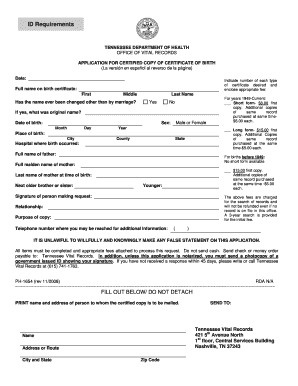
Tennessee Department of Health Certificate of Divorce or Annulment Form 2008


What is the Tennessee Department of Health Certificate of Divorce or Annulment Form
The Tennessee Department of Health Certificate of Divorce or Annulment Form, commonly referred to as Form PH 1682, is an official document used to record the legal dissolution of a marriage or the annulment of a marriage in the state of Tennessee. This form serves as a vital record and is essential for various legal and administrative purposes, including updating marital status on official documents and for use in future legal proceedings. The form must be completed accurately to ensure its acceptance by courts and other relevant authorities.
How to Use the Tennessee Department of Health Certificate of Divorce or Annulment Form
Using the Certificate of Divorce or Annulment Form involves several steps to ensure it is filled out correctly. First, obtain the form from the Tennessee Department of Health or a reliable source. Once you have the form, carefully read the instructions provided. Fill in the required information, which typically includes details about both parties, the date of marriage, and the date of divorce or annulment. After completing the form, ensure that all necessary signatures are in place before submission. Proper use of this form is crucial for it to be legally recognized.
Steps to Complete the Tennessee Department of Health Certificate of Divorce or Annulment Form
Completing the Certificate of Divorce or Annulment Form involves a systematic approach to ensure accuracy and compliance with legal requirements. Follow these steps:
- Obtain Form PH 1682 from the Tennessee Department of Health.
- Read all instructions carefully to understand the requirements.
- Fill in personal information for both parties, including full names and addresses.
- Provide the date of marriage and the date of divorce or annulment.
- Sign the form where indicated, ensuring all signatures are valid.
- Review the completed form for any errors or omissions.
- Submit the form according to the instructions provided, either online, by mail, or in person.
Legal Use of the Tennessee Department of Health Certificate of Divorce or Annulment Form
The Certificate of Divorce or Annulment Form is legally binding and serves as an official record of the dissolution of marriage. It is used in various legal contexts, such as updating marital status for legal documents, applying for benefits, and in court proceedings. To ensure its legal use, the form must be completed accurately and submitted to the appropriate authorities. Failure to adhere to the legal requirements may result in the form being deemed invalid, which could complicate future legal matters.
Key Elements of the Tennessee Department of Health Certificate of Divorce or Annulment Form
Key elements of Form PH 1682 include:
- Personal Information: Full names and contact details of both parties.
- Marriage Details: Date and place of marriage.
- Divorce or Annulment Details: Date of divorce or annulment and relevant court information.
- Signatures: Required signatures of both parties, along with a witness if necessary.
- Notary Section: If applicable, a notary public may need to verify the signatures.
Obtaining the Tennessee Department of Health Certificate of Divorce or Annulment Form
To obtain the Certificate of Divorce or Annulment Form, individuals can visit the official website of the Tennessee Department of Health or contact their local health department office. The form is typically available for download as a printable PDF. It is important to ensure that you are using the most current version of the form to avoid any issues during the submission process. Additionally, local courthouses may also provide copies of the form upon request.
Quick guide on how to complete tennessee department of health certificate of divorce or annulment form
Accomplish Tennessee Department Of Health Certificate Of Divorce Or Annulment Form seamlessly on any device
Digital document management has become widely favored by companies and individuals alike. It offers an ideal environmentally friendly substitute for traditional printed and signed documents, as you can easily locate the appropriate form and securely keep it online. airSlate SignNow provides all the tools required to create, modify, and eSign your documents rapidly without delays. Manage Tennessee Department Of Health Certificate Of Divorce Or Annulment Form on any platform using airSlate SignNow Android or iOS applications and enhance any document-related process today.
The easiest method to modify and eSign Tennessee Department Of Health Certificate Of Divorce Or Annulment Form effortlessly
- Obtain Tennessee Department Of Health Certificate Of Divorce Or Annulment Form and click Get Form to begin.
- Utilize the tools we provide to finalize your document.
- Emphasize pertinent sections of the documents or obscure confidential information with tools specifically offered by airSlate SignNow for that purpose.
- Generate your signature using the Sign feature, which only takes seconds and holds the same legal validity as a conventional wet ink signature.
- Review the details and click on the Done button to save your modifications.
- Select how you would like to share your form, via email, SMS, or invite link, or download it to your computer.
Put aside worries about lost or misplaced documents, tedious form searching, or errors that require re-printing new copies. airSlate SignNow meets your document management needs in just a few clicks from any preferred device. Modify and eSign Tennessee Department Of Health Certificate Of Divorce Or Annulment Form and guarantee outstanding communication at every stage of the form preparation process with airSlate SignNow.
Create this form in 5 minutes or less
Find and fill out the correct tennessee department of health certificate of divorce or annulment form
Create this form in 5 minutes!
How to create an eSignature for the tennessee department of health certificate of divorce or annulment form
How to create an electronic signature for your PDF file in the online mode
How to create an electronic signature for your PDF file in Chrome
How to make an eSignature for putting it on PDFs in Gmail
The best way to create an electronic signature right from your smartphone
How to create an electronic signature for a PDF file on iOS devices
The best way to create an electronic signature for a PDF on Android
People also ask
-
What is the form ph 1682 tennessee department of health?
The form ph 1682 tennessee department of health is a crucial document used for specific health-related procedures in Tennessee. It is often required for various health assessments and may include important health information needed by providers and agencies. Understanding this form is essential for ensuring compliance with health regulations.
-
How does airSlate SignNow facilitate the use of form ph 1682 tennessee department of health?
airSlate SignNow streamlines the completion and submission of the form ph 1682 tennessee department of health by allowing users to eSign documents digitally. This simplifies the process, making it faster and more efficient than traditional paper methods. With our platform, you can easily fill out, sign, and send the form in minutes.
-
Is there a cost associated with using airSlate SignNow for the form ph 1682 tennessee department of health?
Yes, airSlate SignNow offers various pricing plans tailored to different user needs. Each plan includes features that simplify the management and signing of documents, including the form ph 1682 tennessee department of health. We also provide a free trial so you can evaluate our service without commitment.
-
What features does airSlate SignNow offer for managing the form ph 1682 tennessee department of health?
Our platform provides a range of features for managing the form ph 1682 tennessee department of health, including templates, automated reminders, and custom workflows. These features help ensure that documents are completed accurately and submitted on time, enhancing operational efficiency. Users can also track the status of their documents in real-time.
-
Can I integrate airSlate SignNow with other software for processing the form ph 1682 tennessee department of health?
Absolutely! airSlate SignNow offers integrations with various popular software tools that can enhance your workflows for the form ph 1682 tennessee department of health. Whether you’re using CRM systems, cloud storage solutions, or project management tools, our platform can connect seamlessly to improve your document management process.
-
How secure is airSlate SignNow when handling the form ph 1682 tennessee department of health?
Security is a top priority at airSlate SignNow. We employ industry-standard encryption protocols to ensure that the form ph 1682 tennessee department of health and all other documents are protected. Moreover, we offer compliance with various regulations to provide peace of mind for our users regarding their sensitive information.
-
Can I customize the form ph 1682 tennessee department of health in airSlate SignNow?
Yes, you can easily customize the form ph 1682 tennessee department of health using airSlate SignNow's intuitive interface. Users can add, remove, or modify fields to suit their specific needs, ensuring that the document meets the necessary requirements for health assessments. Customization enhances the flexibility of the document workflow.
Get more for Tennessee Department Of Health Certificate Of Divorce Or Annulment Form
Find out other Tennessee Department Of Health Certificate Of Divorce Or Annulment Form
- How To Sign Texas Doctors PDF
- Help Me With Sign Arizona Education PDF
- How To Sign Georgia Education Form
- How To Sign Iowa Education PDF
- Help Me With Sign Michigan Education Document
- How Can I Sign Michigan Education Document
- How Do I Sign South Carolina Education Form
- Can I Sign South Carolina Education Presentation
- How Do I Sign Texas Education Form
- How Do I Sign Utah Education Presentation
- How Can I Sign New York Finance & Tax Accounting Document
- How Can I Sign Ohio Finance & Tax Accounting Word
- Can I Sign Oklahoma Finance & Tax Accounting PPT
- How To Sign Ohio Government Form
- Help Me With Sign Washington Government Presentation
- How To Sign Maine Healthcare / Medical PPT
- How Do I Sign Nebraska Healthcare / Medical Word
- How Do I Sign Washington Healthcare / Medical Word
- How Can I Sign Indiana High Tech PDF
- How To Sign Oregon High Tech Document