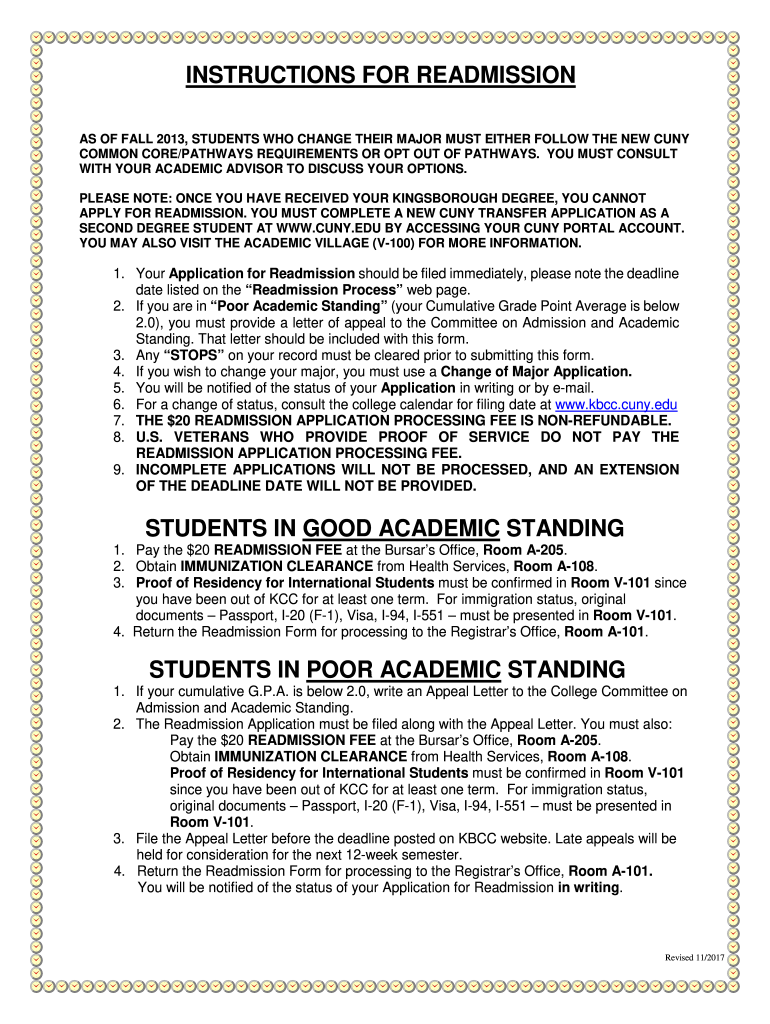
KBCC Application for Readmission Form 2017-2026


What is the KBCC Application For Readmission Form
The KBCC Application for Readmission Form is a crucial document for students seeking to return to Kingsborough Community College after a period of absence. This form allows former students to officially request their re-entry into the college, ensuring they meet the necessary criteria for readmission. It typically includes personal information, academic history, and reasons for the previous withdrawal, which helps the college assess the applicant's readiness to resume studies.
How to Use the KBCC Application For Readmission Form
Using the KBCC Application for Readmission Form involves several steps. First, students should gather all required personal and academic information. Next, they can access the form online or obtain a physical copy from the college. After filling out the form, students must review it for accuracy before submitting it. It is essential to follow the specific submission guidelines provided by the college, which may include online submission, mailing, or in-person delivery.
Steps to Complete the KBCC Application For Readmission Form
Completing the KBCC Application for Readmission Form requires careful attention to detail. Here are the key steps:
- Access the form through the college's official website or request a hard copy.
- Fill in personal details, including your name, student ID, and contact information.
- Provide information about your previous enrollment, including dates and reasons for leaving.
- Include any relevant documentation, such as transcripts or letters of recommendation.
- Review the form thoroughly to ensure all information is accurate and complete.
- Submit the form according to the college's specified method.
Required Documents
When submitting the KBCC Application for Readmission Form, certain documents may be required to support the application. These typically include:
- Official transcripts from any other institutions attended during the absence.
- A personal statement explaining the reasons for the previous withdrawal and plans for future success.
- Any relevant financial aid documents, if applicable.
Eligibility Criteria
To be eligible for readmission to Kingsborough Community College, students must meet specific criteria outlined by the institution. Generally, this includes:
- Having left the college in good academic standing or with a clear plan for addressing previous academic challenges.
- Meeting any program-specific requirements that may apply to the desired course of study.
- Submitting the application and all required documents by the designated deadlines.
Form Submission Methods
The KBCC Application for Readmission Form can be submitted through various methods, depending on the college's current policies. Common submission methods include:
- Online submission via the college’s official website.
- Mailing the completed form to the admissions office.
- Delivering the form in person to the appropriate department on campus.
Quick guide on how to complete 2017 kbcc application for readmission form
Effortlessly Prepare KBCC Application For Readmission Form on Any Device
Digital document management has gained traction among businesses and individuals alike. It serves as an excellent environmentally-friendly alternative to conventional printed and signed files, allowing you to access the correct format and securely store it in the cloud. airSlate SignNow provides all the tools necessary to create, modify, and electronically sign your documents quickly and without hassle. Manage KBCC Application For Readmission Form across any device with the airSlate SignNow Android or iOS applications and streamline any document-related task today.
How to Modify and eSign KBCC Application For Readmission Form with Ease
- Obtain KBCC Application For Readmission Form and click Get Form to begin.
- Utilize the tools we provide to fill out your form.
- Emphasize key sections of the documents or obscure sensitive data with tools that airSlate SignNow offers specifically for that purpose.
- Create your eSignature using the Sign feature, which takes only a few seconds and carries the same legal validity as a conventional wet ink signature.
- Review the details and click the Done button to save your changes.
- Choose how you wish to share your form, whether via email, SMS, or a shareable link, or download it to your computer.
Eliminate worries about lost or misplaced documents, tedious form navigation, or mistakes that necessitate printing new document copies. airSlate SignNow addresses all your document management needs with just a few clicks from any device you prefer. Modify and eSign KBCC Application For Readmission Form while ensuring outstanding communication throughout the entire form preparation journey with airSlate SignNow.
Create this form in 5 minutes or less
Create this form in 5 minutes!
How to create an eSignature for the 2017 kbcc application for readmission form
How to make an electronic signature for your PDF online
How to make an electronic signature for your PDF in Google Chrome
The best way to generate an electronic signature for signing PDFs in Gmail
The best way to create an eSignature right from your smartphone
The best way to generate an electronic signature for a PDF on iOS
The best way to create an eSignature for a PDF on Android
People also ask
-
What is kbcc readmission and how does it work?
kbcc readmission refers to the process by which students can reapply and regain admission to Kingsborough Community College after a period of absence. This process typically involves submitting an application and supporting documents. Utilizing airSlate SignNow can streamline this process, allowing students to easily eSign necessary forms and track their application status in real-time.
-
How can airSlate SignNow help with kbcc readmission applications?
airSlate SignNow simplifies the kbcc readmission application by enabling students to fill out and sign documents electronically. The platform reduces processing time and ensures that all submissions are secure and compliant. With easy access to templates, students can quickly fulfill all requirements of the kbcc readmission process.
-
Is airSlate SignNow cost-effective for kbcc readmission paperwork?
Yes, airSlate SignNow offers a cost-effective solution for handling kbcc readmission paperwork. The platform provides various pricing plans that cater to individual and institutional needs. By minimizing printing and mailing costs, users can save money while ensuring timely submission of their kbcc readmission applications.
-
What features does airSlate SignNow offer for managing kbcc readmission documents?
airSlate SignNow offers numerous features such as customizable templates, document tracking, and secure eSigning, all essential for managing kbcc readmission documents. By leveraging these features, students and administrative staff can enhance efficiency and compliance during the readmission process. The platform also integrates with various tools, further streamlining document management.
-
Can airSlate SignNow be integrated with other systems for kbcc readmission?
Absolutely! airSlate SignNow integrates seamlessly with several systems and applications, allowing for efficient management of kbcc readmission processes. By connecting with existing student information systems and communication tools, institutions can automate workflows and enhance collaboration among departments involved in the readmission process.
-
What are the benefits of using airSlate SignNow for kbcc readmission?
Using airSlate SignNow for kbcc readmission provides numerous benefits such as improved efficiency, reduced turnaround times, and increased document security. The platform's user-friendly interface ensures that students can easily manage their applications and receive assistance when needed. Furthermore, eSigning eliminates the hassles of traditional paperwork.
-
How secure is my data when using airSlate SignNow for kbcc readmission?
airSlate SignNow prioritizes data security and compliance, making it a reliable choice for handling kbcc readmission information. The platform employs advanced encryption and authentication measures to protect user data. This ensures that sensitive information is kept confidential throughout the readmission process.
Get more for KBCC Application For Readmission Form
Find out other KBCC Application For Readmission Form
- Sign Hawaii Orthodontists Claim Free
- Sign Nevada Plumbing Job Offer Easy
- Sign Nevada Plumbing Job Offer Safe
- Sign New Jersey Plumbing Resignation Letter Online
- Sign New York Plumbing Cease And Desist Letter Free
- Sign Alabama Real Estate Quitclaim Deed Free
- How Can I Sign Alabama Real Estate Affidavit Of Heirship
- Can I Sign Arizona Real Estate Confidentiality Agreement
- How Do I Sign Arizona Real Estate Memorandum Of Understanding
- Sign South Dakota Plumbing Job Offer Later
- Sign Tennessee Plumbing Business Letter Template Secure
- Sign South Dakota Plumbing Emergency Contact Form Later
- Sign South Dakota Plumbing Emergency Contact Form Myself
- Help Me With Sign South Dakota Plumbing Emergency Contact Form
- How To Sign Arkansas Real Estate Confidentiality Agreement
- Sign Arkansas Real Estate Promissory Note Template Free
- How Can I Sign Arkansas Real Estate Operating Agreement
- Sign Arkansas Real Estate Stock Certificate Myself
- Sign California Real Estate IOU Safe
- Sign Connecticut Real Estate Business Plan Template Simple