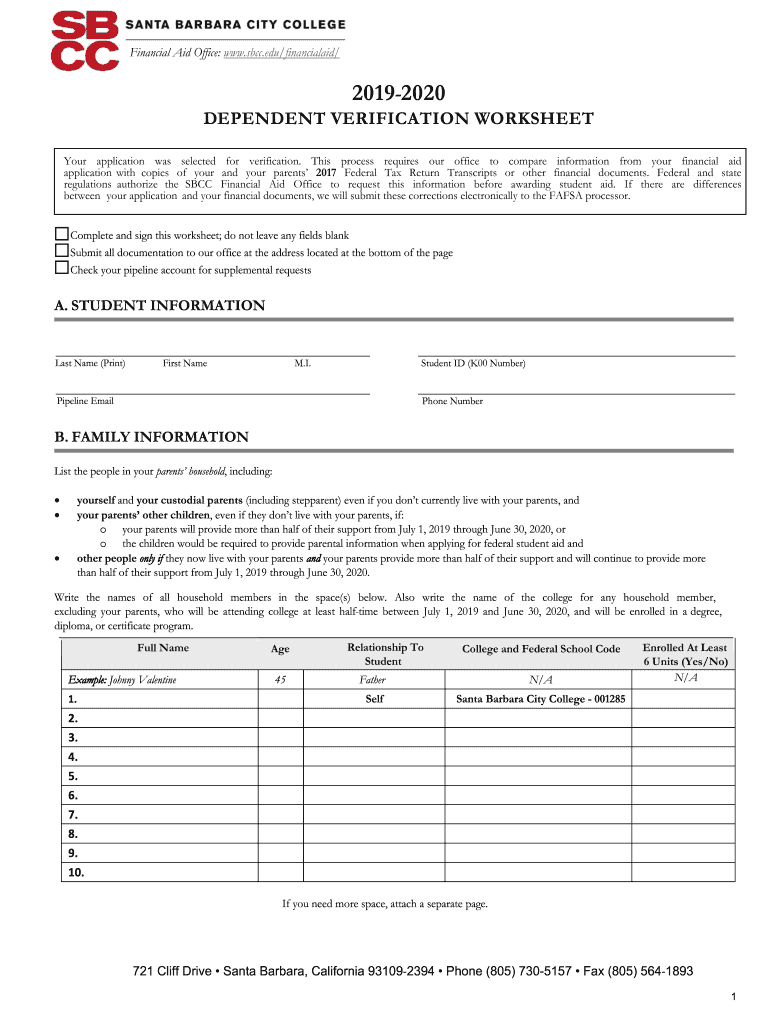
SBCC Dependent Verification Worksheet 2017


What is the SBCC Dependent Verification Worksheet
The SBCC Dependent Verification Worksheet is a crucial document used by organizations to verify the eligibility of dependents for benefits. This form typically requires detailed information about the dependent, such as their relationship to the employee, date of birth, and other relevant personal details. It is essential for ensuring that only eligible dependents receive benefits, which can include health insurance and other related services.
How to use the SBCC Dependent Verification Worksheet
Using the SBCC Dependent Verification Worksheet involves several straightforward steps. First, ensure you have the correct version of the form, which can usually be obtained from your employer or benefits administrator. Next, fill out the required fields accurately, providing all necessary information about each dependent. Once completed, submit the form as directed by your organization, either electronically or via traditional mail. It is important to keep a copy for your records.
Steps to complete the SBCC Dependent Verification Worksheet
Completing the SBCC Dependent Verification Worksheet involves the following steps:
- Gather necessary documents, such as birth certificates or proof of relationship.
- Fill in your personal information, including your name, employee ID, and contact details.
- Provide details about each dependent, including their full name, date of birth, and relationship to you.
- Review the form for accuracy and completeness.
- Submit the form according to your employer's instructions.
Legal use of the SBCC Dependent Verification Worksheet
The SBCC Dependent Verification Worksheet is legally binding when completed accurately and submitted as required. Organizations must comply with various regulations to ensure that the information provided is used appropriately. This includes adhering to privacy laws and ensuring that the data is handled securely. Failure to provide accurate information may lead to penalties or loss of benefits.
Required Documents
When filling out the SBCC Dependent Verification Worksheet, specific documents may be required to verify the relationship and eligibility of dependents. Commonly required documents include:
- Birth certificates for children.
- Marriage certificates for spouses.
- Adoption papers for adopted children.
- Proof of guardianship, if applicable.
Form Submission Methods
The SBCC Dependent Verification Worksheet can typically be submitted through various methods, depending on your organization's policies. Common submission methods include:
- Online submission via a secure portal.
- Mailing a physical copy to the HR department.
- In-person submission at designated locations.
Eligibility Criteria
Eligibility criteria for dependents listed on the SBCC Dependent Verification Worksheet generally include factors such as age, relationship to the employee, and residency status. Typically, dependents must be under a certain age, often twenty-six, and must be related to the employee as a child, spouse, or dependent relative. It is essential to confirm specific eligibility requirements with your employer, as they may vary.
Quick guide on how to complete 2019 sbcc dependent verification worksheet
Complete SBCC Dependent Verification Worksheet smoothly on any device
Online document organization has become popular among businesses and individuals alike. It serves as an ideal eco-friendly alternative to traditional printed and signed documents, enabling you to obtain the correct template and securely store it online. airSlate SignNow equips you with all the instruments necessary to create, modify, and eSign your documents swiftly without delays. Manage SBCC Dependent Verification Worksheet on any device using airSlate SignNow Android or iOS applications and enhance any document-based procedure today.
The easiest way to modify and eSign SBCC Dependent Verification Worksheet effortlessly
- Obtain SBCC Dependent Verification Worksheet and click on Get Form to begin.
- Utilize the tools we offer to complete your document.
- Highlight pertinent sections of the documents or obscure sensitive information with tools specifically provided by airSlate SignNow for that purpose.
- Create your signature using the Sign tool, which takes seconds and carries the same legal validity as a traditional ink signature.
- Review the information and click on the Done button to save your modifications.
- Select how you wish to send your form, via email, SMS, or invite link, or download it to your computer.
Forget about misplaced or lost documents, tedious form searching, or mistakes that require printing additional copies. airSlate SignNow meets your document management requirements in just a few clicks from any device you choose. Edit and eSign SBCC Dependent Verification Worksheet and ensure outstanding communication at every stage of your form preparation process with airSlate SignNow.
Create this form in 5 minutes or less
Create this form in 5 minutes!
How to create an eSignature for the 2019 sbcc dependent verification worksheet
How to make an electronic signature for your PDF file online
How to make an electronic signature for your PDF file in Google Chrome
The best way to make an eSignature for signing PDFs in Gmail
The best way to create an eSignature right from your mobile device
The best way to generate an electronic signature for a PDF file on iOS
The best way to create an eSignature for a PDF on Android devices
People also ask
-
What is the SBCC Dependent Verification Worksheet?
The SBCC Dependent Verification Worksheet is a vital document used to confirm the eligibility of dependents for health insurance benefits under the SBCC plan. Utilizing this worksheet helps in ensuring that only eligible individuals receive coverage, thereby streamlining the verification process.
-
How do I access the SBCC Dependent Verification Worksheet?
You can easily access the SBCC Dependent Verification Worksheet on the airSlate SignNow platform. Simply log in to your account, navigate to the document management section, and locate the worksheet under the SBCC templates for easy download and completion.
-
What are the benefits of using the SBCC Dependent Verification Worksheet?
Using the SBCC Dependent Verification Worksheet reduces administrative burden and errors in the dependent verification process. It provides a clear and structured format that simplifies compliance, ensuring that all necessary information is collected efficiently and accurately.
-
Is the SBCC Dependent Verification Worksheet customizable?
Yes, the SBCC Dependent Verification Worksheet can be customized to fit the specific needs of your organization. With airSlate SignNow, you can modify fields, add additional questions, and adjust the layout, allowing for a personalized approach to dependent verification.
-
How much does it cost to use the SBCC Dependent Verification Worksheet with airSlate SignNow?
The cost of using the SBCC Dependent Verification Worksheet with airSlate SignNow varies based on the chosen subscription plan. We offer flexible pricing options tailored to all business sizes, ensuring you can find a solution that meets your needs while maximizing affordability.
-
Are there any integrations available for the SBCC Dependent Verification Worksheet?
Yes, airSlate SignNow allows seamless integrations with various HR and document management systems, enhancing the functionality of the SBCC Dependent Verification Worksheet. This can help streamline workflows and improve data accuracy by linking your existing tools directly.
-
What features does airSlate SignNow offer for managing the SBCC Dependent Verification Worksheet?
airSlate SignNow offers a range of features for managing the SBCC Dependent Verification Worksheet, including eSigning, document tracking, and automated reminders. These features help ensure that the verification process is not only efficient but also compliant with industry standards.
Get more for SBCC Dependent Verification Worksheet
- Lrc blank residential sales contract form
- Louisiana agreement purchase 2013 form
- Response property inspection form
- Louisiana moving out form
- Louisiana short sale addendum to purchase agreement form
- Real estate purchase agreement form us legalcontracts
- Nebraska form 521 2011
- Nebraska real estate disclosure form
Find out other SBCC Dependent Verification Worksheet
- Sign Maine Construction Business Letter Template Secure
- Can I Sign Louisiana Construction Letter Of Intent
- How Can I Sign Maryland Construction Business Plan Template
- Can I Sign Maryland Construction Quitclaim Deed
- Sign Minnesota Construction Business Plan Template Mobile
- Sign Construction PPT Mississippi Myself
- Sign North Carolina Construction Affidavit Of Heirship Later
- Sign Oregon Construction Emergency Contact Form Easy
- Sign Rhode Island Construction Business Plan Template Myself
- Sign Vermont Construction Rental Lease Agreement Safe
- Sign Utah Construction Cease And Desist Letter Computer
- Help Me With Sign Utah Construction Cease And Desist Letter
- Sign Wisconsin Construction Purchase Order Template Simple
- Sign Arkansas Doctors LLC Operating Agreement Free
- Sign California Doctors Lease Termination Letter Online
- Sign Iowa Doctors LLC Operating Agreement Online
- Sign Illinois Doctors Affidavit Of Heirship Secure
- Sign Maryland Doctors Quitclaim Deed Later
- How Can I Sign Maryland Doctors Quitclaim Deed
- Can I Sign Missouri Doctors Last Will And Testament