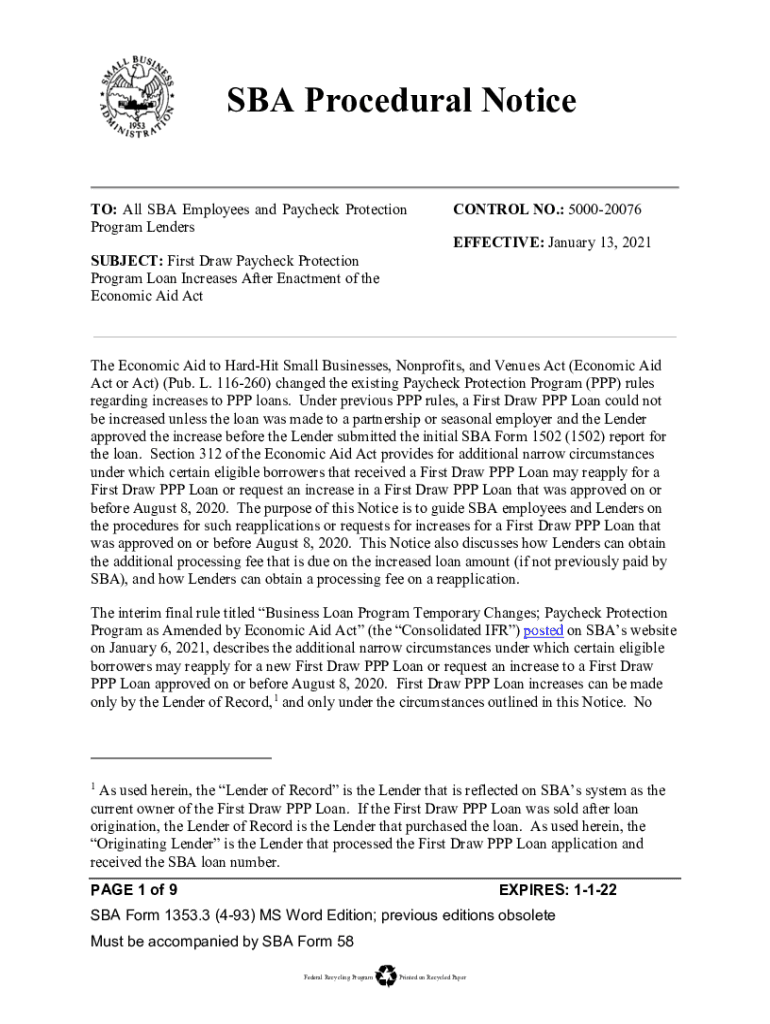
SBA Form 1353 2 2021-2026


What is the SBA Form 912?
The SBA Form 912, also known as the SBA Identity Affidavit Form, is a crucial document used by the Small Business Administration (SBA) to verify the identity of individuals applying for various SBA programs. This form is typically required when there are concerns regarding the identity of the applicant or when additional verification is necessary to ensure compliance with federal regulations. The information collected on this form helps the SBA maintain the integrity of its lending processes and ensures that funds are distributed to eligible applicants.
Steps to Complete the SBA Form 912
Completing the SBA Form 912 involves several straightforward steps. First, gather all necessary personal information, including your full name, address, and Social Security number. Next, you will need to provide details about the specific SBA program you are applying for, as well as any relevant identification numbers. After filling out the required fields, ensure that you sign and date the form to validate your identity. It is important to review the form for accuracy before submission to avoid delays in processing your application.
Legal Use of the SBA Form 912
The SBA Form 912 serves a legal purpose in the context of identity verification for SBA programs. By submitting this form, applicants affirm that the information provided is true and accurate to the best of their knowledge. Misrepresentation or falsification of information on the form can lead to serious consequences, including denial of the application or legal action. It is essential to understand the legal implications of submitting this form and to ensure compliance with all requirements set forth by the SBA.
Required Documents for SBA Form 912
When submitting the SBA Form 912, applicants may need to provide additional documentation to support their identity verification. Commonly required documents include a government-issued photo ID, such as a driver's license or passport, and proof of residency, which can be established through utility bills or bank statements. Depending on the specific SBA program, other documents may also be necessary. It is advisable to check the specific requirements associated with the program for which you are applying to ensure that all necessary documents are included.
Form Submission Methods
The SBA Form 912 can be submitted through various methods, depending on the requirements of the specific SBA program. Applicants may have the option to submit the form online through the SBA's official website, or they may choose to send a physical copy via mail. In some cases, in-person submission at a local SBA office may also be available. It is important to follow the submission guidelines provided for the specific program to ensure timely processing of your application.
Eligibility Criteria for SBA Form 912
Eligibility for submitting the SBA Form 912 typically aligns with the broader eligibility criteria set by the SBA for its various programs. Generally, applicants must be individuals seeking financial assistance or loans from the SBA. Specific eligibility requirements may vary based on the program, but common factors include creditworthiness, business type, and purpose of the loan. Understanding these criteria is essential for applicants to determine their eligibility before completing and submitting the form.
Quick guide on how to complete 2021 sba form 13532
Easily prepare SBA Form 1353 2 on any device
Digital document management has become increasingly popular among businesses and individuals. It offers a perfect environmentally friendly substitute for traditional printed and signed paperwork, allowing you to find the necessary form and securely store it online. airSlate SignNow provides all the tools needed to create, modify, and electronically sign your documents quickly and without delays. Manage SBA Form 1353 2 on any platform using airSlate SignNow's Android or iOS applications and enhance any document-related process today.
The simplest method to modify and electronically sign SBA Form 1353 2 effortlessly
- Find SBA Form 1353 2 and click Get Form to begin.
- Utilize the tools available to fill out your form.
- Emphasize important sections of the documents or redact sensitive information with the specialized tools provided by airSlate SignNow.
- Generate your electronic signature using the Sign tool, which takes mere seconds and holds the same legal validity as a traditional handwritten signature.
- Review the details and click the Done button to save your changes.
- Select your preferred method of sending your form, whether by email, SMS, invitation link, or download it to your computer.
Eliminate worries about lost or misplaced documents, tedious form searches, or mistakes that necessitate printing new copies. airSlate SignNow meets your document management needs in just a few clicks from any device of your choice. Edit and electronically sign SBA Form 1353 2 and ensure excellent communication at every stage of the form preparation process with airSlate SignNow.
Create this form in 5 minutes or less
Find and fill out the correct 2021 sba form 13532
Create this form in 5 minutes!
How to create an eSignature for the 2021 sba form 13532
The best way to create an eSignature for your PDF file in the online mode
The best way to create an eSignature for your PDF file in Chrome
The best way to make an eSignature for putting it on PDFs in Gmail
The best way to make an eSignature from your smartphone
The way to generate an electronic signature for a PDF file on iOS devices
The best way to make an eSignature for a PDF file on Android
People also ask
-
What is the SBA Form 912?
The SBA Form 912 is a Statement of Personal History that the U.S. Small Business Administration requires for various loan applications. This form collects information about an applicant's background, including financial history and legal issues. Accurate completion of the SBA Form 912 is crucial for a successful loan application.
-
How can airSlate SignNow help with SBA Form 912?
airSlate SignNow simplifies the process of sending and eSigning the SBA Form 912, making it efficient and hassle-free. With our platform, you can easily prepare, share, and manage your document workflows. Our solution ensures that your form is securely signed and stored, streamlining your loan application process.
-
Is there a cost associated with using airSlate SignNow for SBA Form 912?
Yes, airSlate SignNow offers competitive pricing plans that cater to various business needs. While there is a subscription fee, the cost is justified by the time and resources saved while managing documents like the SBA Form 912. We also provide a free trial so you can test our features before committing.
-
What features does airSlate SignNow offer for eSigning SBA Form 912?
airSlate SignNow offers robust features for eSigning the SBA Form 912, including customizable templates, an intuitive drag-and-drop interface, and real-time tracking of document status. Our platform also supports secure cloud storage and integrates seamlessly with various applications, enhancing your workflow.
-
Can airSlate SignNow integrate with other tools for SBA Form 912 processing?
Absolutely! airSlate SignNow integrates with various third-party applications, allowing you to streamline the processing of the SBA Form 912. Popular integrations include CRM systems, project management tools, and cloud storage services. These connections ensure that your document processes remain efficient and organized.
-
What are the benefits of using airSlate SignNow for the SBA Form 912?
Using airSlate SignNow for the SBA Form 912 provides numerous benefits, such as enhanced efficiency, reduced turnaround time, and improved document security. Our platform eliminates the need for physical paperwork, helping to speed up the loan application process signNowly. Additionally, the user-friendly design ensures that users of all technical abilities can navigate the platform with ease.
-
Is my data secure when using airSlate SignNow for SBA Form 912?
Yes, we take data security very seriously at airSlate SignNow. When you use our platform for the SBA Form 912, your data is protected with industry-standard encryption and compliance with regulations like GDPR. You can trust that your personal and financial information is handled with the highest level of security.
Get more for SBA Form 1353 2
Find out other SBA Form 1353 2
- How To Sign Alabama Legal LLC Operating Agreement
- Sign Alabama Legal Cease And Desist Letter Now
- Sign Alabama Legal Cease And Desist Letter Later
- Sign California Legal Living Will Online
- How Do I Sign Colorado Legal LLC Operating Agreement
- How Can I Sign California Legal Promissory Note Template
- How Do I Sign North Dakota Insurance Quitclaim Deed
- How To Sign Connecticut Legal Quitclaim Deed
- How Do I Sign Delaware Legal Warranty Deed
- Sign Delaware Legal LLC Operating Agreement Mobile
- Sign Florida Legal Job Offer Now
- Sign Insurance Word Ohio Safe
- How Do I Sign Hawaii Legal Business Letter Template
- How To Sign Georgia Legal Cease And Desist Letter
- Sign Georgia Legal Residential Lease Agreement Now
- Sign Idaho Legal Living Will Online
- Sign Oklahoma Insurance Limited Power Of Attorney Now
- Sign Idaho Legal Separation Agreement Online
- Sign Illinois Legal IOU Later
- Sign Illinois Legal Cease And Desist Letter Fast