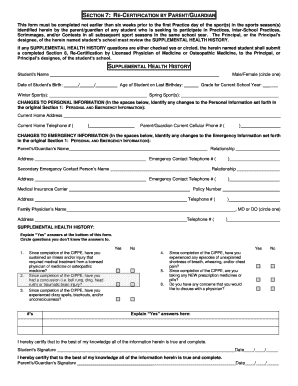
Re Certification by ParentGuardian 2012


What is the re certification by parent guardian?
The re certification by parent guardian is a formal process that verifies the ongoing eligibility of a child or dependent for certain benefits or programs. This document typically requires the parent or guardian to provide updated information regarding the child's health history and other relevant details. It is often utilized in contexts such as educational institutions, healthcare programs, or government assistance. The re certification ensures that the information on file is current, allowing organizations to make informed decisions regarding the services provided to the child.
How to use the re certification by parent guardian
Using the re certification by parent guardian involves several key steps. First, gather all necessary information about the child, including health history and any changes since the last certification. Next, access the appropriate digital platform to fill out the re certification form. This may involve using a secure eSignature tool like signNow, which simplifies the process of completing and submitting documents electronically. Once completed, the form can be signed digitally, ensuring that it meets legal requirements for electronic submissions.
Steps to complete the re certification by parent guardian
Completing the re certification by parent guardian involves a systematic approach. Follow these steps:
- Collect all required information, including the child's health history and any relevant documents.
- Access the re certification form through a secure platform.
- Fill out the form accurately, ensuring all details are current and complete.
- Review the form for any errors or omissions.
- Sign the document electronically using a trusted eSignature solution.
- Submit the completed form as per the instructions provided by the receiving organization.
Legal use of the re certification by parent guardian
The legal use of the re certification by parent guardian hinges on compliance with relevant laws governing electronic signatures and document submissions. In the United States, the ESIGN Act and UETA provide a legal framework that recognizes electronic signatures as valid and enforceable. To ensure the re certification is legally binding, it is essential to use a compliant eSignature tool that offers features such as identity verification and secure storage of documents.
Key elements of the re certification by parent guardian
Key elements of the re certification by parent guardian include:
- Accurate identification of the child and parent or guardian.
- Comprehensive health history, including any medical conditions or treatments.
- Verification of eligibility for the specific program or benefit.
- Signature of the parent or guardian, confirming the accuracy of the information provided.
- Date of submission, which may impact the validity of the re certification.
Required documents for the re certification by parent guardian
When completing the re certification by parent guardian, certain documents may be required to support the information provided. These documents can include:
- Previous re certification forms, if applicable.
- Medical records or reports related to the child's health.
- Proof of identity for both the parent or guardian and the child.
- Any additional documentation requested by the organization requiring the re certification.
Quick guide on how to complete re certification by parentguardian
Complete Re Certification By ParentGuardian seamlessly on any device
Digital document management has become increasingly favored by businesses and individuals alike. It offers an ideal eco-friendly substitute to conventional printed and signed papers, as you can access the necessary form and securely keep it online. airSlate SignNow equips you with all the tools required to create, edit, and eSign your documents swiftly without any delays. Handle Re Certification By ParentGuardian on any platform using airSlate SignNow’s Android or iOS applications and enhance any document-related process today.
How to edit and eSign Re Certification By ParentGuardian effortlessly
- Locate Re Certification By ParentGuardian and select Get Form to begin.
- Utilize the tools available to complete your document.
- Emphasize important sections of your documents or redact sensitive information using tools specifically designed for that purpose by airSlate SignNow.
- Craft your signature with the Sign tool, which takes just seconds and holds the same legal validity as a traditional wet ink signature.
- Review all the details and click the Done button to save your modifications.
- Choose how you would like to send your form—via email, SMS, or invitation link—or download it to your computer.
Forget about lost or misplaced files, tedious form searches, or errors that necessitate printing new document copies. airSlate SignNow meets all your document management needs in a few clicks from any device of your choice. Edit and eSign Re Certification By ParentGuardian and facilitate outstanding communication at every stage of your form preparation with airSlate SignNow.
Create this form in 5 minutes or less
Create this form in 5 minutes!
How to create an eSignature for the re certification by parentguardian
The best way to generate an eSignature for your PDF document online
The best way to generate an eSignature for your PDF document in Google Chrome
How to make an electronic signature for signing PDFs in Gmail
The way to create an electronic signature right from your smart phone
How to create an electronic signature for a PDF document on iOS
The way to create an electronic signature for a PDF on Android OS
People also ask
-
What is the re certification parent feature in airSlate SignNow?
The re certification parent feature in airSlate SignNow allows organizations to efficiently manage and track the re certification process for their documents. This feature ensures that all necessary documents are kept up to date and compliant, simplifying the re certification parent tasks for businesses. By automating reminders and tracking progress, you can save time and reduce the risk of non-compliance.
-
How much does airSlate SignNow cost for re certification parent usage?
airSlate SignNow offers flexible pricing plans tailored to fit various business needs, including those requiring re certification parent capabilities. Pricing is competitive and based on the number of users and features needed, ensuring you only pay for what you utilize. signNow out to our sales team for a detailed quote that includes re certification parent functions.
-
Can I integrate airSlate SignNow with other tools for re certification parent management?
Yes, airSlate SignNow easily integrates with a variety of third-party applications, enhancing your re certification parent management capabilities. Whether it’s CRM systems, document storage solutions, or other workflow tools, the integrations allow for seamless data transfer. This ensures that your re certification parent processes remain efficient and cohesive within your business operations.
-
What are the key benefits of using airSlate SignNow for re certification parent?
Using airSlate SignNow for re certification parent offers several benefits including increased efficiency, compliance assurance, and improved document security. The platform streamlines the entire process, from document creation to eSigning, thus reducing the time spent on manual tasks. Additionally, it provides a clear audit trail for all re certification parent activities which helps in maintaining compliance.
-
Is airSlate SignNow user-friendly for managing re certification parent?
Absolutely! airSlate SignNow is designed with user experience in mind, making it intuitive for managing re certification parent tasks. With a simple interface and guided workflows, both tech-savvy and non-tech-savvy users can navigate through the platform with ease. This accessibility ensures that everyone in your organization can participate in the re certification parent process without extensive training.
-
How does airSlate SignNow ensure compliance during the re certification parent process?
airSlate SignNow ensures compliance during the re certification parent process by providing features like digital signatures that comply with international eSignature laws. The platform also maintains an audit log that tracks all document interactions, thus enhancing accountability. By automating the reminder system, airSlate SignNow helps keep your re certification parent documents up to date and organized.
-
Can airSlate SignNow assist with template creation for re certification parent documents?
Yes, airSlate SignNow facilitates seamless template creation for re certification parent documents, allowing users to save time on repetitive tasks. You can create and customize templates specific to your re certification parent needs, ensuring consistency across all documents. This streamlining aids in maintaining professional standards while managing multiple re certification parent submissions.
Get more for Re Certification By ParentGuardian
- Consent and release form having been fully informed of the
- Medical diagnostic form
- International agreements process university of delaware form
- Earth treksplanet granite waiver release of form
- School tour form
- Fitness center amp program liability waiver form
- Mike ferry daily tracking form
- Court forms virginia beach bar association
Find out other Re Certification By ParentGuardian
- How To eSign New Hampshire Car Dealer Purchase Order Template
- eSign New Jersey Car Dealer Arbitration Agreement Myself
- eSign North Carolina Car Dealer Arbitration Agreement Now
- eSign Ohio Car Dealer Business Plan Template Online
- eSign Ohio Car Dealer Bill Of Lading Free
- How To eSign North Dakota Car Dealer Residential Lease Agreement
- How Do I eSign Ohio Car Dealer Last Will And Testament
- Sign North Dakota Courts Lease Agreement Form Free
- eSign Oregon Car Dealer Job Description Template Online
- Sign Ohio Courts LLC Operating Agreement Secure
- Can I eSign Michigan Business Operations POA
- eSign Car Dealer PDF South Dakota Computer
- eSign Car Dealer PDF South Dakota Later
- eSign Rhode Island Car Dealer Moving Checklist Simple
- eSign Tennessee Car Dealer Lease Agreement Form Now
- Sign Pennsylvania Courts Quitclaim Deed Mobile
- eSign Washington Car Dealer Bill Of Lading Mobile
- eSign Wisconsin Car Dealer Resignation Letter Myself
- eSign Wisconsin Car Dealer Warranty Deed Safe
- eSign Business Operations PPT New Hampshire Safe