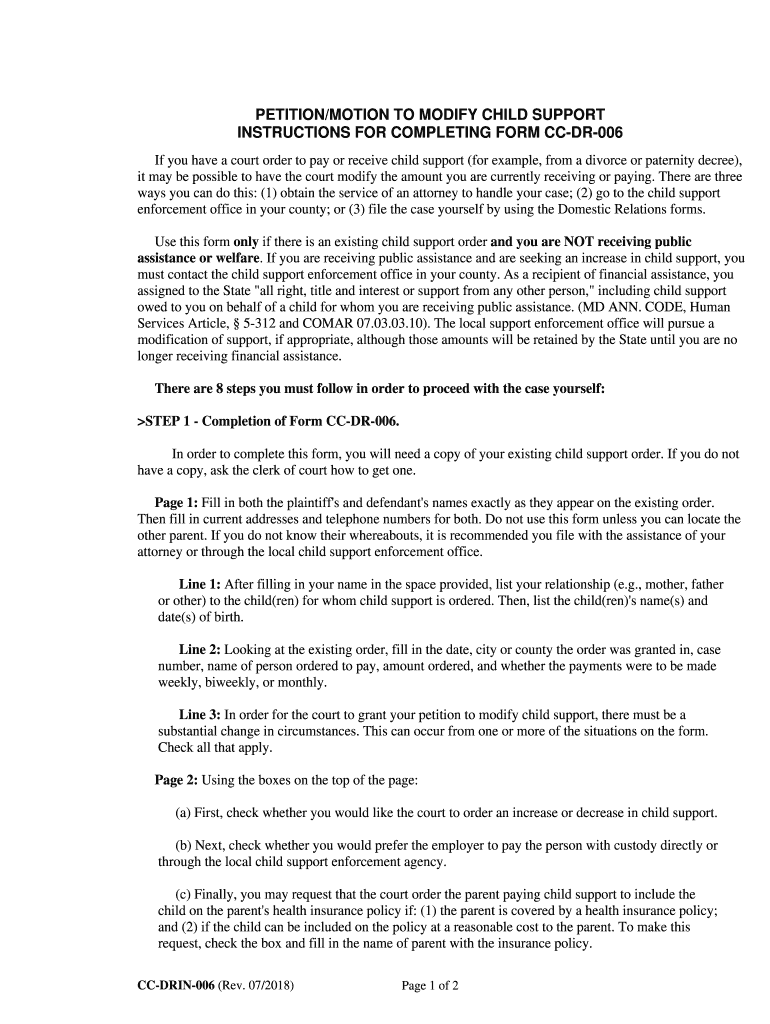
Instructions Cc Dr 2018-2026


What is the Instructions Cc Dr
The Instructions Cc Dr is a specific form used in legal contexts, particularly in the state of Maryland. It provides guidelines for individuals seeking to modify child custody arrangements. This form outlines the necessary steps and information required to ensure that the modification process is clear and legally sound. Understanding the purpose of this form is essential for parents or guardians involved in custody disputes or modifications.
How to Use the Instructions Cc Dr
Using the Instructions Cc Dr involves several key steps. First, individuals should carefully read the instructions provided within the document to understand the requirements. Next, gather all necessary documentation that supports the modification request, such as previous custody agreements and relevant personal information. After completing the form, it should be submitted to the appropriate court or agency as specified in the instructions. Ensuring accuracy and completeness is crucial to avoid delays in processing.
Steps to Complete the Instructions Cc Dr
Completing the Instructions Cc Dr requires a systematic approach. Start by reviewing the form to familiarize yourself with its sections. Fill in personal details, including names and addresses, accurately. Include specific information regarding the current custody arrangement and the reasons for the modification. Be sure to attach any supporting documents that validate your request. Finally, double-check all entries for accuracy before submission to ensure compliance with legal standards.
Legal Use of the Instructions Cc Dr
The Instructions Cc Dr is legally binding when completed and submitted according to state regulations. It must adhere to the legal frameworks governing custody modifications in Maryland. This includes compliance with the Maryland Family Law statutes that dictate how custody changes are processed. Utilizing a reliable electronic signature platform, like signNow, can enhance the legal validity of the completed form by ensuring proper authentication and documentation.
Key Elements of the Instructions Cc Dr
Key elements of the Instructions Cc Dr include specific sections that address the parties involved, the current custody arrangement, and the requested changes. It also outlines the rationale for the modification, which is critical for the court's consideration. Additionally, the form may require the inclusion of supporting documentation, such as evidence of changes in circumstances that justify the modification. Understanding these elements is vital for a successful submission.
Required Documents
When submitting the Instructions Cc Dr, several documents may be required to support the request. These can include:
- Previous custody agreements
- Proof of residence
- Any relevant court orders
- Documentation of changes in circumstances, such as employment or living conditions
Gathering these documents ahead of time will facilitate a smoother submission process and help substantiate your request for modification.
Form Submission Methods
The Instructions Cc Dr can typically be submitted through various methods, including online platforms, mail, or in-person at the designated court. Each method may have specific requirements, such as additional forms or fees. It is important to verify the preferred submission method with the local court to ensure compliance with their procedures. Utilizing an electronic submission method can expedite the process and provide immediate confirmation of receipt.
Quick guide on how to complete instructions cc dr
Complete Instructions Cc Dr effortlessly on any device
Online document management has become increasingly popular among businesses and individuals. It serves as an ideal eco-friendly alternative to traditional printed and signed documents, enabling you to access the correct forms and securely store them online. airSlate SignNow equips you with all the necessary tools to create, edit, and eSign your documents swiftly without delays. Manage Instructions Cc Dr on any platform with airSlate SignNow's Android or iOS applications and simplify any document-related task today.
The easiest way to edit and eSign Instructions Cc Dr without hassle
- Locate Instructions Cc Dr and click on Get Form to begin.
- Make use of the tools we provide to fill out your form.
- Highlight pertinent sections of your documents or redact sensitive information with tools that airSlate SignNow specifically offers for that purpose.
- Generate your eSignature using the Sign feature, which takes mere seconds and carries the same legal validity as a conventional wet ink signature.
- Review all the details and click on the Done button to finalize your changes.
- Choose how you wish to send your form, whether by email, text message (SMS), an invite link, or by downloading it to your computer.
Eliminate concerns about lost or misplaced documents, tedious form searches, or errors that necessitate printing new copies. airSlate SignNow meets your document management needs in just a few clicks from your preferred device. Modify and eSign Instructions Cc Dr to ensure excellent communication at every stage of your form preparation process with airSlate SignNow.
Create this form in 5 minutes or less
Find and fill out the correct instructions cc dr
Create this form in 5 minutes!
How to create an eSignature for the instructions cc dr
The way to generate an eSignature for your PDF document in the online mode
The way to generate an eSignature for your PDF document in Chrome
How to make an electronic signature for putting it on PDFs in Gmail
How to generate an electronic signature right from your mobile device
The way to create an electronic signature for a PDF document on iOS devices
How to generate an electronic signature for a PDF on Android devices
People also ask
-
What are the instructions cc dr pdf for using airSlate SignNow?
To use airSlate SignNow effectively, you can follow the instructions cc dr pdf which provide a step-by-step guide on sending and eSigning documents. These instructions are designed to simplify the process, ensuring that users can navigate the platform easily and efficiently.
-
Are there any costs associated with accessing the instructions cc dr pdf?
Accessing the instructions cc dr pdf is completely free of charge as part of the airSlate SignNow service. We believe in providing our users with all the necessary resources, including comprehensive guides and FAQs, to help them utilize our platform effectively without additional costs.
-
What features are included in the instructions cc dr pdf?
The instructions cc dr pdf outline various features available on airSlate SignNow, such as customizable templates, multiple signing options, and automated workflows. These features are geared towards enhancing productivity and ease of use for all users.
-
How can I benefit from following the instructions cc dr pdf?
By following the instructions cc dr pdf, users can maximize the benefits of airSlate SignNow, including improved turnaround times for document signing and enhanced security measures. You'll learn how to streamline your document workflow effectively and make the most of the software's functionalities.
-
Can I integrate other software with airSlate SignNow using the instructions cc dr pdf?
Yes, the instructions cc dr pdf provide guidelines on how to integrate airSlate SignNow with other popular software platforms. This integration can facilitate seamless workflows and enhance overall productivity by connecting your existing tools with our eSigning solutions.
-
How does airSlate SignNow ensure security as per the instructions cc dr pdf?
The instructions cc dr pdf emphasize the importance of security features within airSlate SignNow, including encryption and secure access controls. These measures are designed to protect your documents and sensitive information throughout the signing process.
-
Is technical support available if I have trouble following the instructions cc dr pdf?
Absolutely! airSlate SignNow offers robust technical support to assist users who may have difficulty with the instructions cc dr pdf. Our support team is available to answer any questions or resolve issues you might encounter while using our platform.
Get more for Instructions Cc Dr
- Complete these sixteen questions to score your knowledge of present continuous form
- Live scan form a0522
- Qfx club form
- Legal residence 4 special assessment bapplicationb assessorcasc form
- Ny surrogate court forms
- Parents potel form
- Tncc certification lookup form
- Fillable kansas department of revenue application to form
Find out other Instructions Cc Dr
- How To eSign Georgia Government Claim
- How Do I eSign Hawaii Government Contract
- eSign Hawaii Government Contract Now
- Help Me With eSign Hawaii Government Contract
- eSign Hawaii Government Contract Later
- Help Me With eSign California Healthcare / Medical Lease Agreement
- Can I eSign California Healthcare / Medical Lease Agreement
- How To eSign Hawaii Government Bill Of Lading
- How Can I eSign Hawaii Government Bill Of Lading
- eSign Hawaii Government Promissory Note Template Now
- eSign Hawaii Government Work Order Online
- eSign Delaware Healthcare / Medical Living Will Now
- eSign Healthcare / Medical Form Florida Secure
- eSign Florida Healthcare / Medical Contract Safe
- Help Me With eSign Hawaii Healthcare / Medical Lease Termination Letter
- eSign Alaska High Tech Warranty Deed Computer
- eSign Alaska High Tech Lease Template Myself
- eSign Colorado High Tech Claim Computer
- eSign Idaho Healthcare / Medical Residential Lease Agreement Simple
- eSign Idaho Healthcare / Medical Arbitration Agreement Later