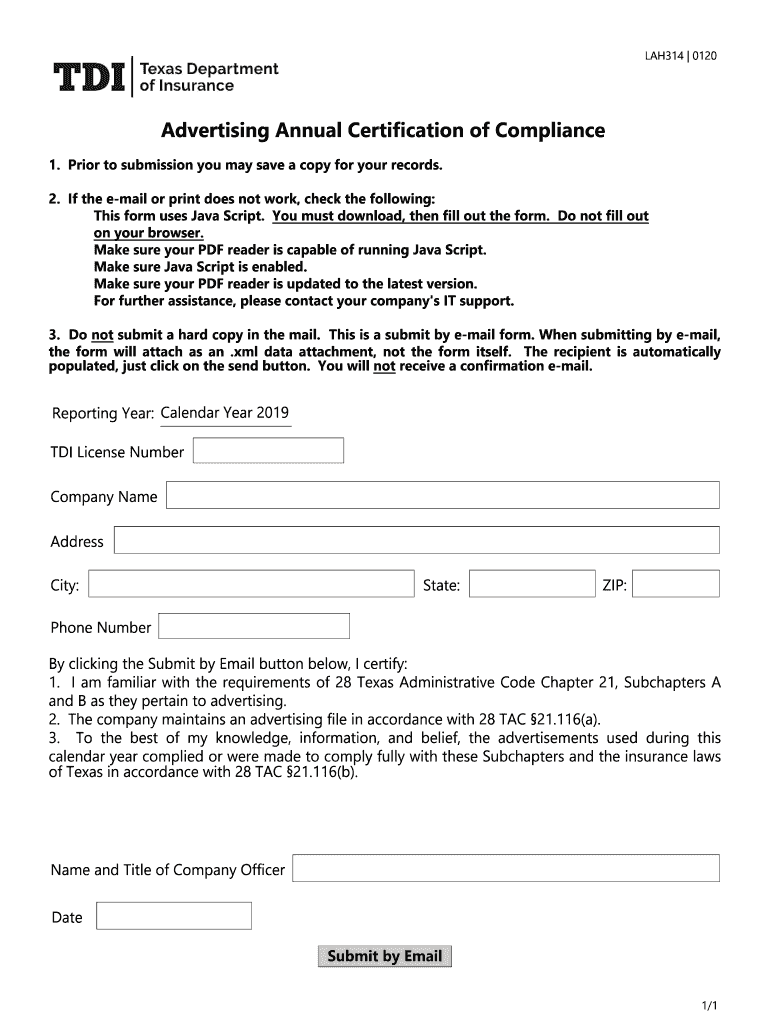
TX DoI LAH314 2020-2026


What is the TX DoI LAH314
The TX DoI LAH314 is a form associated with the Texas Department of Insurance, specifically designed for annual certification compliance. It serves as a declaration of compliance with various regulatory requirements that businesses must adhere to within the state. This form is essential for ensuring that companies maintain their operational licenses and adhere to industry standards, particularly in sectors that require strict regulatory oversight.
How to use the TX DoI LAH314
Using the TX DoI LAH314 involves several steps to ensure proper completion and submission. First, businesses must gather all necessary information related to their operations and compliance status. This includes financial records, operational data, and any relevant certifications. Once the information is compiled, the form can be filled out electronically or printed for manual completion. After filling out the form, it should be reviewed for accuracy before submission to the appropriate regulatory body.
Steps to complete the TX DoI LAH314
Completing the TX DoI LAH314 requires careful attention to detail. Here are the key steps:
- Gather all required documentation, including previous compliance reports and operational data.
- Access the form either online or through a physical copy.
- Fill in the required fields accurately, ensuring that all information is current and truthful.
- Review the completed form for any errors or omissions.
- Submit the form electronically or via mail, depending on the submission guidelines provided by the Texas Department of Insurance.
Legal use of the TX DoI LAH314
The TX DoI LAH314 is legally binding when completed accurately and submitted in accordance with state regulations. It is crucial for businesses to understand that this form is not just a procedural requirement but a legal document that affirms their compliance with state laws. Failure to submit the form or providing false information can result in penalties, including fines or revocation of business licenses.
Key elements of the TX DoI LAH314
Several key elements must be included in the TX DoI LAH314 to ensure its validity:
- Business identification details, including name, address, and contact information.
- A declaration of compliance with applicable regulations.
- Signatures from authorized representatives of the business.
- Any relevant attachments or supporting documents that substantiate compliance claims.
Form Submission Methods
The TX DoI LAH314 can be submitted through various methods, providing flexibility for businesses. Options typically include:
- Online submission via the Texas Department of Insurance website, which is often the fastest and most efficient method.
- Mailing a printed copy of the completed form to the designated address.
- In-person submission at designated state offices, if required.
Quick guide on how to complete 2020 tx doi lah314
Finish TX DoI LAH314 effortlessly on any device
Digital document management has become increasingly prevalent among businesses and individuals. It offers a perfect eco-friendly alternative to conventional printed and signed documents, as you can locate the appropriate form and securely keep it online. airSlate SignNow equips you with all the resources necessary to create, edit, and electronically sign your documents rapidly without delays. Manage TX DoI LAH314 on any device using airSlate SignNow's apps for Android or iOS and simplify any document-related process today.
How to edit and electronically sign TX DoI LAH314 with ease
- Find TX DoI LAH314 and click Get Form to begin.
- Utilize the tools we provide to fill out your form.
- Emphasize important sections of the documents or redact sensitive information using tools that airSlate SignNow supplies specifically for that purpose.
- Create your signature with the Sign tool, which takes only seconds and holds the same legal validity as a traditional handwritten signature.
- Review all the details and click on the Done button to save your edits.
- Select your preferred method to send your form, whether by email, text message (SMS), invite link, or download it to your computer.
Say goodbye to lost or misplaced documents, tedious form searches, or errors that require printing new document copies. airSlate SignNow addresses all your document management needs in just a few clicks from a device of your choosing. Edit and electronically sign TX DoI LAH314 and ensure excellent communication at every stage of your form preparation process with airSlate SignNow.
Create this form in 5 minutes or less
Find and fill out the correct 2020 tx doi lah314
Create this form in 5 minutes!
How to create an eSignature for the 2020 tx doi lah314
The way to generate an eSignature for your PDF document online
The way to generate an eSignature for your PDF document in Google Chrome
How to make an electronic signature for signing PDFs in Gmail
How to generate an electronic signature right from your smart phone
The way to create an electronic signature for a PDF document on iOS
How to generate an electronic signature for a PDF on Android OS
People also ask
-
What is lah314 and how does it relate to airSlate SignNow?
Lah314 refers to a specific aspect of the airSlate SignNow service, which empowers businesses to streamline document management. By utilizing lah314, users can simplify sending and eSigning documents, enhancing productivity and efficiency in their workflows.
-
What are the pricing plans for airSlate SignNow with lah314 features?
AirSlate SignNow offers flexible pricing plans that include all lah314 features. Customers can choose from a variety of options tailored to their needs, ensuring they get the best value for their investment in document signing solutions.
-
What key features does airSlate SignNow provide under the lah314 framework?
Under the lah314 framework, airSlate SignNow provides a range of essential features, including customizable templates, secure eSigning, and real-time tracking. These features are designed to enhance user experience and simplify the document signing process for businesses of all sizes.
-
What are the benefits of using airSlate SignNow with lah314 for my business?
Using airSlate SignNow with lah314 can signNowly improve your business's workflow efficiency. It reduces the time spent on document signing and enhances security, allowing team members to focus on core tasks rather than administrative processes.
-
Can I integrate airSlate SignNow with other tools while using lah314?
Yes, airSlate SignNow supports various integrations that can be utilized alongside lah314. This allows you to connect with popular applications like CRM systems, making it easier to manage your documents within your existing workflow.
-
How does airSlate SignNow ensure the security of documents signed under lah314?
AirSlate SignNow employs robust security measures to protect documents signed under the lah314 service. This includes encryption of data, secure cloud storage, and compliance with industry standards to ensure that your sensitive information remains safe.
-
Is there a free trial available for airSlate SignNow with lah314 functionalities?
Yes, airSlate SignNow offers a free trial that includes full access to lah314 functionalities. This allows prospective customers to experience the benefits of the service without any financial commitment upfront.
Get more for TX DoI LAH314
Find out other TX DoI LAH314
- eSign North Dakota Doctors Affidavit Of Heirship Now
- eSign Oklahoma Doctors Arbitration Agreement Online
- eSign Oklahoma Doctors Forbearance Agreement Online
- eSign Oregon Doctors LLC Operating Agreement Mobile
- eSign Hawaii Education Claim Myself
- eSign Hawaii Education Claim Simple
- eSign Hawaii Education Contract Simple
- eSign Hawaii Education NDA Later
- How To eSign Hawaii Education NDA
- How Do I eSign Hawaii Education NDA
- eSign Hawaii Education Arbitration Agreement Fast
- eSign Minnesota Construction Purchase Order Template Safe
- Can I eSign South Dakota Doctors Contract
- eSign Mississippi Construction Rental Application Mobile
- How To eSign Missouri Construction Contract
- eSign Missouri Construction Rental Lease Agreement Easy
- How To eSign Washington Doctors Confidentiality Agreement
- Help Me With eSign Kansas Education LLC Operating Agreement
- Help Me With eSign West Virginia Doctors Lease Agreement Template
- eSign Wyoming Doctors Living Will Mobile