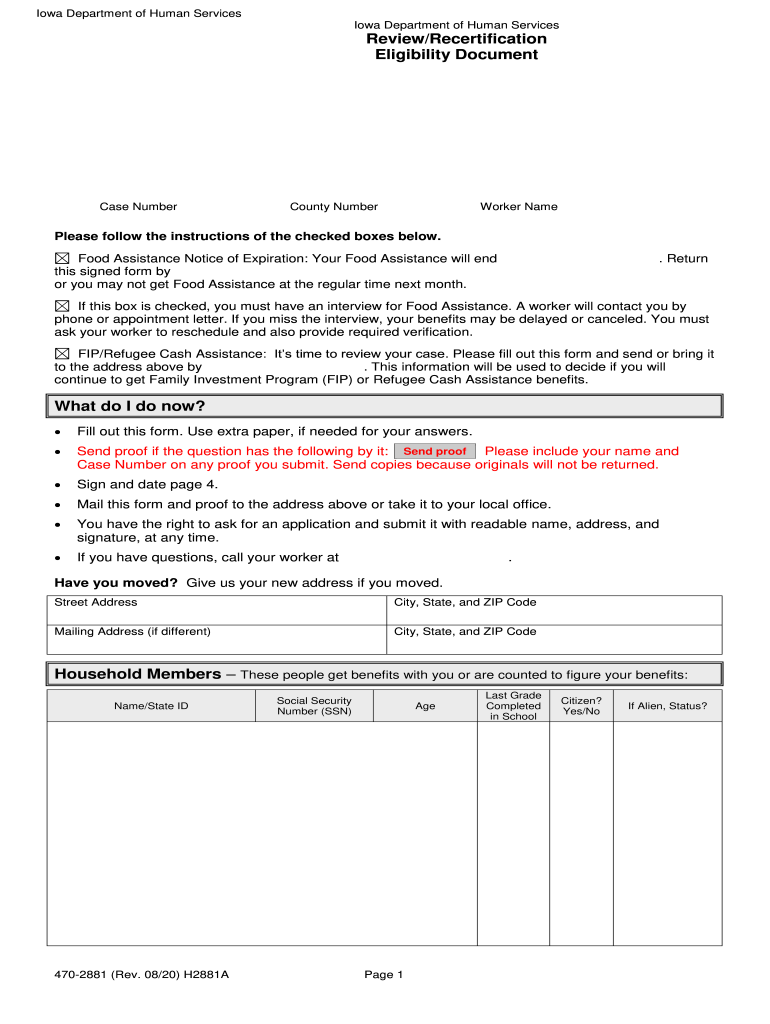
IA DHS 470 2881 2020-2026


What is the IA DHS?
The IA DHS is a form used for recertification by the Iowa Department of Human Services (DHS). This document is essential for individuals seeking to maintain their eligibility for various assistance programs. It serves as a formal request for the review and continuation of benefits, ensuring that recipients meet the necessary criteria set forth by the state. Understanding this form is crucial for anyone involved in the Iowa assistance programs, as it outlines the requirements and processes for maintaining eligibility.
Steps to Complete the IA DHS
Completing the IA DHS involves several key steps that ensure accuracy and compliance with state regulations. First, gather all necessary personal information, including identification details and financial data. Next, fill out the form carefully, ensuring that each section is completed thoroughly. It is important to provide truthful and complete information to avoid delays or issues with recertification. After filling out the form, review it for any errors and sign it to certify its accuracy. Finally, submit the completed form through the appropriate method, whether online, by mail, or in person, to the Iowa DHS office.
Eligibility Criteria for the IA DHS
To qualify for recertification using the IA DHS, applicants must meet specific eligibility criteria established by the Iowa DHS. These criteria typically include income limits, residency requirements, and household composition. It is essential for applicants to provide documentation that verifies their current situation, such as pay stubs or proof of residency. Understanding these criteria helps ensure that applicants can successfully navigate the recertification process and maintain their benefits.
Legal Use of the IA DHS
The IA DHS is legally binding when completed correctly and submitted in accordance with Iowa state laws. To ensure its legal validity, the form must be signed by the applicant, affirming that the information provided is accurate and complete. Additionally, the use of electronic signatures is permissible, provided that the signing process adheres to the requirements set forth by the ESIGN and UETA acts. This legal framework supports the use of digital forms and signatures, making the recertification process more efficient for users.
Form Submission Methods for the IA DHS
Submitting the IA DHS can be done through various methods, providing flexibility for applicants. The form can be completed and submitted online via the Iowa DHS portal, which is often the quickest option. Alternatively, applicants may choose to print the form and send it by mail to their local Iowa DHS office. In-person submissions are also an option for those who prefer direct interaction. Each method has its own advantages, so applicants should choose the one that best suits their needs.
Required Documents for the IA DHS
When completing the IA DHS, applicants must provide supporting documentation to verify their eligibility. Commonly required documents include proof of income, such as recent pay stubs or tax returns, and identification documents like a driver's license or Social Security card. Additionally, any relevant information regarding household members, such as birth certificates or Social Security numbers, may be necessary. Ensuring that all required documents are included with the form helps facilitate a smoother recertification process.
Quick guide on how to complete 2020 ia dhs 470 2881
Effortlessly Prepare IA DHS 470 2881 on Any Device
The management of online documents has become increasingly popular among businesses and individuals. It offers an ideal eco-friendly substitute for traditional printed and signed documents, as you can access the correct form and securely store it online. airSlate SignNow provides all the necessary tools to create, modify, and electronically sign your documents quickly and efficiently. Handle IA DHS 470 2881 on any platform using airSlate SignNow’s Android or iOS applications and enhance any document-centric procedure today.
How to Edit and Electronically Sign IA DHS 470 2881 with Ease
- Obtain IA DHS 470 2881 and click Get Form to start.
- Take advantage of the tools at your disposal to complete your form.
- Emphasize relevant sections of your documents or mask sensitive information with tools specifically provided by airSlate SignNow for that purpose.
- Create your electronic signature using the Sign feature, which only takes seconds and holds the same legal standing as a conventional handwritten signature.
- Review the details and click on the Done button to save your changes.
- Select your preferred method for sending your form, whether by email, text message (SMS), or invitation link, or download it to your computer.
Say goodbye to lost or misplaced documents, tedious form searching, or mistakes that require new document copies to be printed. airSlate SignNow fulfills all your document management needs in just a few clicks from any chosen device. Edit and eSign IA DHS 470 2881 and ensure effective communication at any stage of your form preparation process with airSlate SignNow.
Create this form in 5 minutes or less
Find and fill out the correct 2020 ia dhs 470 2881
Create this form in 5 minutes!
How to create an eSignature for the 2020 ia dhs 470 2881
The way to generate an eSignature for your PDF document in the online mode
The way to generate an eSignature for your PDF document in Chrome
How to make an electronic signature for putting it on PDFs in Gmail
How to generate an electronic signature right from your mobile device
The way to create an electronic signature for a PDF document on iOS devices
How to generate an electronic signature for a PDF on Android devices
People also ask
-
What is iowa form recertification?
Iowa form recertification refers to the process of updating and verifying forms required for compliance in various sectors in Iowa. With airSlate SignNow, businesses can ensure that their documents for iowa form recertification are handled efficiently, reducing the risk of errors or discrepancies in submissions.
-
How can airSlate SignNow assist with iowa form recertification?
airSlate SignNow simplifies the iowa form recertification process by enabling electronic signatures and secure document management. Users can easily send, sign, and store required forms, ensuring that all necessary data is readily accessible and modified as regulations change.
-
What are the costs associated with using airSlate SignNow for iowa form recertification?
airSlate SignNow offers a variety of pricing plans to suit different business needs, starting from affordable monthly subscriptions. The cost effectively covers all necessary features to support your iowa form recertification, providing the best value for electronic document management and e-signature solutions.
-
What features does airSlate SignNow provide for smooth iowa form recertification?
With features such as customizable templates, bulk sending, and audit trails, airSlate SignNow streamlines the iowa form recertification process. These functionalities not only enhance efficiency but also ensure compliance and security for all signatures and document exchanges.
-
Is airSlate SignNow compatible with other software for iowa form recertification?
Yes, airSlate SignNow integrates seamlessly with various popular applications like Google Workspace, Microsoft Office, and CRM solutions. This allows businesses to streamline their workflows, making the iowa form recertification process even more efficient by connecting all their essential tools in one platform.
-
How secure is the airSlate SignNow platform for iowa form recertification?
Security is a top priority for airSlate SignNow, especially for sensitive documents involved in iowa form recertification. The platform employs advanced encryption and authentication measures to protect your data, ensuring compliance with state and federal regulations.
-
Can multiple users collaborate on the iowa form recertification process using airSlate SignNow?
Absolutely! airSlate SignNow allows multiple users to collaborate in real-time on the iowa form recertification process. This feature fosters teamwork and ensures that all team members are on the same page, expediting the completion of necessary documents.
Get more for IA DHS 470 2881
Find out other IA DHS 470 2881
- eSign Nebraska Finance & Tax Accounting Business Letter Template Online
- eSign Nevada Finance & Tax Accounting Resignation Letter Simple
- eSign Arkansas Government Affidavit Of Heirship Easy
- eSign California Government LLC Operating Agreement Computer
- eSign Oklahoma Finance & Tax Accounting Executive Summary Template Computer
- eSign Tennessee Finance & Tax Accounting Cease And Desist Letter Myself
- eSign Finance & Tax Accounting Form Texas Now
- eSign Vermont Finance & Tax Accounting Emergency Contact Form Simple
- eSign Delaware Government Stock Certificate Secure
- Can I eSign Vermont Finance & Tax Accounting Emergency Contact Form
- eSign Washington Finance & Tax Accounting Emergency Contact Form Safe
- How To eSign Georgia Government Claim
- How Do I eSign Hawaii Government Contract
- eSign Hawaii Government Contract Now
- Help Me With eSign Hawaii Government Contract
- eSign Hawaii Government Contract Later
- Help Me With eSign California Healthcare / Medical Lease Agreement
- Can I eSign California Healthcare / Medical Lease Agreement
- How To eSign Hawaii Government Bill Of Lading
- How Can I eSign Hawaii Government Bill Of Lading