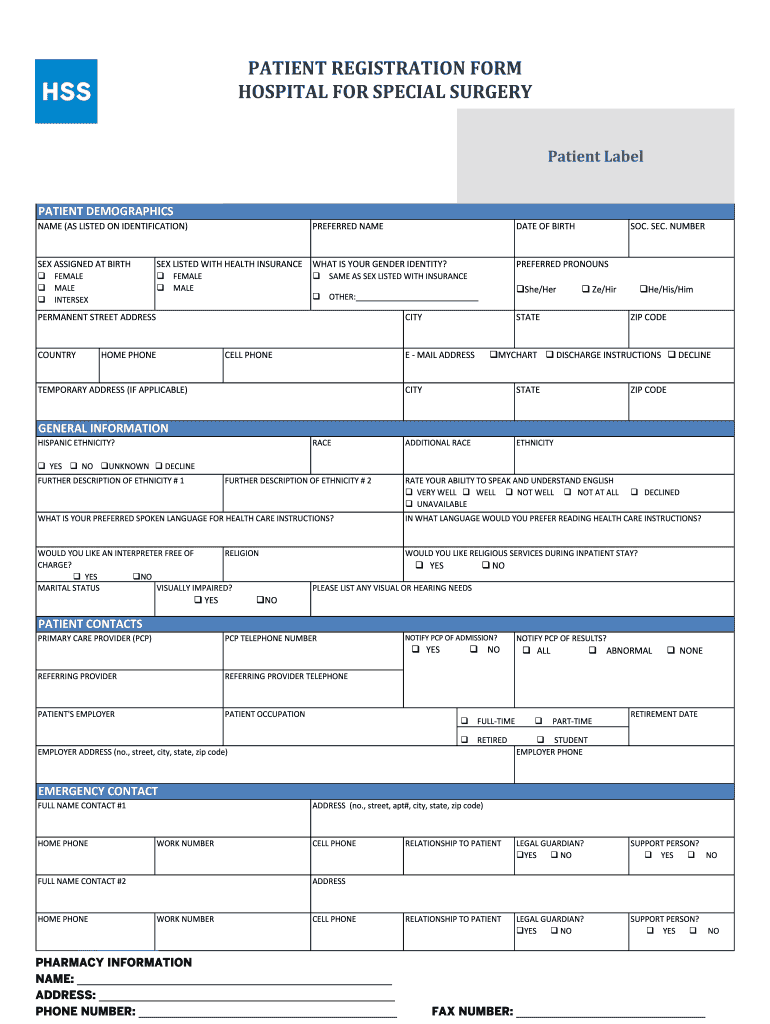
Hospital for Special Surgery Patient Registration Form


What is the Hospital For Special Surgery Patient Registration Form
The Hospital For Special Surgery Patient Registration Form is a crucial document designed to gather essential information from patients prior to their visit. This form helps the hospital streamline the registration process, ensuring that all necessary details are collected for effective patient care. It typically includes sections for personal information, medical history, insurance details, and emergency contacts. Proper completion of this form is vital for the hospital to provide tailored medical services and maintain accurate records.
Steps to complete the Hospital For Special Surgery Patient Registration Form
Completing the Hospital For Special Surgery Patient Registration Form involves several important steps:
- Gather necessary information: Collect all required details, including your full name, date of birth, insurance information, and medical history.
- Fill out personal information: Provide accurate personal details, ensuring that names and dates are correctly spelled and formatted.
- Document medical history: Include any relevant medical conditions, allergies, and current medications to assist healthcare providers in understanding your health background.
- Review and verify: Carefully review the completed form for accuracy and completeness before submission.
- Submit the form: Follow the specified submission method, whether online, by mail, or in person, as indicated by the hospital's guidelines.
How to obtain the Hospital For Special Surgery Patient Registration Form
The Hospital For Special Surgery Patient Registration Form can be obtained through various means. Patients may visit the hospital's official website, where the form is often available for download in a printable format. Alternatively, individuals can request a physical copy by contacting the hospital directly or visiting the admissions office. Ensuring you have the latest version of the form is important, as updates may occur to improve the registration process.
Legal use of the Hospital For Special Surgery Patient Registration Form
To ensure the legal validity of the Hospital For Special Surgery Patient Registration Form, it is essential to comply with relevant healthcare regulations. The form must be completed accurately and honestly, as any discrepancies can lead to issues with insurance claims or patient care. Furthermore, the hospital adheres to privacy laws, such as HIPAA, which protect patient information. By using a secure platform for submission, patients can ensure their data remains confidential and compliant with legal standards.
Key elements of the Hospital For Special Surgery Patient Registration Form
Several key elements are essential for the Hospital For Special Surgery Patient Registration Form:
- Personal Information: Full name, date of birth, and contact details.
- Insurance Information: Provider name, policy number, and group number.
- Medical History: Previous surgeries, chronic conditions, and current medications.
- Emergency Contacts: Names and phone numbers of individuals to contact in case of emergencies.
- Consent and Acknowledgment: Signatures indicating understanding of policies and consent for treatment.
Form Submission Methods
The Hospital For Special Surgery Patient Registration Form can be submitted through various methods to accommodate patient preferences:
- Online Submission: Patients can fill out and submit the form electronically through the hospital's secure portal.
- Mail: Completed forms can be printed and sent via postal service to the hospital's registration department.
- In-Person: Patients may also bring the completed form to the hospital during their visit for immediate processing.
Quick guide on how to complete hospital for special surgery patient registration form
Prepare Hospital For Special Surgery Patient Registration Form effortlessly on any device
The management of documents online has gained traction among businesses and individuals alike. It offers an ideal environmentally friendly substitute to traditional printed and signed papers, allowing you to obtain the right format and safely store it online. airSlate SignNow equips you with all the necessary tools to create, modify, and electronically sign your documents swiftly without delays. Handle Hospital For Special Surgery Patient Registration Form on any device using airSlate SignNow's Android or iOS applications and streamline any document-related task today.
The easiest way to adjust and electronically sign Hospital For Special Surgery Patient Registration Form with little effort
- Obtain Hospital For Special Surgery Patient Registration Form and click on Get Form to begin.
- Utilize the tools we provide to complete your document.
- Highlight pertinent sections of the files or redact sensitive information using tools offered by airSlate SignNow specifically for that purpose.
- Create your electronic signature with the Sign feature, which only takes moments and carries the same legal validity as a conventional handwritten signature.
- Review all the details and press the Done button to save your modifications.
- Select your preferred method to share your document, whether by email, SMS, invitation link, or download it to your computer.
Eliminate concerns about lost or mishandled documents, the hassle of searching for forms, or mistakes that necessitate reprinting new copies. airSlate SignNow addresses all your document management requirements in just a few clicks from your chosen device. Modify and electronically sign Hospital For Special Surgery Patient Registration Form and guarantee excellent communication throughout your document preparation workflow with airSlate SignNow.
Create this form in 5 minutes or less
Create this form in 5 minutes!
How to create an eSignature for the hospital for special surgery patient registration form
How to create an eSignature for your PDF online
How to create an eSignature for your PDF in Google Chrome
The best way to generate an electronic signature for signing PDFs in Gmail
The best way to generate an eSignature right from your smartphone
How to generate an electronic signature for a PDF on iOS
The best way to generate an eSignature for a PDF on Android
People also ask
-
What is the role of airSlate SignNow in hospital special surgery documentation?
airSlate SignNow streamlines the documentation process for hospital special surgery by allowing healthcare providers to easily send and eSign necessary forms. With its user-friendly interface, medical staff can ensure that all documents are signed and returned quickly, avoiding delays in patient care.
-
How does airSlate SignNow enhance communication in hospital special surgery?
By using airSlate SignNow, teams involved in hospital special surgery can communicate more efficiently through shared documents and real-time updates. This helps all stakeholders stay informed about the status of important paperwork, facilitating a smoother workflow.
-
What are the pricing options for airSlate SignNow tailored for hospital special surgery?
airSlate SignNow offers flexible pricing plans suited for different budgets, including options specifically designed for hospital special surgery needs. Depending on the features required, such as templates and integrations, users can choose a plan that best fits their operational requirements.
-
What features of airSlate SignNow are beneficial for hospital special surgery?
Key features of airSlate SignNow for hospital special surgery include customizable templates, secure eSignature options, and automated workflows. These tools enhance efficiency and compliance, ensuring that all necessary documentation is accurately completed and stored.
-
How does airSlate SignNow ensure compliance in hospital special surgery procedures?
airSlate SignNow helps maintain compliance within hospital special surgery by providing tools that ensure all signatures are legally binding and securely stored. The platform complies with regulations like HIPAA, protecting patient information while streamlining the surgical documentation process.
-
Can I integrate airSlate SignNow with other tools used in hospital special surgery?
Yes, airSlate SignNow can be easily integrated with various healthcare management systems and applications commonly used in hospital special surgery. This allows for seamless data transfer and gives users a comprehensive view of patient information and documentation.
-
What benefits does airSlate SignNow offer to hospitals specializing in surgical procedures?
For hospitals focused on special surgery, airSlate SignNow brings several benefits, including reduced paperwork processing time, increased patient satisfaction, and enhanced operational efficiency. By digitizing document workflows, healthcare providers can focus more on patient care and less on administrative tasks.
Get more for Hospital For Special Surgery Patient Registration Form
Find out other Hospital For Special Surgery Patient Registration Form
- Electronic signature Arizona Finance & Tax Accounting Promissory Note Template Computer
- Electronic signature California Finance & Tax Accounting Warranty Deed Fast
- Can I Electronic signature Georgia Education Quitclaim Deed
- Electronic signature California Finance & Tax Accounting LLC Operating Agreement Now
- Electronic signature Connecticut Finance & Tax Accounting Executive Summary Template Myself
- Can I Electronic signature California Government Stock Certificate
- Electronic signature California Government POA Simple
- Electronic signature Illinois Education Business Plan Template Secure
- How Do I Electronic signature Colorado Government POA
- Electronic signature Government Word Illinois Now
- Can I Electronic signature Illinois Government Rental Lease Agreement
- Electronic signature Kentucky Government Promissory Note Template Fast
- Electronic signature Kansas Government Last Will And Testament Computer
- Help Me With Electronic signature Maine Government Limited Power Of Attorney
- How To Electronic signature Massachusetts Government Job Offer
- Electronic signature Michigan Government LLC Operating Agreement Online
- How To Electronic signature Minnesota Government Lease Agreement
- Can I Electronic signature Minnesota Government Quitclaim Deed
- Help Me With Electronic signature Mississippi Government Confidentiality Agreement
- Electronic signature Kentucky Finance & Tax Accounting LLC Operating Agreement Myself