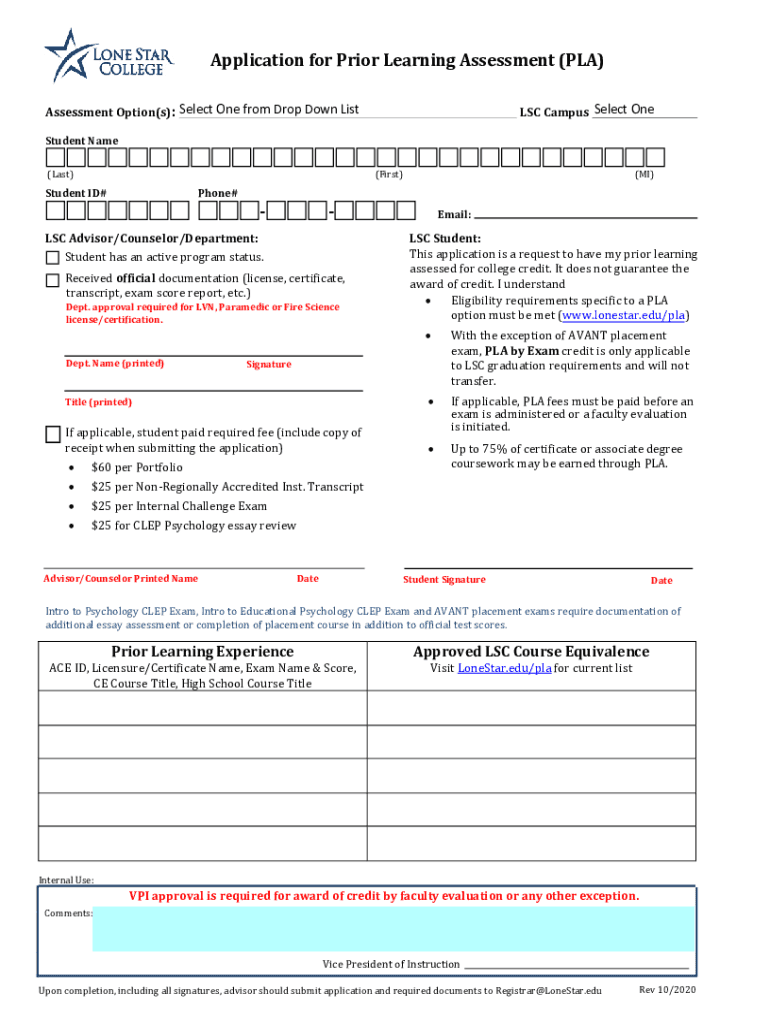
Lone Star College Application for Prior Learning Assessment 2020-2026


What is the Lone Star College Application For Prior Learning Assessment
The Lone Star College Application for Prior Learning Assessment is a formal request that allows students to receive academic credit for knowledge and skills acquired outside the traditional classroom environment. This may include work experience, military training, or other educational experiences. The assessment process evaluates the relevance and rigor of the prior learning to determine if it meets the college's standards for credit. By successfully completing this application, students can potentially accelerate their educational journey and reduce the time and cost associated with obtaining a degree.
How to use the Lone Star College Application For Prior Learning Assessment
Using the Lone Star College Application for Prior Learning Assessment involves several steps. First, students should gather documentation that supports their prior learning experiences, such as transcripts, certificates, or letters of recommendation. Next, they need to fill out the application form accurately, providing detailed information about their prior learning experiences. It is essential to clearly articulate how these experiences align with the course objectives of the college. Once completed, the application should be submitted through the designated channels, which may include online submission or in-person delivery.
Steps to complete the Lone Star College Application For Prior Learning Assessment
Completing the Lone Star College Application for Prior Learning Assessment involves a systematic approach:
- Step One: Review the eligibility criteria to ensure you qualify for the assessment.
- Step Two: Collect all necessary documentation that verifies your prior learning experiences.
- Step Three: Fill out the application form, providing comprehensive details about your experiences.
- Step Four: Submit the application along with any required documentation to the appropriate office.
- Step Five: Await feedback from the college regarding the assessment outcome.
Legal use of the Lone Star College Application For Prior Learning Assessment
The Lone Star College Application for Prior Learning Assessment must be completed in accordance with legal and institutional guidelines. This includes ensuring that all information provided is accurate and truthful. Misrepresentation of prior learning experiences can lead to serious consequences, including denial of credit or disciplinary action. Additionally, all submitted documents should comply with privacy regulations to protect personal information. Using a secure platform for submission can help ensure compliance with legal standards.
Required Documents
When applying for the Lone Star College Application for Prior Learning Assessment, several documents are typically required:
- Official transcripts from previous educational institutions.
- Certificates of training or completion from relevant programs.
- Letters of recommendation that attest to your skills and experiences.
- A detailed resume highlighting your work history and relevant experiences.
Having these documents ready will facilitate a smoother application process and support your case for receiving credit for prior learning.
Application Process & Approval Time
The application process for the Lone Star College Application for Prior Learning Assessment typically includes submission, review, and notification stages. After submitting the application, it will be reviewed by faculty or designated staff who assess the validity of the prior learning experiences. The approval time can vary based on several factors, including the volume of applications received and the complexity of the assessment. Generally, students can expect to receive feedback within a few weeks, but it is advisable to check with the college for specific timelines.
Quick guide on how to complete 2020 lone star college application for prior learning assessment
Complete Lone Star College Application For Prior Learning Assessment effortlessly on any device
Online document management has gained popularity among businesses and individuals. It offers an ideal eco-friendly substitute for conventional printed and signed documents, allowing you to obtain the correct form and securely store it online. airSlate SignNow provides you with all the tools necessary to create, modify, and eSign your documents promptly without delays. Manage Lone Star College Application For Prior Learning Assessment on any platform using the airSlate SignNow Android or iOS applications and streamline any document-related task today.
The easiest way to modify and eSign Lone Star College Application For Prior Learning Assessment without hassle
- Obtain Lone Star College Application For Prior Learning Assessment and click Get Form to begin.
- Use the tools provided to complete your form.
- Highlight pertinent sections of your documents or obscure sensitive details with tools that airSlate SignNow specifically offers for that purpose.
- Generate your eSignature using the Sign tool, which takes seconds and carries the same legal authority as a standard wet ink signature.
- Review all the details and click on the Done button to save your changes.
- Select your preferred method to send your form, whether by email, text message (SMS), invitation link, or download it to your computer.
Say goodbye to lost or misplaced documents, tedious form navigation, or errors that necessitate printing new document copies. airSlate SignNow addresses your document management needs in just a few clicks from any device you choose. Modify and eSign Lone Star College Application For Prior Learning Assessment and ensure effective communication at any stage of the document preparation process with airSlate SignNow.
Create this form in 5 minutes or less
Find and fill out the correct 2020 lone star college application for prior learning assessment
Create this form in 5 minutes!
How to create an eSignature for the 2020 lone star college application for prior learning assessment
How to generate an eSignature for your PDF document online
How to generate an eSignature for your PDF document in Google Chrome
How to make an electronic signature for signing PDFs in Gmail
The best way to make an electronic signature right from your smart phone
The best way to create an electronic signature for a PDF document on iOS
The best way to make an electronic signature for a PDF on Android OS
People also ask
-
What is the Lone Star College Application For Prior Learning Assessment?
The Lone Star College Application For Prior Learning Assessment is a streamlined process that allows students to receive academic credit for their prior learning experiences. By submitting this application, students can demonstrate their knowledge and skills, which could lead to faster degree completion and reduced tuition costs.
-
How do I submit the Lone Star College Application For Prior Learning Assessment?
To submit the Lone Star College Application For Prior Learning Assessment, visit the Lone Star College official website and follow the instructions provided. You will need to complete the application form, detailing your prior learning experiences and supporting documentation to validate your claims.
-
What are the benefits of the Lone Star College Application For Prior Learning Assessment?
The Lone Star College Application For Prior Learning Assessment offers numerous benefits, including the opportunity to earn college credits for prior knowledge, saving time and money on your degree. By evaluating your experiences, you can also customize your educational path to better fit your career goals.
-
Is there a fee for the Lone Star College Application For Prior Learning Assessment?
There may be a nominal processing fee associated with the Lone Star College Application For Prior Learning Assessment, but specific details can vary. It’s advisable to check directly with Lone Star College for the most accurate and up-to-date information regarding any fees that may apply.
-
What types of prior learning can be assessed through the Lone Star College Application For Prior Learning Assessment?
The Lone Star College Application For Prior Learning Assessment considers various forms of prior learning, including work experience, military training, certifications, and non-college coursework. By showcasing these experiences, students can potentially acquire credits that count towards their degree.
-
How long does it take to process the Lone Star College Application For Prior Learning Assessment?
The processing time for the Lone Star College Application For Prior Learning Assessment varies based on the submission volume and complexity of individual applications. Generally, students can expect feedback within a few weeks after submission, allowing you to plan your academic schedule accordingly.
-
Can I track the status of my Lone Star College Application For Prior Learning Assessment?
Yes, you can track the status of your Lone Star College Application For Prior Learning Assessment through the official college portal. After submission, you will receive a confirmation with login instructions to check your application status at any time.
Get more for Lone Star College Application For Prior Learning Assessment
- Fsa 2330 request for microloan assistance us department of forms sc egov usda
- Usda form 3551 21 1998
- Checklist items closing template form
- Ad 416 form
- Usda origin certificate form
- Systems efficiency projects form
- Application for approval of labels marking or device 2009 form
- Are pdf financial statement analysis form
Find out other Lone Star College Application For Prior Learning Assessment
- eSign New Hampshire Sports IOU Safe
- eSign Delaware Courts Operating Agreement Easy
- eSign Georgia Courts Bill Of Lading Online
- eSign Hawaii Courts Contract Mobile
- eSign Hawaii Courts RFP Online
- How To eSign Hawaii Courts RFP
- eSign Hawaii Courts Letter Of Intent Later
- eSign Hawaii Courts IOU Myself
- eSign Hawaii Courts IOU Safe
- Help Me With eSign Hawaii Courts Cease And Desist Letter
- How To eSign Massachusetts Police Letter Of Intent
- eSign Police Document Michigan Secure
- eSign Iowa Courts Emergency Contact Form Online
- eSign Kentucky Courts Quitclaim Deed Easy
- How To eSign Maryland Courts Medical History
- eSign Michigan Courts Lease Agreement Template Online
- eSign Minnesota Courts Cease And Desist Letter Free
- Can I eSign Montana Courts NDA
- eSign Montana Courts LLC Operating Agreement Mobile
- eSign Oklahoma Sports Rental Application Simple