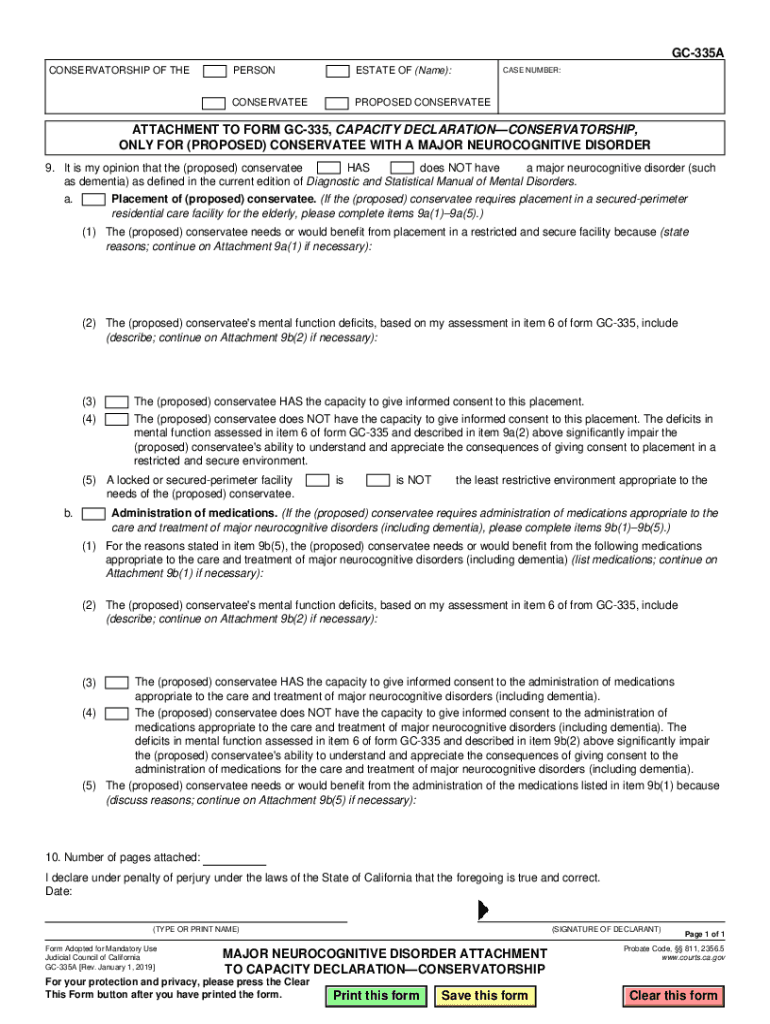
GC 335A ATTACHMENT to FORM GC 335, CAPACITY DECLARATIONCONSERVATORSHIP, ?ONLY for PROPOSED CONSERVATEE with a MAJOR NEUROCOGNITI 2019-2026


Understanding the GC 335A Attachment to the California Dementia Form
The GC 335A attachment is a crucial component of the California dementia form used in conservatorship proceedings. This form is specifically designed for individuals who are proposed conservatees with a major neurocognitive disorder. It serves as a capacity declaration, detailing the mental capacity of the individual in question. Understanding this attachment is essential for ensuring that the legal process respects the rights and needs of those affected by dementia.
Steps to Complete the GC 335A Attachment
Completing the GC 335A attachment involves several important steps. First, ensure that you have the correct version of the form, as outdated versions may not be accepted. Next, gather all necessary documentation, including medical evaluations that confirm the diagnosis of a major neurocognitive disorder. Fill out the form carefully, providing accurate information about the proposed conservatee's condition and capabilities. After completion, review the form for any errors before submitting it to the appropriate court.
Legal Use of the GC 335A Attachment
The GC 335A attachment is legally binding when completed correctly and submitted according to California law. It must be filled out by a qualified professional, such as a physician or psychologist, who can attest to the mental state of the proposed conservatee. This declaration is vital in court proceedings, as it helps determine whether a conservatorship is necessary and appropriate.
Key Elements of the GC 335A Attachment
Several key elements must be included in the GC 335A attachment to ensure its validity. These include the proposed conservatee's personal information, a detailed description of their cognitive impairments, and the professional's assessment of their decision-making abilities. Additionally, the form should outline any areas where the proposed conservatee may still retain capacity, which is important for tailoring the conservatorship to their specific needs.
Obtaining the GC 335A Attachment
The GC 335A attachment can be obtained from various sources, including the California court system's official website or local courthouses. It is important to ensure that you are using the most recent version of the form to avoid any issues during the submission process. If assistance is needed, legal aid organizations may provide guidance on how to properly fill out and submit the form.
State-Specific Rules for the GC 335A Attachment
California has specific rules governing the use of the GC 335A attachment in conservatorship cases. These rules dictate who can complete the form, the information that must be provided, and the process for submitting it to the court. Familiarizing yourself with these regulations is essential for ensuring compliance and protecting the rights of the proposed conservatee.
Quick guide on how to complete gc 335a attachment to form gc 335 capacity declarationconservatorship only for proposed conservatee with a major neurocognitive
Effortlessly Prepare GC 335A ATTACHMENT TO FORM GC 335, CAPACITY DECLARATIONCONSERVATORSHIP, ?ONLY FOR PROPOSED CONSERVATEE WITH A MAJOR NEUROCOGNITI on Any Device
Managing documents online has gained popularity among businesses and individuals. It offers a perfect eco-friendly alternative to traditional printed and signed papers, as you can easily locate the correct template and securely store it online. airSlate SignNow provides you with all the necessary tools to create, modify, and electronically sign your documents swiftly without delays. Handle GC 335A ATTACHMENT TO FORM GC 335, CAPACITY DECLARATIONCONSERVATORSHIP, ?ONLY FOR PROPOSED CONSERVATEE WITH A MAJOR NEUROCOGNITI on any device using the airSlate SignNow Android or iOS applications and enhance any document-related task today.
Easily Modify and Electronically Sign GC 335A ATTACHMENT TO FORM GC 335, CAPACITY DECLARATIONCONSERVATORSHIP, ?ONLY FOR PROPOSED CONSERVATEE WITH A MAJOR NEUROCOGNITI
- Locate GC 335A ATTACHMENT TO FORM GC 335, CAPACITY DECLARATIONCONSERVATORSHIP, ?ONLY FOR PROPOSED CONSERVATEE WITH A MAJOR NEUROCOGNITI and click Get Form to begin.
- Utilize the tools available to complete your document.
- Emphasize pertinent sections of your documents or redact sensitive information using the tools specifically provided by airSlate SignNow.
- Create your electronic signature with the Sign tool, which only takes seconds and holds the same legal significance as a conventional wet ink signature.
- Review all the details and click the Done button to save your changes.
- Choose how you would like to send your form, via email, SMS, invitation link, or download it to your computer.
Eliminate worries about lost or misplaced documents, tedious form searches, or mistakes that necessitate printing new document copies. airSlate SignNow fulfills all your document management needs in just a few clicks from your device of choice. Modify and electronically sign GC 335A ATTACHMENT TO FORM GC 335, CAPACITY DECLARATIONCONSERVATORSHIP, ?ONLY FOR PROPOSED CONSERVATEE WITH A MAJOR NEUROCOGNITI to ensure excellent communication throughout the document preparation process with airSlate SignNow.
Create this form in 5 minutes or less
Create this form in 5 minutes!
How to create an eSignature for the gc 335a attachment to form gc 335 capacity declarationconservatorship only for proposed conservatee with a major neurocognitive
How to make an electronic signature for a PDF document in the online mode
How to make an electronic signature for a PDF document in Chrome
The best way to generate an eSignature for putting it on PDFs in Gmail
The best way to make an electronic signature straight from your mobile device
The best way to generate an eSignature for a PDF document on iOS devices
The best way to make an electronic signature for a PDF document on Android devices
People also ask
-
What is gc 335 335a and how does it relate to airSlate SignNow?
The gc 335 335a refers to a specific regulatory compliance standard that airSlate SignNow meets. By adhering to this standard, airSlate SignNow ensures that businesses can securely manage their eSignatures and document workflows while maintaining compliance with industry regulations. This makes it an ideal solution for companies looking for trustworthy and compliant eSignature services.
-
What are the key features of gc 335 335a supported by airSlate SignNow?
airSlate SignNow offers a range of features that comply with gc 335 335a regulations, including secure document storage, customizable templates, and detailed audit trails. These features enable businesses to enhance their document management processes while ensuring they meet necessary compliance requirements. Additionally, airSlate SignNow's user-friendly interface allows for a seamless eSigning experience.
-
How can using gc 335 335a improve my business operations?
Implementing gc 335 335a compliant solutions like airSlate SignNow can signNowly enhance your business operations by streamlining the document signing process. This reduces paperwork, accelerates transaction times, and minimizes the risk of errors associated with traditional signing methods. Ultimately, it allows your team to focus on more strategic tasks, improving overall efficiency.
-
What are the pricing options for gc 335 335a compliance with airSlate SignNow?
airSlate SignNow offers affordable pricing plans that cater to varying business needs, all while maintaining gc 335 335a compliance. Potential customers can choose from various subscription levels, which provide flexibility depending on the size of the organization and its document volume. This makes it a cost-effective solution for businesses of all sizes looking to remain compliant.
-
Does airSlate SignNow integrate with other tools while ensuring gc 335 335a compliance?
Yes, airSlate SignNow offers seamless integrations with various business tools and software, all while ensuring gc 335 335a compliance. This interoperability allows businesses to enhance their existing workflows, improve data transfer efficiency, and maintain regulatory standards across multiple platforms. Popular integrations include CRM systems, cloud storage services, and project management tools.
-
What industries benefit the most from gc 335 335a compliance with airSlate SignNow?
Industries such as finance, healthcare, and legal services greatly benefit from gc 335 335a compliance offered by airSlate SignNow. These sectors often deal with sensitive information and require strict adherence to regulations to safeguard data. airSlate SignNow provides the necessary tools to help these industries manage eSignatures securely while maintaining compliance.
-
Is airSlate SignNow easy to use for employees unfamiliar with gc 335 335a?
Absolutely, airSlate SignNow prioritizes user experience with an intuitive interface that makes it easy for employees unfamiliar with gc 335 335a to navigate. The platform provides helpful tutorials and customer support to ensure a smooth onboarding process. This accessibility encourages quick adoption across teams, improving overall productivity and compliance adherence.
Get more for GC 335A ATTACHMENT TO FORM GC 335, CAPACITY DECLARATIONCONSERVATORSHIP, ?ONLY FOR PROPOSED CONSERVATEE WITH A MAJOR NEUROCOGNITI
Find out other GC 335A ATTACHMENT TO FORM GC 335, CAPACITY DECLARATIONCONSERVATORSHIP, ?ONLY FOR PROPOSED CONSERVATEE WITH A MAJOR NEUROCOGNITI
- Help Me With eSignature Tennessee Banking PDF
- How Can I eSignature Virginia Banking PPT
- How Can I eSignature Virginia Banking PPT
- Can I eSignature Washington Banking Word
- Can I eSignature Mississippi Business Operations Document
- How To eSignature Missouri Car Dealer Document
- How Can I eSignature Missouri Business Operations PPT
- How Can I eSignature Montana Car Dealer Document
- Help Me With eSignature Kentucky Charity Form
- How Do I eSignature Michigan Charity Presentation
- How Do I eSignature Pennsylvania Car Dealer Document
- How To eSignature Pennsylvania Charity Presentation
- Can I eSignature Utah Charity Document
- How Do I eSignature Utah Car Dealer Presentation
- Help Me With eSignature Wyoming Charity Presentation
- How To eSignature Wyoming Car Dealer PPT
- How To eSignature Colorado Construction PPT
- How To eSignature New Jersey Construction PDF
- How To eSignature New York Construction Presentation
- How To eSignature Wisconsin Construction Document