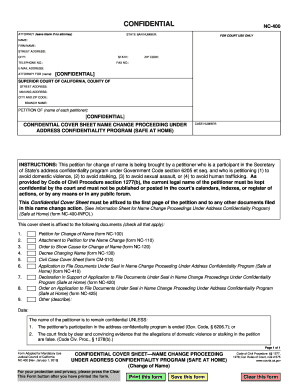
California Budget Change Proposal Cover Sheet 2019-2026


What is the California name proceeding?
The California name proceeding is a legal process that allows individuals to change their name officially. This procedure is essential for various reasons, such as marriage, divorce, or personal preference. The process typically involves submitting specific forms, including the NC 400 cover sheet, to the appropriate court. The court then reviews the application to ensure compliance with state laws and regulations.
Steps to complete the California name proceeding
Completing the California name proceeding involves several key steps:
- Gather necessary documents, including identification and any relevant legal papers.
- Complete the NC 400 form, ensuring all information is accurate and complete.
- File the form with the appropriate court, along with any required fees.
- Attend the court hearing, if necessary, to finalize the name change.
Each step is crucial to ensure the name change is legally recognized and documented.
Legal use of the California name proceeding
The legal use of the California name proceeding is governed by state law. It is essential to follow the correct procedures to ensure that the name change is valid. This includes filing the appropriate forms, such as the NC 400, and adhering to any court requirements. Failure to comply with these legal standards may result in the denial of the name change request.
Required documents for the California name proceeding
When initiating a California name proceeding, individuals must prepare and submit specific documents, which may include:
- A completed NC 400 cover sheet.
- A valid form of identification, such as a driver's license or passport.
- Any legal documents supporting the name change, such as marriage or divorce certificates.
These documents are vital for the court to process the name change request effectively.
Filing methods for the California name proceeding
Individuals can file the California name proceeding documents through various methods, including:
- In-person filing at the local courthouse.
- Mailing the completed forms to the appropriate court.
- Some jurisdictions may allow electronic filing through designated online platforms.
Choosing the correct filing method is essential to ensure timely processing of the name change application.
Examples of using the California name proceeding
There are various scenarios where individuals may utilize the California name proceeding, such as:
- A person changing their name after marriage.
- An individual reverting to their maiden name after a divorce.
- A person seeking a name change for personal or cultural reasons.
Each of these examples highlights the flexibility and importance of the name proceeding in California.
Quick guide on how to complete california budget change proposal cover sheet
Complete California Budget Change Proposal Cover Sheet effortlessly on any device
Online document management has become increasingly popular among businesses and individuals. It offers an ideal eco-friendly substitute for traditional printed and signed documents, as you can access the right form and securely store it online. airSlate SignNow provides all the tools you need to create, edit, and eSign your documents swiftly without delays. Manage California Budget Change Proposal Cover Sheet on any device with the airSlate SignNow Android or iOS applications and streamline any document-related process today.
How to edit and eSign California Budget Change Proposal Cover Sheet easily
- Find California Budget Change Proposal Cover Sheet and click Get Form to begin.
- Utilize the tools we provide to fill out your document.
- Emphasize relevant parts of the documents or redact sensitive information with specialized tools that airSlate SignNow offers for that purpose.
- Create your signature using the Sign tool, which takes just seconds and holds the same legal validity as a conventional wet signature.
- Review all the details and click on the Done button to save your changes.
- Select your preferred method to send your form, whether by email, SMS, or invitation link, or download it to your computer.
Say goodbye to lost or misplaced files, cumbersome form searches, or mistakes that necessitate printing new copies of documents. airSlate SignNow meets your document management needs in just a few clicks from any device you choose. Edit and eSign California Budget Change Proposal Cover Sheet to ensure excellent communication at every step of the form preparation process with airSlate SignNow.
Create this form in 5 minutes or less
Find and fill out the correct california budget change proposal cover sheet
Create this form in 5 minutes!
How to create an eSignature for the california budget change proposal cover sheet
The way to create an eSignature for your PDF file online
The way to create an eSignature for your PDF file in Google Chrome
The best way to make an eSignature for signing PDFs in Gmail
The best way to create an eSignature right from your mobile device
The best way to generate an electronic signature for a PDF file on iOS
The best way to create an eSignature for a PDF on Android devices
People also ask
-
What is a 400 cover sheet in airSlate SignNow?
A 400 cover sheet is a customizable document that allows you to provide important information at the beginning of your eSignature workflow. In airSlate SignNow, it serves as a handy tool to deliver essential details to your recipients, ensuring clarity and improving communication.
-
How does airSlate SignNow handle 400 cover sheets?
airSlate SignNow provides an intuitive interface for creating, editing, and sending 400 cover sheets. You can easily add fields, customize text, and include branding elements, ensuring that your cover sheet meets your specific business needs and enhances your document presentation.
-
Is there a cost associated with using 400 cover sheets in airSlate SignNow?
While airSlate SignNow offers various pricing plans, the use of 400 cover sheets is included in most tiers. You can choose a plan that fits your budget and scale your usage as your business grows while leveraging the benefits of effective document management.
-
What are the main benefits of using a 400 cover sheet?
Using a 400 cover sheet can streamline your document processing, create a professional appearance, and ensure all necessary information is conveyed upfront. It enhances recipient understanding, which can lead to quicker approvals and improved client relationships.
-
Can I integrate the 400 cover sheet with other tools using airSlate SignNow?
Yes, airSlate SignNow supports various integrations, allowing you to seamlessly link your 400 cover sheet with other applications. This means you can combine workflows and manage your documents more efficiently across platforms, enhancing your overall productivity.
-
How do I customize my 400 cover sheet in airSlate SignNow?
Customizing your 400 cover sheet in airSlate SignNow is simple. You can use the drag-and-drop editor to add fields, modify text, and incorporate your branding such as logos or color schemes, making it tailored to your specific requirements.
-
Are there templates available for 400 cover sheets in airSlate SignNow?
AirSlate SignNow offers a variety of ready-made templates for 400 cover sheets, making it easier to get started. You can choose a template that fits your needs and adjust it as necessary to match your branding and document requirements.
Get more for California Budget Change Proposal Cover Sheet
- Form it 2658 iinstructions for form it 2658 report of
- General information for preparing an application for tax certificate atc form city of birmingham alabama finance department tax
- Torch down roofing system daily checklist form
- Job application form201209 crowe horwath international
- Softforce osteoarthritis bracing solutions thuasne usa form
- Surgical reservation form rush university medical center rush
- My medication list christiana care form
- Obtaining your medical records ucsf department of psychiatry form
Find out other California Budget Change Proposal Cover Sheet
- eSign Utah Non-Profit LLC Operating Agreement Safe
- eSign Utah Non-Profit Rental Lease Agreement Mobile
- How To eSign Rhode Island Legal Lease Agreement
- How Do I eSign Rhode Island Legal Residential Lease Agreement
- How Can I eSign Wisconsin Non-Profit Stock Certificate
- How Do I eSign Wyoming Non-Profit Quitclaim Deed
- eSign Hawaii Orthodontists Last Will And Testament Fast
- eSign South Dakota Legal Letter Of Intent Free
- eSign Alaska Plumbing Memorandum Of Understanding Safe
- eSign Kansas Orthodontists Contract Online
- eSign Utah Legal Last Will And Testament Secure
- Help Me With eSign California Plumbing Business Associate Agreement
- eSign California Plumbing POA Mobile
- eSign Kentucky Orthodontists Living Will Mobile
- eSign Florida Plumbing Business Plan Template Now
- How To eSign Georgia Plumbing Cease And Desist Letter
- eSign Florida Plumbing Credit Memo Now
- eSign Hawaii Plumbing Contract Mobile
- eSign Florida Plumbing Credit Memo Fast
- eSign Hawaii Plumbing Claim Fast