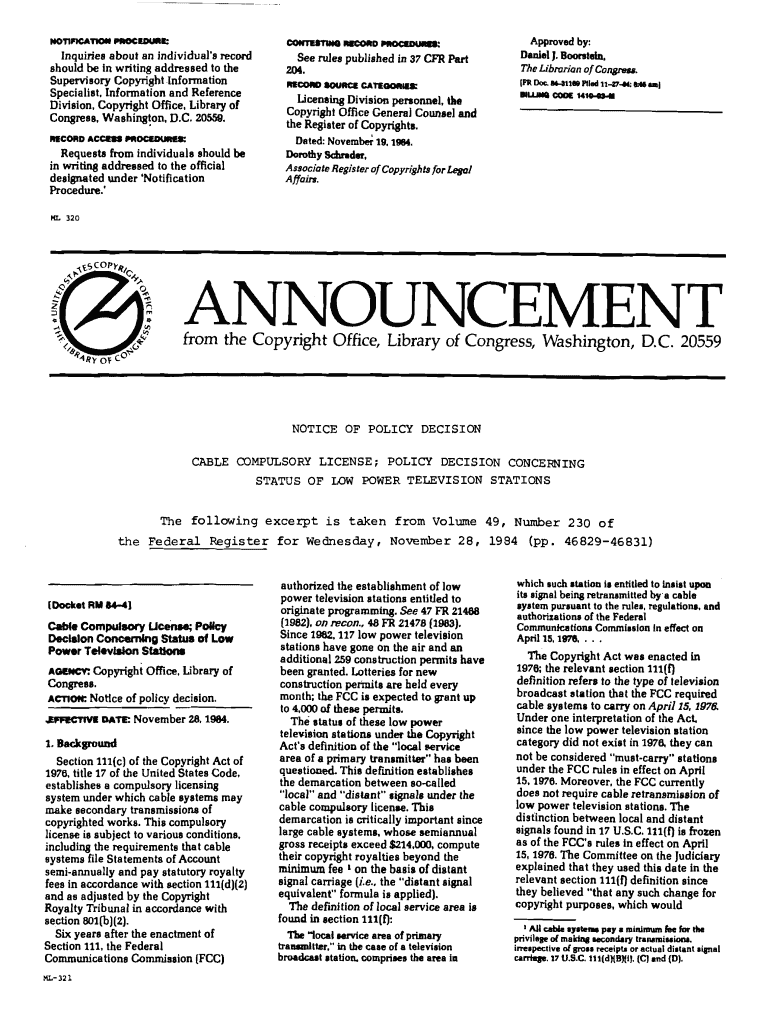
1984 DOC ML 321 Form


What is the 1984 DoC ML 321
The 1984 DoC ML 321 is a form used for copyright registration related to cable television programming in the United States. This form is essential for entities seeking to protect their original works from unauthorized use. The symbol for copyright, often represented as ©, signifies that a work is protected under copyright law, granting exclusive rights to the creator. Understanding this form is crucial for businesses and individuals involved in the media industry, as it helps ensure that their intellectual property is legally recognized and protected.
How to use the 1984 DoC ML 321
To use the 1984 DoC ML 321, applicants must first gather the necessary information about the work they wish to register. This includes details such as the title of the work, the date of creation, and the name of the copyright owner. Once this information is compiled, the applicant can fill out the form accurately, ensuring all required fields are completed. It is important to include the symbol for copyright on the submitted materials to clearly indicate the claim of copyright. After completing the form, it can be submitted to the appropriate copyright office for processing.
Steps to complete the 1984 DoC ML 321
Completing the 1984 DoC ML 321 involves several key steps:
- Gather necessary information about the work, including title, creator, and date of creation.
- Fill out the form with accurate and complete details.
- Attach any required materials, such as copies of the work being registered.
- Include the copyright symbol (©) on any submitted materials to denote copyright protection.
- Review the completed form for accuracy before submission.
- Submit the form to the copyright office via the designated method, whether online or by mail.
Legal use of the 1984 DoC ML 321
The legal use of the 1984 DoC ML 321 is critical for ensuring that copyright claims are recognized under U.S. law. By properly completing and submitting this form, creators can secure their rights to their original works. This legal protection helps prevent unauthorized reproduction or distribution of the work. Additionally, having a registered copyright can enhance the ability to enforce rights in case of infringement, providing a stronger legal standing in disputes.
Required Documents
When submitting the 1984 DoC ML 321, several documents may be required to support the copyright claim. These typically include:
- A completed 1984 DoC ML 321 form.
- Copies of the work being registered, which may vary depending on the type of work (e.g., scripts, recordings).
- Proof of authorship, such as drafts or notes that demonstrate the creation process.
Ensuring that all required documents are included with the submission can help streamline the registration process.
Examples of using the 1984 DoC ML 321
Examples of using the 1984 DoC ML 321 include various scenarios in the media industry. For instance, a television producer may use the form to register a new show concept, ensuring that the unique elements of the show are protected. Similarly, a cable network might file the form to secure rights for a series of original programming. By registering these works, creators can safeguard their intellectual property and maintain control over its distribution and use.
Quick guide on how to complete 1984 doc ml 321
Effortlessly Prepare 1984 DoC ML 321 on Any Device
Managing documents online has gained signNow traction among businesses and individuals. It serves as an ideal environmentally friendly alternative to traditional printed and signed documents, allowing you to obtain the necessary form and securely store it online. airSlate SignNow equips you with all the tools required to create, modify, and electronically sign your documents swiftly and without delays. Manage 1984 DoC ML 321 on any platform using airSlate SignNow's Android or iOS applications and streamline your document-related processes today.
The Easiest Way to Modify and Electronically Sign 1984 DoC ML 321 with Ease
- Find 1984 DoC ML 321 and click on Get Form to initiate the process.
- Utilize the tools we offer to fill out your document.
- Highlight important sections of your documents or obscure sensitive information with tools specifically crafted by airSlate SignNow for that purpose.
- Create your electronic signature using the Sign feature, which takes just seconds and carries the same legal validity as a traditional ink signature.
- Review all the information and click on the Done button to save your changes.
- Choose how you want to send your form, via email, SMS, invitation link, or download it to your computer.
Say goodbye to lost or misplaced documents, time-consuming form navigation, or mistakes that necessitate printing new copies. airSlate SignNow meets your document management needs in just a few clicks from any device you prefer. Edit and electronically sign 1984 DoC ML 321 to ensure exceptional communication throughout any phase of your form preparation process with airSlate SignNow.
Create this form in 5 minutes or less
Create this form in 5 minutes!
How to create an eSignature for the 1984 doc ml 321
How to make an eSignature for a PDF document in the online mode
How to make an eSignature for a PDF document in Chrome
The way to generate an eSignature for putting it on PDFs in Gmail
The way to create an electronic signature right from your mobile device
The best way to make an eSignature for a PDF document on iOS devices
The way to create an electronic signature for a PDF on Android devices
People also ask
-
What is the symbol for copyright and how is it used in documents?
The symbol for copyright, ©, signifies that a work is protected under copyright law. When used in documents, it helps to inform others that the content is owned and cannot be reused without permission. In airSlate SignNow, adding the symbol for copyright to your eSigned documents ensures that your intellectual property is legally recognized.
-
How can airSlate SignNow help with copyright notices in documents?
airSlate SignNow allows users to easily incorporate the symbol for copyright into their documents. By utilizing templates or custom fields, you can place this symbol wherever needed, ensuring your materials are properly protected. This feature is particularly beneficial for businesses that handle original content.
-
Is there a cost for using the symbol for copyright in airSlate SignNow?
There are no additional costs associated with using the symbol for copyright in airSlate SignNow. It’s a standard feature included in all plans. You can use it freely as part of your document creation and eSigning processes, making it an economical choice for businesses.
-
Can I integrate the symbol for copyright into my existing workflows?
Yes, airSlate SignNow supports various integrations that allow you to seamlessly add the symbol for copyright into your existing workflows. With simple drag-and-drop features, you can customize your documents without restrictive barriers. This flexibility enhances the efficiency of your document management process.
-
What benefits does using the symbol for copyright provide?
Using the symbol for copyright in your documents establishes a clear ownership claim and can deter unauthorized use of your content. It also demonstrates professionalism and attention to legal compliance within your business. By incorporating this symbol, airSlate SignNow enhances the credibility of your eSigned documents.
-
What features does airSlate SignNow offer for managing copyrights?
airSlate SignNow offers features that simplify the management of copyrights, including the ability to add the symbol for copyright easily. You can also track document versions, set permissions, and review who has accessed or signed your documents. These features help safeguard your intellectual property effectively.
-
How does airSlate SignNow ensure my copyright is protected?
With airSlate SignNow, your copyright is protected through legally binding eSignatures and secure document storage. The symbol for copyright can be included in all your documents, reinforcing your claim to ownership. Additionally, the platform's compliance with eSignature laws helps maintain the integrity of your copyrights.
Get more for 1984 DoC ML 321
Find out other 1984 DoC ML 321
- How Can I Electronic signature Oklahoma Doctors Document
- How Can I Electronic signature Alabama Finance & Tax Accounting Document
- How To Electronic signature Delaware Government Document
- Help Me With Electronic signature Indiana Education PDF
- How To Electronic signature Connecticut Government Document
- How To Electronic signature Georgia Government PDF
- Can I Electronic signature Iowa Education Form
- How To Electronic signature Idaho Government Presentation
- Help Me With Electronic signature Hawaii Finance & Tax Accounting Document
- How Can I Electronic signature Indiana Government PDF
- How Can I Electronic signature Illinois Finance & Tax Accounting PPT
- How To Electronic signature Maine Government Document
- How To Electronic signature Louisiana Education Presentation
- How Can I Electronic signature Massachusetts Government PDF
- How Do I Electronic signature Montana Government Document
- Help Me With Electronic signature Louisiana Finance & Tax Accounting Word
- How To Electronic signature Pennsylvania Government Document
- Can I Electronic signature Texas Government PPT
- How To Electronic signature Utah Government Document
- How To Electronic signature Washington Government PDF