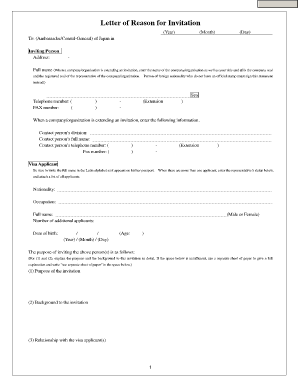
Letter of Invitation Form


What is the birthday invitation template for kids?
A birthday invitation template for kids is a pre-designed format that helps parents create personalized invitations for their child's birthday party. These templates can vary in style, theme, and design, catering to different age groups and interests. They typically include essential details such as the date, time, location, and RSVP information, making it easy for parents to communicate the party specifics to guests. Utilizing these templates can save time and ensure that invitations are visually appealing and engaging for children and their friends.
Key elements of a birthday invitation template for kids
When creating a birthday invitation using a template, several key elements should be included to ensure clarity and excitement:
- Child's Name: Highlight the birthday child's name prominently to make the invitation feel special.
- Party Theme: Incorporate graphics or colors that match the party theme, such as superheroes, princesses, or animals.
- Date and Time: Clearly state when the party will take place to avoid any confusion.
- Location: Provide the complete address of the venue where the celebration will occur.
- RSVP Details: Include a contact number or email for guests to confirm their attendance.
How to use a birthday invitation template for kids
Using a birthday invitation template for kids is straightforward and can be done in a few simple steps:
- Select a Template: Choose a template that fits the party theme and your child's preferences.
- Customize the Details: Fill in the necessary information, such as the child's name, party date, time, and location.
- Add Personal Touches: Consider adding a personal message or a fun rhyme to make the invitation more engaging.
- Print or Send Digitally: Decide whether to print the invitations or send them electronically via email or social media.
Examples of birthday invitation templates for kids
Various examples of birthday invitation templates for kids can inspire creativity:
- Superhero Theme: Bright colors and comic-style fonts featuring popular superhero characters.
- Princess Theme: Elegant designs with pastel colors and images of crowns and castles.
- Animal Safari Theme: Fun illustrations of jungle animals with vibrant greens and browns.
- Space Adventure Theme: Dark backgrounds with stars and planets, appealing to young astronauts.
Legal use of birthday invitation templates for kids
While birthday invitation templates for kids are generally informal, it is essential to ensure that any images or graphics used are either original or licensed for use. This helps avoid copyright issues. When sending invitations, especially digitally, it is also advisable to consider privacy concerns, such as not sharing personal information publicly. Following these guidelines ensures that the invitations are not only fun but also legally compliant.
Digital vs. Paper Versions of Birthday Invitations
When choosing between digital and paper invitations, consider the following:
- Cost: Digital invitations are often more cost-effective, as they eliminate printing and postage costs.
- Convenience: Digital invites can be sent quickly and easily, allowing for immediate responses.
- Environmental Impact: Digital invitations are more eco-friendly, reducing paper waste.
- Personal Touch: Paper invitations can feel more personal and tangible, making them special keepsakes.
Quick guide on how to complete letter of invitation form
Complete Letter Of Invitation Form effortlessly on any device
Digital document management has gained traction among companies and individuals alike. It serves as an ideal environmentally friendly alternative to traditional printed and signed paperwork, allowing you to locate the necessary form and securely save it online. airSlate SignNow equips you with all the resources needed to create, modify, and electronically sign your documents swiftly and without holdups. Manage Letter Of Invitation Form on any device using airSlate SignNow's Android or iOS applications and streamline any document-related process today.
The easiest way to modify and eSign Letter Of Invitation Form without hassle
- Find Letter Of Invitation Form and click Get Form to initiate.
- Utilize the tools available to complete your form.
- Emphasize key sections of your documents or obscure sensitive information with tools specifically designed for that purpose by airSlate SignNow.
- Create your eSignature using the Sign feature, which takes seconds and carries the same legal validity as a conventional wet ink signature.
- Verify all the information and click the Done button to save your changes.
- Select your preferred method of sending your form, whether by email, SMS, invite link, or downloading it to your computer.
Eliminate concerns about lost or misplaced documents, exhaustive form searching, or mistakes that necessitate printing new document copies. airSlate SignNow fulfills all your document management needs in just a few clicks from any device of your choice. Edit and eSign Letter Of Invitation Form and ensure outstanding communication at every stage of your form preparation process with airSlate SignNow.
Create this form in 5 minutes or less
Create this form in 5 minutes!
How to create an eSignature for the letter of invitation form
How to make an eSignature for your PDF in the online mode
How to make an eSignature for your PDF in Chrome
The way to generate an electronic signature for putting it on PDFs in Gmail
The way to create an electronic signature from your smart phone
The best way to make an electronic signature for a PDF on iOS devices
The way to create an electronic signature for a PDF file on Android OS
People also ask
-
What are birthday invitation templates for kids?
Birthday invitation templates for kids are customizable designs that can be used to invite friends and family to a child's birthday party. These templates often feature vibrant colors and fun graphics tailored for young audiences. With airSlate SignNow, you can easily edit these templates to include party details, ensuring a personal touch.
-
How can I access birthday invitation templates for kids?
You can access birthday invitation templates for kids directly through the airSlate SignNow platform. Simply create an account, browse our library of templates, and choose one that fits your child’s party theme. Customization is straightforward, making it easy to input your party details.
-
Are birthday invitation templates for kids free to use?
While some birthday invitation templates for kids may be available for free, a premium selection can also be accessed through affordable subscription plans with airSlate SignNow. These paid templates often come with advanced customization options, ensuring a unique and professional look for your invitations.
-
What features do birthday invitation templates for kids include?
Our birthday invitation templates for kids come with various features such as customizable text fields, fun graphics, and age-appropriate designs. You can also choose from different formats and styles to match the birthday theme. The user-friendly interface of airSlate SignNow makes editing these templates a breeze.
-
Can I integrate birthday invitation templates for kids with other tools?
Yes, airSlate SignNow allows for easy integration with multiple tools and platforms, enhancing your experience when using birthday invitation templates for kids. You can connect with email marketing services or share your invitations via social media platforms to signNow your guests efficiently.
-
How do I customize birthday invitation templates for kids?
Customizing birthday invitation templates for kids is simple with airSlate SignNow's intuitive editor. Just click on the text to change the details like the date, time, and venue of the party. Additionally, you can add personal messages and choose from a wide array of design elements to make the invitation truly special.
-
What are the benefits of using airSlate SignNow for birthday invitation templates for kids?
Using airSlate SignNow for birthday invitation templates for kids combines convenience with creativity. You can save time with quick editing options while ensuring your invitations look professional and fun. Plus, the ability to eSign and send invitations directly makes the process smoother for both you and your guests.
Get more for Letter Of Invitation Form
Find out other Letter Of Invitation Form
- How To eSign Hawaii Construction Word
- How Can I eSign Hawaii Construction Word
- How Can I eSign Hawaii Construction Word
- How Do I eSign Hawaii Construction Form
- How Can I eSign Hawaii Construction Form
- How To eSign Hawaii Construction Document
- Can I eSign Hawaii Construction Document
- How Do I eSign Hawaii Construction Form
- How To eSign Hawaii Construction Form
- How Do I eSign Hawaii Construction Form
- How To eSign Florida Doctors Form
- Help Me With eSign Hawaii Doctors Word
- How Can I eSign Hawaii Doctors Word
- Help Me With eSign New York Doctors PPT
- Can I eSign Hawaii Education PDF
- How To eSign Hawaii Education Document
- Can I eSign Hawaii Education Document
- How Can I eSign South Carolina Doctors PPT
- How Can I eSign Kansas Education Word
- How To eSign Kansas Education Document