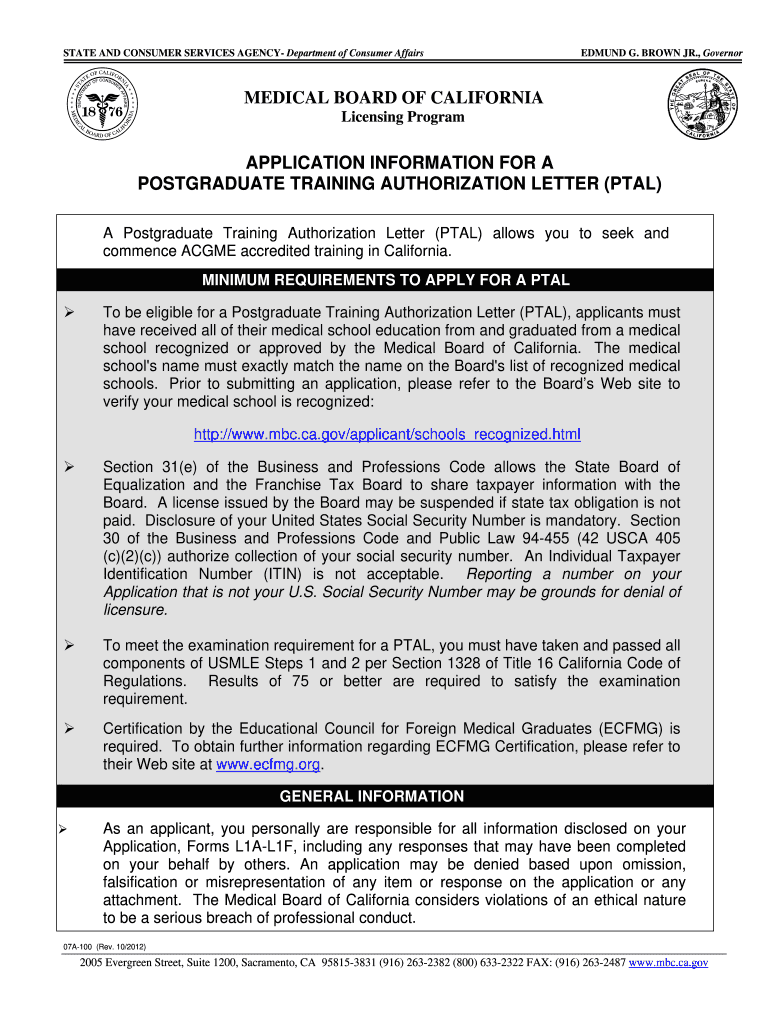
Fill Training Letter Layout Form 2019-2026


What is the Fill Training Letter Layout Form
The Fill Training Letter Layout Form, often referred to as the PTAL (Postgraduate Training Authorization Letter), is a crucial document for healthcare professionals in California. This form is essential for those seeking to complete their postgraduate training in accredited programs. The PTAL serves as an official authorization that allows individuals to engage in supervised training, which is a requirement for obtaining a medical license in the state. Understanding the purpose and significance of this form is vital for aspiring healthcare providers.
How to use the Fill Training Letter Layout Form
Using the Fill Training Letter Layout Form involves several steps to ensure that it is completed accurately and submitted correctly. First, gather all necessary personal and educational information, including your medical school details and training program specifics. Next, fill out the form with precise information, ensuring that all fields are completed as required. After completing the form, review it for any errors or omissions before submission. It is advisable to keep a copy for your records. The form can typically be submitted online or via mail, depending on the specific guidelines provided by the California medical board.
Key elements of the Fill Training Letter Layout Form
The Fill Training Letter Layout Form contains several key elements that must be accurately completed. These include:
- Personal Information: Full name, contact details, and date of birth.
- Medical School Information: Name of the institution, graduation date, and degree obtained.
- Training Program Details: Name of the program, start and end dates, and supervising physician information.
- Signature: The applicant’s signature, confirming the accuracy of the provided information.
Ensuring that all these elements are correctly filled out is essential for the form's acceptance and processing.
Steps to complete the Fill Training Letter Layout Form
Completing the Fill Training Letter Layout Form involves a systematic approach to ensure all required information is provided. Follow these steps:
- Gather necessary documentation, including your medical school transcript and proof of training program acceptance.
- Access the form through the appropriate state medical board website or designated source.
- Fill out the form, ensuring all information is accurate and complete.
- Review the form for any errors or missing information.
- Submit the form according to the specified submission methods, either online or by mail.
Following these steps carefully will help streamline the application process and reduce the likelihood of delays.
Legal use of the Fill Training Letter Layout Form
The Fill Training Letter Layout Form is legally binding and must be completed in accordance with California state regulations. It is essential for individuals to understand that providing false information on this form can lead to severe penalties, including denial of training authorization or legal repercussions. Compliance with the legal requirements surrounding this form ensures that applicants can proceed with their postgraduate training without unnecessary complications.
Who Issues the Form
The Fill Training Letter Layout Form is issued by the Medical Board of California. This board is responsible for regulating the practice of medicine in the state and ensuring that all healthcare professionals meet the necessary qualifications. Applicants seeking to obtain the PTAL must submit their completed forms to this board for review and approval, which is a critical step in the process of becoming licensed medical practitioners in California.
Quick guide on how to complete fill training letter layout 2012 form
Complete Fill Training Letter Layout Form effortlessly on any device
Online document administration has gained traction with businesses and individuals alike. It offers a perfect eco-friendly substitute for conventional printed and signed paperwork, as you can easily locate the necessary form and securely store it online. airSlate SignNow equips you with all the tools required to create, edit, and eSign your documents promptly without delays. Manage Fill Training Letter Layout Form on any platform using airSlate SignNow Android or iOS applications and enhance any document-focused workflow today.
How to edit and eSign Fill Training Letter Layout Form with ease
- Find Fill Training Letter Layout Form and then click Get Form to begin.
- Utilize the tools we provide to complete your form.
- Highlight important sections of the documents or redact sensitive details with tools specifically designed by airSlate SignNow for that purpose.
- Create your signature using the Sign tool, which takes just seconds and carries the same legal validity as a traditional wet ink signature.
- Review the information and then click on the Done button to save your modifications.
- Select how you wish to share your form, either via email, SMS, invitation link, or download it to your computer.
Forget about lost or misplaced files, tedious form searches, or mistakes that require reprinting document copies. airSlate SignNow meets your document management needs in just a few clicks from any device you choose. Edit and eSign Fill Training Letter Layout Form and maintain outstanding communication at every stage of the form preparation process with airSlate SignNow.
Create this form in 5 minutes or less
Find and fill out the correct fill training letter layout 2012 form
Create this form in 5 minutes!
How to create an eSignature for the fill training letter layout 2012 form
The way to make an eSignature for your PDF online
The way to make an eSignature for your PDF in Google Chrome
The way to generate an electronic signature for signing PDFs in Gmail
How to make an electronic signature from your smartphone
The way to make an electronic signature for a PDF on iOS
How to make an electronic signature for a PDF file on Android
People also ask
-
What is information ptal and how does it relate to airSlate SignNow?
Information ptal refers to the necessary data and documentation required for understanding the processes surrounding electronic signatures. At airSlate SignNow, we provide this information to help businesses navigate the eSigning landscape more effectively. Understanding information ptal enhances your experience with our platform.
-
How much does airSlate SignNow cost?
airSlate SignNow offers a variety of pricing plans to accommodate businesses of all sizes. These plans are designed to provide you with essential information ptal based on your needs, ensuring you get the best value for your investment. For detailed pricing information, you can visit our pricing page.
-
What features does airSlate SignNow offer?
airSlate SignNow comes equipped with a range of features, including document templates, eSignature capabilities, and workflow automation. Each feature is designed to streamline your document management processes, providing you with vital information ptal to optimize your workflow efficiency.
-
What are the benefits of using airSlate SignNow?
Using airSlate SignNow allows businesses to improve productivity by simplifying the eSigning process. The platform's user-friendly interface and robust features mean that users quickly gain access to information ptal, which helps in making informed decisions. Ultimately, this translates to faster turnaround times for document processing.
-
Can airSlate SignNow integrate with other software?
Yes, airSlate SignNow supports integrations with various software applications, enhancing functionality and data access. Integrating with your existing systems means easier access to information ptal, allowing your team to work seamlessly across platforms. Our API documentation provides detailed guidance on how to implement these integrations.
-
Is airSlate SignNow secure to use?
Security is a top priority at airSlate SignNow. Our platform employs advanced encryption methods and complies with industry standards to protect all information ptal exchanged through our services. You can trust us to keep your documents and sensitive information secure.
-
How can I get started with airSlate SignNow?
Getting started with airSlate SignNow is easy. Simply visit our website to sign up for a free trial that gives you access to all features, allowing you to explore the platform and gather relevant information ptal. This enables you to assess how airSlate SignNow can meet your specific document signing needs.
Get more for Fill Training Letter Layout Form
- Supplementary questionnaire for schengen visa applications form
- Rugby football union rfu registration number if known young player registration form this form should be completed for all
- Sodium salt tracker form
- Vo6045 form
- 0960 0784 social security administration medicare income related monthly adjustment amount life changing event if you had a form
- Da form 7459 10068575
- Fairfax colon amp rectal surgery constipation questionnaire form
- Adopt an element form
Find out other Fill Training Letter Layout Form
- Help Me With eSignature Michigan High Tech Emergency Contact Form
- eSignature Louisiana Insurance Rental Application Later
- eSignature Maryland Insurance Contract Safe
- eSignature Massachusetts Insurance Lease Termination Letter Free
- eSignature Nebraska High Tech Rental Application Now
- How Do I eSignature Mississippi Insurance Separation Agreement
- Help Me With eSignature Missouri Insurance Profit And Loss Statement
- eSignature New Hampshire High Tech Lease Agreement Template Mobile
- eSignature Montana Insurance Lease Agreement Template Online
- eSignature New Hampshire High Tech Lease Agreement Template Free
- How To eSignature Montana Insurance Emergency Contact Form
- eSignature New Jersey High Tech Executive Summary Template Free
- eSignature Oklahoma Insurance Warranty Deed Safe
- eSignature Pennsylvania High Tech Bill Of Lading Safe
- eSignature Washington Insurance Work Order Fast
- eSignature Utah High Tech Warranty Deed Free
- How Do I eSignature Utah High Tech Warranty Deed
- eSignature Arkansas Legal Affidavit Of Heirship Fast
- Help Me With eSignature Colorado Legal Cease And Desist Letter
- How To eSignature Connecticut Legal LLC Operating Agreement