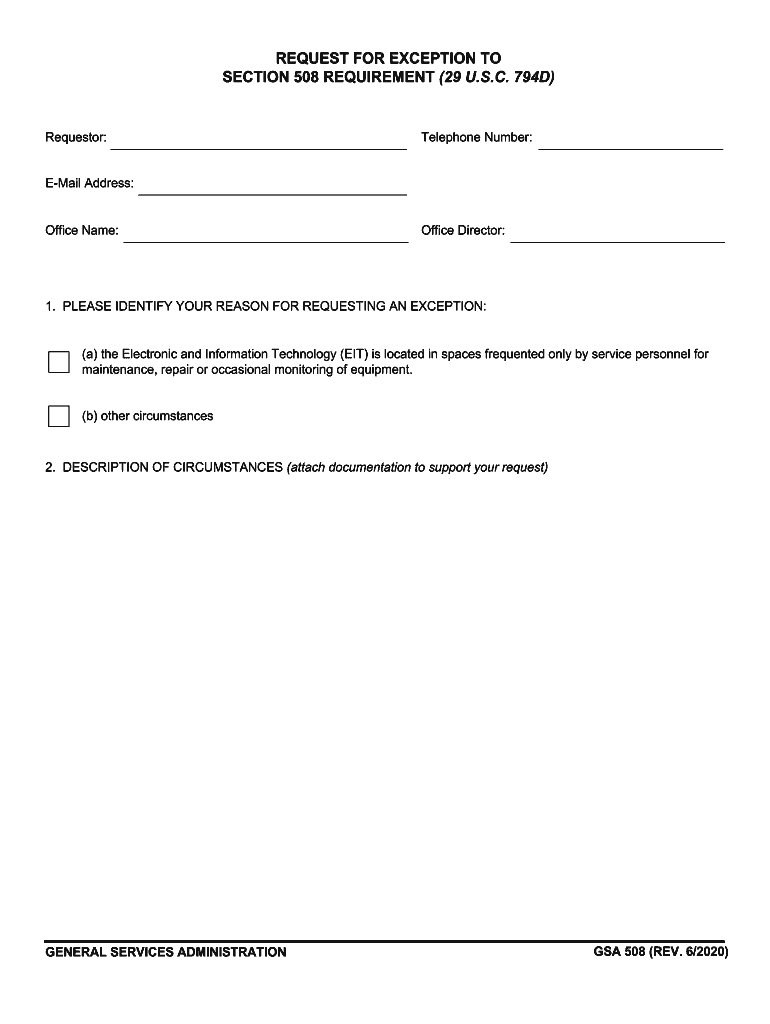
GSA 508 2020-2026


What is the GSA 508
The GSA 508 form is a document utilized primarily in government contracting and procurement processes. It serves as a certification that a vendor meets specific requirements set by the General Services Administration (GSA). This form is essential for businesses seeking to engage in federal contracts, ensuring compliance with federal regulations and standards. By completing the GSA 508, vendors affirm their eligibility and readiness to perform under government contracts.
How to use the GSA 508
Using the GSA 508 form involves several steps to ensure proper completion and submission. First, gather all necessary information regarding your business, including tax identification numbers and relevant certifications. Next, access the form through the appropriate GSA portal or website. Fill out the form accurately, ensuring that all details are correct and complete. Once completed, submit the form as directed, either electronically or via mail, depending on the specific requirements outlined by the GSA.
Steps to complete the GSA 508
Completing the GSA 508 form requires careful attention to detail. Follow these steps for a successful submission:
- Review the instructions provided with the form to understand the requirements.
- Collect all necessary documentation, such as business licenses and tax information.
- Fill out the form, ensuring all sections are completed accurately.
- Double-check for any errors or omissions before submission.
- Submit the completed form through the designated method, ensuring it is sent to the correct address or online portal.
Legal use of the GSA 508
The legal use of the GSA 508 form is governed by federal regulations that dictate how businesses can engage with government contracts. This form must be filled out truthfully and accurately, as any misrepresentation can lead to legal repercussions, including penalties or disqualification from future contracts. Compliance with the requirements outlined in the GSA 508 is crucial for maintaining good standing with federal agencies.
Key elements of the GSA 508
Several key elements must be included when completing the GSA 508 form. These include:
- Business identification information, such as name, address, and DUNS number.
- Details regarding the nature of the business and its capabilities.
- Certifications and assurances that the business complies with federal regulations.
- Signature of an authorized representative, confirming the accuracy of the information provided.
Examples of using the GSA 508
The GSA 508 form is commonly used in various scenarios, such as:
- Small businesses seeking to become federal contractors.
- Companies looking to renew their existing contracts with government agencies.
- Organizations applying for grants or funding that require federal compliance.
Quick guide on how to complete 2020 gsa 508
Complete GSA 508 effortlessly on any device
Online document management has gained traction among businesses and individuals. It serves as a superb environmentally friendly alternative to conventional printed and signed documentation, allowing you to locate the right form and securely archive it online. airSlate SignNow equips you with all the necessary tools to create, modify, and eSign your documents promptly without interruptions. Manage GSA 508 on any platform using airSlate SignNow Android or iOS applications and enhance any document-related process today.
How to modify and eSign GSA 508 with ease
- Locate GSA 508 and then click Get Form to begin.
- Utilize the features we provide to complete your document.
- Emphasize relevant sections of the documents or obscure sensitive information with tools that airSlate SignNow offers specifically for that purpose.
- Create your signature using the Sign tool, which takes moments and holds the same legal standing as a traditional wet ink signature.
- Review all the details and click on the Done button to save your changes.
- Select your preferred method to send your form, whether by email, text message (SMS), or invite link, or download it to your computer.
Eliminate concerns about lost or misfiled documents, tedious form searching, or mistakes that necessitate printing new copies. airSlate SignNow fulfills all your document management requirements in just a few clicks from any device of your choice. Modify and eSign GSA 508 to guarantee seamless communication throughout your form preparation process with airSlate SignNow.
Create this form in 5 minutes or less
Find and fill out the correct 2020 gsa 508
Create this form in 5 minutes!
How to create an eSignature for the 2020 gsa 508
The best way to create an electronic signature for a PDF online
The best way to create an electronic signature for a PDF in Google Chrome
How to create an eSignature for signing PDFs in Gmail
The way to generate an eSignature right from your smartphone
The way to create an eSignature for a PDF on iOS
The way to generate an eSignature for a PDF on Android
People also ask
-
What is gsa508 and how does it relate to airSlate SignNow?
gsa508 refers to the compliance requirements for electronic documents in the U.S. government. airSlate SignNow ensures that your eSigning process meets these gsa508 standards, providing a secure and lawful way to manage your documents.
-
How much does airSlate SignNow cost for gsa508 compliance?
Pricing for airSlate SignNow varies based on the specific features your business needs. For users focusing on gsa508 compliance, airSlate SignNow offers cost-effective subscriptions that provide access to essential tools and features tailored to meet these requirements.
-
What features does airSlate SignNow offer for gsa508 users?
airSlate SignNow provides a range of features specifically designed to support gsa508 needs, including template creation, team collaboration, and audit trails. These tools help streamline document management while ensuring compliance with gsa508 standards.
-
How can airSlate SignNow benefit businesses requiring gsa508 compliance?
Using airSlate SignNow helps businesses save time and resources while ensuring compliance with gsa508 regulations. The platform’s user-friendly interface simplifies the process of sending and signing documents, enhancing both efficiency and user experience.
-
Can airSlate SignNow integrate with other software for gsa508 purposes?
Yes, airSlate SignNow provides extensive integration options with various applications, making it easier to streamline business processes that require gsa508 compliance. Popular integrations include CRM systems and document management software, ensuring seamless workflow.
-
Is airSlate SignNow suitable for government agencies needing gsa508 compliance?
Absolutely, airSlate SignNow is designed to meet the rigorous compliance needs of government agencies, including gsa508. Its robust security features and compliance tools make it a trusted choice for handling sensitive government documents.
-
What kind of support does airSlate SignNow offer for gsa508 users?
airSlate SignNow provides dedicated support for gsa508 users, including resources like tutorials and customer service representatives. This ensures that your team can effectively navigate compliance challenges and utilize the platform's features fully.
Get more for GSA 508
Find out other GSA 508
- Electronic signature Construction Form California Fast
- Help Me With Electronic signature Colorado Construction Rental Application
- Electronic signature Connecticut Construction Business Plan Template Fast
- Electronic signature Delaware Construction Business Letter Template Safe
- Electronic signature Oklahoma Business Operations Stock Certificate Mobile
- Electronic signature Pennsylvania Business Operations Promissory Note Template Later
- Help Me With Electronic signature North Dakota Charity Resignation Letter
- Electronic signature Indiana Construction Business Plan Template Simple
- Electronic signature Wisconsin Charity Lease Agreement Mobile
- Can I Electronic signature Wisconsin Charity Lease Agreement
- Electronic signature Utah Business Operations LLC Operating Agreement Later
- How To Electronic signature Michigan Construction Cease And Desist Letter
- Electronic signature Wisconsin Business Operations LLC Operating Agreement Myself
- Electronic signature Colorado Doctors Emergency Contact Form Secure
- How Do I Electronic signature Georgia Doctors Purchase Order Template
- Electronic signature Doctors PDF Louisiana Now
- How To Electronic signature Massachusetts Doctors Quitclaim Deed
- Electronic signature Minnesota Doctors Last Will And Testament Later
- How To Electronic signature Michigan Doctors LLC Operating Agreement
- How Do I Electronic signature Oregon Construction Business Plan Template