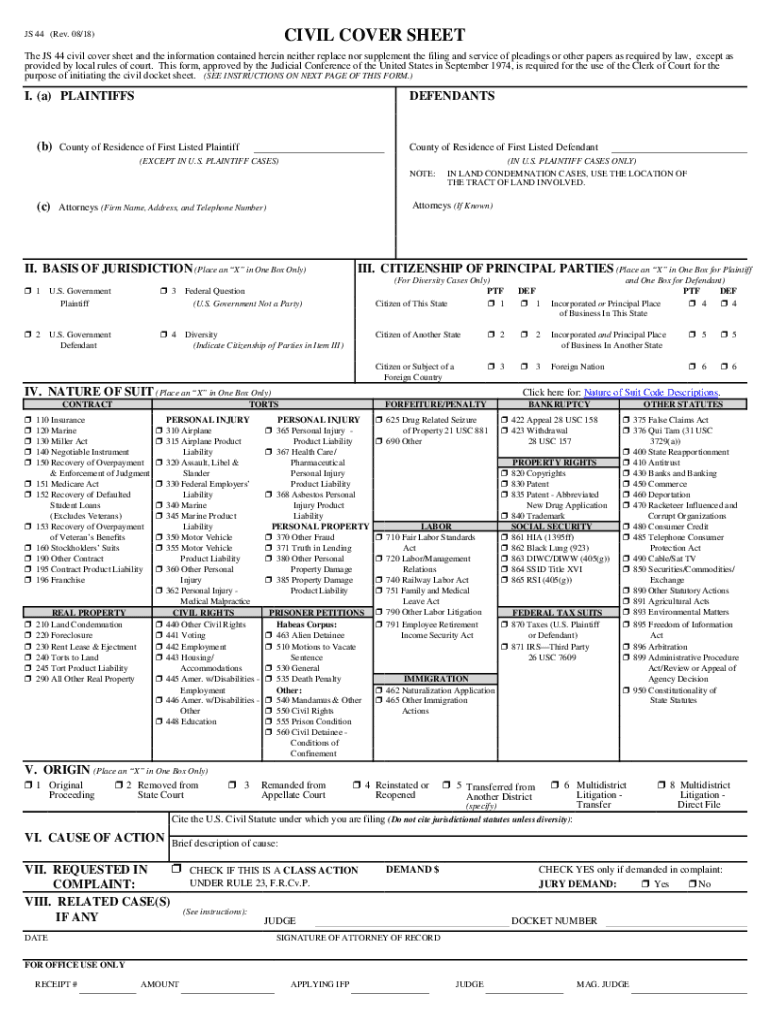
JS 44 2018


What is the civil cover sheet?
The civil cover sheet is a crucial document used in the United States federal court system. It serves as a form of summary that provides essential information about a civil case. This form helps the court manage its docket and ensures that all relevant details are readily accessible. The civil cover sheet typically includes information such as the names of the parties involved, the nature of the suit, and the relief sought. It is an essential first step in initiating a civil action.
How to use the civil cover sheet
Using the civil cover sheet is straightforward. When filing a civil case, you must complete the form accurately and submit it alongside your complaint. The form acts as a guide for the court, helping to categorize the case correctly. Make sure to fill in all required fields, as incomplete submissions can lead to delays in processing. After completing the form, attach it to your complaint and file both documents with the appropriate court.
Steps to complete the civil cover sheet
Completing the civil cover sheet involves several key steps:
- Obtain the latest version of the civil cover sheet from the court’s website or office.
- Fill in the case caption, including the names of the parties and the court's name.
- Indicate the nature of the suit by selecting the appropriate category from the provided options.
- Provide a brief description of the case and the relief sought.
- Sign and date the form to certify its accuracy.
Ensure that all information is correct and complete before submission to avoid any complications.
Key elements of the civil cover sheet
Several key elements must be included in the civil cover sheet for it to be valid:
- Case Caption: The title of the case, including the names of the parties involved.
- Nature of Suit: A specific code that categorizes the type of civil action being filed.
- Jurisdiction: Information about the basis for federal jurisdiction, such as diversity or federal question.
- Relief Sought: A brief statement of the relief or damages being requested from the court.
Accurate completion of these elements is essential for the proper processing of the case.
Legal use of the civil cover sheet
The civil cover sheet is a legally required document in federal court filings. Its proper use ensures compliance with court rules and procedures. Failure to submit a completed civil cover sheet can result in delays or dismissal of the case. Courts rely on this form to organize and manage cases efficiently, making it a vital part of the legal process in civil litigation.
Form submission methods
The civil cover sheet can be submitted through various methods, depending on the court's rules:
- Online Filing: Many courts offer electronic filing systems where you can submit the civil cover sheet along with your complaint.
- Mail: You may also send the completed form via postal mail to the appropriate court.
- In-Person: Filing the form in person at the court clerk's office is another option, allowing for immediate confirmation of receipt.
Always check the specific submission guidelines for the court where you are filing to ensure compliance.
Quick guide on how to complete 2018 js 44
Effortlessly Prepare JS 44 on Any Device
Digital document management has gained traction among businesses and individuals. It offers an ideal environmentally-friendly alternative to conventional printed and signed documents, enabling you to obtain the correct form and securely store it online. airSlate SignNow equips you with all the tools necessary to create, modify, and electronically sign your documents quickly and without delays. Manage JS 44 on any device using airSlate SignNow's Android or iOS applications and simplify your document-related tasks today.
The Easiest Way to Modify and Electronically Sign JS 44 with Ease
- Obtain JS 44 and click on Get Form to begin.
- Utilize the tools we provide to fill out your document.
- Emphasize relevant sections of the documents or obscure sensitive information with tools specifically designed for that purpose by airSlate SignNow.
- Create your electronic signature using the Sign tool, which takes mere seconds and carries the same legal standing as a conventional handwritten signature.
- Review the details and click on the Done button to save your modifications.
- Select your preferred method for dispatching your form, whether by email, SMS, invite link, or download to your PC.
Eliminate worries about lost or mislaid documents, tedious form searches, or mistakes that necessitate printing new document copies. airSlate SignNow caters to your document management needs in just a few clicks from any device you choose. Alter and electronically sign JS 44 while ensuring excellent communication at all stages of the form preparation process with airSlate SignNow.
Create this form in 5 minutes or less
Find and fill out the correct 2018 js 44
Create this form in 5 minutes!
How to create an eSignature for the 2018 js 44
The best way to create an electronic signature for your PDF document in the online mode
The best way to create an electronic signature for your PDF document in Chrome
How to make an electronic signature for putting it on PDFs in Gmail
The way to generate an electronic signature right from your mobile device
The way to create an electronic signature for a PDF document on iOS devices
The way to generate an electronic signature for a PDF on Android devices
People also ask
-
What is a civil cover sheet and why do I need one?
A civil cover sheet is a form used in the legal process to provide essential information about a civil case. It helps courts categorize and manage cases efficiently. By utilizing airSlate SignNow, you can easily create, edit, and eSign your civil cover sheet digitally, streamlining your documentation process.
-
How can airSlate SignNow help with civil cover sheet preparation?
airSlate SignNow offers tools specifically designed to simplify the creation of a civil cover sheet. You can access templates, fill in necessary fields, and apply your eSignature, making the process quick and efficient. This allows you to focus more on your case rather than paperwork.
-
Is airSlate SignNow cost-effective for managing civil cover sheets?
Yes, airSlate SignNow provides a cost-effective solution for managing your civil cover sheets. With various pricing plans available, businesses can choose a plan that fits their budget while enjoying features like unlimited eSigning and unlimited document storage.
-
What features does airSlate SignNow include for civil cover sheet management?
airSlate SignNow includes features such as customizable templates, bulk sending, real-time tracking, and secure storage for your civil cover sheet. These functionalities enhance productivity and ensure that your documents are handled securely and efficiently.
-
Can I integrate airSlate SignNow with other tools for my civil cover sheet needs?
Absolutely! airSlate SignNow offers integrations with a multitude of tools and platforms, making it easy to incorporate your civil cover sheet into your existing workflow. Whether it's CRM systems or document management platforms, the seamless integration enhances overall efficiency.
-
What are the benefits of using airSlate SignNow for civil cover sheets?
The primary benefits of using airSlate SignNow for civil cover sheets include increased efficiency, improved accuracy, and enhanced security for your legal documents. This ensures that you can focus more on your case while feeling confident that your paperwork is in order.
-
How secure is my civil cover sheet information with airSlate SignNow?
Your civil cover sheet information is protected with airSlate SignNow through advanced security measures, including encryption and secure data storage. This commitment to security means you can confidently manage your legal documents without worrying about unauthorized access.
Get more for JS 44
- Sv 130 private postsecondary school violence california courts courts ca 1473496 form
- Ea 116 notice of new hearing date and order on reissuance judicial council forms courts ca
- Claims surplus form
- Gv 120 form
- Service hearing mail form
- Dv 120 infos get ready for the court hearing california courts courts ca form
- Demographic information sheet 2010
- Fw 001 info 2009 form
Find out other JS 44
- eSign Tennessee General Partnership Agreement Mobile
- eSign Alaska LLC Operating Agreement Fast
- How Can I eSign Hawaii LLC Operating Agreement
- eSign Indiana LLC Operating Agreement Fast
- eSign Michigan LLC Operating Agreement Fast
- eSign North Dakota LLC Operating Agreement Computer
- How To eSignature Louisiana Quitclaim Deed
- eSignature Maine Quitclaim Deed Now
- eSignature Maine Quitclaim Deed Myself
- eSignature Maine Quitclaim Deed Free
- eSignature Maine Quitclaim Deed Easy
- How Do I eSign South Carolina LLC Operating Agreement
- Can I eSign South Carolina LLC Operating Agreement
- How To eSignature Massachusetts Quitclaim Deed
- How To eSign Wyoming LLC Operating Agreement
- eSignature North Dakota Quitclaim Deed Fast
- How Can I eSignature Iowa Warranty Deed
- Can I eSignature New Hampshire Warranty Deed
- eSign Maryland Rental Invoice Template Now
- eSignature Utah Warranty Deed Free