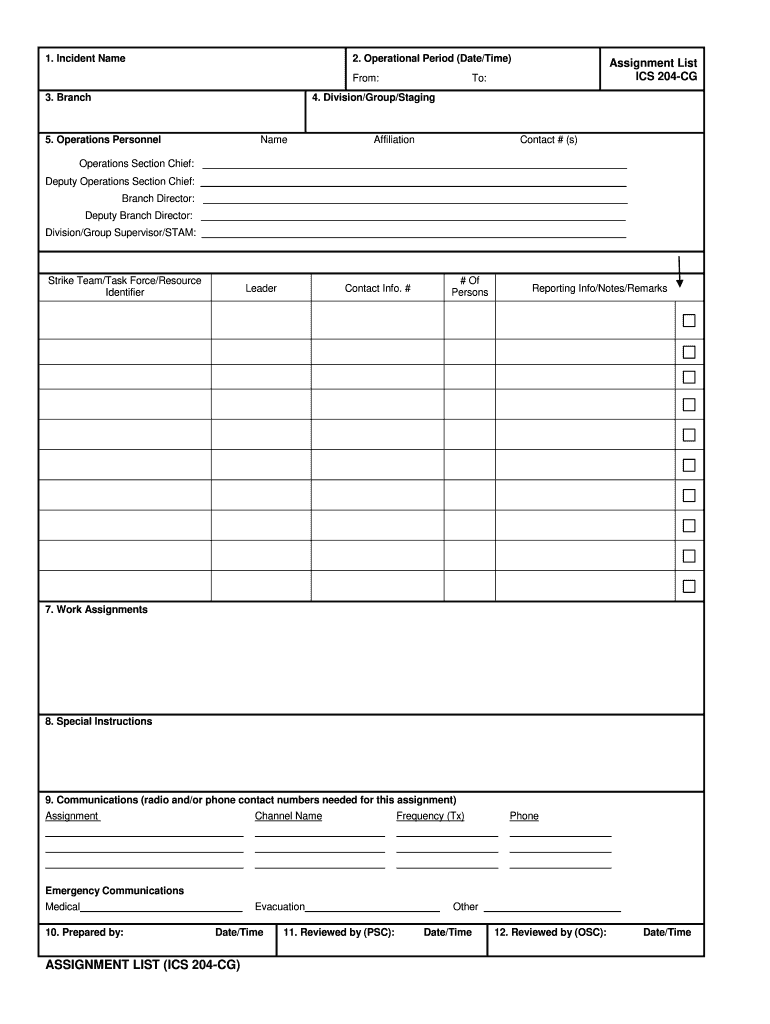
ICS 204 CG Form


What is the ICS 204 CG
The ICS 204 CG form is a critical document used in the Incident Command System (ICS) for managing resources during incidents. This form provides essential information about the resources assigned to an incident, including personnel, equipment, and supplies. It serves as a tool for effective communication among various teams and agencies involved in emergency response efforts. By standardizing the reporting of resources, the ICS 204 CG helps ensure that all parties have a clear understanding of the situation and can coordinate their efforts efficiently.
How to use the ICS 204 CG
Using the ICS 204 CG form involves several key steps to ensure that all necessary information is accurately captured. First, gather details about the resources being deployed, including the type of resources, their location, and the personnel involved. Next, fill out the form with this information, ensuring that all fields are completed to provide a comprehensive overview of the resources. Once completed, the form should be distributed to all relevant parties to facilitate coordination and communication. Regular updates may be necessary as resources are added or removed during the incident.
Steps to complete the ICS 204 CG
Completing the ICS 204 CG form requires attention to detail and adherence to specific guidelines. Follow these steps for effective completion:
- Identify the incident and the operational period for which the resources are being reported.
- List all resources assigned to the incident, including personnel, equipment, and supplies.
- Provide details such as the name of the resource, its location, and the contact information for the responsible party.
- Review the completed form for accuracy and completeness, ensuring that all required information is included.
- Submit the form to the appropriate command staff or distribution list for further action.
Legal use of the ICS 204 CG
The ICS 204 CG form is legally recognized as a vital component of incident management and resource allocation. Its use is governed by various regulations and standards that ensure proper documentation during emergency responses. Accurate completion and timely submission of the form can protect organizations and individuals from liability by demonstrating compliance with established protocols. Furthermore, the documentation provided by the ICS 204 CG can be crucial in post-incident reviews and assessments.
Key elements of the ICS 204 CG
Several key elements are essential to the ICS 204 CG form, ensuring it serves its purpose effectively. These elements include:
- Incident Information: Details about the incident, including the incident name and operational period.
- Resource Information: Comprehensive data on all resources assigned, including personnel and equipment.
- Contact Information: Names and contact details for individuals responsible for each resource.
- Distribution List: Identification of who will receive the completed form to ensure proper communication.
Examples of using the ICS 204 CG
The ICS 204 CG form can be utilized in various scenarios, particularly in emergency management. For example, during a wildfire response, the form can document the number of firefighters deployed, their equipment, and their specific locations. In a natural disaster response, it can be used to track resources such as medical teams, shelter supplies, and logistical support. These examples illustrate the form's versatility in different types of incidents, highlighting its importance in maintaining an organized and efficient response.
Quick guide on how to complete ics 204 cg
Prepare ICS 204 CG with ease on any device
Digital document management has gained popularity among businesses and individuals. It serves as an ideal eco-friendly alternative to traditional printed and signed documents, allowing you to access the necessary form and securely store it online. airSlate SignNow equips you with all the resources required to create, modify, and electronically sign your documents quickly and without issues. Manage ICS 204 CG on any device using the airSlate SignNow apps for Android or iOS and enhance your document-centric workflows today.
How to modify and eSign ICS 204 CG effortlessly
- Obtain ICS 204 CG and click Get Form to begin.
- Utilize the tools we provide to complete your document.
- Emphasize important sections of your documents or redact sensitive information with the tools that airSlate SignNow specifically provides for that purpose.
- Create your eSignature using the Sign feature, which takes seconds and carries the same legal validity as a traditional ink signature.
- Review all the details and click on the Done button to save your changes.
- Select your preferred method to send your form, whether by email, SMS, invite link, or download it to your computer.
Say goodbye to lost or misplaced documents, tedious form searches, or mistakes that necessitate printing new document copies. airSlate SignNow meets your document management needs in just a few clicks from any device you prefer. Modify and eSign ICS 204 CG and ensure excellent communication at every stage of your form preparation process with airSlate SignNow.
Create this form in 5 minutes or less
Create this form in 5 minutes!
How to create an eSignature for the ics 204 cg
The best way to create an eSignature for a PDF file online
The best way to create an eSignature for a PDF file in Google Chrome
The best way to create an electronic signature for signing PDFs in Gmail
The way to generate an electronic signature from your mobile device
The way to generate an eSignature for a PDF file on iOS
The way to generate an electronic signature for a PDF file on Android devices
People also ask
-
What is the ICS 204 CG form?
The ICS 204 CG form is a key component in incident management used to communicate the operational period and assignments for resources. With airSlate SignNow, you can efficiently fill out and eSign the ICS 204 CG, ensuring that your team has access to vital information for effective coordination during incidents.
-
How does airSlate SignNow handle ICS 204 CG document security?
Security is a top priority with airSlate SignNow. When you create and eSign your ICS 204 CG forms, the platform uses advanced encryption and secure servers to protect your sensitive data, ensuring that only authorized personnel can access it.
-
Can I integrate airSlate SignNow with other software for managing ICS 204 CG forms?
Yes, airSlate SignNow offers seamless integrations with popular software systems, allowing you to manage your ICS 204 CG forms effortlessly. Whether you use project management tools or communication platforms, you can streamline your workflow by integrating with airSlate SignNow.
-
What are the pricing options for airSlate SignNow?
airSlate SignNow provides a variety of pricing plans to cater to different business needs. Whether you require basic features for managing ICS 204 CG forms or more advanced functionalities, there’s a cost-effective solution that fits your budget, allowing your team to enhance productivity without breaking the bank.
-
How can airSlate SignNow improve efficiency in handling ICS 204 CG forms?
With airSlate SignNow, you can reduce the time and effort required to manage ICS 204 CG forms through easy-to-use templates and automated workflows. The platform allows for quick eSigning and real-time updates, ensuring that your teams remain informed and agile during critical operations.
-
What features does airSlate SignNow offer for ICS 204 CG management?
airSlate SignNow provides an array of features that facilitate the management of ICS 204 CG forms, including eSigning, document templates, and status tracking. These functionalities ensure that your team can create, send, and sign forms quickly and efficiently, enhancing overall incident response efforts.
-
Is training available for using airSlate SignNow with ICS 204 CG forms?
Yes, airSlate SignNow offers comprehensive training and support resources to help users effectively utilize the platform for ICS 204 CG forms. Whether through online tutorials, webinars, or customer support, you can get the assistance you need to maximize your use of the tool.
Get more for ICS 204 CG
Find out other ICS 204 CG
- Electronic signature Arizona Business Operations Job Offer Free
- Electronic signature Nevada Banking NDA Online
- Electronic signature Nebraska Banking Confidentiality Agreement Myself
- Electronic signature Alaska Car Dealer Resignation Letter Myself
- Electronic signature Alaska Car Dealer NDA Mobile
- How Can I Electronic signature Arizona Car Dealer Agreement
- Electronic signature California Business Operations Promissory Note Template Fast
- How Do I Electronic signature Arkansas Car Dealer Claim
- Electronic signature Colorado Car Dealer Arbitration Agreement Mobile
- Electronic signature California Car Dealer Rental Lease Agreement Fast
- Electronic signature Connecticut Car Dealer Lease Agreement Now
- Electronic signature Connecticut Car Dealer Warranty Deed Computer
- Electronic signature New Mexico Banking Job Offer Online
- How Can I Electronic signature Delaware Car Dealer Purchase Order Template
- How To Electronic signature Delaware Car Dealer Lease Template
- Electronic signature North Carolina Banking Claim Secure
- Electronic signature North Carolina Banking Separation Agreement Online
- How Can I Electronic signature Iowa Car Dealer Promissory Note Template
- Electronic signature Iowa Car Dealer Limited Power Of Attorney Myself
- Electronic signature Iowa Car Dealer Limited Power Of Attorney Fast