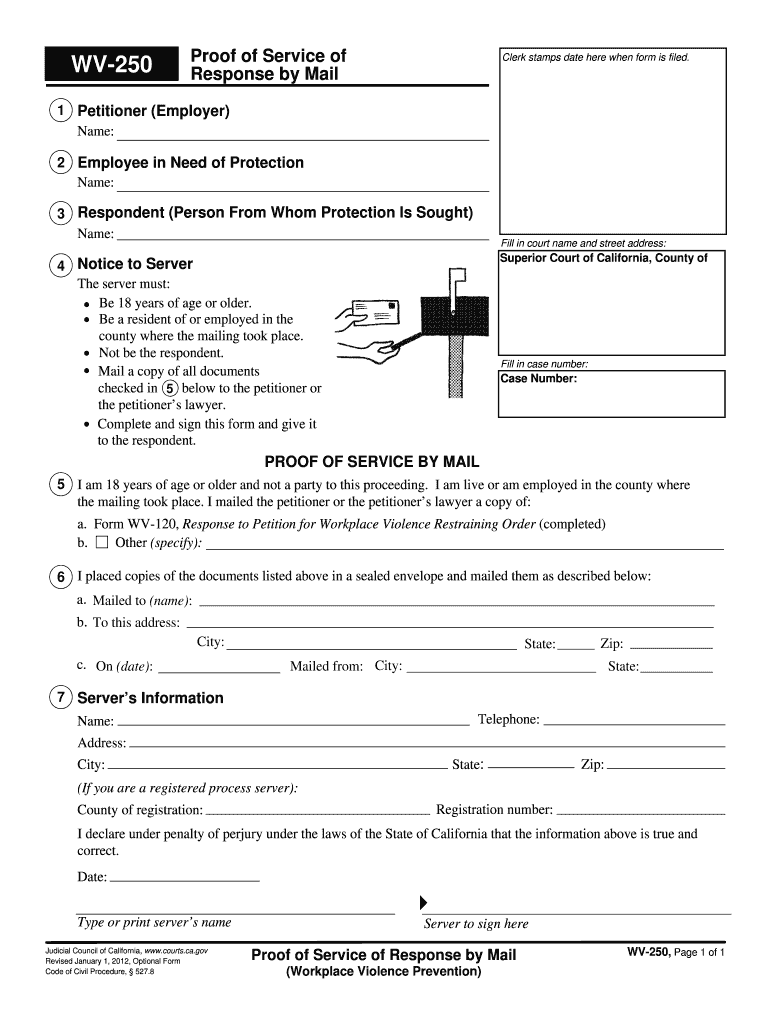
Wv 250 Form


What is the Wv 250 Form
The Wv 250 Form is a legal document used in the state of West Virginia, primarily for employer-employee relationships. It serves as a formal application that outlines essential information regarding employment, including the roles and responsibilities of both parties. This form is crucial for ensuring compliance with state employment laws and regulations, making it an important tool for both employers and employees.
How to use the Wv 250 Form
Using the Wv 250 Form involves several key steps. First, employers must accurately fill out the necessary sections, providing details about the job position, employee information, and any specific terms of employment. Employees should review the form to ensure all information is correct and reflects the agreed-upon terms. Once completed, both parties should sign the form to validate the agreement. It is advisable to keep a copy for personal records and submit the original to the appropriate state agency.
Steps to complete the Wv 250 Form
Completing the Wv 250 Form requires careful attention to detail. Here are the steps to follow:
- Gather necessary information, including personal details of the employee and the job description.
- Fill in the employer's information, ensuring accuracy in company details.
- Detail the terms of employment, such as salary, benefits, and work hours.
- Review the completed form for any errors or omissions.
- Both the employer and employee should sign and date the form.
- Submit the form to the designated state agency and retain a copy for records.
Legal use of the Wv 250 Form
The Wv 250 Form is legally binding when completed correctly and signed by both parties. It serves as a formal record of the employment agreement and can be used in legal situations to verify the terms of employment. Compliance with state laws regarding the completion and submission of this form is essential to avoid potential legal issues.
Key elements of the Wv 250 Form
Several key elements must be included in the Wv 250 Form to ensure its effectiveness:
- Employer's name and contact information
- Employee's name and contact information
- Job title and description
- Salary and compensation details
- Work schedule and hours
- Signatures of both parties
Who Issues the Wv 250 Form
The Wv 250 Form is issued by the West Virginia state government, specifically through the Department of Labor. Employers can obtain the form directly from the state’s official website or through designated state offices. It is important for employers to ensure they are using the most current version of the form to comply with any updates in state regulations.
Quick guide on how to complete wv 250 form
Effortlessly Complete Wv 250 Form on Any Device
Digital document management has become widely embraced by companies and individuals alike. It offers an ideal environmentally-friendly substitute to conventional printed and signed paperwork, allowing you to locate the correct form and securely keep it online. airSlate SignNow provides all the tools required to swiftly create, edit, and electronically sign your documents without any hold-ups. Manage Wv 250 Form on any device using the airSlate SignNow mobile applications for Android or iOS and streamline your document-related tasks today.
How to Modify and Electronically Sign Wv 250 Form with Ease
- Locate Wv 250 Form and click Get Form to begin.
- Utilize the available tools to fill out your form.
- Mark important parts of the documents or obscure sensitive data with tools designed specifically for that purpose by airSlate SignNow.
- Generate your electronic signature using the Sign feature, which takes just seconds and carries the same legal validity as a conventional ink signature.
- Review all the information carefully and click on the Done button to save your changes.
- Choose how you wish to share your form: via email, text message (SMS), invitation link, or download it to your computer.
Say goodbye to lost or misplaced documents, cumbersome form navigation, or errors that necessitate printing new copies. airSlate SignNow addresses all your document management needs in just a few clicks from any device you prefer. Alter and electronically sign Wv 250 Form, ensuring excellent communication throughout your form preparation process with airSlate SignNow.
Create this form in 5 minutes or less
Create this form in 5 minutes!
How to create an eSignature for the wv 250 form
The way to create an electronic signature for a PDF document online
The way to create an electronic signature for a PDF document in Google Chrome
How to generate an eSignature for signing PDFs in Gmail
How to make an eSignature from your smart phone
The best way to create an eSignature for a PDF document on iOS
How to make an eSignature for a PDF file on Android OS
People also ask
-
What is the purpose of the form employer employee?
The form employer employee is designed to streamline the onboarding process, ensuring that essential information is collected efficiently. Utilizing airSlate SignNow, businesses can easily create and send this form to new hires for electronic signatures, making the process quick and secure.
-
How does airSlate SignNow simplify the form employer employee process?
airSlate SignNow simplifies the form employer employee process by providing an intuitive platform to create, send, and eSign documents. Users can customize templates, track progress in real-time, and save time by reducing paperwork and manual errors associated with traditional methods.
-
What features does airSlate SignNow offer for the form employer employee?
AirSlate SignNow offers features like customizable templates for the form employer employee, automated reminders for signers, and secure storage for completed documents. These features enhance efficiency and help ensure compliance with legal requirements.
-
Is there a pricing plan for using airSlate SignNow for the form employer employee?
Yes, airSlate SignNow offers flexible pricing plans that cater to various business sizes and needs, making it easy to utilize the form employer employee feature. Plans include options that fit both small businesses and large enterprises, ensuring cost-effectiveness.
-
Can I integrate airSlate SignNow with other tools for the form employer employee?
Absolutely! airSlate SignNow integrates with numerous third-party applications like Google Workspace, Salesforce, and Microsoft Office. This allows businesses to connect their workflows and manage the form employer employee more efficiently.
-
What benefits does using airSlate SignNow for the form employer employee provide?
Using airSlate SignNow for the form employer employee streamlines the workflow and reduces turnaround time for document processing. This brings improved accuracy, enhances the employee experience, and saves businesses valuable time and resources.
-
How does airSlate SignNow ensure the security of the form employer employee?
AirSlate SignNow employs advanced security measures, including encryption and secure cloud storage, to safeguard the form employer employee. This ensures that sensitive employee information remains confidential and protected at all times.
Get more for Wv 250 Form
- 18 minutes pdf form
- Transfer on death deed mississippi form
- Harris county as built certificate form
- Rev 276 extension form
- Sample filled form 12c income tax
- Wsu reinstatement application form
- Obenv gl 050 01 13 onebeacon environmental application form
- Facc bookmaterials scholarship application daytonastate form
Find out other Wv 250 Form
- Can I eSignature Oregon Orthodontists LLC Operating Agreement
- How To eSignature Rhode Island Orthodontists LLC Operating Agreement
- Can I eSignature West Virginia Lawers Cease And Desist Letter
- eSignature Alabama Plumbing Confidentiality Agreement Later
- How Can I eSignature Wyoming Lawers Quitclaim Deed
- eSignature California Plumbing Profit And Loss Statement Easy
- How To eSignature California Plumbing Business Letter Template
- eSignature Kansas Plumbing Lease Agreement Template Myself
- eSignature Louisiana Plumbing Rental Application Secure
- eSignature Maine Plumbing Business Plan Template Simple
- Can I eSignature Massachusetts Plumbing Business Plan Template
- eSignature Mississippi Plumbing Emergency Contact Form Later
- eSignature Plumbing Form Nebraska Free
- How Do I eSignature Alaska Real Estate Last Will And Testament
- Can I eSignature Alaska Real Estate Rental Lease Agreement
- eSignature New Jersey Plumbing Business Plan Template Fast
- Can I eSignature California Real Estate Contract
- eSignature Oklahoma Plumbing Rental Application Secure
- How Can I eSignature Connecticut Real Estate Quitclaim Deed
- eSignature Pennsylvania Plumbing Business Plan Template Safe