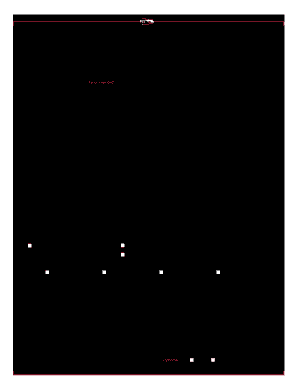
OH SOS 11 a 2020


What is the Ohio absentee ballot application?
The Ohio absentee ballot application is a formal request that allows registered voters in Ohio to obtain an absentee ballot. This application is essential for individuals who wish to vote by mail rather than in person, ensuring that they can participate in elections even if they are unable to attend polling places on Election Day. The application must be completed accurately to ensure timely processing and receipt of the absentee ballot.
Steps to complete the Ohio absentee ballot application
Completing the Ohio absentee ballot application involves several straightforward steps:
- Obtain the application form from the appropriate source, which can be a state website or local election office.
- Fill out the required personal information, including your name, address, and voter registration details.
- Indicate the election for which you are requesting an absentee ballot.
- Sign and date the application to certify its accuracy.
- Submit the completed application to your local election authority by mail, fax, or email, depending on the options provided by your county.
How to obtain the Ohio absentee ballot application
The Ohio absentee ballot application can be obtained through various means:
- Visit the official Ohio Secretary of State website, where you can download the application form.
- Contact your local county board of elections to request a physical copy of the application.
- Check with local libraries or community centers, as they may have copies available for voters.
Eligibility criteria for the Ohio absentee ballot application
To be eligible to request an absentee ballot in Ohio, you must meet the following criteria:
- You must be a registered voter in Ohio.
- You must provide a valid reason for voting absentee, such as being out of the county on Election Day or having health-related issues.
- Your application must be submitted by the deadline set by the state, typically a few days before the election.
Form submission methods for the Ohio absentee ballot application
There are several methods for submitting the Ohio absentee ballot application:
- Mail: Send the completed application to your local county board of elections.
- Fax: Some counties allow applications to be submitted via fax.
- Email: Depending on county regulations, you may be able to submit the application as a scanned document via email.
Key elements of the Ohio absentee ballot application
When filling out the Ohio absentee ballot application, ensure that you include the following key elements:
- Your full name and residential address.
- Your date of birth and voter registration number, if applicable.
- The specific election for which you are requesting the absentee ballot.
- Your signature to validate the application.
Quick guide on how to complete 2020 oh sos 11 a
Effortlessly Prepare OH SOS 11 A on Any Device
Managing documents online has gained popularity among companies and individuals. It offers an ideal eco-friendly substitute for traditional printed and signed papers, as it allows you to obtain the necessary form and securely store it online. airSlate SignNow equips you with all the resources needed to create, modify, and electronically sign your documents swiftly without hindrances. Handle OH SOS 11 A on any device using the airSlate SignNow Android or iOS applications and simplify any document-related task today.
How to Modify and Electronically Sign OH SOS 11 A with Ease
- Obtain OH SOS 11 A and click Get Form to begin.
- Utilize the tools we provide to finish your document.
- Mark important sections of the documents or obscure sensitive information using tools specifically designed by airSlate SignNow for that purpose.
- Generate your electronic signature with the Sign tool, which takes mere seconds and holds the same legal authority as a conventional wet ink signature.
- Review all the details and click on the Done button to preserve your changes.
- Decide how you want to send your form, via email, SMS, or invitation link, or download it to your computer.
Eliminate concerns about lost or misplaced files, tedious form searches, or errors that necessitate printing new document copies. airSlate SignNow fulfills all your document management needs in just a few clicks from any device you choose. Edit and electronically sign OH SOS 11 A and guarantee excellent communication at every phase of the form preparation journey with airSlate SignNow.
Create this form in 5 minutes or less
Find and fill out the correct 2020 oh sos 11 a
Create this form in 5 minutes!
How to create an eSignature for the 2020 oh sos 11 a
The best way to generate an electronic signature for a PDF online
The best way to generate an electronic signature for a PDF in Google Chrome
The way to create an eSignature for signing PDFs in Gmail
The way to make an eSignature straight from your smartphone
The way to make an eSignature for a PDF on iOS
The way to make an eSignature for a PDF document on Android
People also ask
-
What is the process for completing an Ohio absentee ballot application?
To complete an Ohio absentee ballot application, you must first visit the official Ohio Secretary of State's website or request a form from your local election office. Fill out the required information, ensuring that you specify the address where you are registered to vote. Finally, submit your Ohio absentee ballot application before the deadline, and await your ballot to be sent to you.
-
Are there any costs associated with the Ohio absentee ballot application?
There are no fees to apply for an Ohio absentee ballot application. All voters in Ohio are entitled to request an absentee ballot free of charge. However, costs may arise if you choose to send your application via expedited means, such as express mail.
-
What are the benefits of using an Ohio absentee ballot application?
Using an Ohio absentee ballot application allows voters the convenience of casting their ballot without being physically present at their polling place. This is especially beneficial for those who are out of town on election day or who have mobility issues. Additionally, it ensures that you can participate in the electoral process and have your voice heard.
-
Can I track my Ohio absentee ballot application?
Yes, Ohio voters can track their absentee ballot application through the Ohio Secretary of State's website. By entering your personal information, you can verify the status of your Ohio absentee ballot application and ensure that it has been processed successfully. This feature adds transparency and peace of mind as election day approaches.
-
What identification do I need to submit with my Ohio absentee ballot application?
When submitting your Ohio absentee ballot application, it’s important to include your driver's license number or the last four digits of your Social Security number. If you are a first-time voter who registered by mail and did not provide an ID at that time, you may need to include additional identification with your application.
-
What can I do if my Ohio absentee ballot application is rejected?
If your Ohio absentee ballot application is rejected, the local election office will typically notify you with the reason for the rejection. Common issues include missing information or identification. You can correct these issues and submit a new application, but be sure to do so promptly to ensure you can still receive your ballot in time.
-
How early can I submit my Ohio absentee ballot application?
You can submit your Ohio absentee ballot application as early as the start of absentee voting, which is typically 29 days before an election. However, it’s crucial to submit your application as early as possible to ensure you receive your ballot on time and can return it by the election deadline.
Get more for OH SOS 11 A
- Notice of hearing on petition for final settlement courts state co form
- Instructions to file for a courts state co form
- Jdf 1302 colorado form
- County court district court county colorado court address plaintiffs v courts state co form
- Motion for revival of judgment colorado judicial branch courts state co form
- Jdf 1099 form
- Jdf 206 form colorado
- Motion for entry of judgment colorado judicial branch courts state co form
Find out other OH SOS 11 A
- Sign Indiana Legal Cease And Desist Letter Easy
- Can I Sign Kansas Legal LLC Operating Agreement
- Sign Kansas Legal Cease And Desist Letter Now
- Sign Pennsylvania Insurance Business Plan Template Safe
- Sign Pennsylvania Insurance Contract Safe
- How Do I Sign Louisiana Legal Cease And Desist Letter
- How Can I Sign Kentucky Legal Quitclaim Deed
- Sign Kentucky Legal Cease And Desist Letter Fast
- Sign Maryland Legal Quitclaim Deed Now
- Can I Sign Maine Legal NDA
- How To Sign Maine Legal Warranty Deed
- Sign Maine Legal Last Will And Testament Fast
- How To Sign Maine Legal Quitclaim Deed
- Sign Mississippi Legal Business Plan Template Easy
- How Do I Sign Minnesota Legal Residential Lease Agreement
- Sign South Carolina Insurance Lease Agreement Template Computer
- Sign Missouri Legal Last Will And Testament Online
- Sign Montana Legal Resignation Letter Easy
- How Do I Sign Montana Legal IOU
- How Do I Sign Montana Legal Quitclaim Deed