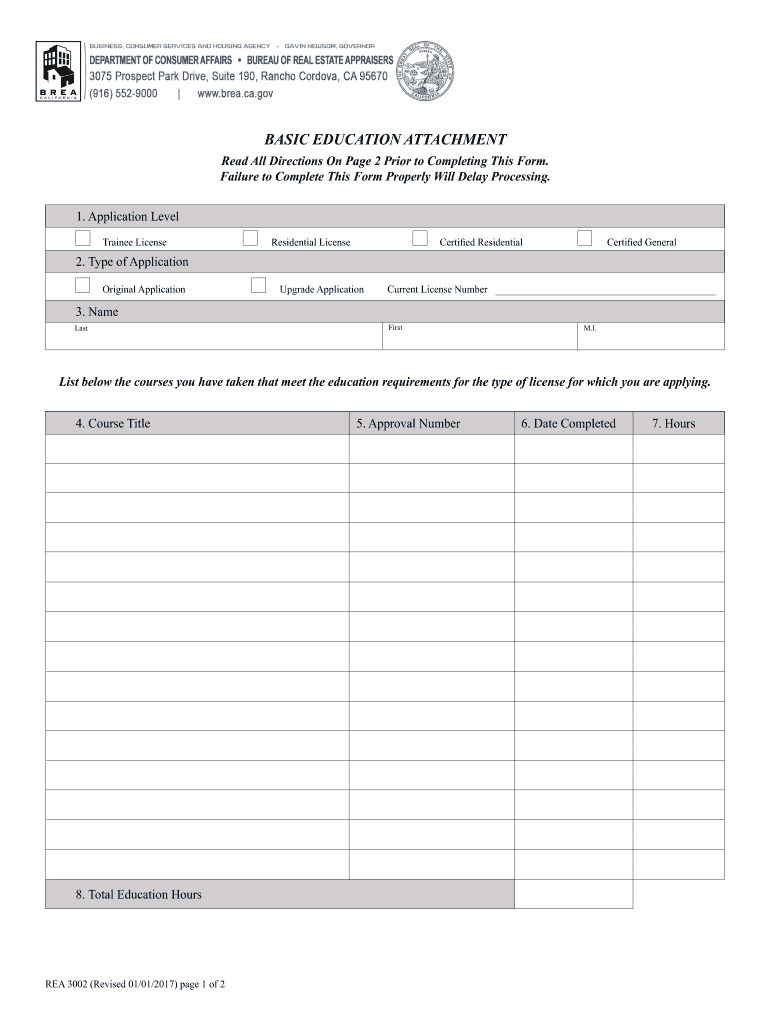
CA REA 3002 2017-2026


What is the CA REA 3002
The CA REA 3002 form is a document used in California for real estate transactions. It serves as a crucial tool for real estate professionals, including agents and brokers, to ensure compliance with state regulations. This form is specifically designed to facilitate the disclosure of pertinent information regarding property transactions, ensuring that all parties involved are fully informed. Understanding the purpose and requirements of the CA REA 3002 is essential for anyone engaging in real estate activities in California.
How to use the CA REA 3002
Using the CA REA 3002 form involves several key steps that ensure its proper completion and submission. First, gather all necessary information related to the real estate transaction, including property details and parties involved. Next, fill out the form accurately, ensuring that all required fields are completed. Once the form is filled out, it should be reviewed for accuracy before being submitted to the appropriate parties. It is important to maintain copies of the completed form for your records, as they may be needed for future reference or compliance verification.
Steps to complete the CA REA 3002
Completing the CA REA 3002 form requires careful attention to detail. Follow these steps for a successful submission:
- Gather all relevant property information, including the address, owner details, and transaction specifics.
- Obtain the form from a reliable source, ensuring it is the most current version.
- Fill in the required fields, ensuring clarity and accuracy in your entries.
- Review the completed form to check for any errors or omissions.
- Submit the form to the designated recipient, whether electronically or via traditional mail.
Legal use of the CA REA 3002
The CA REA 3002 form is legally binding when completed and submitted according to California's real estate laws. To ensure its legal standing, it must be filled out accurately and submitted within the required timeframes. Compliance with state regulations is crucial, as failure to adhere to these guidelines may result in penalties or complications in the transaction process. It is advisable to consult with a legal professional or real estate expert if there are any uncertainties regarding the form's legal implications.
Key elements of the CA REA 3002
Several key elements are essential to the CA REA 3002 form, which include:
- Property Information: Details about the property being transacted, including its location and characteristics.
- Parties Involved: Identification of all parties involved in the transaction, including buyers, sellers, and agents.
- Disclosure Requirements: Information that must be disclosed to ensure transparency and compliance with legal standards.
- Signature Lines: Areas designated for the signatures of all parties, confirming their agreement and understanding of the information provided.
Form Submission Methods
The CA REA 3002 form can be submitted through various methods, depending on the preferences of the parties involved. Common submission methods include:
- Online Submission: Many real estate professionals opt to complete and submit the form electronically, utilizing secure platforms that ensure compliance and efficiency.
- Mail: Traditional mailing of the completed form is still a viable option, though it may require additional time for processing.
- In-Person Submission: In some cases, submitting the form in person may be necessary, particularly for transactions that require immediate attention or verification.
Quick guide on how to complete 2017 ca rea 3002
Complete CA REA 3002 seamlessly on any gadget
Digital document management has surged in popularity among businesses and individuals alike. It offers an excellent eco-friendly substitute for traditional printed and signed documents, allowing you to obtain the necessary form and securely store it online. airSlate SignNow provides all the necessary tools to create, modify, and eSign your documents swiftly without delays. Manage CA REA 3002 on any gadget with airSlate SignNow Android or iOS applications and enhance any document-related task today.
How to modify and eSign CA REA 3002 effortlessly
- Obtain CA REA 3002 and click Get Form to begin.
- Utilize the tools we provide to complete your form.
- Emphasize relevant sections of your documents or conceal sensitive information with tools specifically offered by airSlate SignNow for that purpose.
- Create your signature with the Sign feature, which takes mere seconds and carries the same legal validity as a conventional wet ink signature.
- Review the details and click the Done button to save your modifications.
- Select how you wish to submit your form, via email, text message (SMS), or invitation link, or download it to your computer.
Eliminate concerns about lost or misplaced documents, tedious form searching, or mistakes that necessitate printing new copies. airSlate SignNow meets your document management needs in just a few clicks from any device you prefer. Modify and eSign CA REA 3002 and ensure exceptional communication at every phase of your form preparation with airSlate SignNow.
Create this form in 5 minutes or less
Find and fill out the correct 2017 ca rea 3002
Create this form in 5 minutes!
How to create an eSignature for the 2017 ca rea 3002
The best way to make an electronic signature for your PDF file online
The best way to make an electronic signature for your PDF file in Google Chrome
The best way to make an eSignature for signing PDFs in Gmail
How to generate an eSignature right from your mobile device
How to generate an electronic signature for a PDF file on iOS
How to generate an eSignature for a PDF on Android devices
People also ask
-
What is the CA REA 3002 certification and how does SignNow assist with it?
The CA REA 3002 certification is essential for professionals involved in real estate transactions in California. Using airSlate SignNow, you can easily send and eSign documents that comply with CA REA 3002 requirements, ensuring your documents are legally binding and accepted in the industry.
-
What are the pricing plans for airSlate SignNow related to CA REA 3002?
airSlate SignNow offers flexible pricing plans that cater to different business needs, including options specifically designed for CA REA 3002 compliance. You can choose from monthly or annual subscriptions, with competitive pricing aimed at providing a cost-effective solution for all users.
-
How does airSlate SignNow enhance the eSigning process for CA REA 3002?
airSlate SignNow enhances the eSigning process for CA REA 3002 by providing a user-friendly interface and advanced features like templates and automated workflows. This streamlines document management and allows users to complete transactions faster, helping professionals stay compliant with real estate regulations.
-
What features does airSlate SignNow include to support CA REA 3002 compliance?
airSlate SignNow includes features such as customizable templates, secure eSigning, and detailed audit trails to support CA REA 3002 compliance. These features ensure that every transaction is transparent and meets the legal standards required for real estate documentation in California.
-
Can airSlate SignNow integrate with other tools to facilitate CA REA 3002 processes?
Yes, airSlate SignNow can integrate with various third-party applications, enhancing your workflow for CA REA 3002 processes. Whether you use CRM systems, cloud storage, or other business tools, our integration capabilities allow for a seamless experience that improves productivity and compliance.
-
What benefits does airSlate SignNow offer to users handling CA REA 3002 documents?
Using airSlate SignNow offers numerous benefits for users handling CA REA 3002 documents, including speed, efficiency, and security. The platform allows for quick document turnover, reduces the risk of errors, and ensures that all transactions are securely processed and easily accessible.
-
Is airSlate SignNow suitable for businesses of all sizes in relation to CA REA 3002?
Absolutely! airSlate SignNow is designed to be scalable, making it suitable for businesses of all sizes dealing with CA REA 3002 documents. Whether you're a solo agent or part of a large brokerage, our solution can be customized to meet your specific needs.
Get more for CA REA 3002
Find out other CA REA 3002
- eSignature Arizona Contract of employment Online
- eSignature Texas Contract of employment Online
- eSignature Florida Email Contracts Free
- eSignature Hawaii Managed services contract template Online
- How Can I eSignature Colorado Real estate purchase contract template
- How To eSignature Mississippi Real estate purchase contract template
- eSignature California Renter's contract Safe
- eSignature Florida Renter's contract Myself
- eSignature Florida Renter's contract Free
- eSignature Florida Renter's contract Fast
- eSignature Vermont Real estate sales contract template Later
- Can I eSignature Texas New hire forms
- How Can I eSignature California New hire packet
- How To eSignature South Carolina Real estate document
- eSignature Florida Real estate investment proposal template Free
- How To eSignature Utah Real estate forms
- How Do I eSignature Washington Real estate investment proposal template
- Can I eSignature Kentucky Performance Contract
- eSignature Nevada Performance Contract Safe
- eSignature California Franchise Contract Secure