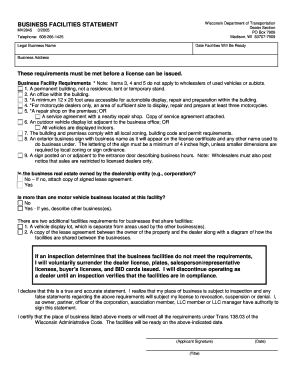
MV2845 Wisconsin Department of Transportation Form


What is the MV2845 Wisconsin Department Of Transportation
The MV2845 is a form issued by the Wisconsin Department of Transportation. It is primarily used for vehicle registration and title transactions within the state. This form serves as a critical document for individuals and businesses to ensure that their vehicles are properly registered and compliant with state regulations. Completing the MV2845 accurately is essential for legal ownership and operation of vehicles in Wisconsin.
How to use the MV2845 Wisconsin Department Of Transportation
To use the MV2845 form effectively, individuals must gather all necessary information regarding their vehicle, including the Vehicle Identification Number (VIN), previous title details, and personal identification. The form can be filled out electronically or printed for manual completion. It is important to follow the instructions carefully to ensure that all required fields are completed accurately, which will facilitate a smoother registration process.
Steps to complete the MV2845 Wisconsin Department Of Transportation
Completing the MV2845 involves several key steps:
- Gather necessary documents, including proof of identity and vehicle information.
- Fill out the form, ensuring all required fields are completed accurately.
- Review the completed form for any errors or omissions.
- Submit the form either online or by mail, along with any required fees.
- Retain a copy of the submitted form for personal records.
Legal use of the MV2845 Wisconsin Department Of Transportation
The MV2845 form is legally binding when completed and submitted in accordance with Wisconsin state laws. It is essential to ensure that all information provided is truthful and accurate, as any discrepancies can lead to legal complications. Utilizing a reliable electronic signature solution can further enhance the legal standing of the submitted form, ensuring compliance with relevant eSignature laws.
Key elements of the MV2845 Wisconsin Department Of Transportation
Key elements of the MV2845 include:
- Vehicle Identification Number (VIN)
- Owner's name and address
- Previous title information
- Odometer reading at the time of registration
- Signature of the owner or authorized representative
Form Submission Methods
The MV2845 can be submitted through various methods, including:
- Online submission via the Wisconsin Department of Transportation website
- Mailing the completed form to the appropriate local office
- In-person submission at designated DMV locations
Who Issues the Form
The MV2845 form is issued by the Wisconsin Department of Transportation. This state agency is responsible for overseeing vehicle registration, licensing, and compliance with transportation laws in Wisconsin. Individuals seeking to register a vehicle or update their title must use this form to ensure proper documentation is filed with the state.
Quick guide on how to complete mv2845 wisconsin department of transportation
Prepare MV2845 Wisconsin Department Of Transportation effortlessly on any device
Internet-based document management has become increasingly popular among companies and individuals. It offers an ideal environmentally friendly substitute for traditional printed and signed documents, allowing you to locate the necessary form and securely store it online. airSlate SignNow equips you with all the tools needed to generate, modify, and electronically sign your documents promptly without delays. Manage MV2845 Wisconsin Department Of Transportation on any device using airSlate SignNow's Android or iOS applications and streamline any document-related task today.
The simplest way to modify and electronically sign MV2845 Wisconsin Department Of Transportation with ease
- Locate MV2845 Wisconsin Department Of Transportation and click Get Form to begin.
- Utilize the tools we provide to fill out your form.
- Emphasize pertinent sections of the documents or obscure sensitive information with features that airSlate SignNow specifically offers for that purpose.
- Create your signature using the Sign tool, which takes mere seconds and carries the same legal validity as a conventional wet ink signature.
- Review the information and click on the Done button to save your modifications.
- Choose your preferred method to send your form, whether by email, SMS, invite link, or download it to your computer.
Say goodbye to lost or mislaid documents, tedious form searches, or errors that necessitate printing new copies. airSlate SignNow fulfills all your document management needs with just a few clicks from your chosen device. Alter and electronically sign MV2845 Wisconsin Department Of Transportation and assure seamless communication at every stage of the form preparation process with airSlate SignNow.
Create this form in 5 minutes or less
Create this form in 5 minutes!
How to create an eSignature for the mv2845 wisconsin department of transportation
How to generate an electronic signature for your PDF in the online mode
How to generate an electronic signature for your PDF in Chrome
The way to generate an electronic signature for putting it on PDFs in Gmail
The way to generate an electronic signature from your smart phone
How to make an electronic signature for a PDF on iOS devices
The way to generate an electronic signature for a PDF file on Android OS
People also ask
-
What is the MV2845 Wisconsin Department Of Transportation document?
The MV2845 Wisconsin Department Of Transportation document is a form used for vehicle registration and titling in Wisconsin. This form is essential for individuals looking to register their vehicles or transfer ownership. Completing the MV2845 accurately ensures compliance with state regulations.
-
How can airSlate SignNow help with the MV2845 Wisconsin Department Of Transportation form?
airSlate SignNow offers a streamlined process to fill out and eSign the MV2845 Wisconsin Department Of Transportation form online. Our user-friendly interface makes it simple to complete and send documents securely. This efficiency saves you time and ensures that the form is processed promptly.
-
What are the pricing options for using airSlate SignNow for the MV2845 Wisconsin Department Of Transportation?
airSlate SignNow offers flexible pricing plans to accommodate different business needs. You can choose from monthly or annual subscriptions, providing an affordable way to manage your document signing needs. Our plans ensure that you have the tools necessary for handling the MV2845 Wisconsin Department Of Transportation and other documents.
-
Are there any specific features for managing the MV2845 Wisconsin Department Of Transportation form?
Yes, airSlate SignNow includes features specifically designed for efficiently managing the MV2845 Wisconsin Department Of Transportation form. You can easily create templates, track document status, and receive notifications once the form is signed. These features enhance your document workflow and ensure compliance.
-
What are the benefits of using airSlate SignNow for signing the MV2845 Wisconsin Department Of Transportation?
Using airSlate SignNow for the MV2845 Wisconsin Department Of Transportation offers numerous benefits, including enhanced efficiency and reduced paperwork. It allows for remote signing, which speeds up the registration process signNowly. Additionally, your documents are securely stored and easily accessible anytime.
-
Can I integrate airSlate SignNow with other tools to manage the MV2845 Wisconsin Department Of Transportation?
Absolutely! airSlate SignNow offers seamless integrations with various popular business applications. This means you can easily connect your existing tools to manage the MV2845 Wisconsin Department Of Transportation form and improve your overall workflow.
-
Is it secure to eSign the MV2845 Wisconsin Department Of Transportation with airSlate SignNow?
Yes, airSlate SignNow employs industry-leading security measures to ensure that your eSignatures on the MV2845 Wisconsin Department Of Transportation form are safe and compliant. Our platform is encrypted and adheres to legal standards for electronic signatures, ensuring your information is protected.
Get more for MV2845 Wisconsin Department Of Transportation
Find out other MV2845 Wisconsin Department Of Transportation
- eSign Virginia Courts Business Plan Template Secure
- How To eSign West Virginia Courts Confidentiality Agreement
- eSign Wyoming Courts Quitclaim Deed Simple
- eSign Vermont Sports Stock Certificate Secure
- eSign Tennessee Police Cease And Desist Letter Now
- Help Me With eSign Texas Police Promissory Note Template
- eSign Utah Police LLC Operating Agreement Online
- eSign West Virginia Police Lease Agreement Online
- eSign Wyoming Sports Residential Lease Agreement Online
- How Do I eSign West Virginia Police Quitclaim Deed
- eSignature Arizona Banking Moving Checklist Secure
- eSignature California Banking Warranty Deed Later
- eSignature Alabama Business Operations Cease And Desist Letter Now
- How To eSignature Iowa Banking Quitclaim Deed
- How To eSignature Michigan Banking Job Description Template
- eSignature Missouri Banking IOU Simple
- eSignature Banking PDF New Hampshire Secure
- How Do I eSignature Alabama Car Dealer Quitclaim Deed
- eSignature Delaware Business Operations Forbearance Agreement Fast
- How To eSignature Ohio Banking Business Plan Template