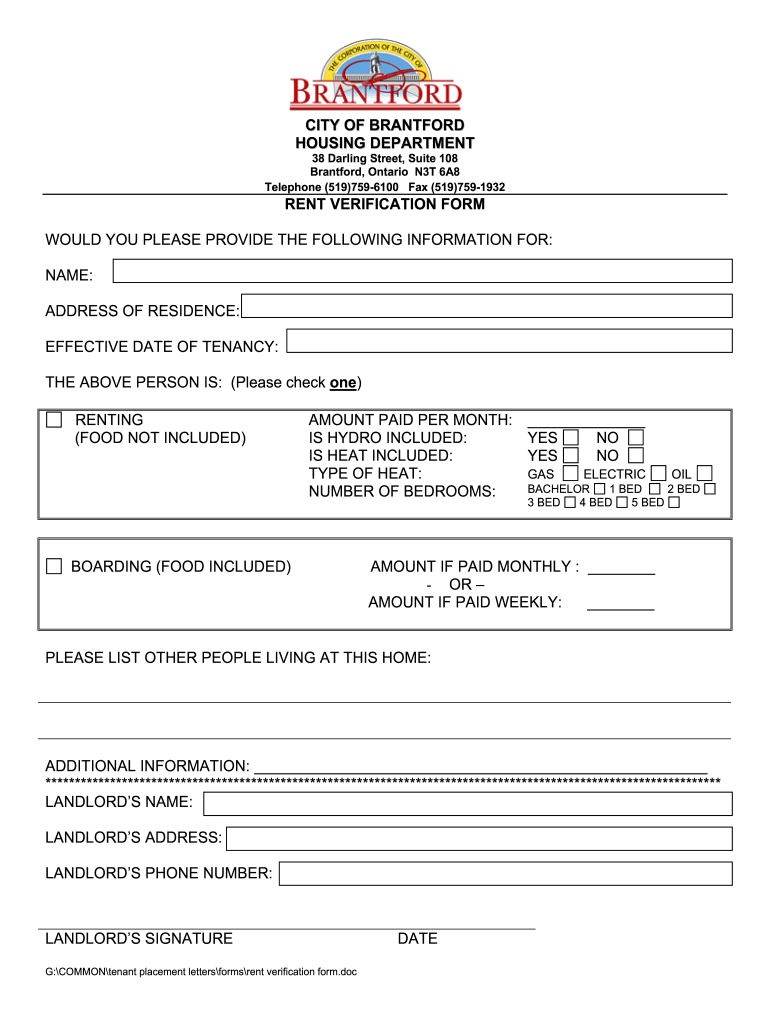
Rent Verification Form


What is the rental verification form?
The rental verification form is a document used to confirm a tenant's rental history and current living situation. This form is typically requested by landlords, property managers, or financial institutions to assess a tenant's reliability and ability to meet rental obligations. It contains essential details such as the tenant's name, the rental property's address, the duration of tenancy, and payment history. This information helps prospective landlords make informed decisions about potential tenants.
How to use the rental verification form
Using the rental verification form involves several straightforward steps. First, the tenant must fill out their personal information, including their name, contact details, and the address of the rental property. Next, the landlord or property manager completes the form by providing information about the tenancy, such as the rental amount, payment history, and any issues that may have arisen during the lease. Once completed, the form can be submitted to the requesting party, whether it be a new landlord or a financial institution verifying the tenant's rental history.
Steps to complete the rental verification form
Completing the rental verification form requires attention to detail. Here are the steps to ensure accuracy:
- Gather necessary information: Collect all relevant details, including tenant information and rental history.
- Fill out tenant details: Enter the tenant's full name, contact information, and rental property address.
- Provide rental details: The landlord should indicate the rental amount, duration of tenancy, and payment history.
- Sign and date: Both the tenant and landlord must sign and date the form to validate the information provided.
Legal use of the rental verification form
The rental verification form serves a legal purpose, especially in rental agreements and financial transactions. It is essential to ensure that the form complies with local laws and regulations regarding tenant privacy and data protection. When signed by both parties, the form can be used as a legal document to verify the tenant's rental history, which may be required in cases of disputes or when applying for housing assistance.
Key elements of the rental verification form
Several key elements must be included in the rental verification form to ensure it is comprehensive and useful:
- Tenant information: Full name, contact details, and rental property address.
- Landlord information: Name and contact details of the landlord or property manager.
- Rental details: Monthly rent amount, lease start and end dates, and payment history.
- Signatures: Signatures from both the tenant and landlord to validate the document.
Examples of using the rental verification form
The rental verification form can be utilized in various scenarios. For instance, a prospective tenant may need to provide this form to a new landlord when applying for a rental property. Similarly, financial institutions may require the form to verify rental history when assessing a tenant's application for a loan or housing assistance. Additionally, landlords may use this form to document a tenant's history for future reference or in case of disputes.
Quick guide on how to complete rent verification form
Effortlessly Prepare Rent Verification Form on Any Device
Managing documents online has gained signNow traction among businesses and individuals. It offers an ideal environmentally friendly substitute for traditional printed and signed documents, as you can locate the necessary form and securely store it online. airSlate SignNow provides you with all the tools required to create, edit, and electronically sign your documents swiftly without any holdups. Handle Rent Verification Form on any device using airSlate SignNow's Android or iOS applications and streamline any document-related process today.
The easiest method to edit and electronically sign Rent Verification Form with minimal effort
- Obtain Rent Verification Form and click Get Form to commence.
- Utilize the tools we offer to complete your form.
- Emphasize important sections of your documents or obscure confidential information using the tools that airSlate SignNow provides specifically for that purpose.
- Create your signature with the Sign tool, which takes just seconds and carries the same legal validity as a conventional wet ink signature.
- Review all the details and click the Done button to save your changes.
- Select how you wish to share your form, whether by email, SMS, or invite link, or download it to your computer.
Eliminate concerns about lost or incorrectly placed files, tedious form searching, or mistakes that require printing new copies of documents. airSlate SignNow addresses all your document management needs in just a few clicks from your preferred device. Modify and electronically sign Rent Verification Form to ensure excellent communication at every step of your form preparation process with airSlate SignNow.
Create this form in 5 minutes or less
Create this form in 5 minutes!
How to create an eSignature for the rent verification form
How to make an electronic signature for your PDF in the online mode
How to make an electronic signature for your PDF in Chrome
The best way to generate an electronic signature for putting it on PDFs in Gmail
How to create an eSignature right from your smart phone
The best way to generate an electronic signature for a PDF on iOS devices
How to create an eSignature for a PDF on Android OS
People also ask
-
What is a rental verification form?
A rental verification form is a document used by landlords to confirm a tenant's rental history. This form typically includes details such as payment history, lease dates, and the landlord's contact information, helping prospective landlords assess a tenant's reliability.
-
How can the airSlate SignNow rental verification form benefit my business?
Using the airSlate SignNow rental verification form streamlines the process of verifying tenant information. It provides a user-friendly interface for electronic signing, reducing paperwork and improving efficiency in handling rental applications.
-
Is airSlate SignNow affordable for small businesses looking to use rental verification forms?
Yes, airSlate SignNow offers competitive pricing options that cater to businesses of all sizes, including small businesses. By utilizing the rental verification form, you can save costs associated with traditional document management while enhancing customer service.
-
Can I customize the rental verification form with airSlate SignNow?
Absolutely! airSlate SignNow allows you to customize your rental verification form to fit your specific needs. You can add fields for additional information, include your branding, and tailor the document to effectively communicate your business requirements.
-
What features does airSlate SignNow provide for managing rental verification forms?
airSlate SignNow offers features such as real-time tracking, automatic reminders, and secure storage for your rental verification forms. These features ensure that your documents are managed efficiently and that you can easily follow up with tenants.
-
Does airSlate SignNow integrate with other tools for handling rental applications?
Yes, airSlate SignNow seamlessly integrates with various third-party applications, such as CRM and property management systems. This integration helps streamline your workflow, making it easier to manage your rental verification forms and tenant applications.
-
How secure is the rental verification form process with airSlate SignNow?
The rental verification form process with airSlate SignNow is highly secure. It employs advanced encryption protocols and complies with industry standards to protect your sensitive tenant information, ensuring that your data remains confidential.
Get more for Rent Verification Form
Find out other Rent Verification Form
- How To Electronic signature Indiana Real Estate Quitclaim Deed
- Electronic signature North Carolina Plumbing Business Letter Template Easy
- Electronic signature Kansas Real Estate Residential Lease Agreement Simple
- How Can I Electronic signature North Carolina Plumbing Promissory Note Template
- Electronic signature North Dakota Plumbing Emergency Contact Form Mobile
- Electronic signature North Dakota Plumbing Emergency Contact Form Easy
- Electronic signature Rhode Island Plumbing Business Plan Template Later
- Electronic signature Louisiana Real Estate Quitclaim Deed Now
- Electronic signature Louisiana Real Estate Quitclaim Deed Secure
- How Can I Electronic signature South Dakota Plumbing Emergency Contact Form
- Electronic signature South Dakota Plumbing Emergency Contact Form Myself
- Electronic signature Maryland Real Estate LLC Operating Agreement Free
- Electronic signature Texas Plumbing Quitclaim Deed Secure
- Electronic signature Utah Plumbing Last Will And Testament Free
- Electronic signature Washington Plumbing Business Plan Template Safe
- Can I Electronic signature Vermont Plumbing Affidavit Of Heirship
- Electronic signature Michigan Real Estate LLC Operating Agreement Easy
- Electronic signature West Virginia Plumbing Memorandum Of Understanding Simple
- Electronic signature Sports PDF Alaska Fast
- Electronic signature Mississippi Real Estate Contract Online