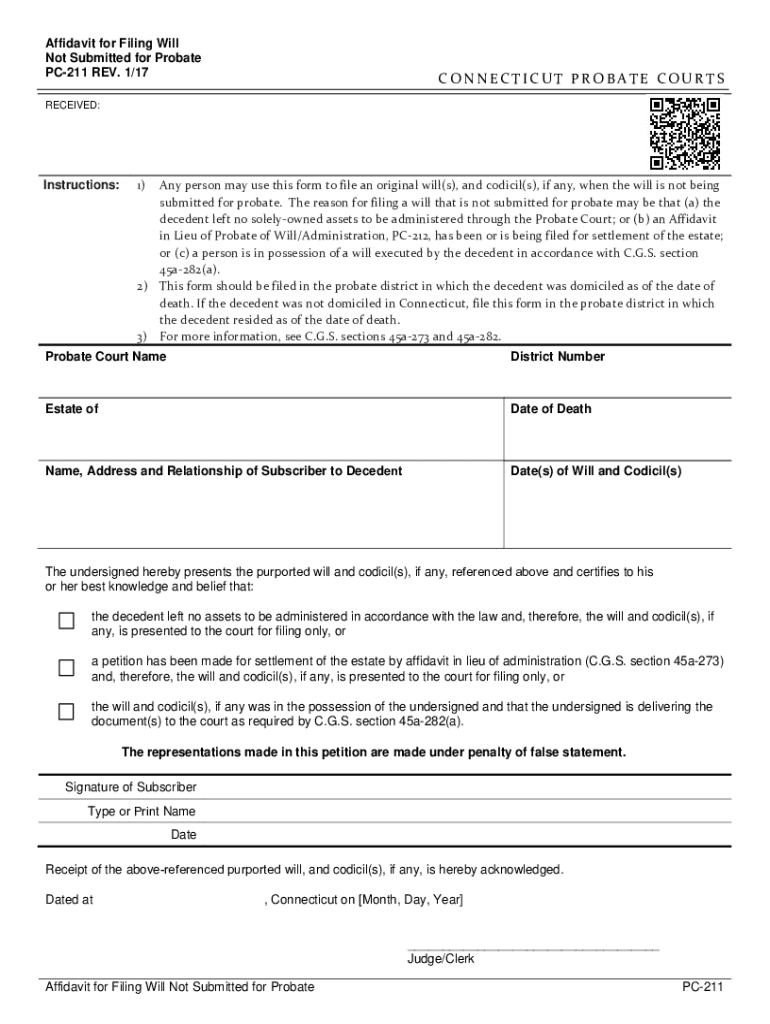
Affidavit for Filing Will Not Submitted for Probate PC 211 2017-2026


What is the Affidavit for Filing Will Not Submitted for Probate PC 211
The Affidavit for Filing Will Not Submitted for Probate PC 211 is a legal document used in the probate process in Connecticut. This affidavit serves as a declaration that a will exists but will not be submitted for probate. It is typically filed when the decedent's estate is small enough to avoid formal probate proceedings. This form allows the executor or administrator to affirm the existence of the will, ensuring that the decedent's wishes are acknowledged without the need for a lengthy probate process.
How to Use the Affidavit for Filing Will Not Submitted for Probate PC 211
To effectively use the Affidavit for Filing Will Not Submitted for Probate PC 211, individuals should first ensure they meet the eligibility criteria for filing this document. The form must be completed accurately, detailing the pertinent information about the decedent and the will. Once filled out, the affidavit should be signed in the presence of a notary public. After notarization, the affidavit can be filed with the appropriate probate court in Connecticut, providing a legal acknowledgment of the will without initiating formal probate.
Key Elements of the Affidavit for Filing Will Not Submitted for Probate PC 211
Several key elements must be included in the Affidavit for Filing Will Not Submitted for Probate PC 211 to ensure its validity. These elements include:
- The name and address of the decedent.
- The date of the decedent's death.
- A statement affirming the existence of the will.
- The name and address of the individual filing the affidavit.
- Signature of the affiant, notarized to verify authenticity.
Including these elements helps establish the legal standing of the affidavit and ensures compliance with Connecticut probate laws.
Steps to Complete the Affidavit for Filing Will Not Submitted for Probate PC 211
Completing the Affidavit for Filing Will Not Submitted for Probate PC 211 involves several clear steps:
- Obtain the form from the appropriate probate court or online resources.
- Fill out the required information accurately, ensuring all details are correct.
- Review the completed form for any errors or omissions.
- Sign the affidavit in the presence of a notary public.
- File the notarized affidavit with the probate court in the county where the decedent resided.
Following these steps ensures that the affidavit is properly executed and filed, facilitating the acknowledgment of the will.
Legal Use of the Affidavit for Filing Will Not Submitted for Probate PC 211
The legal use of the Affidavit for Filing Will Not Submitted for Probate PC 211 is crucial for establishing the decedent's wishes regarding their estate. This affidavit is recognized by the probate court as a valid declaration of the existence of a will, allowing heirs and beneficiaries to proceed with the distribution of assets without formal probate. It is essential to use this affidavit in accordance with Connecticut laws to avoid potential legal issues or disputes among heirs.
State-Specific Rules for the Affidavit for Filing Will Not Submitted for Probate PC 211
Each state may have specific rules governing the use of the Affidavit for Filing Will Not Submitted for Probate PC 211. In Connecticut, it is important to ensure that the affidavit complies with local probate regulations. This includes adhering to any requirements regarding notarization, filing deadlines, and the information that must be included in the affidavit. Understanding these state-specific rules can help prevent complications during the probate process.
Quick guide on how to complete affidavit for filing will not submitted for probate pc 211
Complete Affidavit For Filing Will Not Submitted For Probate PC 211 effortlessly on any device
Web-based document handling has gained immense traction among enterprises and individuals. It offers an ideal eco-friendly substitute for traditional printed and signed paperwork, enabling you to access the necessary form and securely store it online. airSlate SignNow equips you with all the tools required to create, modify, and eSign your documents promptly without delays. Manage Affidavit For Filing Will Not Submitted For Probate PC 211 on any platform with airSlate SignNow Android or iOS applications and streamline any document-related procedure today.
The most efficient method to modify and eSign Affidavit For Filing Will Not Submitted For Probate PC 211 with ease
- Locate Affidavit For Filing Will Not Submitted For Probate PC 211 and click on Get Form to begin.
- Utilize the tools we offer to complete your form.
- Emphasize pertinent sections of the documents or redact sensitive details with tools specifically provided by airSlate SignNow for that purpose.
- Create your eSignature using the Sign tool, which takes just seconds and carries the same legal authority as a conventional wet ink signature.
- Review the details and click on the Done button to save your modifications.
- Choose how you wish to send your form, via email, text message (SMS), or invitation link, or download it to your computer.
Forget about lost or misplaced documents, tedious form searches, or mistakes that necessitate printing new document copies. airSlate SignNow addresses your document management needs in just a few clicks from any device of your choice. Modify and eSign Affidavit For Filing Will Not Submitted For Probate PC 211 and ensure outstanding communication at any stage of your form preparation process with airSlate SignNow.
Create this form in 5 minutes or less
Find and fill out the correct affidavit for filing will not submitted for probate pc 211
Create this form in 5 minutes!
How to create an eSignature for the affidavit for filing will not submitted for probate pc 211
The best way to create an electronic signature for your PDF file online
The best way to create an electronic signature for your PDF file in Google Chrome
How to make an eSignature for signing PDFs in Gmail
How to generate an eSignature straight from your mobile device
The way to create an electronic signature for a PDF file on iOS
How to generate an eSignature for a PDF document on Android devices
People also ask
-
What is the pricing structure for pc 264?
The pricing for pc 264 is designed to be cost-effective, ensuring that businesses of all sizes can afford to utilize our services. We offer flexible subscription plans based on the number of users, allowing you to choose the one that best suits your needs. For more detailed pricing information, please visit our website or contact our sales team.
-
What features does pc 264 offer?
pc 264 includes a wide range of features such as document sending, eSigning, and advanced workflow management. These features are designed to streamline your document processes, saving you time and enhancing productivity. With an intuitive interface, pc 264 makes it easy for users to navigate through various functions seamlessly.
-
How does pc 264 benefit businesses?
Businesses leveraging pc 264 can expect increased efficiency and reduced turnaround times on document management tasks. By using our easy-to-use eSigning capabilities, you can eliminate the hassle of paper documents, thereby saving both time and resources. The integration of pc 264 into your business processes promotes a more agile work environment.
-
Can pc 264 integrate with other software tools?
Yes, pc 264 offers robust integration options with various software tools, including popular CRM systems, project management platforms, and cloud storage services. This ensures that you can work seamlessly across your existing technology stack. Our team is available to assist with setup and integration for optimal workflow.
-
Is pc 264 suitable for small businesses?
Absolutely! pc 264 is designed to cater to businesses of all sizes, including small and medium enterprises. Its cost-effective pricing and comprehensive features make it an ideal choice for those looking to enhance their document handling capabilities without large investments. Small businesses can benefit tremendously from adopting pc 264 in their operations.
-
What security measures are in place for pc 264?
Security is a top priority for pc 264; we implement industry-standard encryption protocols to protect your sensitive documents. Additionally, our platform is designed to comply with various regulations, providing peace of mind for users concerning data privacy. Regular security audits ensure that our systems remain secure against potential bsignNowes.
-
How do I get started with pc 264?
Getting started with pc 264 is simple! You can sign up for a free trial on our website, allowing you to explore its features before committing. Our onboarding resources include tutorials and customer support to ensure a smooth transition into using pc 264 for your document management needs.
Get more for Affidavit For Filing Will Not Submitted For Probate PC 211
Find out other Affidavit For Filing Will Not Submitted For Probate PC 211
- How Can I Electronic signature Louisiana Courts LLC Operating Agreement
- How To Electronic signature Massachusetts Courts Stock Certificate
- Electronic signature Mississippi Courts Promissory Note Template Online
- Electronic signature Montana Courts Promissory Note Template Now
- Electronic signature Montana Courts Limited Power Of Attorney Safe
- Electronic signature Oklahoma Sports Contract Safe
- Electronic signature Oklahoma Sports RFP Fast
- How To Electronic signature New York Courts Stock Certificate
- Electronic signature South Carolina Sports Separation Agreement Easy
- Electronic signature Virginia Courts Business Plan Template Fast
- How To Electronic signature Utah Courts Operating Agreement
- Electronic signature West Virginia Courts Quitclaim Deed Computer
- Electronic signature West Virginia Courts Quitclaim Deed Free
- Electronic signature Virginia Courts Limited Power Of Attorney Computer
- Can I Sign Alabama Banking PPT
- Electronic signature Washington Sports POA Simple
- How To Electronic signature West Virginia Sports Arbitration Agreement
- Electronic signature Wisconsin Sports Residential Lease Agreement Myself
- Help Me With Sign Arizona Banking Document
- How Do I Sign Arizona Banking Form