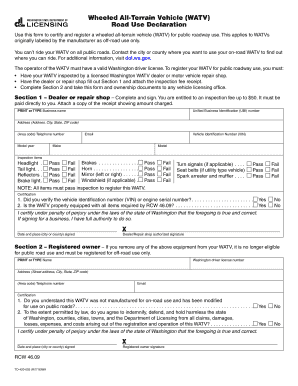
Wheeled All Terrain Vehicle Road Use Declaration Washington Dol Wa Form


What is the Wheeled All Terrain Vehicle Road Use Declaration Washington Dol Wa
The Wheeled All Terrain Vehicle Road Use Declaration Washington Dol Wa is a specific form designed for individuals and businesses that wish to operate wheeled all-terrain vehicles (ATVs) on public roads in Washington State. This declaration serves as a formal acknowledgment of compliance with state regulations governing the use of ATVs on roadways. It ensures that operators understand the legal requirements and responsibilities associated with such use, promoting safety and adherence to local laws.
How to use the Wheeled All Terrain Vehicle Road Use Declaration Washington Dol Wa
Using the Wheeled All Terrain Vehicle Road Use Declaration Washington Dol Wa involves several steps. First, individuals must obtain the form, which is typically available through state resources or local Department of Licensing offices. After acquiring the form, users should carefully fill it out, providing accurate information about the vehicle and the intended use. Once completed, the declaration must be submitted to the appropriate authority, often accompanied by any required documentation, such as proof of insurance or registration.
Steps to complete the Wheeled All Terrain Vehicle Road Use Declaration Washington Dol Wa
Completing the Wheeled All Terrain Vehicle Road Use Declaration Washington Dol Wa requires attention to detail. Follow these steps:
- Obtain the form from a reliable source.
- Fill in the vehicle details, including make, model, and identification number.
- Provide personal information, such as name and contact details.
- Indicate the purpose of using the ATV on public roads.
- Review the completed form for accuracy.
- Submit the form to the designated authority, ensuring you include any necessary supporting documents.
Legal use of the Wheeled All Terrain Vehicle Road Use Declaration Washington Dol Wa
The legal use of the Wheeled All Terrain Vehicle Road Use Declaration Washington Dol Wa is contingent upon compliance with state laws. This form is essential for ensuring that operators meet all regulatory requirements for using ATVs on public roads. It is important for users to understand that failing to submit this declaration or to comply with its stipulations may result in penalties or legal consequences. Adhering to the guidelines outlined in the declaration helps protect both the operator and the public.
Key elements of the Wheeled All Terrain Vehicle Road Use Declaration Washington Dol Wa
Several key elements are critical to the Wheeled All Terrain Vehicle Road Use Declaration Washington Dol Wa. These include:
- Vehicle Information: Details about the ATV, including its make, model, and identification number.
- Operator Information: Personal details of the individual or business responsible for the vehicle.
- Purpose of Use: A clear statement regarding why the ATV will be used on public roads.
- Compliance Acknowledgment: A declaration that the operator understands and agrees to adhere to all applicable laws and regulations.
State-specific rules for the Wheeled All Terrain Vehicle Road Use Declaration Washington Dol Wa
Washington State has specific rules governing the use of wheeled all-terrain vehicles on public roads. These regulations include requirements for registration, insurance, and safety equipment. Operators must ensure that their ATVs meet state safety standards and that they possess the necessary permits or declarations, such as the Wheeled All Terrain Vehicle Road Use Declaration. Familiarity with these state-specific rules is essential to avoid legal issues and ensure safe operation.
Quick guide on how to complete wheeled all terrain vehicle road use declaration washington dol wa
Complete Wheeled All Terrain Vehicle Road Use Declaration Washington Dol Wa effortlessly on any device
Web-based document management has become increasingly popular among companies and individuals. It serves as an ideal eco-friendly alternative to traditional printed and signed documents, allowing you to access the correct form and securely store it online. airSlate SignNow provides all the tools necessary to create, modify, and eSign your documents quickly and without delays. Manage Wheeled All Terrain Vehicle Road Use Declaration Washington Dol Wa on any device with airSlate SignNow's Android or iOS applications and simplify any document-related tasks today.
How to edit and eSign Wheeled All Terrain Vehicle Road Use Declaration Washington Dol Wa with ease
- Obtain Wheeled All Terrain Vehicle Road Use Declaration Washington Dol Wa and then click Get Form to begin.
- Make use of the tools we provide to complete your document.
- Emphasize important sections of your documents or conceal sensitive information with tools that airSlate SignNow specifically supplies for that purpose.
- Generate your eSignature using the Sign tool, which only takes seconds and carries the same legal validity as a conventional wet ink signature.
- Review the details and click on the Done button to save your modifications.
- Select your preferred method to send your form, whether by email, SMS, or invitation link, or download it to your computer.
Eliminate concerns of lost or misplaced documents, tedious form navigation, or errors that necessitate printing new copies. airSlate SignNow meets all your document management needs in just a few clicks from any device of your choice. Edit and eSign Wheeled All Terrain Vehicle Road Use Declaration Washington Dol Wa to guarantee outstanding communication throughout the form preparation process with airSlate SignNow.
Create this form in 5 minutes or less
Create this form in 5 minutes!
How to create an eSignature for the wheeled all terrain vehicle road use declaration washington dol wa
The best way to generate an electronic signature for a PDF file online
The best way to generate an electronic signature for a PDF file in Google Chrome
The way to create an electronic signature for signing PDFs in Gmail
How to make an eSignature straight from your mobile device
The way to make an eSignature for a PDF file on iOS
How to make an eSignature for a PDF document on Android devices
People also ask
-
What is wa dol and how does it relate to document signing?
Wa dol refers to the ease of use in document signing solutions. airSlate SignNow embodies wa dol by providing businesses with a simple way to send, eSign, and manage documents quickly and effectively.
-
How much does airSlate SignNow cost?
The pricing of airSlate SignNow is designed to be affordable, aligning with the wa dol principle. We offer various subscription plans to meet different business needs, ensuring you receive great value for your investment in seamless document signing.
-
What are the key features of airSlate SignNow?
airSlate SignNow provides essential features such as eSignature, document templates, and real-time collaboration. These features not only enhance productivity but also highlight the wa dol approach to simplifying document management.
-
Is airSlate SignNow secure for sensitive documents?
Yes, airSlate SignNow prioritizes document security by utilizing advanced encryption methods. This commitment ensures that your sensitive documents are protected, further emphasizing the wa dol principle by offering peace of mind during the signing process.
-
Can I integrate airSlate SignNow with other applications?
Absolutely! airSlate SignNow supports integrations with multiple applications, enhancing its functionality. This flexibility is part of the wa dol philosophy, allowing businesses to streamline processes directly from their preferred software.
-
How user-friendly is the airSlate SignNow platform?
The airSlate SignNow platform is designed with user-friendliness in mind, embodying the wa dol concept. Its intuitive interface allows users of all skill levels to navigate and utilize the document signing tools effectively.
-
What benefits can businesses expect from using airSlate SignNow?
By utilizing airSlate SignNow, businesses can expect increased efficiency and faster turnaround times for document processes. This aligns with the wa dol philosophy, making it easier for teams to focus on core operations while simplifying eSigning.
Get more for Wheeled All Terrain Vehicle Road Use Declaration Washington Dol Wa
Find out other Wheeled All Terrain Vehicle Road Use Declaration Washington Dol Wa
- Help Me With eSign Vermont Healthcare / Medical PPT
- How To eSign Arizona Lawers PDF
- How To eSign Utah Government Word
- How Can I eSign Connecticut Lawers Presentation
- Help Me With eSign Hawaii Lawers Word
- How Can I eSign Hawaii Lawers Document
- How To eSign Hawaii Lawers PPT
- Help Me With eSign Hawaii Insurance PPT
- Help Me With eSign Idaho Insurance Presentation
- Can I eSign Indiana Insurance Form
- How To eSign Maryland Insurance PPT
- Can I eSign Arkansas Life Sciences PDF
- How Can I eSign Arkansas Life Sciences PDF
- Can I eSign Connecticut Legal Form
- How Do I eSign Connecticut Legal Form
- How Do I eSign Hawaii Life Sciences Word
- Can I eSign Hawaii Life Sciences Word
- How Do I eSign Hawaii Life Sciences Document
- How Do I eSign North Carolina Insurance Document
- How Can I eSign Hawaii Legal Word