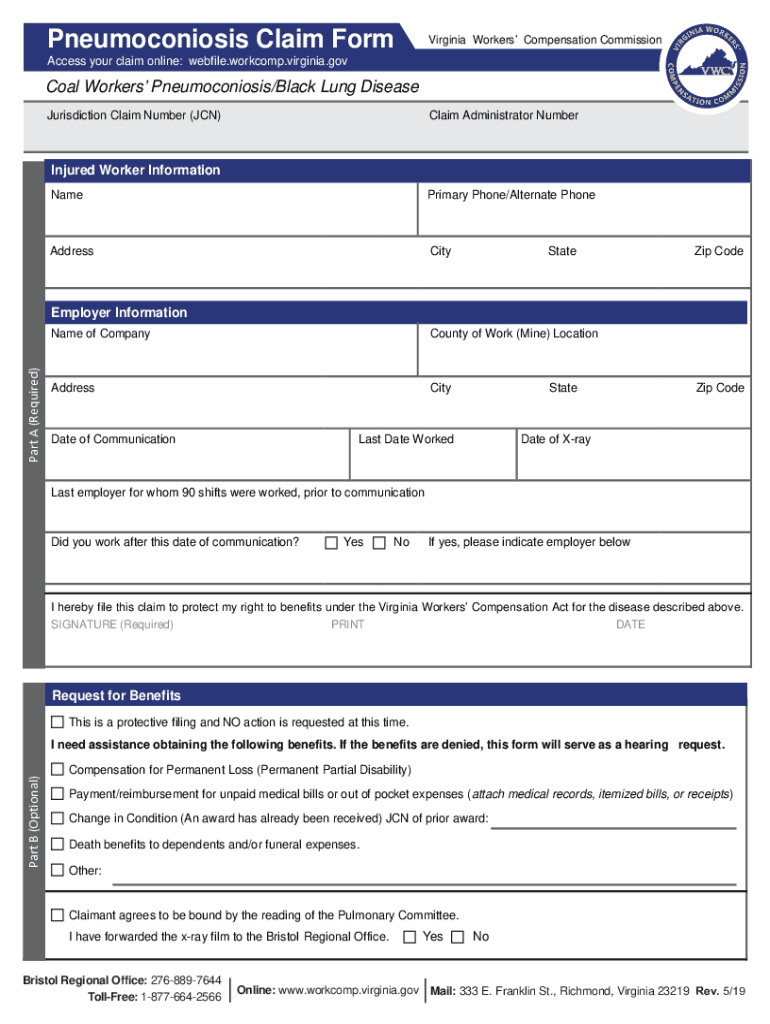
Pneumoconiosis Claim Form 2019-2026


What is the Pneumoconiosis Claim Form
The Pneumoconiosis Claim Form is a specialized document used to file claims related to pneumoconiosis, a lung disease caused by inhaling dust, often in occupational settings. This form is essential for individuals seeking compensation for medical expenses, lost wages, or other damages resulting from this condition. It serves as a formal request to relevant authorities or insurance providers to assess and process claims for benefits. Understanding the purpose and requirements of this form is crucial for ensuring a smooth claims process.
How to use the Pneumoconiosis Claim Form
Using the Pneumoconiosis Claim Form involves several key steps to ensure that all necessary information is accurately provided. First, gather all relevant personal and medical information, including diagnosis details and employment history. Next, carefully fill out each section of the form, ensuring that all fields are completed to avoid delays. Once the form is filled out, review it for accuracy before submission. Depending on the requirements, you may need to submit supporting documents such as medical records or proof of employment. Finally, follow the submission guidelines to ensure your claim is processed efficiently.
Steps to complete the Pneumoconiosis Claim Form
Completing the Pneumoconiosis Claim Form requires careful attention to detail. Start by reading the instructions thoroughly to understand what information is needed. Then, proceed with the following steps:
- Provide personal identification details, including your full name, address, and contact information.
- Detail your medical history related to pneumoconiosis, including diagnosis dates and treatment received.
- Include information about your employment history, particularly any jobs that may have exposed you to harmful dust.
- Attach any required documentation, such as medical records or employment verification letters.
- Review the completed form for any errors or missing information before submitting it.
Legal use of the Pneumoconiosis Claim Form
The legal use of the Pneumoconiosis Claim Form is governed by various regulations that ensure the protection of claimants' rights. It is important to complete the form accurately and submit it within the specified time frames to comply with legal requirements. The form must be signed and dated, as electronic signatures are often accepted under U.S. law, provided they meet the necessary legal standards. Understanding these legal frameworks can help ensure that your claim is valid and enforceable.
Required Documents
When submitting the Pneumoconiosis Claim Form, specific documents are typically required to support your claim. These may include:
- Medical records confirming the diagnosis of pneumoconiosis.
- Employment history documentation, such as pay stubs or letters from employers.
- Any previous claims or correspondence related to your condition.
- Proof of identity, such as a government-issued ID.
Gathering these documents in advance can streamline the claims process and help ensure that your submission is complete.
Form Submission Methods
The Pneumoconiosis Claim Form can typically be submitted through various methods, depending on the requirements of the receiving authority. Common submission methods include:
- Online submission via a secure portal, if available.
- Mailing a physical copy of the completed form and supporting documents.
- In-person submission at designated offices or agencies.
Choosing the appropriate submission method is essential for ensuring that your claim is received and processed in a timely manner.
Quick guide on how to complete pneumoconiosis claim form
Easily Prepare Pneumoconiosis Claim Form on Any Device
Digital document management has become increasingly popular among businesses and individuals alike. It serves as an excellent environmentally friendly alternative to conventional printed and signed paperwork, as you can access the necessary form and securely keep it online. airSlate SignNow provides all the tools you need to generate, modify, and electronically sign your documents quickly and efficiently. Manage Pneumoconiosis Claim Form across any platform using the airSlate SignNow apps for Android or iOS, and simplify any document-related process today.
Edit and eSign Pneumoconiosis Claim Form with Ease
- Locate Pneumoconiosis Claim Form and then click Get Form to begin.
- Utilize the tools we provide to fill out your document.
- Emphasize important sections of the documents or redact sensitive data using tools that airSlate SignNow specifically offers for that purpose.
- Create your electronic signature with the Sign tool, which takes just seconds and carries the same legal validity as a conventional handwritten signature.
- Review the details and then click on the Done button to save your changes.
- Select your preferred method for sending your form, whether via email, SMS, or an invitation link, or download it to your computer.
Say goodbye to lost or misfiled documents, tedious form searches, or mistakes that necessitate reprinting new document copies. airSlate SignNow addresses your document management needs in a matter of clicks from any device of your choice. Modify and eSign Pneumoconiosis Claim Form to ensure seamless communication at every stage of your form preparation journey with airSlate SignNow.
Create this form in 5 minutes or less
Create this form in 5 minutes!
How to create an eSignature for the pneumoconiosis claim form
The best way to generate an electronic signature for your PDF file in the online mode
The best way to generate an electronic signature for your PDF file in Chrome
The way to make an eSignature for putting it on PDFs in Gmail
How to make an electronic signature straight from your smartphone
The way to make an electronic signature for a PDF file on iOS devices
How to make an electronic signature for a PDF document on Android
People also ask
-
What is a Pneumoconiosis Claim Form?
A Pneumoconiosis Claim Form is a specific document used to formally initiate a claim for medical or disability benefits related to pneumoconiosis, a lung disease caused by inhaling certain dusts. This form typically collects pertinent information about the claimant, their medical history, and employment exposure. Using the airSlate SignNow platform, you can easily complete and eSign this form securely and efficiently.
-
How do I fill out a Pneumoconiosis Claim Form using airSlate SignNow?
Filling out the Pneumoconiosis Claim Form with airSlate SignNow is straightforward. Start by uploading the form to our platform, then use our intuitive editor to fill in the required fields. Once completed, you can eSign the document and send it directly to the relevant parties.
-
Are there any costs associated with using the Pneumoconiosis Claim Form on airSlate SignNow?
airSlate SignNow offers various pricing plans tailored to meet your needs, including options for individual users and businesses. You can start with a free trial to access essential features, including the Pneumoconiosis Claim Form. Once you see how easy it is to use, you can choose a plan that fits your budget.
-
What features does airSlate SignNow offer for the Pneumoconiosis Claim Form?
With airSlate SignNow, you gain access to features like eSigning, document templates, and automated workflows tailored for the Pneumoconiosis Claim Form. You can also track the status of your document and receive notifications when it's signed, ensuring that you stay informed throughout the process.
-
What are the benefits of using airSlate SignNow for my Pneumoconiosis Claim Form?
Using airSlate SignNow for your Pneumoconiosis Claim Form streamlines the process, making it faster and more efficient. The platform's user-friendly interface minimizes errors and simplifies document management. Plus, electronic signatures save you time, allowing you to focus on your recovery.
-
Can I integrate airSlate SignNow with other applications for my Pneumoconiosis Claim Form?
Yes, airSlate SignNow offers integration with a variety of applications, enhancing the convenience of managing your Pneumoconiosis Claim Form. Whether you use CRM systems, cloud storage, or project management tools, our integrations can help centralize your documents and data seamlessly.
-
Is my data safe when using airSlate SignNow for the Pneumoconiosis Claim Form?
Absolutely! airSlate SignNow prioritizes the safety and security of your data. We utilize advanced encryption protocols and comply with industry standards to ensure that your Pneumoconiosis Claim Form and all related information are protected from unauthorized access.
Get more for Pneumoconiosis Claim Form
Find out other Pneumoconiosis Claim Form
- How Do I Electronic signature Colorado Government POA
- Electronic signature Government Word Illinois Now
- Can I Electronic signature Illinois Government Rental Lease Agreement
- Electronic signature Kentucky Government Promissory Note Template Fast
- Electronic signature Kansas Government Last Will And Testament Computer
- Help Me With Electronic signature Maine Government Limited Power Of Attorney
- How To Electronic signature Massachusetts Government Job Offer
- Electronic signature Michigan Government LLC Operating Agreement Online
- How To Electronic signature Minnesota Government Lease Agreement
- Can I Electronic signature Minnesota Government Quitclaim Deed
- Help Me With Electronic signature Mississippi Government Confidentiality Agreement
- Electronic signature Kentucky Finance & Tax Accounting LLC Operating Agreement Myself
- Help Me With Electronic signature Missouri Government Rental Application
- Can I Electronic signature Nevada Government Stock Certificate
- Can I Electronic signature Massachusetts Education Quitclaim Deed
- Can I Electronic signature New Jersey Government LLC Operating Agreement
- Electronic signature New Jersey Government Promissory Note Template Online
- Electronic signature Michigan Education LLC Operating Agreement Myself
- How To Electronic signature Massachusetts Finance & Tax Accounting Quitclaim Deed
- Electronic signature Michigan Finance & Tax Accounting RFP Now