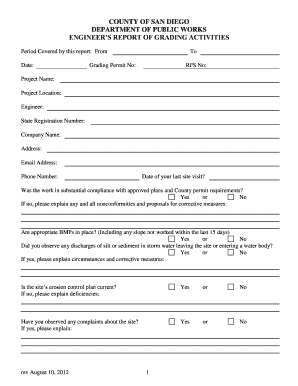
Supervised Grading Report Form County of San Diego


What is the Supervised Grading Report Form County Of San Diego
The Supervised Grading Report Form County Of San Diego is a crucial document used in the grading process for construction projects within the county. This form is designed to ensure that grading activities comply with local regulations and standards. It provides a detailed account of the grading work performed, including specifications about the site, the extent of grading, and any relevant observations made during the grading process. The form serves as an official record that can be referenced for future inspections and compliance checks.
How to use the Supervised Grading Report Form County Of San Diego
Using the Supervised Grading Report Form County Of San Diego involves several key steps. First, it is essential to gather all necessary information regarding the grading project, including site details, grading plans, and any relevant permits. Once you have this information, you can begin filling out the form. Ensure that all sections are completed accurately, detailing the grading work conducted and any observations made during the supervision of the project. After completing the form, it must be submitted to the appropriate county department for review and approval.
Steps to complete the Supervised Grading Report Form County Of San Diego
Completing the Supervised Grading Report Form County Of San Diego requires careful attention to detail. Follow these steps for successful completion:
- Gather all relevant project information, including site plans and permits.
- Fill out the form with accurate details about the grading activities undertaken.
- Include observations made during the grading process, noting any issues or deviations from the plan.
- Review the completed form for accuracy and completeness.
- Submit the form to the designated county department for processing.
Legal use of the Supervised Grading Report Form County Of San Diego
The legal use of the Supervised Grading Report Form County Of San Diego is vital for ensuring compliance with local grading regulations. This form acts as a formal record that can be used in legal contexts, such as disputes or inspections. To be legally binding, the form must be completed accurately and submitted to the appropriate authorities. It is essential to retain a copy of the submitted form for your records, as it may be required for future reference or legal verification.
Key elements of the Supervised Grading Report Form County Of San Diego
Several key elements are essential for the Supervised Grading Report Form County Of San Diego. These include:
- Project Information: Details about the location, project name, and permit numbers.
- Grading Details: A comprehensive description of the grading work performed, including the extent and methods used.
- Supervision Notes: Observations made during the grading process, including any issues encountered.
- Signatures: Required signatures from the supervising engineer and other relevant parties to validate the report.
Form Submission Methods
The Supervised Grading Report Form County Of San Diego can be submitted through various methods to accommodate different preferences. Options typically include:
- Online Submission: Many users prefer to submit the form electronically through the county's online portal, ensuring quick processing.
- Mail: The form can be printed and sent via postal mail to the appropriate county department.
- In-Person Submission: Individuals may choose to deliver the form directly to the county office, allowing for immediate confirmation of receipt.
Quick guide on how to complete supervised grading report form county of san diego
Effortlessly Prepare Supervised Grading Report Form County Of San Diego on Any Device
Managing documents online has gained popularity among businesses and individuals. It offers an ideal eco-friendly alternative to traditional printed and signed papers, allowing you to locate the right form and securely keep it online. airSlate SignNow equips you with all the tools necessary to create, modify, and electronically sign your documents promptly without any delays. Manage Supervised Grading Report Form County Of San Diego on any device using airSlate SignNow's Android or iOS applications and simplify your document-related tasks today.
Edit and eSign Supervised Grading Report Form County Of San Diego with Ease
- Locate Supervised Grading Report Form County Of San Diego and then click Get Form to begin.
- Make use of the tools provided to complete your form.
- Mark important sections of your documents or redact sensitive information using the tools specifically offered by airSlate SignNow for this purpose.
- Generate your electronic signature with the Sign tool, which takes seconds and carries the same legal validity as a conventional wet ink signature.
- Review all the details and then click on the Done button to save your modifications.
- Decide how you want to submit your form—via email, SMS, or invitation link, or download it to your computer.
No more concerns over lost or misplaced documents, tedious form searches, or errors that require printing new copies. airSlate SignNow fulfills your document management needs in just a few clicks from any device you choose. Edit and eSign Supervised Grading Report Form County Of San Diego while ensuring effective communication at every stage of the form preparation process with airSlate SignNow.
Create this form in 5 minutes or less
Create this form in 5 minutes!
How to create an eSignature for the supervised grading report form county of san diego
The best way to make an eSignature for your PDF file in the online mode
The best way to make an eSignature for your PDF file in Chrome
The way to make an eSignature for putting it on PDFs in Gmail
The best way to generate an electronic signature straight from your smartphone
How to make an electronic signature for a PDF file on iOS devices
The best way to generate an electronic signature for a PDF document on Android
People also ask
-
What is the Supervised Grading Report Form County Of San Diego?
The Supervised Grading Report Form County Of San Diego is a document required for grading projects in the county, ensuring compliance with local regulations. This form is essential for contractors and property owners to verify that grading activities meet safety standards. With airSlate SignNow, you can easily create, send, and manage this form digitally.
-
How can airSlate SignNow help with the Supervised Grading Report Form County Of San Diego?
airSlate SignNow simplifies the process of obtaining signatures for the Supervised Grading Report Form County Of San Diego. With our platform, you can customize the form, track its status, and ensure timely completion. The electronic signature feature enhances the efficiency of your filing process.
-
Is there a cost associated with using airSlate SignNow for the Supervised Grading Report Form County Of San Diego?
Yes, there are various pricing plans available for airSlate SignNow depending on your needs. We offer competitive pricing that includes all essential features to manage the Supervised Grading Report Form County Of San Diego effectively. You can choose a plan that suits your budget and requirements.
-
What features does airSlate SignNow offer for the Supervised Grading Report Form County Of San Diego?
airSlate SignNow offers features like customizable templates, electronic signatures, and real-time tracking specifically for the Supervised Grading Report Form County Of San Diego. Our user-friendly interface allows for hassle-free document management. Additionally, you can integrate with various apps for enhanced workflow.
-
Can I integrate airSlate SignNow with other software for my Supervised Grading Report Form County Of San Diego?
Absolutely! airSlate SignNow allows integration with numerous applications, seamlessly connecting your existing systems. This means you can streamline your workflow for the Supervised Grading Report Form County Of San Diego by syncing data with tools you already use. Check our integration options to see what's available.
-
What are the benefits of using airSlate SignNow for the Supervised Grading Report Form County Of San Diego?
Using airSlate SignNow for the Supervised Grading Report Form County Of San Diego provides numerous benefits including enhanced efficiency, reduced paperwork, and faster turnaround times. The platform simplifies obtaining approvals and facilitates easy collaboration among stakeholders. This leads to improved project management and compliance.
-
Is it secure to use airSlate SignNow for the Supervised Grading Report Form County Of San Diego?
Yes, airSlate SignNow prioritizes security and compliance in handling sensitive documents like the Supervised Grading Report Form County Of San Diego. We implement industry-standard encryption and secure data storage to protect your information. Trust that your documents are safe with us.
Get more for Supervised Grading Report Form County Of San Diego
- Download the pdf file alaska court records state of alaska 6967361 form
- Pub 29 alaska court records state of alaska form
- P 121 alaska court records state of alaska form
- Nomination and waiver p 306 form
- Dr 705 alaska court records state of alaska form
- Alaska civ 145 form
- Pub 22 form
- Ap 130 alaska court records state of alaska form
Find out other Supervised Grading Report Form County Of San Diego
- Sign Florida Non-Profit Affidavit Of Heirship Online
- Sign Hawaii Non-Profit Limited Power Of Attorney Myself
- Sign Hawaii Non-Profit Limited Power Of Attorney Free
- Sign Idaho Non-Profit Lease Agreement Template Safe
- Help Me With Sign Illinois Non-Profit Business Plan Template
- Sign Maryland Non-Profit Business Plan Template Fast
- How To Sign Nevada Life Sciences LLC Operating Agreement
- Sign Montana Non-Profit Warranty Deed Mobile
- Sign Nebraska Non-Profit Residential Lease Agreement Easy
- Sign Nevada Non-Profit LLC Operating Agreement Free
- Sign Non-Profit Document New Mexico Mobile
- Sign Alaska Orthodontists Business Plan Template Free
- Sign North Carolina Life Sciences Purchase Order Template Computer
- Sign Ohio Non-Profit LLC Operating Agreement Secure
- Can I Sign Ohio Non-Profit LLC Operating Agreement
- Sign South Dakota Non-Profit Business Plan Template Myself
- Sign Rhode Island Non-Profit Residential Lease Agreement Computer
- Sign South Carolina Non-Profit Promissory Note Template Mobile
- Sign South Carolina Non-Profit Lease Agreement Template Online
- Sign Oregon Life Sciences LLC Operating Agreement Online