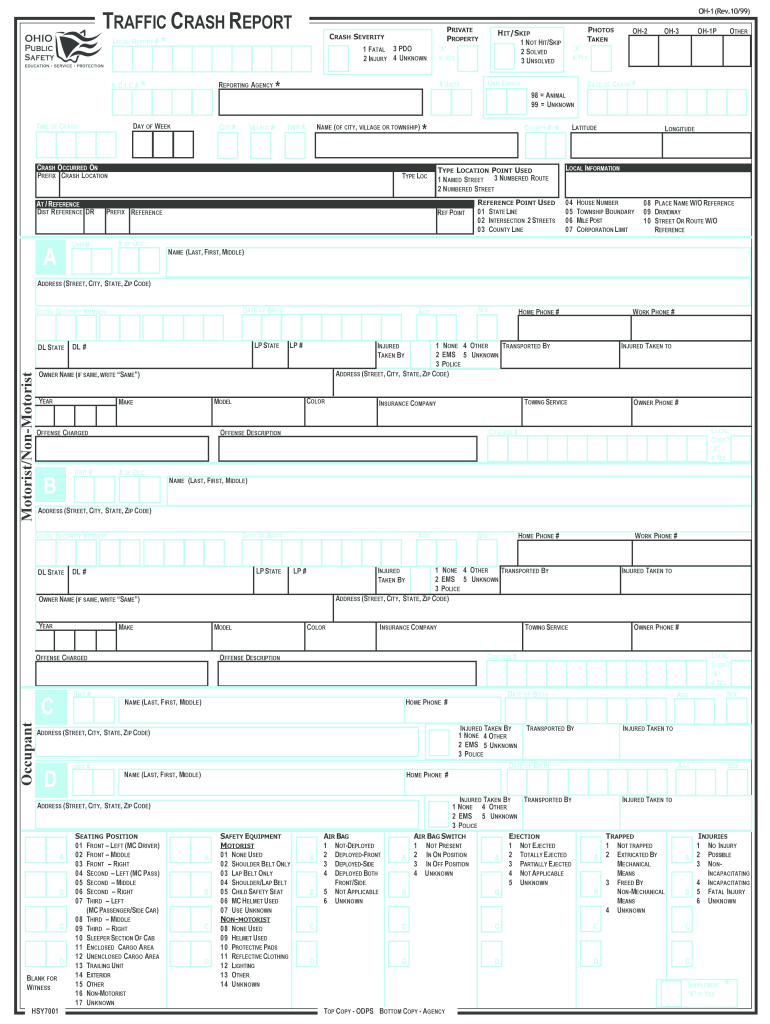
Ohio Crash Reports 1999-2026


What is the Ohio Crash Report?
The Ohio crash report is an official document that records the details of a motor vehicle accident occurring within the state of Ohio. This report is crucial for various purposes, including insurance claims, legal proceedings, and statistical analysis. It typically includes information such as the date, time, and location of the accident, the parties involved, vehicle details, and any injuries sustained. Understanding the contents of this report is essential for anyone involved in a motor vehicle accident in Ohio.
How to Obtain the Ohio Crash Report
Obtaining an Ohio crash report can be done through several methods. Individuals can request a copy online through the Ohio Department of Public Safety's website or visit a local law enforcement agency. It is essential to provide specific details about the accident, such as the date, location, and names of the involved parties. There may be a nominal fee associated with obtaining the report, and processing times can vary based on the method of request.
Steps to Complete the Ohio Crash Report
Completing the Ohio crash report requires careful attention to detail. First, ensure that all fields are filled out accurately, including the names and contact information of all parties involved. Next, provide a clear description of the accident, including the sequence of events leading up to it. It is important to include any witness statements and diagrams if applicable. Finally, sign and date the report to validate it. If completing the report online, use a secure eSignature solution to ensure compliance with legal standards.
Legal Use of the Ohio Crash Report
The Ohio crash report serves as a legal document that can be used in court proceedings and insurance claims. It is important to understand that this report is considered an official record, and any inaccuracies can lead to legal complications. When submitting the report, ensure that it complies with the relevant laws and regulations, including those outlined by the Ohio Revised Code. Properly executed crash reports can significantly impact the outcome of legal disputes and insurance settlements.
Key Elements of the Ohio Crash Report
Key elements of the Ohio crash report include the following:
- Date and time: When the accident occurred.
- Location: Specific address or intersection where the accident took place.
- Involved parties: Names and contact information of drivers, passengers, and witnesses.
- Vehicle information: Make, model, and license plate numbers of all vehicles involved.
- Accident description: Detailed narrative of how the accident happened.
- Injuries: Any reported injuries sustained by individuals involved in the accident.
State-Specific Rules for the Ohio Crash Report
Ohio has specific rules governing the completion and submission of crash reports. For instance, state law mandates that all accidents resulting in injury or significant property damage must be reported to law enforcement. Additionally, reports must be filed within a certain timeframe, typically within six months of the accident. Familiarity with these regulations is essential for ensuring compliance and avoiding potential penalties.
Quick guide on how to complete state of ohio crash reports form
Simplify your existence by validating Ohio Crash Reports form with airSlate SignNow
Whether you need to register a new vehicle, apply for a driver’s license, transfer ownership, or undertake any other task related to automobiles, handling such RMV forms as Ohio Crash Reports is an unavoidable burden.
There are several methods to obtain them: through postal mail, at the RMV service center, or by downloading them from your local RMV website and printing them out. Each option is labor-intensive. If you’re seeking a faster way to complete them and secure them with a legally-recognized signature, airSlate SignNow is your optimal choice.
How to fill out Ohio Crash Reports effortlessly
- Click on Show details to view a brief overview of the document you are interested in.
- Select Get document to begin and open the document.
- Follow the green markers indicating mandatory fields if applicable.
- Utilize the top toolbar and take advantage of our enhanced features to edit, annotate, and enhance the appearance of your document.
- Add text, your initials, shapes, images, and more.
- Press Sign in in the same toolbar to generate a legally-recognized signature.
- Review the document content to ensure it’s devoid of errors and inconsistencies.
- Click on Done to conclude the document execution.
Using our platform to finalize your Ohio Crash Reports and other similar forms will save you considerable time and effort. Optimize your RMV document execution process from the very beginning!
Create this form in 5 minutes or less
FAQs
-
How to decide my bank name city and state if filling out a form, if the bank is a national bank?
Somewhere on that form should be a blank for routing number and account number. Those are available from your check and/or your bank statements. If you can't find them, call the bank and ask or go by their office for help with the form. As long as those numbers are entered correctly, any error you make in spelling, location or naming should not influence the eventual deposit into your proper account.
-
How can I fill out Google's intern host matching form to optimize my chances of receiving a match?
I was selected for a summer internship 2016.I tried to be very open while filling the preference form: I choose many products as my favorite products and I said I'm open about the team I want to join.I even was very open in the location and start date to get host matching interviews (I negotiated the start date in the interview until both me and my host were happy.) You could ask your recruiter to review your form (there are very cool and could help you a lot since they have a bigger experience).Do a search on the potential team.Before the interviews, try to find smart question that you are going to ask for the potential host (do a search on the team to find nice and deep questions to impress your host). Prepare well your resume.You are very likely not going to get algorithm/data structure questions like in the first round. It's going to be just some friendly chat if you are lucky. If your potential team is working on something like machine learning, expect that they are going to ask you questions about machine learning, courses related to machine learning you have and relevant experience (projects, internship). Of course you have to study that before the interview. Take as long time as you need if you feel rusty. It takes some time to get ready for the host matching (it's less than the technical interview) but it's worth it of course.
-
How do I fill out the form of DU CIC? I couldn't find the link to fill out the form.
Just register on the admission portal and during registration you will get an option for the entrance based course. Just register there. There is no separate form for DU CIC.
-
For taxes, does one have to fill out a federal IRS form and a state IRS form?
No, taxes are handled separately between state and federal governments in the United States.The IRS (Internal Revenue Service) is a federal, not state agency.You will be required to fill out the the necessary tax documentation for your federal income annually and submit them to the IRS by April 15th of that year. You can receive extensions for this; but you have to apply for those extensions.As far as state taxes go, 41 states require you to fill out an income tax return annually. They can either mail you those forms or they be downloaded from online. They are also available for free at various locations around the state.Nine states have no tax on personal income, so there is no need to fill out a state tax return unless you are a business owner.Reference:www.irs.gov
Create this form in 5 minutes!
How to create an eSignature for the state of ohio crash reports form
How to create an eSignature for your State Of Ohio Crash Reports Form online
How to make an eSignature for the State Of Ohio Crash Reports Form in Google Chrome
How to generate an electronic signature for signing the State Of Ohio Crash Reports Form in Gmail
How to make an eSignature for the State Of Ohio Crash Reports Form from your smart phone
How to create an eSignature for the State Of Ohio Crash Reports Form on iOS
How to make an eSignature for the State Of Ohio Crash Reports Form on Android devices
People also ask
-
What is a crash report in the context of airSlate SignNow?
A crash report in the context of airSlate SignNow refers to a documented instance of a system error that occurs during the electronic signing process. Understanding crash reports helps users troubleshoot issues and improve the efficiency of their document workflows. airSlate SignNow aims to minimize such occurrences by providing a reliable platform for seamless document management.
-
How can I create a crash report when using airSlate SignNow?
To create a crash report while using airSlate SignNow, you can follow the in-app instructions for reporting issues. Typically, you will need to describe the problem you encountered and provide details about the actions that led to the crash. This feedback is crucial for our support team to address and resolve issues promptly.
-
Are there any costs associated with generating crash reports through airSlate SignNow?
There are no additional costs associated with generating crash reports while using airSlate SignNow. The service aims to ensure that users can submit feedback about their experiences without any financial barriers. This commitment helps us enhance the user experience and maintain a high-quality service.
-
What features does airSlate SignNow offer to mitigate crash reports?
airSlate SignNow offers a robust infrastructure designed to minimize crash reports, ensuring smooth and reliable eSigning experiences. Key features include automatic saving of documents, user-friendly navigation, and regular updates to the platform. These enhancements aim to reduce the likelihood of errors and improve the overall user experience.
-
How does airSlate SignNow integrate with other platforms to help with crash reports?
airSlate SignNow offers integrations with various platforms to help streamline workflows and reduce the occurrence of crash reports. By connecting with tools such as CRM systems, payment processors, and cloud storage services, users can manage their documents more efficiently and avoid issues. This integration strategy supports better document handling and minimizes system errors.
-
What are the benefits of using airSlate SignNow in relation to handling crash reports?
Using airSlate SignNow enhances your ability to handle crash reports effectively by providing a clear communication channel to report issues. The platform is designed to resolve most user challenges quickly, ensuring minimal disruption to business processes. Additionally, our dedicated support team is available to assist with any concerns related to crash reports.
-
Can I access my crash report history in airSlate SignNow?
Users can access a history of their crash reports through their airSlate SignNow account settings. This feature allows you to review previous incidents, providing insights into recurring issues and trends. Better understanding your crash report history can help in preventing future problems.
Get more for Ohio Crash Reports
Find out other Ohio Crash Reports
- How To Integrate Sign in Banking
- How To Use Sign in Banking
- Help Me With Use Sign in Banking
- Can I Use Sign in Banking
- How Do I Install Sign in Banking
- How To Add Sign in Banking
- How Do I Add Sign in Banking
- How Can I Add Sign in Banking
- Can I Add Sign in Banking
- Help Me With Set Up Sign in Government
- How To Integrate eSign in Banking
- How To Use eSign in Banking
- How To Install eSign in Banking
- How To Add eSign in Banking
- How To Set Up eSign in Banking
- How To Save eSign in Banking
- How To Implement eSign in Banking
- How To Set Up eSign in Construction
- How To Integrate eSign in Doctors
- How To Use eSign in Doctors