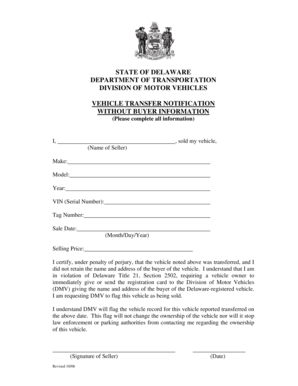
Notification Delaware Buyer Form


What is the Notification Delaware Buyer
The Notification Delaware Buyer is a crucial document used in the state of Delaware to officially notify the relevant authorities about the transfer of ownership of a vehicle. This form is essential for ensuring that the new owner is recognized legally and can obtain a title for the vehicle. It includes details such as the vehicle identification number (VIN), the names and addresses of both the seller and buyer, and the date of the transaction. Proper completion of this form is vital for compliance with state laws and for protecting the rights of all parties involved in the transaction.
How to use the Notification Delaware Buyer
Using the Notification Delaware Buyer involves several straightforward steps. First, gather all necessary information, including the vehicle's VIN, the names and addresses of both the buyer and seller, and the purchase date. Next, fill out the form accurately, ensuring that all details are correct to avoid any legal issues. Once completed, the form must be signed by both parties, affirming the transfer of ownership. After signing, submit the form to the Delaware Division of Motor Vehicles (DMV) either online or via traditional mail, following the guidelines provided by the state.
Steps to complete the Notification Delaware Buyer
Completing the Notification Delaware Buyer requires careful attention to detail. Follow these steps:
- Collect necessary information: VIN, buyer and seller details, and transaction date.
- Obtain the Notification Delaware Buyer form from the DMV or a trusted source.
- Fill out the form, ensuring all fields are completed accurately.
- Both the buyer and seller must sign the form to validate the transaction.
- Submit the completed form to the DMV by the preferred method, either online or by mail.
Legal use of the Notification Delaware Buyer
The Notification Delaware Buyer serves a legal purpose by documenting the transfer of vehicle ownership. For the form to be legally binding, it must be completed accurately, signed by both parties, and submitted to the appropriate authorities. This process helps to prevent disputes over ownership and ensures that the buyer can register the vehicle in their name without complications. Compliance with state regulations regarding this form is essential to uphold the integrity of the vehicle transfer process.
Key elements of the Notification Delaware Buyer
Several key elements must be included in the Notification Delaware Buyer to ensure its validity:
- Vehicle Identification Number (VIN): A unique identifier for the vehicle.
- Buyer Information: Full name and address of the new owner.
- Seller Information: Full name and address of the previous owner.
- Date of Transfer: The date when the ownership change occurs.
- Signatures: Required signatures from both the buyer and seller to validate the transaction.
State-specific rules for the Notification Delaware Buyer
Delaware has specific rules governing the use of the Notification Delaware Buyer. It is essential to submit the form within a designated time frame following the sale to ensure that the transfer is recognized legally. Additionally, both parties must be aware of any local regulations that may affect the transaction, including taxes or fees associated with the transfer. Familiarity with these state-specific rules can help prevent delays and ensure a smooth ownership transfer process.
Quick guide on how to complete notification delaware buyer
Prepare Notification Delaware Buyer effortlessly on any device
Digital document management has become increasingly favored by organizations and individuals alike. It offers a perfect eco-friendly alternative to conventional printed and signed documents, as you can quickly locate the appropriate form and securely store it online. airSlate SignNow provides you with all the tools necessary to create, modify, and eSign your documents swiftly without any hold-ups. Manage Notification Delaware Buyer on any device using the airSlate SignNow Android or iOS applications and enhance your document-oriented processes today.
How to modify and eSign Notification Delaware Buyer with ease
- Locate Notification Delaware Buyer and click Get Form to begin.
- Use the tools we offer to complete your document.
- Highlight important sections of your documents or obscure sensitive information with tools that airSlate SignNow provides specifically for these tasks.
- Create your eSignature using the Sign tool, which takes seconds and carries the same legal validity as a traditional wet ink signature.
- Review all the information and click on the Done button to save your changes.
- Decide how you want to send your form, either by email, SMS, or invitation link, or download it to your computer.
Forget about lost or misplaced documents, tedious form searches, or errors that require printing new document copies. airSlate SignNow takes care of all your document management needs in just a few clicks from your chosen device. Modify and eSign Notification Delaware Buyer and ensure exceptional communication at every stage of your form preparation process with airSlate SignNow.
Create this form in 5 minutes or less
Create this form in 5 minutes!
How to create an eSignature for the notification delaware buyer
How to create an electronic signature for a PDF document in the online mode
How to create an electronic signature for a PDF document in Chrome
How to generate an eSignature for putting it on PDFs in Gmail
How to create an eSignature from your mobile device
How to create an eSignature for a PDF document on iOS devices
How to create an eSignature for a PDF file on Android devices
People also ask
-
What is the purpose of the notification delaware buyer feature in airSlate SignNow?
The notification delaware buyer feature ensures that buyers in Delaware receive timely alerts about document signing and updates. This functionality enhances communication and keeps all parties informed throughout the transaction process, facilitating a smooth experience.
-
How does airSlate SignNow assist with pricing for the notification delaware buyer feature?
airSlate SignNow offers competitive pricing plans that include the notification delaware buyer feature. These plans are designed to be cost-effective, enabling businesses to utilize essential eSigning capabilities while keeping expenses manageable.
-
Can I customize notifications for my delaware buyers in airSlate SignNow?
Yes, airSlate SignNow allows you to customize notifications for your delaware buyers. You can tailor messages to include specific details about the documents, ensuring that your buyers receive clear and relevant information.
-
What integrations does airSlate SignNow offer to enhance the notification delaware buyer experience?
airSlate SignNow integrates seamlessly with various platforms such as CRMs and document management systems, enhancing the notification delaware buyer experience. These integrations allow for automated workflows and streamlined communication, making eSigning more efficient.
-
What are the key benefits of using airSlate SignNow for delaware buyers?
Using airSlate SignNow benefits delaware buyers by providing a user-friendly interface for document signing and notifications. Buyers can receive immediate alerts, reducing the time spent on document handling and increasing overall efficiency in transactions.
-
Is there a mobile app for managing notifications for delaware buyers?
Yes, airSlate SignNow has a mobile app that allows users to manage notifications for delaware buyers on the go. This provides flexibility and ensures that you can keep track of document statuses and receive alerts wherever you are.
-
How secure is the notification delaware buyer process in airSlate SignNow?
The notification delaware buyer process in airSlate SignNow is highly secure, employing encryption and secure access protocols. This ensures that sensitive information is protected while maintaining compliance with legal standards.
Get more for Notification Delaware Buyer
Find out other Notification Delaware Buyer
- Can I Electronic signature Idaho Car Dealer Document
- How Can I Electronic signature Illinois Car Dealer Document
- How Can I Electronic signature North Carolina Banking PPT
- Can I Electronic signature Kentucky Car Dealer Document
- Can I Electronic signature Louisiana Car Dealer Form
- How Do I Electronic signature Oklahoma Banking Document
- How To Electronic signature Oklahoma Banking Word
- How Can I Electronic signature Massachusetts Car Dealer PDF
- How Can I Electronic signature Michigan Car Dealer Document
- How Do I Electronic signature Minnesota Car Dealer Form
- Can I Electronic signature Missouri Car Dealer Document
- How Do I Electronic signature Nevada Car Dealer PDF
- How To Electronic signature South Carolina Banking Document
- Can I Electronic signature New York Car Dealer Document
- How To Electronic signature North Carolina Car Dealer Word
- How Do I Electronic signature North Carolina Car Dealer Document
- Can I Electronic signature Ohio Car Dealer PPT
- How Can I Electronic signature Texas Banking Form
- How Do I Electronic signature Pennsylvania Car Dealer Document
- How To Electronic signature South Carolina Car Dealer Document