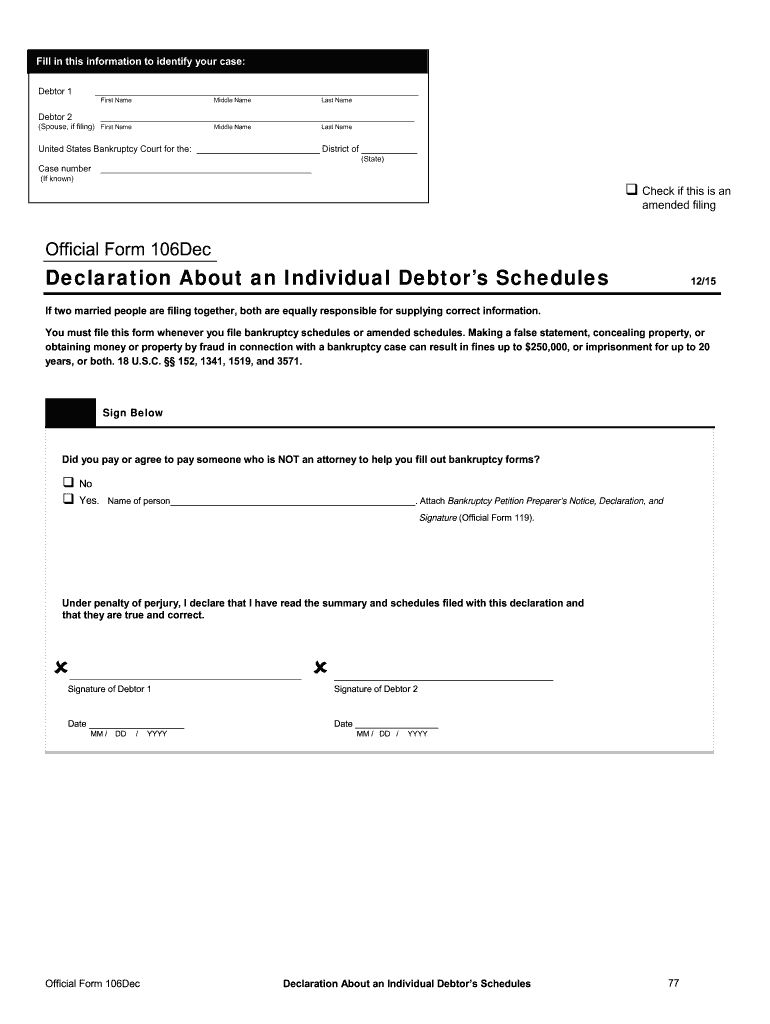
Official Form


What is the declaration individual form?
The declaration individual form is an essential document used in various legal and financial contexts in the United States. It serves as a formal statement where an individual provides specific information regarding their financial situation, obligations, or other relevant details. This form is often utilized in bankruptcy proceedings, debt management, or when filing individual debtor schedules. Completing this form accurately is crucial, as it can impact legal outcomes and financial responsibilities.
Key elements of the declaration individual form
When filling out the declaration individual form, several key elements must be included to ensure its validity and compliance with legal standards. These elements typically consist of:
- Personal Information: This includes the individual's name, address, and contact details.
- Financial Disclosure: A comprehensive overview of the individual's assets, liabilities, income, and expenses.
- Signature: The form must be signed by the individual, affirming that the information provided is accurate and complete.
- Date of Submission: Indicating when the form was completed and submitted is often required.
Steps to complete the declaration individual form
Completing the declaration individual form involves several important steps to ensure accuracy and compliance. Here’s a straightforward process to follow:
- Gather necessary documentation, such as financial statements, tax returns, and identification.
- Carefully read the instructions provided with the form to understand the requirements.
- Fill out the form completely, ensuring all sections are addressed and information is accurate.
- Review the completed form for any errors or omissions before finalizing it.
- Sign and date the form, confirming the accuracy of the information provided.
- Submit the form according to the specified guidelines, whether online, by mail, or in person.
Legal use of the declaration individual form
The declaration individual form holds significant legal weight in various contexts. It is often required in bankruptcy cases, where individuals must disclose their financial status to the court. This form helps ensure transparency and accountability, allowing the court to assess the individual's financial situation accurately. Additionally, the information provided can influence decisions regarding debt repayment plans or other legal proceedings. Therefore, it is essential to complete the form truthfully and in accordance with legal standards.
Form submission methods
Submitting the declaration individual form can be done through various methods, depending on the requirements of the governing body or institution requesting it. Common submission methods include:
- Online Submission: Many jurisdictions allow individuals to submit forms electronically through designated portals.
- Mail: The form can be printed and sent via postal service to the appropriate office or court.
- In-Person Submission: Individuals may also have the option to deliver the completed form directly to the relevant office or court.
Who issues the declaration individual form?
The declaration individual form is typically issued by legal entities, such as bankruptcy courts, financial institutions, or government agencies. The specific issuing body may vary based on the purpose of the form and the jurisdiction in which it is being used. It is important to obtain the correct version of the form from the appropriate source to ensure compliance with local regulations and requirements.
Quick guide on how to complete official form
Effortlessly Prepare Official Form on Any Device
Managing documents online has become increasingly popular among organizations and individuals. It offers an ideal eco-friendly alternative to traditional printed and signed documents, as you can access the appropriate form and securely store it online. airSlate SignNow equips you with all the necessary tools to quickly create, modify, and eSign your documents without delays. Manage Official Form on any platform using airSlate SignNow's Android or iOS applications and enhance any document-centric operation today.
The Easiest Way to Modify and eSign Official Form
- Find Official Form and click Get Form to begin.
- Utilize the tools we offer to fill out your form.
- Select relevant parts of the documents or conceal sensitive information using tools specifically designed for that purpose by airSlate SignNow.
- Create your signature with the Sign tool, which takes mere seconds and holds the same legal validity as a conventional wet ink signature.
- Verify all the details and click the Done button to save your modifications.
- Choose your preferred method for sending your form: via email, text message (SMS), invitation link, or download it to your computer.
Say goodbye to lost or misplaced files, frustrating form searches, or errors that require printing new document copies. airSlate SignNow addresses all your document management needs in just a few clicks from any device you choose. Alter and eSign Official Form to ensure effective communication at every stage of your form preparation with airSlate SignNow.
Create this form in 5 minutes or less
Create this form in 5 minutes!
How to create an eSignature for the official form
The way to make an electronic signature for a PDF document in the online mode
The way to make an electronic signature for a PDF document in Chrome
The best way to generate an eSignature for putting it on PDFs in Gmail
The way to generate an electronic signature straight from your mobile device
The way to generate an eSignature for a PDF document on iOS devices
The way to generate an electronic signature for a PDF document on Android devices
People also ask
-
What is a declaration individual form and how do I use it?
A declaration individual form is a document used to affirm personal declarations, often required in various business and legal contexts. With airSlate SignNow, you can easily create, customize, and send this form for e-signature, simplifying the process and ensuring compliance. Utilizing our platform, you can manage all your declarations efficiently and securely.
-
How much does it cost to use the declaration individual form feature?
airSlate SignNow offers a cost-effective solution for using the declaration individual form. Our pricing plans are designed to cater to businesses of all sizes, with features unlocking as per the selected plan. You can explore our various plans to find one that best fits your needs and budget.
-
What are the benefits of using airSlate SignNow for my declaration individual form?
Using airSlate SignNow for your declaration individual form brings numerous benefits including convenience, speed, and enhanced security. The platform allows for real-time tracking of document statuses, ensuring that you never miss a signature. Plus, our user-friendly interface makes it easy for anyone to manage their forms.
-
Can I integrate the declaration individual form with other applications?
Yes, airSlate SignNow allows for seamless integration of the declaration individual form with various applications. You can connect with tools like Google Drive, Salesforce, and more, enhancing workflow automation and data management. This integrative feature ensures that your forms fit smoothly into your existing processes.
-
Is the declaration individual form legally binding?
Absolutely, the declaration individual form created and signed through airSlate SignNow is legally binding. Our platform complies with e-signature laws and regulations ensuring that all e-signatures are secure and valid. This provides both you and your signers peace of mind when conducting business.
-
How can I customize my declaration individual form?
Customizing your declaration individual form is simple with airSlate SignNow. Our intuitive editor allows you to add fields, choose templates, and incorporate branding elements to match your business needs. You can create a unique form that aligns with your brand's personality while meeting all required specifications.
-
What support options are available for using the declaration individual form?
We provide comprehensive support for users of the declaration individual form through various channels. You can access our knowledge base, watch tutorial videos, or contact our customer support team for personalized assistance. Our goal is to ensure you have the resources you need to maximize your experience with airSlate SignNow.
Get more for Official Form
Find out other Official Form
- How Do I eSign Hawaii Non-Profit Presentation
- How Do I eSign Maryland Non-Profit Word
- Help Me With eSign New Jersey Legal PDF
- How To eSign New York Legal Form
- How Can I eSign North Carolina Non-Profit Document
- How To eSign Vermont Non-Profit Presentation
- How Do I eSign Hawaii Orthodontists PDF
- How Can I eSign Colorado Plumbing PDF
- Can I eSign Hawaii Plumbing PDF
- How Do I eSign Hawaii Plumbing Form
- Can I eSign Hawaii Plumbing Form
- How To eSign Hawaii Plumbing Word
- Help Me With eSign Hawaii Plumbing Document
- How To eSign Hawaii Plumbing Presentation
- How To eSign Maryland Plumbing Document
- How Do I eSign Mississippi Plumbing Word
- Can I eSign New Jersey Plumbing Form
- How Can I eSign Wisconsin Plumbing PPT
- Can I eSign Colorado Real Estate Form
- How To eSign Florida Real Estate Form