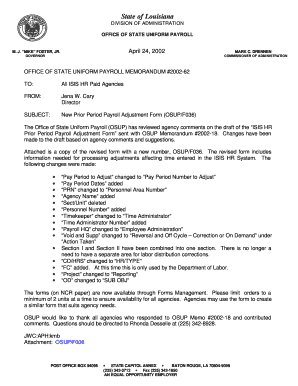
Osup F036 Form


What is the Osup F036
The Osup F036 is a specific form utilized in the Louisiana prior period adjustment process. This form is essential for individuals or businesses that need to make adjustments to previously filed tax returns. It allows for corrections related to income, deductions, or credits that may have been inaccurately reported. Understanding the purpose of the Osup F036 is crucial for ensuring compliance with state tax regulations and for accurately reflecting one's financial obligations.
How to Use the Osup F036
Using the Osup F036 involves several steps to ensure that the form is completed accurately. First, gather all necessary documentation related to the prior period adjustments you wish to make. This may include previous tax returns, supporting documents for income and deductions, and any correspondence with the Louisiana Department of Revenue. Next, fill out the form carefully, ensuring that all information is correct and complete. After completing the form, review it for accuracy before submission.
Steps to Complete the Osup F036
Completing the Osup F036 requires a systematic approach to ensure all necessary information is included. Follow these steps:
- Review the instructions provided with the form to understand the requirements.
- Collect relevant financial documents and previous tax returns.
- Fill in the form, paying close attention to detail and ensuring all fields are filled out.
- Double-check your calculations and the accuracy of the information provided.
- Sign and date the form to validate it before submission.
Legal Use of the Osup F036
The Osup F036 is legally recognized under Louisiana tax law, provided it is filled out correctly and submitted within the appropriate time frames. It is essential for taxpayers to ensure that they adhere to all legal requirements when using this form, as improper use can lead to penalties or complications with their tax filings. Compliance with the state's tax regulations is crucial for maintaining good standing with the Louisiana Department of Revenue.
Required Documents
When preparing to submit the Osup F036, certain documents are required to support your adjustments. These documents may include:
- Previous tax returns for the relevant periods.
- Receipts or records for any deductions or credits being claimed.
- Correspondence from the Louisiana Department of Revenue regarding prior filings.
- Any additional documentation that substantiates the adjustments being made.
Form Submission Methods
The Osup F036 can be submitted through various methods, ensuring flexibility for taxpayers. The available submission methods include:
- Online submission via the Louisiana Department of Revenue's website.
- Mailing the completed form to the appropriate tax office.
- In-person submission at designated tax offices across Louisiana.
Quick guide on how to complete osup f036
Effortlessly Prepare Osup F036 on Any Device
Managing documents online has become increasingly favored by companies and individuals alike. It offers an ideal eco-friendly substitute to conventional printed and signed documents, allowing you to obtain the right form and securely save it online. airSlate SignNow equips you with all the necessary tools to create, amend, and electronically sign your documents rapidly without delays. Handle Osup F036 on any system using the airSlate SignNow mobile applications for Android or iOS and enhance any document-centric process today.
How to Amend and Electronically Sign Osup F036 With Ease
- Obtain Osup F036 and select Get Form to begin.
- Utilize the tools we provide to complete your document.
- Emphasize pertinent sections of your documents or conceal sensitive information with tools specially offered by airSlate SignNow for that goal.
- Generate your signature using the Sign feature, which takes mere seconds and carries the same legal significance as a conventional handwritten signature.
- Review all the details and click on the Done button to record your changes.
- Select your preferred method for sharing your form, whether by email, text message (SMS), or invitation link, or download it to your computer.
Forget about lost or misfiled documents, tedious form searches, or mistakes that necessitate printing new document copies. airSlate SignNow meets all your document management needs with just a few clicks from any device of your selection. Edit and electronically sign Osup F036 and ensure excellent communication throughout the form preparation process with airSlate SignNow.
Create this form in 5 minutes or less
Create this form in 5 minutes!
How to create an eSignature for the osup f036
The way to generate an electronic signature for a PDF file in the online mode
The way to generate an electronic signature for a PDF file in Chrome
The way to create an electronic signature for putting it on PDFs in Gmail
The best way to create an electronic signature right from your smartphone
The best way to make an eSignature for a PDF file on iOS devices
The best way to create an electronic signature for a PDF on Android
People also ask
-
What is osupf036 and how does it relate to airSlate SignNow?
osupf036 is a specific identifier associated with airSlate SignNow’s unique offerings in electronic signatures and document management. By understanding osupf036, businesses can leverage the platform’s capabilities to streamline their signing processes and enhance operational efficiency.
-
What are the key features of airSlate SignNow that involve osupf036?
airSlate SignNow, identified by osupf036, includes features like customizable templates, real-time tracking, and advanced security protocols. These features provide businesses with the tools they need to manage documents efficiently while ensuring compliance and safety.
-
How can osupf036 benefit my business in terms of costs?
Utilizing airSlate SignNow, represented by osupf036, can signNowly reduce operational costs associated with paper handling and manual signing processes. The platform’s cost-effective pricing structure is designed to meet the needs of businesses of all sizes.
-
Are there any integrations available with airSlate SignNow related to osupf036?
Yes, airSlate SignNow, under the identifier osupf036, offers seamless integrations with popular business tools like Salesforce, Google Drive, and Zapier. These integrations enhance productivity by allowing users to work within their existing workflows.
-
What types of businesses can benefit from osupf036 and airSlate SignNow?
Businesses of all sizes and industries can take advantage of osupf036 and airSlate SignNow. From small startups to large enterprises, the platform provides scalable eSigning solutions tailored to various organizational needs.
-
Is there a trial option available for osupf036 users?
Yes, airSlate SignNow provides a free trial for potential users interested in exploring osupf036. This allows businesses to assess the features and determine how it fits their document signing and management needs.
-
What makes airSlate SignNow stand out from other eSign solutions related to osupf036?
airSlate SignNow, through osupf036, stands out due to its user-friendly interface, robust feature set, and exceptional customer support, making it easier for teams to adapt and utilize effectively. This differentiation helps businesses maximize their value from electronic signature services.
Get more for Osup F036
- Aetna international enrollmentchange request english accessible aetna international enrollmentchange request english form
- Jimmy johnamp39s employment application eatjimmyjohns com form
- Model working alone hazard assessment form agsafety osu
- Tattoo artist contract 495361462 form
- Employee information form stony brook university
- Sg work schedule form florida atlantic university fau
- Form 103 salary worksheet fcmm benefits ampamp retirement
- Monthly form 34137814
Find out other Osup F036
- Can I Electronic signature North Carolina Mechanic's Lien
- How To Electronic signature Oklahoma Mechanic's Lien
- Electronic signature Oregon Mechanic's Lien Computer
- Electronic signature Vermont Mechanic's Lien Simple
- How Can I Electronic signature Virginia Mechanic's Lien
- Electronic signature Washington Mechanic's Lien Myself
- Electronic signature Louisiana Demand for Extension of Payment Date Simple
- Can I Electronic signature Louisiana Notice of Rescission
- Electronic signature Oregon Demand for Extension of Payment Date Online
- Can I Electronic signature Ohio Consumer Credit Application
- eSignature Georgia Junior Employment Offer Letter Later
- Electronic signature Utah Outsourcing Services Contract Online
- How To Electronic signature Wisconsin Debit Memo
- Electronic signature Delaware Junior Employment Offer Letter Later
- Electronic signature Texas Time Off Policy Later
- Electronic signature Texas Time Off Policy Free
- eSignature Delaware Time Off Policy Online
- Help Me With Electronic signature Indiana Direct Deposit Enrollment Form
- Electronic signature Iowa Overtime Authorization Form Online
- Electronic signature Illinois Employee Appraisal Form Simple