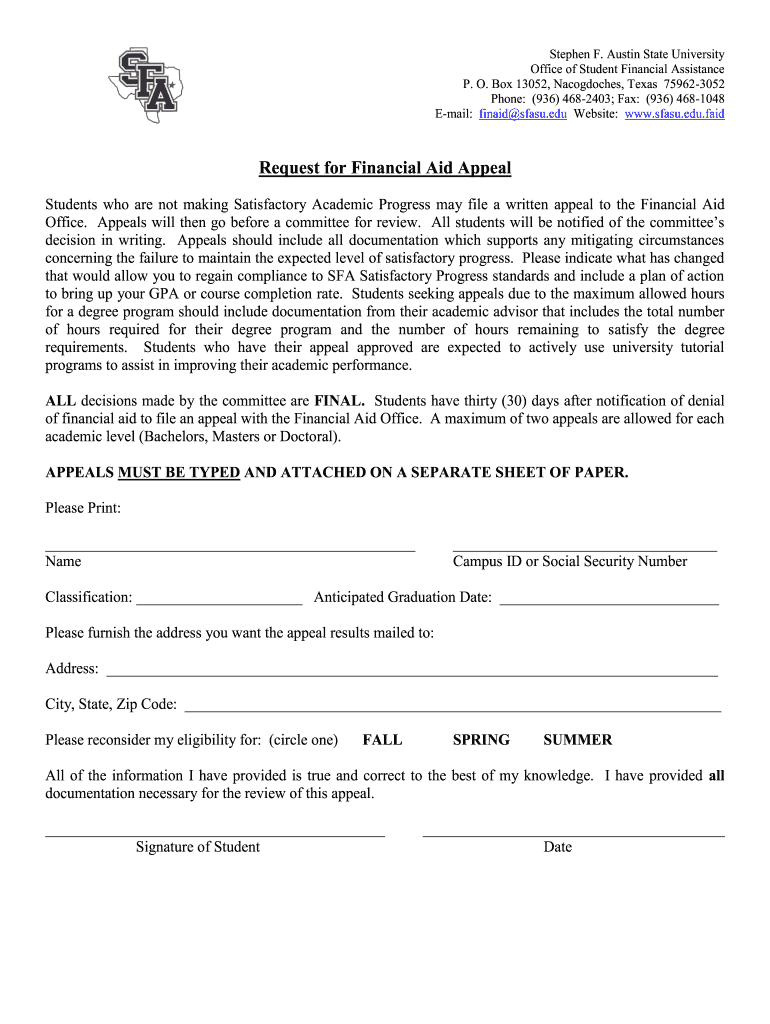
Financial Aid Appeal Form Stephen F Austin State University Sfasu


Understanding the Financial Aid Appeal Form
The Financial Aid Appeal Form at Stephen F. Austin State University (SFA) is a crucial document for students seeking reconsideration of their financial aid eligibility. This form allows students to present their case for why they may need additional financial support due to unforeseen circumstances, such as medical emergencies or changes in family income. Understanding the purpose and implications of this form is essential for students aiming to navigate the financial aid process effectively.
Steps to Complete the Financial Aid Appeal Form
Completing the Financial Aid Appeal Form involves several key steps to ensure accuracy and compliance. First, gather all necessary documentation that supports your appeal, such as tax returns, medical bills, or letters explaining your situation. Next, fill out the form with clear and concise information, detailing the reasons for your appeal. Be sure to review the form for any errors or omissions before submission. Finally, submit the completed form along with your supporting documents to the appropriate financial aid office at SFA.
Key Elements of the Financial Aid Appeal Form
The Financial Aid Appeal Form includes several important elements that students must address. These elements typically consist of personal identification information, a detailed explanation of the circumstances prompting the appeal, and any relevant supporting documentation. Additionally, students may need to provide a statement outlining their academic progress and future plans. Ensuring that all key elements are thoroughly addressed can significantly impact the outcome of the appeal.
How to Obtain the Financial Aid Appeal Form
Students can obtain the Financial Aid Appeal Form from the Stephen F. Austin State University financial aid office website or by visiting the office in person. The form is often available as a downloadable PDF, which students can print and complete. It is advisable to check for any specific instructions or updates regarding the form directly from the university's financial aid resources to ensure compliance with current requirements.
Legal Use of the Financial Aid Appeal Form
Using the Financial Aid Appeal Form legally requires adherence to specific guidelines set forth by the university and federal regulations. Students must ensure that the information provided is truthful and accurate, as providing false information can lead to penalties, including the loss of financial aid eligibility. Additionally, students should be aware of the deadlines for submission to ensure their appeal is considered within the appropriate time frame.
Form Submission Methods
The Financial Aid Appeal Form can typically be submitted through various methods, including online submission via the university's financial aid portal, mailing a hard copy to the financial aid office, or delivering it in person. Each submission method may have different processing times, so students should choose the method that best suits their needs and ensure that they keep copies of all submitted documents for their records.
Quick guide on how to complete financial aid appeal form stephen f austin state university sfasu
Accomplish Financial Aid Appeal Form Stephen F Austin State University Sfasu effortlessly on any gadget
Web-based document management has gained popularity among businesses and individuals alike. It serves as an ideal environmentally friendly substitute for conventional printed and signed papers, as you can obtain the necessary form and securely save it online. airSlate SignNow provides you with all the resources required to generate, modify, and eSign your documents quickly without delays. Handle Financial Aid Appeal Form Stephen F Austin State University Sfasu on any gadget with airSlate SignNow's Android or iOS applications and enhance any document-related process today.
The simplest method to alter and eSign Financial Aid Appeal Form Stephen F Austin State University Sfasu with ease
- Find Financial Aid Appeal Form Stephen F Austin State University Sfasu and click Get Form to initiate the process.
- Utilize the tools we provide to complete your document.
- Emphasize important sections of the documents or redact sensitive information with tools specifically offered by airSlate SignNow for that reason.
- Create your signature using the Sign tool, which takes mere seconds and holds the same legal validity as a conventional wet ink signature.
- Review the details and then click on the Done button to save your changes.
- Select how you wish to share your form, whether by email, text message (SMS), invitation link, or download it to your computer.
Put an end to losing or misplacing files, frustrating document searches, or errors that necessitate printing additional copies. airSlate SignNow fulfills all your document management needs in just a few clicks from a device of your preference. Modify and eSign Financial Aid Appeal Form Stephen F Austin State University Sfasu and ensure outstanding communication at any stage of the document preparation process with airSlate SignNow.
Create this form in 5 minutes or less
Create this form in 5 minutes!
How to create an eSignature for the financial aid appeal form stephen f austin state university sfasu
The way to make an electronic signature for your PDF file in the online mode
The way to make an electronic signature for your PDF file in Chrome
The best way to make an eSignature for putting it on PDFs in Gmail
The way to make an eSignature from your smartphone
The way to generate an electronic signature for a PDF file on iOS devices
The way to make an eSignature for a PDF file on Android
People also ask
-
What role does an SFA financial aid counselor play in the financial aid process?
An SFA financial aid counselor is integral in guiding students through the complexities of financial aid. They help explain eligibility requirements, assist in completing applications, and offer insights on optimizing financial aid packages. For students seeking funding solutions, engaging with an SFA financial aid counselor can simplify the often overwhelming process.
-
How can airSlate SignNow assist SFA financial aid counselors in their work?
airSlate SignNow provides SFA financial aid counselors with a platform to streamline document management and eSigning processes. With its user-friendly interface, counselors can easily send, receive, and securely sign important documents, ensuring that financial aid applications are processed efficiently. This allows counselors to focus more on helping students rather than getting bogged down in paperwork.
-
What are the pricing options available for airSlate SignNow for financial aid counselors?
airSlate SignNow offers flexible pricing plans suitable for SFA financial aid counselors and organizations. These plans are designed to accommodate different needs, from individual counselors to larger institutions. By providing value-driven pricing, airSlate SignNow ensures that counselors have access to high-quality tools without compromising their budget.
-
What features does airSlate SignNow offer that benefit SFA financial aid counselors?
Key features of airSlate SignNow that benefit SFA financial aid counselors include customizable templates, document tracking, and advanced security options. These features enable counselors to send tailored financial aid forms while maintaining compliance with regulations. Additionally, the platform ensures that all documents are securely stored and can be accessed anytime, making the workflow more efficient.
-
Can airSlate SignNow integrate with other tools used by SFA financial aid counselors?
Yes, airSlate SignNow offers seamless integrations with various tools and platforms that are commonly used by SFA financial aid counselors. This includes popular CRM systems, document management software, and educational platforms. These integrations enhance the overall efficiency and effectiveness of financial aid processes, making it easier for counselors to manage their tasks.
-
What benefits do SFA financial aid counselors gain from using airSlate SignNow?
By using airSlate SignNow, SFA financial aid counselors can signNowly reduce the time spent on document-related tasks. The platform enhances collaboration between counselors and students, improves response times, and minimizes errors in paperwork. As a result, counselors can provide better support to students navigating their financial aid options.
-
Is airSlate SignNow compliant with financial aid regulations for SFA counselors?
Absolutely, airSlate SignNow is designed to comply with the regulations that govern the financial aid process, ensuring that SFA financial aid counselors can use it confidently. The platform incorporates features that safeguard sensitive information and maintains audit trails for accountability. This compliance helps counselors ensure that their practices meet the necessary legal standards while assisting students.
Get more for Financial Aid Appeal Form Stephen F Austin State University Sfasu
- Principal residence exemption pre audit questionnaire principal residence exemption pre audit questionnaire form
- D 1040nr 2015 form
- Reciprocity exemptionaffidavit of residency for tax year 2017 form
- M1prx amended homestead credit refund for homeowners form
- 2005 form mo ptc property tax credit claim formsend
- Pennsylvania exemption certificate rev 1220 pa department of form
- Bill of sale missouri print 2009 form
- Mo mwp missouri works program missouri department of revenue dor mo form
Find out other Financial Aid Appeal Form Stephen F Austin State University Sfasu
- How To Integrate Sign in Banking
- How To Use Sign in Banking
- Help Me With Use Sign in Banking
- Can I Use Sign in Banking
- How Do I Install Sign in Banking
- How To Add Sign in Banking
- How Do I Add Sign in Banking
- How Can I Add Sign in Banking
- Can I Add Sign in Banking
- Help Me With Set Up Sign in Government
- How To Integrate eSign in Banking
- How To Use eSign in Banking
- How To Install eSign in Banking
- How To Add eSign in Banking
- How To Set Up eSign in Banking
- How To Save eSign in Banking
- How To Implement eSign in Banking
- How To Set Up eSign in Construction
- How To Integrate eSign in Doctors
- How To Use eSign in Doctors