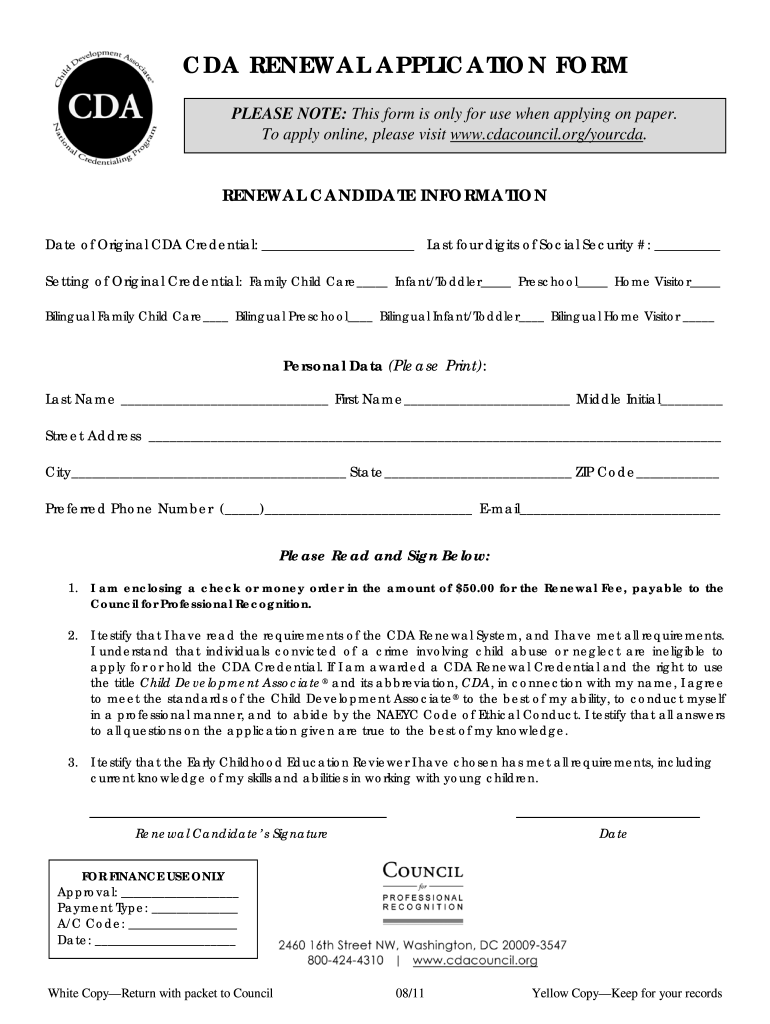
Cda Application PDF Form


What is the CDA Application PDF?
The CDA application PDF is a standardized document used for the renewal of Child Development Associate (CDA) credentials. This application is essential for early childhood educators who seek to maintain their certification and demonstrate their commitment to professional development. The form includes sections that require personal information, educational background, and professional experience in the field of early childhood education. By completing this application, individuals can ensure they meet the necessary requirements set forth by the CDA Council.
Steps to Complete the CDA Application PDF
Completing the CDA renewal application involves several key steps to ensure accuracy and compliance. First, download the CDA application form from the official CDA Council website or obtain a paper copy. Next, gather all necessary documentation, including proof of training and experience. Fill out the form carefully, providing all requested information, such as your contact details and professional history. After completing the form, review it for any errors or omissions. Finally, submit the application either electronically or by mail, depending on your preference and the submission guidelines provided by the CDA Council.
Legal Use of the CDA Application PDF
The CDA application PDF is legally recognized when completed and submitted according to the guidelines established by the CDA Council. To ensure its legal validity, applicants must provide accurate information and necessary documentation. Additionally, using a secure platform for electronic submission can enhance the legitimacy of the application. Compliance with federal and state regulations regarding eSignatures and data protection is also crucial to uphold the legal standing of the application.
Required Documents for the CDA Application PDF
When preparing to complete the CDA renewal application, several documents are typically required. These may include:
- Proof of training hours completed within the past three years
- Documentation of professional experience in early childhood education
- References from individuals who can attest to your competencies in the field
- Any additional certificates or credentials relevant to your professional development
Having these documents ready will streamline the application process and help ensure a successful renewal of your CDA credential.
Form Submission Methods for the CDA Application
The CDA renewal application can be submitted through various methods, providing flexibility for applicants. The primary submission methods include:
- Online Submission: Fill out and submit the application electronically through the CDA Council's official website.
- Mail Submission: Print the completed application and send it via postal service to the designated address provided by the CDA Council.
- In-Person Submission: For those who prefer direct interaction, submitting the application in person at designated CDA Council offices may be an option.
Each method has its own guidelines and timelines, so it is important to review these before submission.
Eligibility Criteria for the CDA Renewal Application
To be eligible for the CDA renewal application, candidates must meet specific criteria established by the CDA Council. These criteria generally include:
- Possession of a current CDA credential that is not expired
- Completion of required continuing education hours within the specified timeframe
- Demonstration of ongoing professional development in early childhood education
Meeting these eligibility requirements is essential for a successful renewal process and to maintain the integrity of the CDA credential.
Quick guide on how to complete cda application pdf
Prepare Cda Application Pdf effortlessly on any device
Online document management has gained traction among businesses and individuals. It offers an ideal eco-friendly substitute for conventional printed and signed documents, as you can access the necessary form and securely store it online. airSlate SignNow equips you with all the tools needed to create, modify, and eSign your documents quickly and without interruptions. Manage Cda Application Pdf on any platform using airSlate SignNow's Android or iOS applications and enhance any document-driven process today.
How to edit and eSign Cda Application Pdf without any hassle
- Obtain Cda Application Pdf and then click Get Form to begin.
- Utilize the tools we offer to complete your document.
- Emphasize key sections of your documents or conceal sensitive information with tools that airSlate SignNow provides specifically for that purpose.
- Create your eSignature using the Sign tool, which takes mere seconds and holds the same legal validity as a traditional ink signature.
- Review the details and then click on the Done button to save your changes.
- Choose how you wish to send your form, whether via email, text message (SMS), invitation link, or download it to your PC.
Don’t worry about lost or misplaced documents, tedious form searches, or mistakes that necessitate reprinting new document copies. airSlate SignNow fulfills all your document management requirements with just a few clicks from any device you prefer. Modify and eSign Cda Application Pdf and ensure exceptional communication at every step of your form preparation process with airSlate SignNow.
Create this form in 5 minutes or less
Create this form in 5 minutes!
How to create an eSignature for the cda application pdf
The best way to generate an eSignature for your PDF file online
The best way to generate an eSignature for your PDF file in Google Chrome
How to make an eSignature for signing PDFs in Gmail
How to create an eSignature straight from your mobile device
How to create an electronic signature for a PDF file on iOS
How to create an eSignature for a PDF document on Android devices
People also ask
-
What is the cda renewal application process?
The cda renewal application process involves submitting the necessary documentation to renew your certification. With airSlate SignNow, you can easily prepare and eSign your cda renewal application, ensuring a seamless experience. Our platform is designed to simplify the submission process and reduce paperwork, saving you time.
-
How much does the cda renewal application cost?
The cost of processing your cda renewal application can vary depending on your specific requirements. However, airSlate SignNow offers affordable pricing plans that include features designed to assist in the renewal process. You can choose a plan based on your business needs, ensuring you're getting the best value.
-
What features does airSlate SignNow offer for the cda renewal application?
AirSlate SignNow provides various features to enhance your cda renewal application, including document templates, eSigning capabilities, and tracking. These tools streamline your application process, making it easier to manage documents and signatures. With our user-friendly interface, you can efficiently complete your renewal application.
-
How can airSlate SignNow benefit my cda renewal application?
Using airSlate SignNow for your cda renewal application offers multiple benefits, such as increased efficiency and reduced processing time. Our electronic signature solution simplifies document handling and enhances collaboration. You can focus on what matters most while we take care of the paperwork.
-
Does airSlate SignNow integrate with other software for cda renewal applications?
Yes, airSlate SignNow integrates seamlessly with various platforms, enhancing your workflow for cda renewal applications. By connecting with popular software tools, you can streamline your document management process even further. This ensures a cohesive experience across your existing systems.
-
Is airSlate SignNow secure for my cda renewal application?
Absolutely, security is our top priority at airSlate SignNow. We employ industry-standard encryption and authentication measures to protect your cda renewal application and sensitive information. You can rest assured that your documents are in safe hands throughout the renewal process.
-
Can I access my cda renewal application from any device?
Yes, airSlate SignNow is a cloud-based solution that allows you to access your cda renewal application from any device with internet connectivity. Whether you’re using a computer, tablet, or smartphone, you can manage your documents and eSigns easily and conveniently, anytime, anywhere.
Get more for Cda Application Pdf
- Medicare part b annual premium reimbursement request un org form
- Patient prescriber agreement 483352480 form
- Certificate of insurance hartford life and imala com form
- Trust information form and trustee certification a
- Vte uwmc vascular diagnostic service university of washington vte washington form
- Liberty national life insurance policy lookup form
- 520894sp spanish phq 9 health form
- Demographic information sheet 260953656
Find out other Cda Application Pdf
- Help Me With eSign Vermont Healthcare / Medical PPT
- How To eSign Arizona Lawers PDF
- How To eSign Utah Government Word
- How Can I eSign Connecticut Lawers Presentation
- Help Me With eSign Hawaii Lawers Word
- How Can I eSign Hawaii Lawers Document
- How To eSign Hawaii Lawers PPT
- Help Me With eSign Hawaii Insurance PPT
- Help Me With eSign Idaho Insurance Presentation
- Can I eSign Indiana Insurance Form
- How To eSign Maryland Insurance PPT
- Can I eSign Arkansas Life Sciences PDF
- How Can I eSign Arkansas Life Sciences PDF
- Can I eSign Connecticut Legal Form
- How Do I eSign Connecticut Legal Form
- How Do I eSign Hawaii Life Sciences Word
- Can I eSign Hawaii Life Sciences Word
- How Do I eSign Hawaii Life Sciences Document
- How Do I eSign North Carolina Insurance Document
- How Can I eSign Hawaii Legal Word